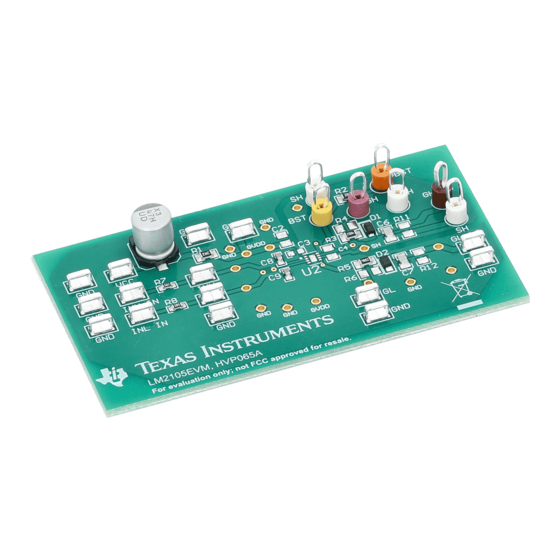
Table of Contents
Advertisement
Quick Links
www.ti.com
User's Guide
Using the LM2105EVM
This user's guide describes the characteristics, operation, and use of the LM2105 Evaluation Module (EVM). A
complete schematic diagram, PCB layouts, and BOM are included in this document.
1
Introduction.............................................................................................................................................................................2
2 Description..............................................................................................................................................................................
2.1 Features.............................................................................................................................................................................
2.2 I/O Description...................................................................................................................................................................
3 Electrical Specifications........................................................................................................................................................
4 Test Summary.........................................................................................................................................................................
4.1 Definitions..........................................................................................................................................................................
4.2 Equipment..........................................................................................................................................................................
Setup................................................................................................................................................................4
5 Power-Up and Power-Down Procedure................................................................................................................................
5.1 Power Up...........................................................................................................................................................................
Down.......................................................................................................................................................................6
6 Operation With External Bootstrap Diode............................................................................................................................
Delays............................................................................................................................................................8
8
Schematic................................................................................................................................................................................9
Diagrams...................................................................................................................................................................10
10 Bill of Materials...................................................................................................................................................................
Figure 5-1. Example Input and Output Waveforms (green and magenta are PWM inputs, blue and dark blue are driver
outputs)....................................................................................................................................................................................
Figure 7-1. INH and GH Propagation Delay Waveforms (green is INH, blue is GH)...................................................................
Figure 7-2. INL and GL Propagation Delay Waveforms (green is GL, dark blue is GL)..............................................................
Schematic....................................................................................................................................................9
Figure 9-1. Top Overlay.............................................................................................................................................................
Layer.................................................................................................................................................................10
Figure 9-3. Bottom Layer...........................................................................................................................................................
Figure 9-4. Bottom Overlay........................................................................................................................................................
Table 2-1. Connection Descriptions.............................................................................................................................................
Settings..................................................................................................................................................4
Materials..........................................................................................................................................12
SLUUCS3 - FEBRUARY 2023
Submit Document Feedback
ABSTRACT
Table of Contents
= 1000 pF).................................................................................................................
List of Figures
Configuration..................................................................................................................5
List of Tables
Settings.................................................................................................................4
Copyright © 2023 Texas Instruments Incorporated
Table of Contents
2
2
3
3
4
4
4
6
6
7
8
12
6
8
8
10
11
11
3
Using the LM2105EVM
1
Advertisement
Table of Contents

Summary of Contents for Texas Instruments LM2105EVM
-
Page 1: Table Of Contents
Figure 9-4. Bottom Overlay................................ List of Tables Table 2-1. Connection Descriptions............................. Table 4-1. Two-Channel Function Generator Settings.........................4 Table 4-2. Oscilloscope Settings..............................4 Table 10-1. LM2105 Bill of Materials............................12 SLUUCS3 – FEBRUARY 2023 Using the LM2105EVM Submit Document Feedback Copyright © 2023 Texas Instruments Incorporated... -
Page 2: Introduction
Capacitive load, external gate drive resistor and diode for gate drive network evaluation • Allows quick verification of most of the data sheet parameters • Test points allow probing all the key pins of the LM2105 Using the LM2105EVM SLUUCS3 – FEBRUARY 2023 Submit Document Feedback Copyright © 2023 Texas Instruments Incorporated... -
Page 3: I/O Description
The LM2105 is designed for low-voltage evaluation only, and is not certified for evaluation with voltages beyond the absolute maximums listed in the electrical specifications. Do not evaluate high-voltage parameters with this board. SLUUCS3 – FEBRUARY 2023 Using the LM2105EVM Submit Document Feedback Copyright © 2023 Texas Instruments Incorporated... -
Page 4: Test Summary
Table 4-2. Oscilloscope Settings Bandwidth Coupling Termination Scale Settings Inverting Channel A 500 MHz or above 1 MΩ or automatic 10× or automatic Channel B Using the LM2105EVM SLUUCS3 – FEBRUARY 2023 Submit Document Feedback Copyright © 2023 Texas Instruments Incorporated... -
Page 5: Figure 4-1. Bench Setup Diagram And Configuration
Apply oscilloscope channel-2 probes on GH LO-GND, minimizing the loop area as much as possible. Oscilloscope Function Generator Power Supply #1 12V: DMM # 1 0.05A DC Current Figure 4-1. Bench Setup Diagram and Configuration SLUUCS3 – FEBRUARY 2023 Using the LM2105EVM Submit Document Feedback Copyright © 2023 Texas Instruments Incorporated... -
Page 6: Power-Up And Power-Down Procedure
5.2 Power Down Use the following steps to power down the EVM: 1. Disable function generator 2. Disable power supply #1 3. Disconnect cables and probes Using the LM2105EVM SLUUCS3 – FEBRUARY 2023 Submit Document Feedback Copyright © 2023 Texas Instruments Incorporated... -
Page 7: Operation With External Bootstrap Diode
As a general guideline, when using the external bootstrap diode a resistance value of 2.2 Ω to 10 Ω is recommended. Install the R10 1206-size resistor for evaluation of pin compatible drivers without the internal bootstrap diode. SLUUCS3 – FEBRUARY 2023 Using the LM2105EVM Submit Document Feedback Copyright © 2023 Texas Instruments Incorporated... -
Page 8: Typical Performance Waveforms (C L = 1000 Pf)
Figure 7-1. INH and GH Propagation Delay Waveforms (green is INH, blue is GH) Rising Falling Figure 7-2. INL and GL Propagation Delay Waveforms (green is GL, dark blue is GL) Using the LM2105EVM SLUUCS3 – FEBRUARY 2023 Submit Document Feedback Copyright © 2023 Texas Instruments Incorporated... -
Page 9: Schematic
LM2105DR TP20 Figure 8-1. LM2105 Schematic U2 is not installed since it is an alternate driver IC used on a different board assembly variation. SLUUCS3 – FEBRUARY 2023 Using the LM2105EVM Submit Document Feedback Copyright © 2023 Texas Instruments Incorporated... -
Page 10: Layout Diagrams
9 Layout Diagrams The PCB layout information for LM2105 is shown in Figure 9-1 through Figure 9-4. Figure 9-1. Top Overlay Figure 9-2. Top Layer Using the LM2105EVM SLUUCS3 – FEBRUARY 2023 Submit Document Feedback Copyright © 2023 Texas Instruments Incorporated... -
Page 11: Figure 9-3. Bottom Layer
Layout Diagrams Figure 9-3. Bottom Layer Figure 9-4. Bottom Overlay SLUUCS3 – FEBRUARY 2023 Using the LM2105EVM Submit Document Feedback Copyright © 2023 Texas Instruments Incorporated... -
Page 12: Bill Of Materials
RES, 0, 5%, 0.125 W, 0805 MCR10EZPJ000 Rohm RES, 2.2, 5%, 0.5 W, 1206 CRM1206-JW-2R2ELF Bourns 105-V, 2x2mm Half-Bridge Gate Driver with Integrated Bootstrap Diode LM2105DSG Texas Instruments Using the LM2105EVM SLUUCS3 – FEBRUARY 2023 Submit Document Feedback Copyright © 2023 Texas Instruments Incorporated... - Page 13 STANDARD TERMS FOR EVALUATION MODULES Delivery: TI delivers TI evaluation boards, kits, or modules, including any accompanying demonstration software, components, and/or documentation which may be provided together or separately (collectively, an “EVM” or “EVMs”) to the User (“User”) in accordance with the terms set forth herein.
- Page 14 www.ti.com Regulatory Notices: 3.1 United States 3.1.1 Notice applicable to EVMs not FCC-Approved: FCC NOTICE: This kit is designed to allow product developers to evaluate electronic components, circuitry, or software associated with the kit to determine whether to incorporate such items in a finished product and software developers to write software applications for use with the end product.
- Page 15 www.ti.com Concernant les EVMs avec antennes détachables Conformément à la réglementation d'Industrie Canada, le présent émetteur radio peut fonctionner avec une antenne d'un type et d'un gain maximal (ou inférieur) approuvé pour l'émetteur par Industrie Canada. Dans le but de réduire les risques de brouillage radioélectrique à...
- Page 16 www.ti.com EVM Use Restrictions and Warnings: 4.1 EVMS ARE NOT FOR USE IN FUNCTIONAL SAFETY AND/OR SAFETY CRITICAL EVALUATIONS, INCLUDING BUT NOT LIMITED TO EVALUATIONS OF LIFE SUPPORT APPLICATIONS. 4.2 User must read and apply the user guide and other available documentation provided by TI regarding the EVM prior to handling or using the EVM, including without limitation any warning or restriction notices.
- Page 17 Notwithstanding the foregoing, any judgment may be enforced in any United States or foreign court, and TI may seek injunctive relief in any United States or foreign court. Mailing Address: Texas Instruments, Post Office Box 655303, Dallas, Texas 75265 Copyright © 2023, Texas Instruments Incorporated...
- Page 18 TI products. TI’s provision of these resources does not expand or otherwise alter TI’s applicable warranties or warranty disclaimers for TI products. TI objects to and rejects any additional or different terms you may have proposed. IMPORTANT NOTICE Mailing Address: Texas Instruments, Post Office Box 655303, Dallas, Texas 75265 Copyright © 2023, Texas Instruments Incorporated...






Need help?
Do you have a question about the LM2105EVM and is the answer not in the manual?
Questions and answers