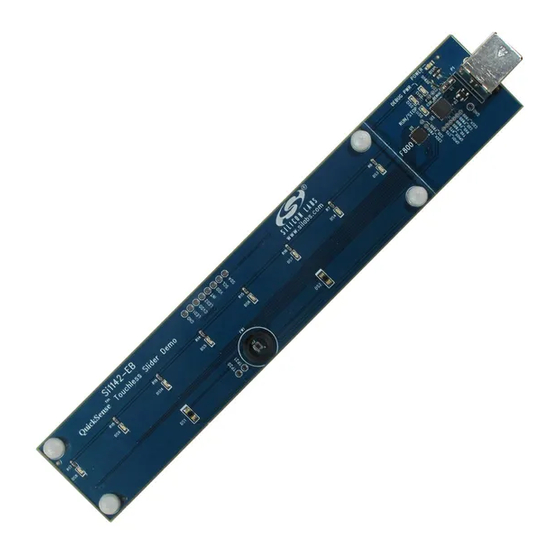
Advertisement
Quick Links
S i 11 4 2 I R S
1. Kit Contents
The Si1142 Slider Demo Kit contains the following items:
Si1142 Slider Demo Board
Si1142 Slider Demo Board Quick Start Guide
USB Cable
2. Introduction
The Si1142 Slider Demo Board implements an infrared touchless slider function based around the Si1142 infrared
proximity and ambient light sensor. As shown in Figure 1, the main components of the board are the Si1142 sensor
(U2), the C8051F800 microcontroller (U1), and two infrared emitters (DS1 and DS2). Hardware is also provided
on-board to facilitate code development for the C8051F800 and communications with software support packages
over a USB interface.
The firmware running on the C8051F800 measures the infrared light energy detected by the Si1142, while each of
the two infrared emitters are independently activated. The infrared light from these emitters will be reflected back to
the Si1142 by any object that is placed in proximity to the board. The left-right position is then calculated from these
two measurements and used to illuminate the appropriate signal LED. If no object is close enough to the board, the
measured signal levels will fall below pre-determined thresholds, and no signal LEDs will be illuminated. In addition
to indicating the current position, the firmware is also able to detect different gestures from the infrared sensor, as
described in Table 2 on page 9. The Si1142's ambient light sensor (ALS) is also monitored by the firmware, which
can determine the amount of ambient light present.
Note: The touchless infrared position and gesture detection implemented in the example is patent pending.
Si1142-EB
Rev. 0.2 1/11
Downloaded from
Elcodis.com
electronic components distributor
S i 114 2 I n f r a r e d S l i d e r D e m o K i t
2 E K D
LIDER
DS1
U2
Figure 1. Si1142 Slider Demo Board
Copyright © 2011 by Silicon Laboratories
K
U
EM O
IT
SER
SILICON LABS
www.silabs.com
DS2
'
G
S
UIDE
DS10
+5V_IN
P1
U3
U1
F326
F800
Si1142 Infrared Slider Demo Kit
Advertisement

Summary of Contents for Silicon Laboratories IRSLIDER2EK Si1142
- Page 1 Note: The touchless infrared position and gesture detection implemented in the example is patent pending. DS10 Si1142-EB +5V_IN SILICON LABS www.silabs.com F326 F800 Figure 1. Si1142 Slider Demo Board Rev. 0.2 1/11 Copyright © 2011 by Silicon Laboratories Si1142 Infrared Slider Demo Kit Downloaded from Elcodis.com electronic components distributor...
- Page 2 Si1142 Infrared Slider Demo Kit 3. Running the Pre-Loaded Slider Demo 1. The board receives its power over the USB interface. Connect one end of a USB cable to the USB connector (P1) on the Si1142 Slider Demo Board and the other end to a USB Port on the PC. 2.
-
Page 3: Software Overview
Si1142 Infrared Slider Demo Kit 4. Software Overview There are several optional software packages available to support the Si1142 Slider Demo Board. QuickSense Studio contains the Performance Analysis Tool, which can be used to collect data from the board over the USB interface and display it graphically on screen. - Page 4 Pentium-class host PC running Microsoft Windows 2000 or newer One available USB port 4.2.2. Third Party Toolsets The Silicon Laboratories IDE has native support for many 8051 compilers. The full list of natively-supported tools is as follows: Keil ...
- Page 5 Si1142 Infrared Slider Demo Kit 5. Using the Si1142 Slider Demo Board with the Performance Analysis Tool The Si1142 Slider Demo Board is supported by the QuickSense Performance Analysis Tool. The Performance Analysis Tool allows users to see real-time infrared proximity and ambient light measurements from the Si1142 in a graphical form.
-
Page 6: Channel Selection
Si1142 Infrared Slider Demo Kit 5.1. Channel Selection Selecting which channels to display is done by checking the appropriate boxes on the Board Representation window, shown in Figure 4, and the Generic Data window, shown in Figure 5. There are two different groups of measurements available from the example firmware: raw data channels and generic data channels. - Page 7 Si1142 Infrared Slider Demo Kit 5.1.2. Generic Data Channels The generic data channels contain any data generated by the host MCU. These 16-bit channels can be anything from simple debug channels to calculated position values. See Table 1 for an explanation of all the channels shown in Figure 5.
- Page 8 Si1142 Infrared Slider Demo Kit Table 1. Generic Data Channels Name Label Type Description Using characterization of the PS measurements with Rad1 objects at certain distances, it is possible to estimate the Linearized Distance Measurements distance of an object based on the PS measurement value.
- Page 9 Si1142 Infrared Slider Demo Kit 5.2. Gesture Sensing In addition to infrared and ambient light measurements and distance calculations, the example firmware contains algorithms for gesture recognition. When connected to the board with the Performance Analysis Tool, a group window will appear, as shown in Figure 6. When a gesture is recognized by firmware, the gesture name and parameter information will be added to the top of the 2D Gesture group.
- Page 10 Si1142 Infrared Slider Demo Kit 6. Schematic Rev. 0.2 Downloaded from Elcodis.com electronic components distributor...
- Page 11 Si1142 Infrared Slider Demo Kit OTES Rev. 0.2 Downloaded from Elcodis.com electronic components distributor...
-
Page 12: Contact Information
Silicon Laboratories products are not designed, intended, or authorized for use in applications intended to support or sustain life, or for any other application in which the failure of the Silicon Laboratories product could create a situation where per- sonal injury or death may occur.

Need help?
Do you have a question about the IRSLIDER2EK Si1142 and is the answer not in the manual?
Questions and answers