Subscribe to Our Youtube Channel
Summary of Contents for K-array Kommander-KA
- Page 1 USER GUIDE Kommander-KA 2RU Digital Processing Multi-Channel Amplifiers •20230206•...
- Page 2 Kommander-KA User Guide This page intentionally left blank...
- Page 3 Kommander-KA User Guide IMPORTANT SAFETY INSTRUCTIONS General heed and warnings • Read these instructions. • Keep these instructions. • Heed all warnings. • Follow all instructions. • Do not use this apparatus near water. • Clean only with dry cloth.
- Page 4 • this device may not cause interference, and amplifier’s rated range can damage the apparatus. • this device must accept any interference, including interference that may cause • K-array cannot be held responsible for damage caused by improper use of the undesired operation of the device. loudspeakers.
-
Page 5: Table Of Contents
Status LED System Update Input Wiring K-framework3 Loudspeakers Wiring Discovery Remote Connectivity Grouping Service Connectivity Reset Cleaning K-array Connect Mobile App Connecting To The Built-In Hot Spot Mechanical Drawing Embedded Web App DSP Block Diagram Dashboard Specifications USB Media Player... - Page 6 Kommander-KA User Guide This page intentionally left blank...
- Page 7 Each amplifier of the Kommander-KA line is fully loaded on board with all the configurations necessary to drive any K-array passive product to fulfill maximum power of each output channel, of course a variety of power differ from model to model to give you a wider choice for specific applications.
-
Page 8: Unpacking
User Guide Unpacking 4-channel units: KA14 I, KA34, KA104 Each K-array amplifier is built to the highest standard and thoroughly inspected before leaving the factory. Upon arrival, carefully inspect the shipping carton, then examine and test your new amplifier. If you find any damage, immediately notify the shipping company. -
Page 9: Introduction
Output EQ, Level adjustment, Dynamic Limiters and Delay per plug the power cord to the AC mains socket. channel. 3. Use the K-array Connect app to connect your mobile device to the Kommander amplifier unit 4. Set the amplifier Output Configuration*: the Devices menu... -
Page 10: Mounting And Cooling
5. 2x PC 4/ 4-ST-7,62 speaker output terminals 6. PowerCon TRUE link (AC mains out) 7. PowerCon TRUE inlet (AC mains in) 8. QR Code for the K-array Connect app remote connection 9. RJ45 Ethernet port 10. 4x XLR-M balanced line channel outputs In order to prevent any mechanical issue, use both frontal and rear mounting brackets to secure the amplifier to its location. -
Page 11: Front Panel
Kommander-KA User Guide Front Panel Power Max number of cascade consumption* powered equal units A B C D Kommander-KA18 300 W 6x KA18 Kommander-KA28 800 W 2x KA28 Kommander-KA68 1200 W 2x KA28 Kommander-KA208 1200 W * Power Consumption at 4 Ω load, Pink noise, 1/8 rated power. -
Page 12: Input Wiring
User Guide Input Wiring Loudspeakers Wiring Kommander-KA amplifiers accept balanced input signals. Only In order to set the proper connections with the loudspeakers, high quality balanced, screened, twisted pair audio cables with a set of euroblock PC 4/4-ST-7,62 flying connectors are metal XLR connectors should be used. -
Page 13: Remote Connectivity
The integrated operating system osKar features a complete Kommander-KA unit is set to obtain a local IP address from the web user interface accessible over the network: connect to the DHCP server. -
Page 14: K-Array Connect Mobile App
Access the 4. Click on the image of the Kommander-KA unit to manage embedded web app List of available the amplifier with the K-array Connect app or click on the... -
Page 15: Embedded Web App
IP address in the address bar of the web browser. K-array devices incorporate Dante as an optional software Dashboard implemented solution, giving the user to get immediate, no- fuss connectivity over IP on demand. -
Page 16: Audio Configuration
The Output Configuration is where the K-array loudspeaker factory presets can be loaded on the output channels. By default, all Kommander-KA units born with all the amplifier’s output connections muted: in order to activate the output channels the output configuration shall be set. -
Page 17: Matrix
Kommander-KA User Guide 7. Apply the output channel configuration. 8. If needed set the proper pairing channels in PBTL mode. 9. Go to the Routing section and set the proper signal routng. MATRIX The matrix allows to set the signal routing path between the amplifier’s input channels and the amplifier’s output connectors. -
Page 18: Network
By default, the SSID of the HOT SPOT is composed by the word possibly via a wired connection. “K-array-” followed by the serial number of the unit; the default 2. The Download button turns active when a new software password is the unit’s serial number. The SSID and the password... - Page 19 Kommander-KA User Guide B. Open the K-array website on the Internet browser on your PC or Mac. C. Navigate the Products->Software menu and scroll down to the Download section of the Software webpage. D. Download the osKar System (ensure to be registered to the website in order to proceed with the download) and save the update file with extension .mender into the...
-
Page 20: K-Framework3
User Guide K-framework3 The K-framework3 can work either off-line with virtual devices or The Kommander-KA amplifiers can be remotely controlled with on-line with real active loudspeakers and amplifiers connected the dedicated K-framework3 software available for PC and MAC over the same Ethernet network. -
Page 21: Discovery
ID, a dialog window appears where unique IDs can to default the EQ, delay and volume parameters be assigned to the units. edited with the K-array Control mobile app and the embedded Web app. A. In Setup mode: set the unit local parameters (presets, routing, input gains, limiters, etc). -
Page 22: Service
1. Please have the serial number(s) of the unit(s) available for reference. 428mm 2. Contact the official K-array distributor in your country: 16,85in find the Distributors and Dealers list on K-array website. Please describe the problem clearly and completely to the Customer Service. -
Page 23: Dsp Block Diagram
Kommander-KA User Guide DSP Block Diagram Output CH1 Output CH2 Output CH3 4-channel units: KA14 I, KA34, KA104 Output CH4 FACTORY Factory Factory Factory Factory PRESET LIMITER Limiter Limiter Limiter Limiter DELAY Delay Delay Delay Delay OUTPUT Level Level Level... -
Page 24: Specifications
Kommander-KA User Guide Specifications Kommander-KA14 I Kommander-KA34 Kommander-KA104 Type 4ch switching mode, Class D Amplifier Output Power 4x 600W @ 2Ω 4x 750W @ 4Ω 4x 2500W @ 4Ω Minimum impedance 2 Ω 4 Ω 4 Ω Frequency Response 20 Hz – 20 kHz (±1 dB) - Page 25 Kommander-KA User Guide Kommander-KA18 Kommander-KA28 Kommander-KA68 Kommander-KA208 Type 8ch switching mode, Class D Amplifier Output Power 8x 150W @ 4Ω 8x 600W @ 4Ω 8x 750W @ 4Ω 8x 2500W @ 4Ω Minimum impedance 4 Ω 2 Ω 4 Ω...
- Page 26 Kommander-KA User Guide This page intentionally left blank...
- Page 27 Kommander-KA User Guide This page intentionally left blank...
- Page 28 Designed and Made in Italy K-ARRAY surl Via P. Romagnoli 17 | 50038 Scarperia e San Piero - Firenze - Italy ph +39 055 84 87 222 | info@k-array.com www.k-array.com...
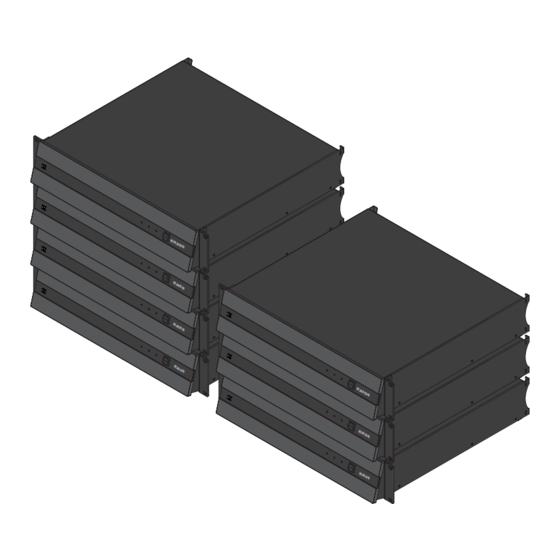










Need help?
Do you have a question about the Kommander-KA and is the answer not in the manual?
Questions and answers