Table of Contents
Advertisement
Quick Links
Advertisement
Table of Contents

Summary of Contents for DFI M8MP553
- Page 1 M8MP553 3.5" SBC Motherboard User’s Manual © February 10, 2023 DFI Inc.
- Page 2 1. The changes or modifications not expressly approved by the party responsible for compliance could void the user’s authority to operate the equipment. 2. Shielded interface cables must be used in order to comply with the emission limits. User's Manual | M8MP553...
-
Page 3: Table Of Contents
Flash Yocto Images to SD using UUU tool - V1.1 ..............28 Flash Android Images to eMMC/SD using UUU tool - V1.1 ..........31 Software Feature ........................34 General Support List ......................34 Linux AP/API Support List ....................34 Yocto Support List ......................34 Android Support List .....................35 User's Manual | M8MP553... - Page 4 To avoid damage to the system, use the correct AC input voltage range. • To reduce the risk of electric shock, unplug the power cord before removing the system chassis cover for installation or servicing. After installation or servicing, cover the system chassis before plugging the power cord. User's Manual | M8MP553...
- Page 5 The board and accessories in the package may not come similar to the information listed above. This may differ in accordance with the sales region or models in which it was sold. For more information about the standard package in your region, please contact your dealer or sales representative. User's Manual | M8MP553...
-
Page 6: Chapter 1 - Introduction
System Reset, Programmable via Software from 1 to 255 Seconds Power Type Wide Range 9~36VDC Connector 2-pole terminal block (default) Co-lay 4-pin vertical power connector Consumption Typical: i.MX 8M Plus Quad, 12V, 3.6Watt Max.: i.MX 8M Plus Quad, 12V, 5.28Watt RTC Battery CR2032 Coin Cell User's Manual | M8MP553... - Page 7 Calculation model: Telcordia Issue 4 Environment: GB, GC – Ground Benign, Controlled Mechanism Dimensions 3.5" SBC Form Factor 146mm (5.75") x 102mm (4.02") Height PCB: 1.6mm Top Side: 15mm Bottom Side: 4mm Standards and Certifications CE, FCC, RoHS Certifications User's Manual | M8MP553...
-
Page 8: Block Diagram
Chapter 1 INTRODUCTION X Block Diagram User's Manual | M8MP553... -
Page 9: Chapter 2 - Hardware Installation
If a wrist strap is unavailable, establish and maintain contact with the system chassis throughout any procedures requiring ESD protection. LCD Backlight(5V/12V) I2C/Touch(3.3V) Debug(COM2) CAN1 CAN2 User's Manual | M8MP553... -
Page 10: Installing The Heat Sink
3. Screw tight two of the spring screws at opposite corners into the mounting holes. And then proceed with the other two spring screws. Mounting holes eMMC uSD Card CAN1 CAN2 LCD Backlight(5V/12V) I2C/Touch(3.3V) Debug(COM2) Mounting holes User's Manual | M8MP553... -
Page 11: Jumper Settings
„ 5-6 Off: EMMC (default) „ 1-2 On: „ 1-2 Off: Internal Boot Backlight Power 12V (default) 3.3V (Default) (default) „ 5-6 On: uSD „ 4-6 On: „ 1-3 On: „ 1-2 On: Serial Downloader Backlight Power 5V User's Manual | M8MP553... -
Page 12: External I/O Ports
• 2 USB 2.0 • 2 LAN • 1 COM 3 Important: • 1 HDMI 4 pin vertical power connector is available upon request. • Micro USB • User's Manual | M8MP553... -
Page 13: Usb 2.0/3.1 & Micro Usb (Ubcn2 / Ubcn1 & Ubcn3)
Micro USB The onboard RJ45 LAN port allows the system board to connect to network by ethernet. USB allows data exchange between your computer and a wide range of simultaneously accessible external Plug and Play peripherals. User's Manual | M8MP553... -
Page 14: Com 3 (Tscn1)
The COM 3 port provides 2-wire RS485 communication with support for auto flow control. The HDMI port which carries both digital audio and video signals is used to connect a LCD monitor or digital TV. Assignment DATA-_RS485 DATA+_RS485 User's Manual | M8MP553... -
Page 15: Usd Slot (Sdcn1)
Chapter 2 HARDWARE INSTALLATION External I/O Ports uSD Slot (SDCN1) eMMC uSD Card LCD Backlight(5V/12V) I2C/Touch(3.3V) Debug(COM2) CAN1 CAN2 This slot is for a MicroSD card. User's Manual | M8MP553... -
Page 16: Internal I/O Connectors
The internal USB pin headers may be connected to a card-edge bracket. Install the card-edge bracket to an available slot at the rear of the system chassis and then insert the USB port Assignment cables to a connector. +3.3V UART2_RX UART2_TX Assignment Assignment DATA - DATA - DATA+ DATA+ User's Manual | M8MP553... -
Page 17: Audio (Aujp1)
CLEAR CMOS The I2C connector is used to monitor or communicate with system components. The AUJP1 is used for inputing / outputing Audio signal. Assignment Assignment Assignment Assignment MIC_IN +3.3V_TP R-CH TP_SCL TP_ALT# TP_SDA TP_RST# L-CH User's Manual | M8MP553... -
Page 18: Dio (Iojp1)
This switch is used for powering on or off the system. Reset Button Assignment Assignment This switch allows you to reboot the system. Power_LED +5V_DIO This LED indicates power status. DIO0 DIO1 DIO2 DIO3 Assignment Assignment DIO4 DIO5 ONOFF_BTN# FP_LED DIO6 DIO7 FP_PWM RST# RSV_BTN# User's Manual | M8MP553... -
Page 19: Com1 / Com4 (Tsjp1)
LCD Backlight(5V/12V) I2C/Touch(3.3V) Debug(COM2) CAN1 CAN2 The I2C connector is used to monitor or communicate with system components. Assignment Assignment Function SINN1 RTSN1 SOUTN1 CTSN1 TP_RST# DCDN4 SINN4 TP_ALT# RTSN4 SOUTN4 +VTP_3V3 CTSN4 DTRN4 TP_SCL TP_SDA User's Manual | M8MP553... -
Page 20: Lcd Backlight (Blj1)
The LCD Backlight connector is to control the backlight of the LCD panel. „ CAN2 „ CAN1 Function Function Function VLED_12V / 5V CAN1H CAN2H VLED_12V / 5V CAN1L CAN2L VLED_12V / 5V Backlight On / Off Backlight Dimming User's Manual | M8MP553... -
Page 21: Fan (Sfj1)
Front Panel Download Mode M2.M M2.M LED Backlight COM1/COM4 LED Backlight COM1/COM4 USB2_3/4 USB2_3/4 M2CN1_G4 M2CN1_G4 LCD LVDS LCD LVDS M2CN1_G3 M2CN1_G3 CLEAR CMOS CLEAR CMOS Function Function Function SPI_CLK +3.3V PWM_FAN SPI_MISO SPI_SS0 TACH_FAN SPI_MOSI User's Manual | M8MP553... -
Page 22: Lcd Lvds (Dpj1)
LCD/Inverter power connector. These connectors transmit video signals and power from the system board to the LCD Display Panel. Refer to the next page for the pin functions of these connectors. +VDD_3.3V +VDD_5V +VDD_3.3V +VDD_5V +VDD_3.3V +VDD_5V User's Manual | M8MP553... -
Page 23: Jtag (J1)
Safety Measures JTAG_RST# • There exists explosion hazard if the battery is incorrectly installed. • Replace only with the same or equivalent type recommended by the manufacturer. • Dispose of used batteries according to local ordinances. User's Manual | M8MP553... -
Page 24: Expansion Slots
Screw tight the card onto the stand-off with a screw driver and a stand-off screw until the gap between the card and the stand-off closes up. The card should be lying parallel to the board when it’s correctly mounted. User's Manual | M8MP553... -
Page 25: Chapter 3 - Software User Guide
Please ensure that JP1 Boot jumper is switched to 1-2 ON for Download mode. Linux update tool Windows update tool Connect M8MP553 to PC via UART-USB debug board and USB cable for showing debug log at the terminal (option). Debug(COM) - Page 26 Chapter 3 SOFTWARE USERGUIDE Power on M8MP553 (The adaptor output voltage is 12V). Option 1: Start to flash images on Windows During the flashing process, the red light and blue light are active. After plugging the USB cable, ensure that it appears in the device manager.
- Page 27 Switch JP1 Boot jumper to 1-2 ON for Download mode. Enter the "Linux" directory and type "./update_all.sh" in terminal. Then the update process will begin with information in the terminal that indicates progress. If the text in green "Done" appears, the process is finished. User's Manual | M8MP553...
-
Page 28: Flash Yocto Images To Sd Using Uuu Tool - V1.1
Please ensure that JP1 Boot jumper is switched to 1-2 ON for Download mode. Put uSD card to M8MP553 board. Connect M8MP553 to PC via UART-USB debug board and USB cable for showing debug log at the terminal (option). Debug(COM) - Page 29 Chapter 3 SOFTWARE USERGUIDE Power on M8MP553 (The adaptor output voltage is 12V). During the flashing process, the red light and blue light are active. Option 1: Start to flash images on Windows After plugging the USB cable, ensure that it appears in the device manager.
- Page 30 Remember to switch JP1 back to 1-2 / 3-4 OFF to boot from SD. Switch JP1 Boot jumper to 1-2 ON for Download mode. Enter the "Linux" directory and type "./sd_update_all.sh" in terminal. Then the update process will begin with information in the terminal that indicates progress. User's Manual | M8MP553...
-
Page 31: Flash Android Images To Emmc/Sd Using Uuu Tool - V1.1
USB OTG • Open the Terminal in Ubuntu after necessary preparations are done. • Connect M8MP553 to PC via UART-USB debug board and USB cable for showing debug log at terminal (option) • Enter image release folder. • Connect M8MP553 to PC via Micro USB cable for flashing image. - Page 32 Chapter 3 SOFTWARE USERGUIDE P.S. M8MP553 UUU MFGTool must be put on local disk not network disk. • Turn off the device after flashing process complete. • Switch BOOTCNFG to BOOT Device, also alleged Normal mode (eMMC boot), by removing all •...
- Page 33 Chapter 3 SOFTWARE USERGUIDE • Turn on the device (SD boot) User's Manual | M8MP553...
-
Page 34: Software Feature
M.2 2230 E Support “lspci” console command for check PCIe card status. WiFi module : AW-CB375NF (AZUREWAVE, CHIPSET: RTL8822CE) COM Port (RS232/ Support Loopback test, (need DFI Linux user space utility). RS485/ RS422) User's Manual | M8MP553... -
Page 35: Android Support List
(suspend/ resume)* 1. Support Touch: ILI2301S+ILIM2V. Touch 2. Support single touch function. M8MP553 Yotco3.0 BSP base on https://source.codeaurora.org/external/imx/imx-manifest, 1. Support SD card boot, support SD storage by “mount” console command, FAT file imx_5.4.70_2.3.0 branch, Micro SD system. fsl-image-full build (Builds Wayland weston graphics with Qt5 image). - Page 36 PuTTY), BR 115200. Android port) Support Factory Reset Android Port(RS232/ Support Support DTE mode, BR 115200 loopback test (need DFI Android test utility). Fastboot RS485/ RS422) Android OTA No support Support “i2cdetect” console command for detect I2C device. Android CTS...
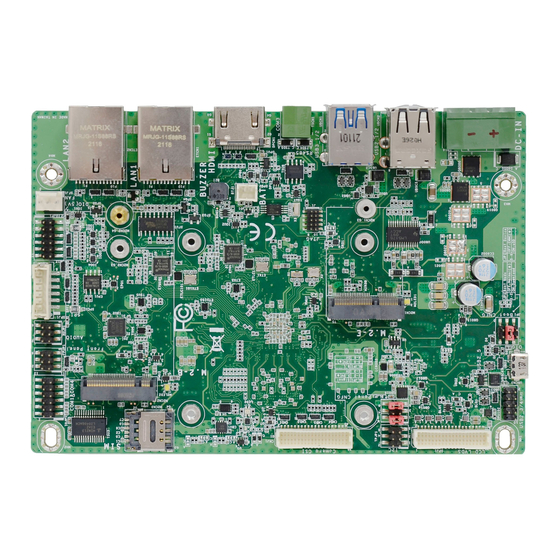










Need help?
Do you have a question about the M8MP553 and is the answer not in the manual?
Questions and answers