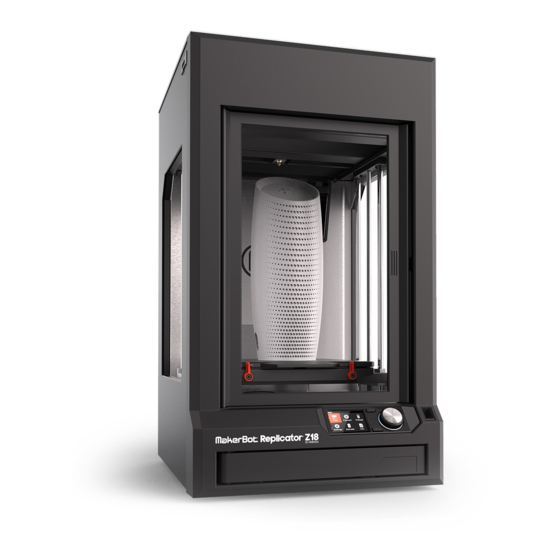
MakerBot Replicator Z18 Quick Start Manual
Hide thumbs
Also See for Replicator Z18:
- User manual (66 pages) ,
- Teardown manual (9 pages) ,
- Quick start manual (2 pages)
Table of Contents
Advertisement
Quick Links
Go to MakerBot.com/GetStarted
•
Download MakerBot Print to your computer.
•
Download MakerBot Mobile to your Smart Phone.
•
Download the Replicator Z18 User Manual and review safety information.
•
If you're unable to go online, turn to the next page for offline setup.
Make sure to read all safety information before operating your 3D printer.
QUICK START GUIDE
Advertisement
Table of Contents

Summary of Contents for MakerBot Replicator Z18
- Page 1 • Download MakerBot Mobile to your Smart Phone. • Download the Replicator Z18 User Manual and review safety information. • If you’re unable to go online, turn to the next page for offline setup. Make sure to read all safety information before operating your 3D printer.
- Page 2 CHECK BOX CONTENTS Smart Extruder+ for Replicator Large MakerBot PLA Filament spool Build plate tape ® ® Power cord USB A-to-B cable 5 mm hex wrench GET TO KNOW THE CONTROL PANEL Push to go back or Push to see...
- Page 3 Exercise caution when accessing the top compartment, and always keep it locked Do not lift alone. To prevent injury, lift with your legs, not your back. when your MakerBot Replicator Z18 is in use. It contains hot surfaces and moving parts.
- Page 4 15. Plug in and power on 13. Apply tape to build plate 16. Press dial and follow instructions CONTINUE ON THE MAKERBOT APP To continue setting up your MakerBot Replicator Z18, install MakerBot on your desktop or mobile device. MakerBot.com/GetStarted...
















Need help?
Do you have a question about the Replicator Z18 and is the answer not in the manual?
Questions and answers