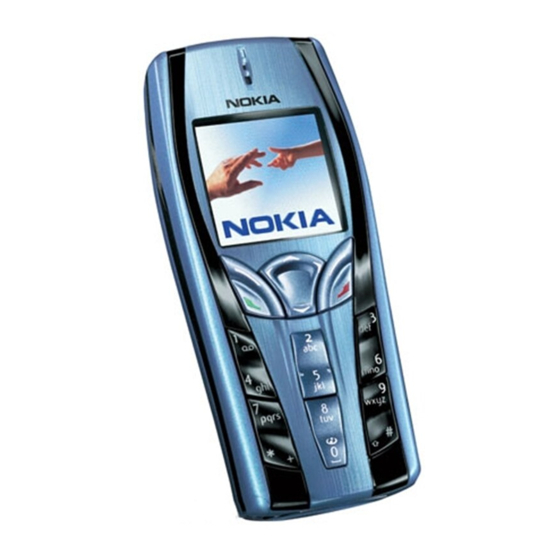
Nokia 7250 Support Manual
Nokia 7250: supplementary guide
Hide thumbs
Also See for 7250:
- User manual (147 pages) ,
- User manual (99 pages) ,
- Repair hint (22 pages)
Summary of Contents for Nokia 7250
- Page 1 SUPPORT GUIDE FOR THE NOKIA PHONES AND AT COMMANDS Copyright © Nokia. All rights reserved | Date: 11.11.02, ver. 1.0...
-
Page 2: Table Of Contents
Nokia operates a policy of continuous development. Nokia reserves the right to make changes and improvements to any of the products described in this document without prior notice. Under no circumstances shall Nokia be responsible for any loss of data or income or any special, incidental, consequential or indirect damages howsoever caused. -
Page 3: Introduction
1. INTRODUCTION How to read/write SMS, start a modem, HSCSD or GPRS connection with Nokia phones by using AT-commands. 2. BASIC AT-COMMANDS Before making a dial-up connection it is recommended to reset the modem in phone and also set the flow control. If you have PIN-code request on it can be typed in also with AT- command (I e Nokia Card Phone may need this when used in non Windows environment). -
Page 4: Sending And Receiving An Sms
3. SENDING AND RECEIVING AN SMS SENDING AN SMS 1. Define the message format by typing AT+CMGF=1 (Text mode). 2. Set the Message centre number by typing AT+CSCA="XXX". 3. XXX is your network provider's message centre number (See Picture 1.). 4. -
Page 5: Receiving An Sms
RECEIVING AN SMS 1. Define the message format by typing AT+CMGF=1 (See Picture 1.). 2. Type AT+CNMI=1,2,0,0,0 in order to see all the received messages (See Picture 2.). Picture 2. Receiving an SMS. -
Page 6: Highspeed At-Commands
4. HIGHSPEED AT-COMMANDS On the table below it is described AT-commands for Modem, ISDN v.110 and ISDN v.120 connections with different channel coding (speed of each slot) and timeslots (number of receiving/transmitting slots). For example 3+1, 28800, 9600 means that the maximum speed that you can receive data is 3x9600=28800 and maximum speed for sending data is 1x9600=9600, the maximum connection speed that is shown in the task tray is the same as the maximum sending speed (28800). - Page 7 at+cbst=79,0,1;+chsn=3,2,0,4 Timeslots Max Connection Speed 19200 at+cbst=80,0,1;+chsn=4,3,0,4 Timeslots Max Connection Speed 28800 at+cbst=80,0,1;+chsn=4,2,0,8 Timeslots Max Connection Speed 28800 at+cbst=81,0,1;+chsn=6,3,0,8 Timeslots Max Connection Speed 38400 V.120 at+cbst=39,0,1;+chsn=1,1,0,4 Timeslots Max Connection Speed 9600 at+cbst=43,0,1;+chsn=2,1,0,8 Timeslots Max Connection Speed 14400 at+cbst=47,0,1;+chsn=3,2,0,4 Timeslots Max Connection Speed 19200 at+cbst=48,0,1;+chsn=4,3,0,4 Timeslots...
-
Page 8: Gprs At-Commands
5. GPRS AT-COMMANDS For GPRS there are only a few AT-commands because user can't define the speed or timeslots. Set Access Point Name - Where xxx is your APN, also note that in some devices that semicolon (;) is needed and in some not Start GPRS connection - Please verify the phone number from your GSM operator! Other settings like DNS, IP address, username and password should be set in the device to...













Need help?
Do you have a question about the 7250 and is the answer not in the manual?
Questions and answers