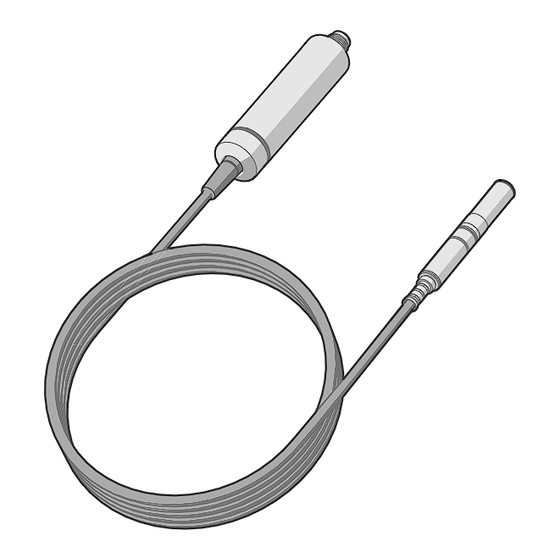
Subscribe to Our Youtube Channel
Summary of Contents for Vaisala HMP Series
- Page 1 M212022EN-F User Guide Vaisala Indigo compatible humidity and temperature probes HMP Series with MMP8 and TMP1...
- Page 2 English versions are This product contains software developed applicable, not the translations. by Vaisala or third parties. Use of the The contents of this document are subject software is governed by license terms and to change without prior notice.
-
Page 3: Table Of Contents
Mounting HMP9 probe head with Duct Installation Kit......34 4.10 MMP8 probe....................36 4.11 TMP1 probe...................... 37 4.12 DTR502B solar radiation shield..............37 4.12.1 Mounting probe head inside DTR502B..........38 Configuration with Insight software............41 Vaisala Insight software..................41 Connecting to Insight software..............41 Configuration options..................42... - Page 4 HMP Series with MMP8 and TMP1 User Guide M212022EN-F Configuring condensation prevention............42 Diagnostics in Insight..................43 Using probe with Indigo transmitters..........45 Indigo200 series transmitters..............45 6.1.1 Attaching probe to Indigo200 series transmitter....... 47 Indigo500 series transmitters..............48 Maintenance....................49 Cleaning the probe..................49 7.1.1...
- Page 5 Table of contents Exception responses..................109 Modbus communication examples..............110 Maintenance and calibration services............113 Warranty......................113 Technical support................... 113 Recycling......................113...
- Page 6 HMP Series with MMP8 and TMP1 User Guide M212022EN-F List of figures Figure Probe parts......................12 Figure 2 Example installation..................20 Figure 3 Probe holder ASM213582 dimensions............21 Figure 4 M12 5-pin A-coded male connector pinout..........22 Figure 5 RS-485 wiring....................23 Figure 6 HMP1 probe dimensions................23...
- Page 7 List of figures Figure 42 HMP5 humidity measurement accuracy as a function of temperature......................75 Figure 43 HMP5 temperature measurement accuracy over full range....75 Figure 44 HMP5 probe dimensions................77 Figure 45 HMP7 humidity measurement accuracy as function of temperature......................78 Figure 46 HMP7 temperature measurement accuracy over full range....
- Page 8 HMP Series with MMP8 and TMP1 User Guide M212022EN-F List of tables Table Document versions (English)................9 Table 2 Related manuals....................10 Table 3 Availability of output parameters..............13 Table 4 Suitability of cleaning agents................49 Table 5 Troubleshooting table..................61 Table 6 HMP1 measurement performance..............64...
- Page 9 List of tables Table 46 HMP9 compliance..................... 87 Table 47 HMP9 mechanical specifications..............88 Table 48 MMP8 measurement performance.............. 89 Table 49 MMP8 operating environment...............89 Table 50 MMP8 inputs and outputs................90 Table 51 MMP8 compliance.................... 90 Table 52 MMP8 mechanical specifications..............90 Table 53 TMP1 measurement performance..............
- Page 10 HMP Series with MMP8 and TMP1 User Guide M212022EN-F...
-
Page 11: About This Document
Chapter 1 – About this document 1. About this document 1.1 Version information This document provides instructions for installing, using, and maintaining Vaisala HUMICAPâ Humidity and Temperature Probes HMP1, HMP3, HMP4, HMP5, HMP7, HMP8, HMP9, Moisture in Oil Probe MMP8, and Temperature Probe TMP1. -
Page 12: Related Manuals
HMP Series with MMP8 and TMP1 User Guide M212022EN-F Document code Date Description M212022EN-E June 2020 Added sections: • DTR502B solar radiation shield (page 37) • Mounting probe head inside DTR502B (page 38) • Diagnostics in Insight (page 43) •... -
Page 13: Trademarks
Indicates that you need to take some notes during the task. 1.4 Trademarks Vaisalaâ and HUMICAPâ are registered trademarks of Vaisala Oyj. Modbusâ is a registered trademark of Schneider Automation Inc. All other product or company names that may be mentioned in this publication are trade... -
Page 14: Product Overview
HMP Series with MMP8 and TMP1 User Guide M212022EN-F 2. Product overview HMP series probes are humidity and temperature measurement probes with a digital output (Modbusâ protocol). The probes are designed for demanding humidity and temperature measurement applications. The probes have a two-part structure, with measurement electronics contained in the probe body and sensor(s) in the probe head. -
Page 15: Output Parameters
• TMP1: 2 points for temperature • Standalone Modbusâ RTU over RS-485 • Compatible with Indigo series of transmitters • Can be connected to Vaisala Insight PC software for configuration, calibration, diagnostics, and temporary online monitoring 2.3 Output parameters On HMP probe models, the values of all available output parameters are locked when the sensor is being warmed by the chemical purge function. -
Page 16: Additional Features With Indigo Transmitters
HMP Series with MMP8 and TMP1 User Guide M212022EN-F Output parameter Output unit HMP1, 3, 4, 5, MMP8 TMP1 7, 8, and 9 Temperature °C Water activity Water concentration Water concentration in oil Water concentration (wet basis) vol-% Water mass fraction Wet-bulb temperature °C... -
Page 17: Safety
2.6 ESD protection Electrostatic discharge (ESD) can cause immediate or latent damage to electronic circuits. Vaisala products are adequately protected against ESD for their intended use. However, it is possible to damage the product by delivering an electrostatic discharge when touching, removing or inserting any objects inside the equipment housing. -
Page 18: Canada Ices-003 Compliance Statement
HMP Series with MMP8 and TMP1 User Guide M212022EN-F • Increase the separation between the equipment and receiver. • Connect the equipment into an outlet on a circuit different from that to which the receiver is connected. • Consult the dealer or an experienced radio/TV technician for help. -
Page 19: Functional Description
3. Functional description 3.1 HUMICAP technology Vaisala HUMICAPâ is a capacitive thin-film polymer sensor consisting of a substrate on which a thin film of polymer is deposited between two conductive electrodes. The sensing surface is coated with a porous metal electrode to protect it from contamination and exposure to condensation. -
Page 20: Condensation Prevention Functions
Sensor warming Sensor warming is available to all HMP series probes with composite sensors, HMP1, and HMP9. Warms the humidity sensor when necessary to keep its temperature above the dew point of the measurement environment. - Page 21 Chapter 3 – Functional description Even if condensation prevention has been turned on, probe heating is not active if supply voltage is below 18 V DC. For example, this is the case when HMP7 probe is connected to Insight software using the Indigo USB Adapter. More information ‣...
-
Page 22: Installation
HMP Series with MMP8 and TMP1 User Guide M212022EN-F 4. Installation When you choose the installation location for the probe, consider the following: • Verify the operating environment specification of the probe model. The probe head typically has a much wider operating temperature range than the probe body. -
Page 23: Probe Holder Asm213582
Chapter 4 – Installation 4.1 Probe holder ASM213582 Wall plugs (2 pcs included, 6×30 nylon) Base of the probe holder Screws (2 pcs included, 4.8×25 DIN7981C PZ A4) Ø 25 mm (0.98 in) probe body Top of the probe holder with 2 hex screws (4-mm socket) 52 [2.05] 38 [1.50] 25 mm... -
Page 24: Wiring
HMP Series with MMP8 and TMP1 User Guide M212022EN-F 1. Use a 4-mm Allen key to open the hex screws and remove the top part of the probe holder. 2. Hold the base part against the mounting surface and mark the locations of the 2 screw holes. -
Page 25: Hmp1 Probe
[in] Figure 6 HMP1 probe dimensions Vaisala HUMICAPâ Humidity and Temperature Probe HMP1 is designed for ambient measurement in indoor spaces. Its probe head and body are integrated into a single unit with no cable between them. HMP1 can be directly connected to Indigo200 series transmitters to... -
Page 26: Hmp3 Probe
37.5 [1.48] Figure 7 HMP3 probe dimensions Vaisala HUMICAPâ Humidity and Temperature Probe HMP3 is a general purpose probe designed for various industrial processes. The probe structure allows for replacing the sensor without tools, making it suitable for applications such as paint booths and other industrial applications where periodic recalibration alone is not sufficient for maintaining the probe performance. -
Page 27: Hmp4 Probe
32 mm 27 mm Figure 8 HMP4 probe dimensions Vaisala HUMICAPâ Humidity and Temperature Probe HMP4 is designed for high-pressure applications such as compressed air systems in maritime, breathing air, and industrial applications, where measurement performance and chemical tolerance are essential. -
Page 28: Hmp5 Probe
19 [0.75] [in] Figure 10 Optional mounting flange 210696 dimensions Vaisala HUMICAPâ Humidity and Temperature Probe HMP5 is designed for high-temperature applications such as baking ovens, pasta dryers, and industrial drying kilns, where measurement performance and chemical tolerance are essential. • Temperature measurement range −70 … +180 °C (−94 … +356 °F) -
Page 29: Hmp7 Probe
Figure 11 HMP7 probe dimensions Vaisala HUMICAPâ Humidity and Temperature Probe HMP7 is designed for applications that involve constant high humidity or rapid changes in humidity, such as drying and test chambers, combustion air, and other humidifiers and meteorological measurements, where measurement performance and chemical tolerance are essential. - Page 30 Probe heating accomplishes just that. HMP7 can be ordered from Vaisala with special settings that have been optimized for the fuel cell application. These settings include a faster probe heating control that allows the probe to quickly heat the probe to stay ahead of the rising dew point temperature.
-
Page 31: Hmp8 Probe
ISO1/2” or NPT1/2” Figure 12 HMP8 probe dimensions Vaisala HUMICAPâ Humidity and Temperature Probe HMP8 is designed for pressurized applications in compressed air systems, refrigerant dryers, and other pressurized industrial applications, where easy insertion and removal of the probe and adjustable installation depth into the pipeline are needed. -
Page 32: Attaching Ball Valve Kit To Process
HMP Series with MMP8 and TMP1 User Guide M212022EN-F 4.8.1 Attaching ball valve kit to process G1/2 ISO 228/1 Ø14 Ø14 Ø14 Ø21.5 (drilling) Ball valve handle: must point to the same direction as the ball valve body when installing. Extension nipple, threads G1/2 ISO228/1 and R1/2 ISO7/1. -
Page 33: Hmp9 Probe
Attachment point 16 [0.63] Ø 5 ±0.05 [0.20 ±0.002] Figure 13 HMP9 probe dimensions Vaisala HUMICAPâ Humidity and Temperature Probe HMP9 is designed for easy installation into rapidly changing environments where fast response time, measurement performance, and chemical tolerance are essential. -
Page 34: Installing Hmp9 Through A Cable Gland
HMP Series with MMP8 and TMP1 User Guide M212022EN-F The probe head can be mounted through thin metal walls using the included cable gland or mounting grommet. Two grommets are included: small one for 6.5 mm diameter hole, and large one for 12.5 mm diameter hole. -
Page 35: Overview Of Hmp9 Duct Installation Kit
Do not overtighten. 4.9.2 Overview of HMP9 Duct Installation Kit Duct Installation Kit (Vaisala item ASM214055) is an optional accessory designed to support the probe head of a HMP9 Humidity and Temperature Probe in installations to ducts and chambers. The kit is lightweight and can be installed with minimal tools. -
Page 36: Mounting Hmp9 Probe Head With Duct Installation Kit
HMP Series with MMP8 and TMP1 User Guide M212022EN-F 90° Figure 16 Duct installation overview Make sure there is a minimum clearance of 5 m (16.5 ft) between the probe head and any possible humidifier. Avoid installing in a location where condensation can fall on the probe head inside the duct. - Page 37 Chapter 4 – Installation 2. Push the probe head of HMP9 firmly through the sealing gland. Push the probe head further using its cable until it appears from the end of the tube. Adjust so that half of the metal probe head is visible, and tighten the sealing gland by hand so that it holds the probe cable in place.
-
Page 38: Mmp8 Probe
The measurement is independent of oil type and age. MMP8 can also output ppm, the average mass concentration of water in oil. Vaisala has this conversion readily available for specific oils, including mineral transformer oil. This allows continuous measurement of ppm concentration in power transformer condition monitoring. -
Page 39: Tmp1 Probe
2 m [6.56 ft] or 10 m [32.8 ft] 130 [5.12] Figure 18 TMP1 probe dimensions Vaisala Temperature Probe TMP1 is designed for demanding temperature measurements in industrial applications such as pharmaceutical industry and calibration laboratories, where accuracy and robustness are essential. -
Page 40: Mounting Probe Head Inside Dtr502B
HMP Series with MMP8 and TMP1 User Guide M212022EN-F DTR502B is designed to hold only the probe head. The probe body must be separately mounted and protected in outdoor installations. If possible, mount the probe indoors and bring only the probe head outside, into the DTR502B. -
Page 41: Figure 20 Mounting Dtr502B On A Pole Mast
Chapter 4 – Installation Figure 20 Mounting DTR502B on a pole mast Pole mast with diameter 30 … 60 mm (1.2 … 2.3 in) Support plate Fastening ring Probe head Sensor head support 1. Mount the solar radiation shield in the measurement location using the provided mounting accessories, screws, and washers. -
Page 42: Figure 21 Hmp9 Probe Head With Sensor Head Support 215130
HMP Series with MMP8 and TMP1 User Guide M212022EN-F 2. Attach the probe head to the sensor head support and secure it with a cable tie. The alternate sensor head support (item code 215130) needed with HMP9 is shown in... -
Page 43: Configuration With Insight Software
• Configure probe features such as measurement filtering, chemical purge, condensation prevention, and serial communication Microsoft Windowsâ operating system and Indigo USB adapter (item code USB2) or Vaisala USB cable (item code 242659) required. Download Vaisala Insight software at www.vaisala.com/insight. -
Page 44: Configuration Options
• Basic Mode is suitable for most use cases. • Advanced Mode provides access to additional configuration options. Use Advanced Mode only when instructed to do so by product documentation or Vaisala technical support. 3. Connect the USB adapter to a free USB port on the PC or USB hub. -
Page 45: Diagnostics In Insight
Both files contain data from since the probe was manufactured, or since the files were last cleared. Clearing the files is not recommended unless instructed by Vaisala support. The buttons to clear the files are located at the bottom of the Diagnostics page. -
Page 46: Figure 24 Hmp5 Diagnostics In Insight (Advanced Mode)
HMP Series with MMP8 and TMP1 User Guide M212022EN-F Figure 24 HMP5 diagnostics in Insight (advanced mode) -
Page 47: Using Probe With Indigo Transmitters
Chapter 6 – Using probe with Indigo transmitters 6. Using probe with Indigo transmitters Indigo transmitters are host devices that extend the feature set of connected probes with a range of additional options for outputs, configuration access, measurement viewing, and status monitoring. Available features vary depending on the transmitter model. -
Page 48: Figure 26 Probe Attached To Indigo200 Series Transmitter With A Cable
HMP Series with MMP8 and TMP1 User Guide M212022EN-F Figure 26 Probe attached to Indigo200 series transmitter with a cable Cable to probe head Locking wheel: insert cable, hold in place, and turn the wheel counterclockwise Connection cable... -
Page 49: Attaching Probe To Indigo200 Series Transmitter
Chapter 6 – Using probe with Indigo transmitters 6.1.1 Attaching probe to Indigo200 series transmitter Figure 27 Attaching the probe to Indigo200 series transmitter 1. Insert the probe or the connection cable into the transmitter's connector. Use of connection cable is recommended for strain relief. 2. -
Page 50: Indigo500 Series Transmitters
HMP Series with MMP8 and TMP1 User Guide M212022EN-F 6.2 Indigo500 series transmitters Probes are connected to Indigo500 series transmitters using a cable. Connections are made to the screw terminals inside the housing. Indigo520 model allows 2 probes to be connected. -
Page 51: Maintenance
Chapter 7 – Maintenance 7. Maintenance 7.1 Cleaning the probe CAUTION! Do not attempt to clean the sensors under the filter in any way. Do not spray anything directly on the probe head, since that may deposit impurities on the sensors. You can clean the probe, probe body, and cable by wiping them with a soft, lint-free cloth moistened with water or a suitable cleaning agent, such as isopropyl alcohol. -
Page 52: Changing The Probe Filter
7.3 Replacing the HUMICAP R2 sensor • New HUMICAPâ R2 sensor • New compatible filter • Clean lint-free gloves • 11.3 %RH and 75.5 %RH humidity references (using Vaisala HMK15 Humidity Calibrator) • Computer with Microsoft Windowsâ operating system and Vaisala Insight software installed •... -
Page 53: Figure 29 Hmp3 Probe Head With Filter Removed
CAUTION! Only the HUMICAPâ R2 sensor is designed to be replaced by the user. Other humidity sensor types available for HMP series probes are composite sensors where the humidity sensor and temperature sensor are permanently attached together. If you need to replace a composite sensor, contact a Vaisala Service Center. -
Page 54: Calibration And Adjustment
When adjustment is necessary, you can have Vaisala calibrate and adjust the probe. To order calibration services from Vaisala, visit store.vaisala.com. You can also do the adjustment... -
Page 55: Adjustment Points And Requirements
Adjustment of temperature measurement is typically not necessary. 7.4.2 HMK15 Humidity Calibrator with HMP Series probes Vaisala HMK15 Humidity Calibrator is a suitable humidity reference for HMP Series probes. When preparing the salt solutions and using the calibrator, follow the general instructions in... -
Page 56: Figure 30 Hmp5 Calibration With Hmk15 Using 211302Sp Adapter
HMP Series with MMP8 and TMP1 User Guide M212022EN-F HMK15 with HMP3, HMP4, HMP5, HMP7, and HMP8 probes Before inserting the probe head in the salt jar, remove the filter and inspect the sensor element. If the leg pins of the sensor are longer than 7 mm (0.28 in), attach the 211302SP calibration adapter. -
Page 57: Adjusting Measurement With Insight Software
HMP1 should be calibrated so that the entire device is in the calibration environment, not just the probe head. Vaisala's calibration service is a good option for maintaining the accuracy of HMP1. -
Page 58: Adjusting Measurement With Indigo200 Series Transmitter
HMP Series with MMP8 and TMP1 User Guide M212022EN-F 3. Select > Calibrate > Yes to switch the probe to calibration mode. In calibration mode, the device will not use functions that may interfere with calibration and adjustment. 4. Select the type of adjustment to perform: RH adjustment or T adjustment. - Page 59 Chapter 7 – Maintenance This procedure assumes the Indigo200 transmitter is powered on and the probe is connected to it. Refer to the user guide of your Indigo200 transmitter model for instructions on connecting probes. The user guide also provides more detailed instructions for operating and troubleshooting the wireless connection.
- Page 60 HMP Series with MMP8 and TMP1 User Guide M212022EN-F 2. To adjust humidity measurement: a. If your probe supports the chemical purge feature, wait for the start-up purge to finish or start the purge manually from Calibration > Configuration > Purge.
-
Page 61: Figure 32 Calibration Page In The Indigo200 Wireless Configuration Interface
Chapter 7 – Maintenance Figure 32 Calibration page in the Indigo200 wireless configuration interface... - Page 62 HMP Series with MMP8 and TMP1 User Guide M212022EN-F 3. To adjust temperature measurement: a. If you did not adjust humidity measurement, select the Calibration tab and select Start calibration to start the calibration mode. b. In the T adjustment section of the page, select Restore factory adjustment to remove any existing non-factory adjustments.
-
Page 63: Troubleshooting
Probe status indicator LED is Probe is in error state Connect the probe to Insight software or an Indigo transmitter and read the error message(s). See Vaisala Insight software (page 41) Error messages (page 61). Probe status indicator LED is... - Page 64 HMP Series with MMP8 and TMP1 User Guide M212022EN-F • Critical errors are fatal to the operation of the device. It may not be able to respond to communication at all, and will not measure correctly. • Errors prevent normal operation of the device. Depending on the problem, errors may resolve themselves.
-
Page 65: Restoring Factory Default Settings
8.3 Restoring factory default settings You can restore the probe back to its factory default settings using Insight software. Doing this will also clear any user adjustment and restore the latest adjustment performed by Vaisala. 1. Connect the probe to Insight. See Connecting to Insight software (page 41). -
Page 66: Technical Data
HMP Series with MMP8 and TMP1 User Guide M212022EN-F 9. Technical data 9.1 HMP1 specifications Table 6 HMP1 measurement performance Property Description/Value Relative humidity Measurement range 0 … 100 %RH ±1.0 %RH (0 … 90 %RH) 1) 2) Accuracy at +23 °C (+73.4 °F) ±0.7 %RH (0 …... -
Page 67: Figure 34 Hmp1 Temperature Measurement Accuracy Over Full Range
−40 … +60 °C (−40 … +140 °F) Measurement environment For air, nitrogen, hydrogen, argon, helium, and oxygen IP rating IP50: Limited protection against dust Consult Vaisala if other chemicals are present. Consider safety regulations with flammable gases. Table 8 HMP1 inputs and outputs Property Description/Value Operating voltage 15 …... -
Page 68: Figure 35 Hmp1 Probe Dimensions
HMP Series with MMP8 and TMP1 User Guide M212022EN-F Output parameter name and unit Dew/frost point temperature (°C) Water concentration (ppm Dew/frost point temperature at 1 atm (°C) Water concentration (wet basis) (vol‑%) Dew point temperature at 1 atm (°C) Water mass fraction (ppm Dew point temperature difference (°C) -
Page 69: Hmp3 Specifications
Chapter 9 – Technical data 9.2 HMP3 specifications Table 12 HMP3 measurement performance Property Description/Value Relative humidity Measurement range 0 … 100 %RH ±0.8 %RH (0 … 90 %RH) Accuracy at +23 °C (+73.4 °F) ±0.5 %RH (0 … 40 %RH) Factory calibration uncertainty ±0.8 %RH (40 …... -
Page 70: Figure 36 Hmp3 Humidity Measurement Accuracy As A Function Of Temperature
Suitable for outdoor use Measurement environment For air, nitrogen, hydrogen, argon, helium, and oxygen IP rating of probe body IP66: Dust-tight. Protected from powerful water jets from any direction. Consult Vaisala if other chemicals are present. Consider safety regulations with flammable gases. -
Page 71: Table 14 Hmp3 Inputs And Outputs
Chapter 9 – Technical data Table 14 HMP3 inputs and outputs Property Description/Value Operating voltage 15 … 30 V DC Current consumption 10 mA typical, 500 mA max. Digital output RS-485, non-isolated Protocols Modbus RTU Table 15 HMP3 output parameters Output parameter name and unit Relative humidity (%RH) Absolute humidity (g/m Relative humidity (dew/frost) (%RH) -
Page 72: Hmp4 Specifications
HMP Series with MMP8 and TMP1 User Guide M212022EN-F Property Description/Value Probe body AISI 316L Cable jacket 136 [5.35] [in] M12/5 Probe cable 2 m [6.56 ft] 98.5 [3.88] 78.5 [3.09] 37.5 [1.48] Figure 38 HMP3 probe dimensions 9.3 HMP4 specifications Table 18 HMP4 measurement performance... -
Page 73: Figure 39 Hmp4 Humidity Measurement Accuracy As A Function Of Temperature
Chapter 9 – Technical data Property Description/Value Temperature Measurement range −70 … +180 °C (−94 … +356 °F) ±0.1 °C (±0.18 °F) 1) 4) Accuracy ±0.1 °C (±0.18 °F) at +23 °C (+73.4 °F) Factory calibration uncertainty Sensor Pt100 RTD Class F0.1 IEC 60751 Defined against calibration reference. -
Page 74: Table 19 Hmp4 Operating Environment
For air, nitrogen, hydrogen, argon, helium, oxygen, and vacuum IP rating of probe body IP66: Dust-tight. Protected from powerful water jets from any direction. Consult Vaisala if other chemicals are present. Consider safety regulations with flammable gases. Table 20 HMP4 inputs and outputs Property Description/Value Operating voltage 15 …... -
Page 75: Figure 41 Hmp4 Probe Dimensions
Chapter 9 – Technical data Table 22 HMP4 compliance Property Value/Description EU directives EMC Directive (2014/30/EU) RoHS Directive (2011/65/EU) EMC compatibility EN 61326‑1, industrial environment Compliance marks CE, China RoHS, RCM, WEEE Table 23 HMP4 mechanical specifications Property Description/Value Connector M12 5-pin A-coded male Fitting body M22×1.5 or NPT1/2”... -
Page 76: Hmp5 Specifications
HMP Series with MMP8 and TMP1 User Guide M212022EN-F 9.4 HMP5 specifications Table 24 HMP5 measurement performance Property Description/Value Relative humidity Measurement range 0 … 100 %RH ±0.8 %RH (0 … 90 %RH) Accuracy at +23 °C (+73.4 °F) ±0.5 %RH (0 … 40 %RH) Factory calibration uncertainty ±0.8 %RH (40 …... -
Page 77: Figure 42 Hmp5 Humidity Measurement Accuracy As A Function Of Temperature
Chapter 9 – Technical data Temperature [ ° Figure 42 HMP5 humidity measurement accuracy as a function of temperature Temperature [ ° Figure 43 HMP5 temperature measurement accuracy over full range Table 25 HMP5 operating environment Property Description/Value Operating temperature of probe body −40 …... -
Page 78: Table 26 Hmp5 Inputs And Outputs
HMP Series with MMP8 and TMP1 User Guide M212022EN-F Table 26 HMP5 inputs and outputs Property Description/Value Operating voltage 15 … 30 V DC Current consumption 10 mA typical, 500 mA max. Digital output RS-485, non-isolated Protocols Modbus RTU Table 27 HMP5 output parameters... -
Page 79: Hmp7 Specifications
Chapter 9 – Technical data Property Description/Value Probe body AISI 316L Cable jacket 136 [5.35] [in] Probe cable M12/5 2 m [6.56 ft] or 10 m [32.8 ft] 253 [9.96] 243 [9.57] 41 [1.61] Figure 44 HMP5 probe dimensions 9.5 HMP7 specifications Table 30 HMP7 measurement performance Property Description/Value... -
Page 80: Figure 45 Hmp7 Humidity Measurement Accuracy As Function Of Temperature
HMP Series with MMP8 and TMP1 User Guide M212022EN-F Property Description/Value Sensor options HUMICAPâ R2 HUMICAPâ R2C 3) 4) HUMICAPâ 180VC Temperature Measurement range −70 … +180 °C (−94 … +356 °F) ±0.1 °C (±0.18 °F) 1) 5) Accuracy at +23 °C (+73.4 °F) ±0.1 °C (±0.18 °F) at +23 °C (+73.4 °F) -
Page 81: Figure 46 Hmp7 Temperature Measurement Accuracy Over Full Range
For air, nitrogen, hydrogen, argon, helium, oxygen, and vacuum IP rating of probe body IP66: Dust-tight. Protected from powerful water jets from any direction. Consult Vaisala if other chemicals are present. Consider safety regulations with flammable gases. Table 32 HMP7 inputs and outputs Property Description/Value Operating voltage 18 …... -
Page 82: Table 34 Hmp7 Compliance
HMP Series with MMP8 and TMP1 User Guide M212022EN-F Output parameter name and unit Relative humidity (dew/frost) (%RH) Absolute humidity at NTP (g/m Dew point temperature (°C) Temperature (°C) Dew/frost point temperature (°C) Water concentration (ppm Dew/frost point temperature at 1 atm (°C) Water concentration (wet basis) (vol‑%) -
Page 83: Hmp8 Specifications
Chapter 9 – Technical data 136 [5.35] [in] Probe cable M12/5 2 m [6.56 ft] or 10 m [32.8 ft] 99.5 [3.92] 79.5 [3.13] 37.5 [1.48] Groove for lock ring Figure 47 HMP7 probe dimensions 9.6 HMP8 specifications Table 36 HMP8 measurement performance Property Description/Value Relative humidity... -
Page 84: Figure 48 Hmp8 Humidity Measurement Accuracy As A Function Of Temperature
HMP Series with MMP8 and TMP1 User Guide M212022EN-F Property Description/Value ±0.1 °C (±0.18 °F) at +23 °C (+73.4 °F) Factory calibration uncertainty Sensor Pt100 RTD Class F0.1 IEC 60751 Defined against calibration reference. Including non-linearity, hysteresis, and repeatability. Defined as ±2 standard deviation limits. Small variations possible; see calibration certificate. -
Page 85: Table 37 Hmp8 Operating Environment
For air, nitrogen, hydrogen, argon, helium, oxygen, and vacuum IP rating of probe body IP66: Dust-tight. Protected from powerful water jets from any direction. Consult Vaisala if other chemicals are present. Consider safety regulations with flammable gases. Table 38 HMP8 inputs and outputs Property Description/Value Operating voltage 15 …... -
Page 86: Figure 50 Hmp8 Probe Dimensions
HMP Series with MMP8 and TMP1 User Guide M212022EN-F Table 40 HMP8 compliance Property Value/Description EU directives EMC Directive (2014/30/EU) RoHS Directive (2011/65/EU) EMC compatibility EN 61326‑1, industrial environment Compliance marks CE, China RoHS, RCM, WEEE Table 41 HMP8 mechanical specifications Property... -
Page 87: Hmp9 Specifications
Chapter 9 – Technical data ISO1/2” fitting body supplied with HMP8 195 [7.67] [in] Figure 51 Optional ball valve installation kit dimensions 9.7 HMP9 specifications Table 42 HMP9 measurement performance Property Description/Value Relative humidity Measurement range 0 … 100 %RH ±0.8 %RH (0 … 90 %RH) Accuracy at +23 °C (+73.4 °F) ±0.7 %RH (0 …... -
Page 88: Figure 52 Hmp9 Humidity Measurement Accuracy As A Function Of Temperature
HMP Series with MMP8 and TMP1 User Guide M212022EN-F Temperature [ ° Figure 52 HMP9 humidity measurement accuracy as a function of temperature Temperature [ ° Figure 53 HMP9 temperature measurement accuracy over full range Table 43 HMP9 operating environment Property Description/Value Operating temperature of probe body −40 …... -
Page 89: Table 44 Hmp9 Inputs And Outputs
Chapter 9 – Technical data Property Description/Value IP rating of probe body IP65: Dust-tight. Protected from water jets from any direction. Consult Vaisala if other chemicals are present. Consider safety regulations with flammable gases. Table 44 HMP9 inputs and outputs Property Description/Value Operating voltage 15 …... -
Page 90: Figure 54 Hmp9 Probe Dimensions
HMP Series with MMP8 and TMP1 User Guide M212022EN-F Table 47 HMP9 mechanical specifications Property Description/Value Connector M12 5-pin A-coded male Weight 68 g (2.40 oz) Probe cable length 2 m (6.6 ft) Materials Probe AISI 316L Probe body Cable overmolds 112 [4.41]... -
Page 91: Mmp8 Specifications
Chapter 9 – Technical data 9.8 MMP8 specifications Table 48 MMP8 measurement performance Property Description/Value Water activity Measurement range 0 … 1 a 10 min response time Sensor HUMICAPâ 180L2 ±0.01 a (±1 %RS) Accuracy Temperature Measurement range −40 … +180 °C (−40 … +356 °F) Accuracy at +20 °C (+68 °F) ±0.2 °C (0.36 °F) At +20 °C (+68 °F) in still oil. -
Page 92: Table 50 Mmp8 Inputs And Outputs
HMP Series with MMP8 and TMP1 User Guide M212022EN-F Property Description/Value IP rating of probe body IP66: Dust-tight. Protected from powerful water jets from any direction. Ball valve Operating temperature Up to +120 °C (+248 °F) Operating pressure Up to 40 bar (0 … 580 psia) Table 50 MMP8 inputs and outputs... -
Page 93: Tmp1 Specifications
Chapter 9 – Technical data Property Description/Value Adjustable installation depth 35 … 179 mm (1.37 … 7.05 in) Materials Probe AISI 316L Probe body AISI 316L Cable jacket 136 [5.35] [in] M12/5 Probe cable 2 m [6.56 ft] 262 [10.32] 224 [8.82] 35 ... -
Page 94: Figure 57 Tmp1 Temperature Measurement Accuracy Over Full Range
HMP Series with MMP8 and TMP1 User Guide M212022EN-F Property Description/Value Sensor Pt100 RTD Class F0.1 IEC 60751 Defined against calibration reference. Including non-linearity, hysteresis, and repeatability. Exposing temperature sensor to temperatures outside −20 … +150 °C (−4 … +302 °F) may cause permanent additional deviation of ±0.1 °C (0.18 °F) -
Page 95: Table 56 Tmp1 Compliance
Chapter 9 – Technical data Property Description/Value Current consumption 10 mA typical Digital output RS-485, non-isolated Protocols Modbus RTU Output parameters Temperature (°C) Water vapor saturation pressure (hPa) Table 56 TMP1 compliance Property Value/Description EU directives EMC Directive (2014/30/EU) RoHS Directive (2011/65/EU) EMC compatibility EN 61326‑1, industrial environment Compliance marks... -
Page 96: Accessories And Spare Parts
HMP Series with MMP8 and TMP1 User Guide M212022EN-F 136 [5.35] [in] Probe cable M12/5 2 m [6.56 ft] or 10 m [32.8 ft] 130 [5.12] Figure 58 TMP1 probe dimensions 135 ... 370 [5.31 ... 14.56] [in] Figure 59 Optional duct kit 215003 dimensions 9.10 Accessories and spare parts... -
Page 97: Table 58 Connection Cables
Connection cable, M12-5F 90° - open wires, 244669SP 0.6 m Flat cable, M12-5F - M12-5M, 1 m CBL210493SP USB2 Vaisala Indigo USB adapter Vaisala Insight software for Windows available at www.vaisala.com/insight HMP3 Table 59 HMP3 accessories Description Item code Duct installation kit... -
Page 98: Table 61 Hmp4 Spare Parts
HMP Series with MMP8 and TMP1 User Guide M212022EN-F HMP4 Table 61 HMP4 spare parts Description Item code Sintered stainless steel filter HM47280SP Stainless steel grid HM47453SP Metallized PPS plastic grid with stainless steel DRW010281SP mesh filter Metallized PPS plastic grid filter... -
Page 99: Table 65 Hmp7 Spare Parts
Chapter 9 – Technical data Table 65 HMP7 spare parts Description Item code Sintered stainless steel filter HM47280SP Stainless steel grid HM47453SP Metallized PPS plastic grid with stainless steel DRW010281SP mesh filter Metallized PPS plastic grid filter DRW010276SP HMP8 Table 66 HMP8 accessories Description Item code Ball valve 1/2"... -
Page 100: Table 69 Mmp8 Accessories
HMP Series with MMP8 and TMP1 User Guide M212022EN-F MMP8 Table 69 MMP8 accessories Description Item code Ball valve ISO 1/2" with welding joint BALLVALVE-1 Ball valve ISO 1/2" with thread joint ISO 3/4" BALLVALVE-2 Table 70 MMP8 spare parts Description Item code... -
Page 101: Appendix A: Modbus Reference
Appendix A – Modbus reference Appendix A. Modbus reference A.1 Default communication settings Table 72 Default Modbus serial communication settings Property Description/Value Serial bit rate 19200 Parity None Number of data bits Number of stop bits Flow control None Modbus device address You can use up to ten probes on the same RS-485 line. You must configure each probe on the line to have a different Modbus address. -
Page 102: 32-Bit Floating Point Or 32-Bit Integer Format
HMP Series with MMP8 and TMP1 User Guide M212022EN-F A.3.1 32-bit floating point or 32-bit integer format Registers using 32-bit float data format are encoded using the binary32 encoding defined in IEEE 754. The format is also known as "single-precision floating point format". -
Page 103: Modbus Registers
Appendix A – Modbus reference A.4 Modbus registers Registers are numbered in decimal, starting from 1. Register addresses in actual Modbus messages (Modbus Protocol Data Unit (PDU)) are in hexadecimal and start from zero. Register number 1 corresponds to address 0 in the actual Modbus message. - Page 104 HMP Series with MMP8 and TMP1 User Guide M212022EN-F Register Address Register description Data format Unit number 0014 Water concentration 32-bit float 0015 0016 Water vapor pressure 32-bit float 0017 0018 Water vapor saturation 32-bit float pressure 0019 001A Enthalpy...
-
Page 105: Table 76 Integer Measurement Data Registers (Read-Only)
Appendix A – Modbus reference Table 76 Integer measurement data registers (read-only) Register Address Register description Data format Scale Offset Unit number factor 0100 Relative humidity 16-bit signed integer 0101 Temperature 16-bit signed °C integer 0103 Dew point 16-bit signed °C temperature integer 0104... -
Page 106: Configuration Registers
HMP Series with MMP8 and TMP1 User Guide M212022EN-F Register Address Register description Data format Scale Offset Unit number factor 0115 Water concentration 16-bit signed vol-% (wet basis) integer 0116 Relative humidity 16-bit signed (dew/frost) integer 0120 Water vapor mass... - Page 107 Appendix A – Modbus reference Compensation setpoints 0334 Temperature compensation 32-bit float Unit: °C setpoint. If a value is written 0335 to this register, probe uses it instead of its own temperature measurement. When condensation prevention warming is active, temperature must be written to this register to enable output parameters that depend on temperature...
- Page 108 HMP Series with MMP8 and TMP1 User Guide M212022EN-F Filtering 1282 0501 Enable of disable 16-bit boolean 0 = Off measurement filtering using 1 = On the user-defined filtering factor (register 031A Communication 1537 0600 Modbus address 16-bit integer 1 ... 247...
-
Page 109: Status Registers
Appendix A – Modbus reference A.4.3 Status registers Table 78 Modbus status data registers (read-only) Register Address Register description Data format Note number 0200 Error status 16-bit boolean 0000 : One or more errors active 0001 : No errors 0201 Online status 16-bit boolean 0000 : Output locked... -
Page 110: Test Value Registers
HMP Series with MMP8 and TMP1 User Guide M212022EN-F Table 79 Error codes in register 0203 Bitmask Error message Severity 0000 Status OK 0001 Temperature measurement error Error 0002 Humidity measurement error Error 0004 Humidity sensor failure Error 0008 Capacitance reference error... -
Page 111: Exception Responses
"2020-01-31" CalibrationDate Calibration date in YYYY-MM-DD format. Empty string if not set/valid. "Vaisala/HEL" CalibrationText Calibration information text. Empty string if not set/valid. Vaisala-specific device information. A.6 Exception responses Table 82 Modbus exception responses Code Name Reason ILLEGAL FUNCTION Unsupported function code ILLEGAL DATA ADDRESS Register address or Object ID out of valid ranges... -
Page 112: Modbus Communication Examples
HMP Series with MMP8 and TMP1 User Guide M212022EN-F A.7 Modbus communication examples Reading relative humidity value Device address used in the following examples is 240 (F0 Measurement values returned by the device change depending on ambient conditions and/or device settings. - Page 113 Appendix A – Modbus reference Writing pressure compensation value Request Response Bytes on the line Description Bytes on the line Description (hexadecimal) (hexadecimal) (silence for 3.5 bytes) Start of Modbus RTU (silence for 3.5 bytes) Start of Modbus RTU frame frame Probe address Probe address...
- Page 114 HMP Series with MMP8 and TMP1 User Guide M212022EN-F Communication description Data format Two 16-bit Modbus registers interpreted as IEEE 754 binary32 floating point value, least significant word first. Value to write 44756E14 = 981.72 (hPa)
-
Page 115: Maintenance And Calibration Services
Maintenance and calibration services Vaisala offers comprehensive customer care throughout the life cycle of our measurement instruments and systems. Our factory services are provided worldwide with fast deliveries. For more information, see www.vaisala.com/ calibration. • Vaisala Online Store at store.vaisala.com is available for most countries. - Page 118 www. v aisala.com...












Need help?
Do you have a question about the HMP Series and is the answer not in the manual?
Questions and answers