Summary of Contents for Goodwe Pytes E-BOX Series
- Page 1 Installation and configuration manual With GOODWE Pytes Lithium Battery E-BOX series With GOODWE Energy Storage Inverter GW-BP/SBP/GW-ES/EM...
-
Page 2: Table Of Contents
CONTENTS BOM LIST ....................3 HOW TO INSATLL .................. 5 1. Power Cable Connection ..............5 2. Communication Cable Connection ............7 3. Set The DIP Switch ................7 4. Start up the system ................8 5. Connect to smart phone ............... 8 6. -
Page 3: Bom List
CAN protocol, to output batteries information For Ethernet Connection between PC Twist Pair Cable and Inverter PC (Personal Provide for oneself Computer) Depends on the number of Battery 48100R / 48100C / 4850 batteries and the connection method Inverter Goodwe GW-BP/SBP/GW-ES/EM... - Page 4 Definition of RJ45 Port Pin for BMS is as follow. Click here to tell the version of 48100R you have. CAN port definition Version of 48100R Pin number of com. cable A version B and C version...
-
Page 5: How To Insatll
HOW TO INSATLL communication cable Power cable connection connection Start up the system Set the ADD switch Change the battery Connet with smartphone setting of the inverter Check the battery soc System monitoring And System monitoring... - Page 6 1. Power Cable Connection Step.1 Open the cap of the Goodwe inverter. Step.2 Strip cable coat, revealing 10mm length of metal core. Use special crimper to compress battery terminal tightly. Battery+ Battery- Pic 1.1.1 Step.3 Connect battery terminal onto inverter .
-
Page 7: Communication Cable Connection
2. Communication Cable Connection Open the cap and connect the other end of the cable to the battery communication port as shown in pic 1.2.1. (Ensure the correct sequence of wires inside the communication cable) Make sure which communication port to use. Pic 1.2.1 Pic 1.2.2 3. -
Page 8: Start Up The System
Version of 48100R ADD setting A and B version C version Pic 1.2.3 4. Start up the system Start up the inverters and batteries. 5. Connect to smart phone Step.1 Download the app PV master from the app store. Pic 2.2.1... - Page 9 Step.9 Start the APP then connect to the solar-WIFI ,password is 12345678. Pic 2.2.2...
- Page 10 Step. The BMS status will be showed on the interface if the connection between battery and inverter is correct. Pic 2.2.3...
-
Page 11: Change The Battery Setting Of The Inverter
6. Change the battery setting of the inverter ※CAUTION:If you want more details about the batteries settings, please check the operating manual of inverters. Step1. Choose the Basic settings in settings icon. The Installer login password is: goodwe2010. Pic 3.1.1 Pic 3.1.2... - Page 12 Step. Select your safety settings and opertation mode. Pic 3.1.3 Pic 3.1.4...
- Page 13 Step. Select battery model to default(lithium 100Ah),restart the inverter. (If your battery model is 48100C,you can choose LBS051200A-A02) Pic 3.1.5...
- Page 14 You can also choose self define to define the settings yourself. Pic 3.1.6...
-
Page 15: Check The Battery Soc
7. Check the battery SOC Now you can monitor your plant in the PV master interface. Pic 3.2.1...
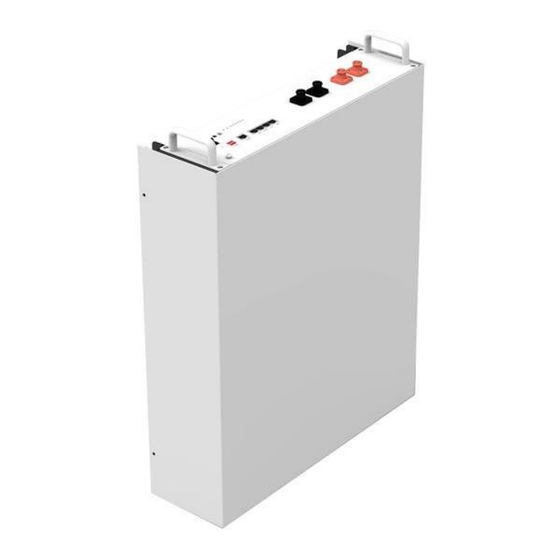





Need help?
Do you have a question about the Pytes E-BOX Series and is the answer not in the manual?
Questions and answers