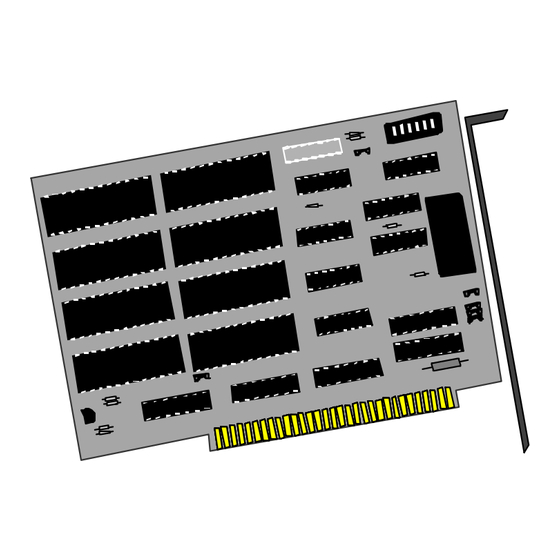
Summary of Contents for SeaLevel PROM-III
- Page 1 PROM-III USER MANUAL Sealevel Systems, Inc. Phone: (864) 843-4343 155 Technology Place FAX: (864) 843-3067 P.O. Box 830 www.sealevel.com Liberty, SC 29657 USA...
-
Page 2: Table Of Contents
Figure 2 - Header E2, Device Selection............3 Figure 3 - Header E3 (Write Protect for Flash EPROMs)......4 Figure 4 - Header E4, PROM-IIIB Jumpers ..........5 Figure 5 – EPROM Page Format Table............8 © 1999a Sealevel Systems, Incorporated. All rights reserved. -
Page 3: Introduction
PCs in environments that would prove fatal to mechanical drives. What’s Included The PROM-III is shipped with the following items. If any of these items are missing or damaged, contact the supplier. •... -
Page 4: Card Setup
Note: Setting the switch on or closed corresponds to a ‘0’ in the address, while leaving it off or open corresponds to a ‘1’. Board Enable / Disable: The PROM-III can be enabled or disabled with switch position 2, marked ‘EN’, on the DIP-switch. The PROM-III is enabled with the switch ‘On’... -
Page 5: Figure 2 - Header E2, Device Selection
Jumper E1: This header used only for Flash EPROMs. Be sure to remove this Jumper if you are using 27010 EPROMs or 128K RAMs. Jumper Block E2: The PROM-III allows the use of 27010 EPROM, 28F010 Flash EPROM, 128K byte Static RAM, or battery backed RAM modules (Dallas Semiconductor part # DS1245Y). -
Page 6: Annabooks Promkit Software Configuration
If using Flash EPROMs or SRAM software is supplied with the board to program Flash EPROMs or load the RAM with the PromKit files. The ‘readme’ file on the Sealevel PROM-III has instructions and examples for these operations. Sealevel Systems PROM-III... -
Page 7: Figure 4 - Header E4, Prom-Iiib Jumpers
Note: Incorrectly setting E4 will result in damage to the battery! E2 and E4 must correspond to EPROM and RAM memory selections, if they do not errors will be experienced in programming and reading data from EPROM / SRAM. Sealevel Systems PROM-III Page 5... -
Page 8: Installation
Installation Installation The PROM-III can be installed in any of the PC ISA expansion slots. The PROM-III contains several jumper straps for each port which must be set for proper operation prior to installing the adapter into the computer. 1. Identify an unused area of memory in which to install the PROM-III. -
Page 9: Technical Description
Lotus / Intel / Microsoft (LIM) Extended Memory Specification EMS. If you are writing a specialized program, or driver to utilize the PROM-III, you need to know how to switch pages. If you are running an existing application, such as Promkit by Annabooks, you need not be concerned with the operation of the board. -
Page 10: Eprom Page Format
Read and print all data within the last 8K of the first EPROM: DEF SEG = &HD000 POKE(0),&H0F ‘SET THE BANK # TO THE LAST ONE IN THE EPROM DEF SEG = &HD200 FOR X=0 TO &H1FFF PRINT PEEK(X);’ ‘; NEXT X Sealevel Systems PROM-III Page 8... -
Page 11: Specifications
Non-Condensing Non-Condensing Manufacturing • All Sealevel Systems Printed Circuit boards are built to U.L. 94V0 rating and are 100% electrically tested. These printed circuit boards are solder mask over bare copper or solder mask over tin nickel. Power Consumption Supply line... -
Page 12: Appendixa - Troubleshooting
By following these simple steps, most common problems can be eliminated without the need to call Technical Support. 1. Make sure the PROM-III is securely installed in a motherboard slot and is either enabled (first programming, or as the bootable device), or disabled (re-programming). -
Page 13: Appendixb - How T O Get Assistance
If possible, please have the adapter installed in a computer ready to run diagnostics. 3. Sealevel Systems maintains a Home page on the Internet. Our home page address is www.sealevel.com. The latest software updates, and newest manuals are available via our FTP site that can be accessed from our home page. -
Page 14: Appendixc - Silk -Screen
Appendix C - Silk-Screen Appendix C - Silk-Screen 4.2" 6.5" 3.9" Sealevel Systems PROM-III Page 12... -
Page 15: Appendixd - Schematic
Appendix D - Schematic Appendix D - Schematic Sealevel Systems PROM-III Page 13... - Page 16 Appendix D - Schematic Sealevel Systems PROM-III Page 14...
-
Page 17: Warranty
Sealevel Systems, Inc. provides a lifetime warranty for this product. Should this product fail to be in good working order at any time during this period, Sealevel Systems will, at it's option, replace or repair it at no additional charge except as set forth in the following terms.














Need help?
Do you have a question about the PROM-III and is the answer not in the manual?
Questions and answers