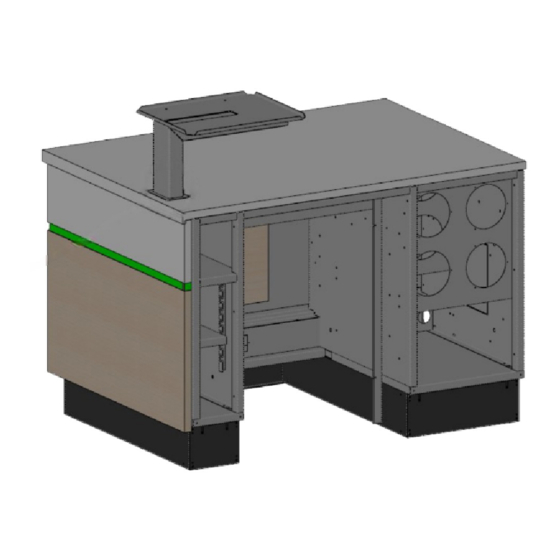
Table of Contents
Advertisement
Quick Links
POS Support Bracket Kit
2505249
PARTS IN KIT
POS Support Bracket
2505248
CAUTION:
WARNING for CA residents: go to www.dukemfg.com/prop65 for prop 65 warning
Please read these instructions completely before attempting
to install, operate or service this equipment.
This manual is Copyright © 2021 Duke Manufacturing Co. All rights reserved.
Reproduction without written permission is prohibited. Duke is a registered
trademark of the Duke Manufacturing Co.
Instruction Sheet
TOOLS NEEDED
Stubby Phillips Screw Driver
P/N 229403
REV A 04/28/2021
Advertisement
Table of Contents

Summary of Contents for Duke 2505249
- Page 1 WARNING for CA residents: go to www.dukemfg.com/prop65 for prop 65 warning This manual is Copyright © 2021 Duke Manufacturing Co. All rights reserved. Reproduction without written permission is prohibited. Duke is a registered trademark of the Duke Manufacturing Co.
- Page 2 Installation and Operation of: POS Bracket Installation POS SUPPORT BRACKET INSTALLATION Start by disconnecting all electrical equipment located on top of the POS arm and set it aside in a safe location. Failure to disconnect power to equipment could cause equipment damage and or bodily injury. Remove the screws that are holding the POS arm in place, which are located underneath the countertop.
- Page 3 Installation and Operation of: POS Bracket Installation POS SUPPORT BRACKET INSTALLATION Remove the two screws at the bottom of the POS arm. Slide the retrofit support bracket over the arm until the two holes on the bracket line up with these two holes on the POS arms. Once the holes are aligned, re-install the screws.
- Page 4 Tighten the screws that were left loose in step Place all equipment back on top of POS arm four. and re-connect all wires to their designated equipment. Installation complete. Phone: 314-231-1130 Duke Manufacturing Co. Toll Free: 1-800-735-3853 2305 N. Broadway www.dukemfg.com Fax: 314-231-5074 St. Louis, MO 63102...










Need help?
Do you have a question about the 2505249 and is the answer not in the manual?
Questions and answers