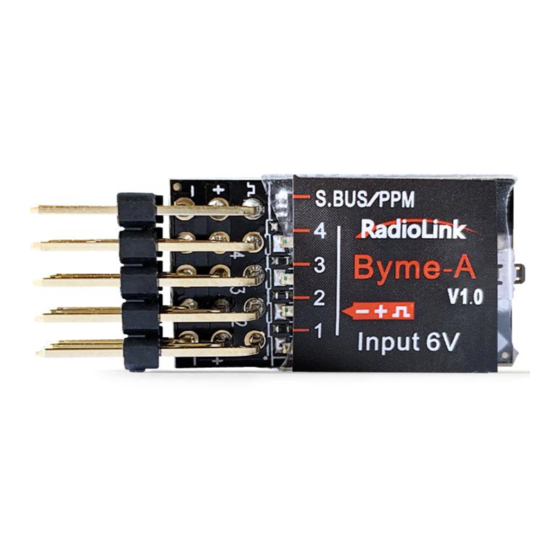
RadioLink Byme-A Instruction Manual
Flight controller of fixed-wing
Hide thumbs
Also See for Byme-A:
- Instruction manual (10 pages) ,
- Instruction manual (16 pages) ,
- Instruction manual (11 pages)
Summary of Contents for RadioLink Byme-A
- Page 1 RadioLink Electronic Ltd www.radiolink.com Byme-A Flight Controller of Fixed-Wing Instruction Manual V2.0...
-
Page 2: Table Of Contents
RadioLink Electronic Ltd www.radiolink.com Contents SAFETY PRECAUTIONS ..........................3 WARNING ..............................3 Introduction ..............................4 Parameters ..............................4 Installation ..............................4 Flight Modes Setup ............................5 Power-on and Gyro Self-test ........................7 Attitude Calibration ............................7 Gyro Phase ..............................9 Gyro Phase Test ...........................9 Gyro Phase Adjustment ........................10 Transmitter Setup ............................ -
Page 3: Safety Precautions
Facebook homepage https://www.facebook.com/radiolinkofficial/ to search related key words. Also, pilots can send questions to after_service@radiolink.com.cn and we will answer your question at the earliest. Due to unforeseen changes in production procedures, the information contained in this manual is subject to change without notice. -
Page 4: Introduction
Operating Current:25±2mA Installation Make sure the arrow on Byme-A V2.0 points to the aircraft head. The flight controller can be installed either face up or down with 3M glue on the aircraft body (better around the center) and the wires... -
Page 5: Flight Modes Setup
RadioLink Electronic Ltd www.radiolink.com Flight Modes Setup Flight modes can be set by channel 5 (CH5) and channel 7 (CH7) in the transmitter with six modes: Stabilize Mode, Gyro Mode, Acrobat Mode, Manual Mode, Vertical Mode(Multirotor), and Vertical Mode(Fixed Wing). - Page 6 RadioLink Electronic Ltd www.radiolink.com ※When using the T8FB transmitter, the flight modes are switched by CH5(a 3-way switch) and CH7(a 2-way switch) by default. The definition of the flight mode switchover switches is as the picture below:...
-
Page 7: Power-On And Gyro Self-Test
LED is always on means self-test is done. Attitude Calibration Flight controller Byme-A V2.0 needs to calibrate the attitudes/level to ensure the balance status. (1) The aircraft can be placed flat on the ground when performing attitude calibration. It is advised to lift the model head with a certain angle(20 degree is advised) for beginner to ensure the calibration accuracy and attitude calibration will be recorded by flight controller once the it is complete with success. - Page 8 Note: When using a non-RadioLink transmitter, if the attitude calibration is unsuccessful when pushing the left stick (left and down) and the right stick (right and down), please change the direction of the channel in the transmitter.
-
Page 9: Gyro Phase
RadioLink Electronic Ltd www.radiolink.com Gyro Phase Gyro Phase Test Make sure attitude calibration is done before gyro phase test. Because flight controller will auto identify NOR/REV and modify gyro direction when doing attitude calibration. At Stabilize Mode, hold the aircraft and simulate the actual flight movement to check the gyro phase of aileron, elevator, and rudder are right or not. -
Page 10: Gyro Phase Adjustment
Gyro Phase Adjustment If gyro phase is reversed, the phase needs to be adjusted by the flight controller. Press the button on the front of the flight controller Byme-A V2.0 to change the gyro phase. The adjustment method is as follows: Channel... -
Page 11: Transmitter Phase Setup
CH3 - Throttle: Reversed Other channels: Normal Note: When using a non-RadioLink transmitter, there is no need to follow this requirement. Transmitter Phase Test Make sure the transmitter phases are correct before flight. All the settings will take Mode 2 as example. - Page 12 RadioLink Electronic Ltd www.radiolink.com Toggle the rudder joystick to left, rudder servo(vertical tail) turns to left; toggle the joystick to right, rudder servo(vertical tail) turns to right. In manual mode, operate the joystick of the transmitter. If the movement of the control surface of the corresponding channel is reversed, enter the setting page of the transmitter to adjust the transmitter phase of the corresponding channel.
-
Page 13: Six Flight Modes
RadioLink Electronic Ltd www.radiolink.com Six Flight Modes All the settings will take Mode 2 as example. Stabilize Mode Different form manually control, Stabilize Mode with flight controller balancing, is suitable for beginners to practice level flight. The model attitude (inclination angles) is controlled by joysticks. When the joystick is back to central point,... -
Page 14: Vertical Mode (Multirotor)
At Vertical Mode (Multirotor), the aircraft will remain vertical posture and direction. The joystick operation is same as that of multi-rotors. The altitude algorithm of Byme-A V2.0 maps the joystick operation onto horizontal ordinates and takes control of full altitude. - Page 15 RadioLink Electronic Ltd www.radiolink.com When the aircraft is vertical, toggle the elevator joystick(CH2) to control the aircraft moving forward or backward. When the aircraft is vertical, toggle the rudder joystick(CH4) to control the aircraft moving (anti)clockwise. If the throttle joystick is toggled upward, the aircraft climbs upwards at a vertical attitude. If toggled...
-
Page 16: Vertical Mode (Fixed Wing)
Vertical Mode (Fixed Wing) At Vertical Mode (Fixed Wing), the aircraft will remain vertical posture and direction. The altitude algorithm of Byme-A V2.0 maps the joystick operation onto horizontal ordinates and takes control of full altitude. Below is the picture illustration with Mode 2 as example. When the aircraft is vertical, toggle the aileron joystick(CH1) to control the aircraft moving (anti)clockwise . -
Page 17: Gyro Mode
RadioLink Electronic Ltd www.radiolink.com moving left or right . When the aircraft is vertical, toggle the rudder joystick(CH4) to control the aircraft If the throttle joystick is toggled upward, the aircraft climbs upwards at a vertical attitude. If toggled downward, the aircraft descends at a vertical attitude. -
Page 18: Gyro Sensitivity
Gyro Sensitivity There is certain stability margin for the Byme-A V2.0 PID control. For different models, if Byme-A V2.0 under correct or over correct, pilots can try adjusting the rudder angle.












Need help?
Do you have a question about the Byme-A and is the answer not in the manual?
Questions and answers