Summary of Contents for RadioLink BYME-D
- Page 1 Radiolink Electronic Ltd www.radiolink.com BYME-D Flight Controller Of Delta Wing Instruction Manual Radiolink Electronic Ltd www.radiolink.com...
- Page 2 Radiolink Electronic Ltd www.radiolink.com Thanks for purchasing Radiolink flight controller Byme-D . To fully enjoy the benefits of this product and ensure safety, please read the introduction carefully and set up the device as described below: If any problems found during the operation process, please kindly refer to the manual first.
- Page 3 Radiolink Electronic Ltd www.radiolink.com 1. Introduction Byme-D is applicable to all model airplanes with mix elevator/aileron controls including delta wing, paper plane, SU27,F22 and is SBUS and PPM signal supported There are three flight modes: Stabilize Mode, Gyro Mode and Manual Mode.
- Page 4 Dimension: 35*14.65mm 3. Installation Make sure the arrow on Byme-D points to the aircraft head. The flight controller can be installed either face up or down with 3M glue on the aircraft body and the wires connect to the corresponding pins.
- Page 5 CH3 - Throttle: Reversed Other channels: Normal 7. Power-On Calibration When the aircraft is powered on, the gyro on Byme-D will calibrate with the green led flashing. Please keep the aircraft remain still until the green light is always on. 8. Attitude Calibration The flight controller needs to calibrate the attitudes/level to ensure the balanced status.
- Page 6 Right aileron lifted Left aileron lifted 10. Output Servo Phase Adjustment Press the button at the front of Byme-D to change the servo phase: Short press once, aileron mix control reversed, LED1 ON/OFF. Short press twice, elevator mix control reversed, LED2 ON/OFF.
- Page 7 Radiolink Electronic Ltd www.radiolink.com Model leans to left Rolling to left Rolling to right Model leans to right Model head lifts Pitching downward ( move backward) Pitching upward Model head pressed (move forward) Joystick centered Model levels Gyro Mode The model rotation is controlled by joysticks with gyro increasing the stability. This is an advanced mode.
- Page 8 Pilots control servos with corresponding channels by transmitter, neither attitude nor gyro involved. 12. Gyro Sensitivity There is certain stability margin for the Byme-D PID control. To different models, if Byme-D under correct or over correct, pilots can try adjusting the rudder angle. Thank you again for choosing Radiolink product Radiolink Electronic Ltd www.radiolink.com...
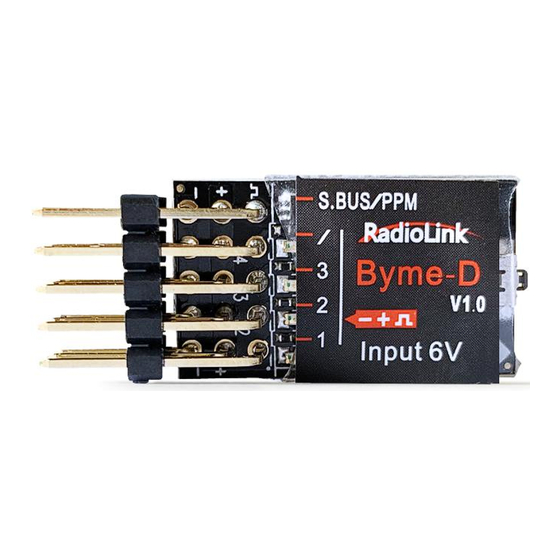












Need help?
Do you have a question about the BYME-D and is the answer not in the manual?
Questions and answers