Summary of Contents for HBM TEDS
- Page 1 Operating Manual TEDS- memory module in transducer - Content and editing the memory module A1813-1.1 en...
-
Page 3: Table Of Contents
Information on TEDS is provided in every operating manual of HBM transducers supporting TEDS. For more information on the different mounting possibilities, please refer to the mounting instructions “TEDS memory module in connector” and “TEDS memory module in the transducer cable” at our Web site www.hbm.com/TEDS A1813-1.1 en... -
Page 4: Safety Information
General dangers of failing to follow the safety instructions The TEDS module is a state of the art unit and as such is failsafe. The module may give rise to dangers if it is inappropriately installed and operated by untrained personnel. - Page 5 TEDS CAUTION Symbol: Meaning: Potentially dangerous situation Warns of a potentially dangerous situation in which failure to comply with safety requirements could lead to damage to property and slight or moderate physical injury. NOTE Symbol: Means that important information about the product or its handling is being given.
-
Page 6: Field Of Application
A special circuit (patent applied for) makes it possible to use the existing cable leads for transferring the TEDS data. This means that the same cables can be used as for transducers that do not have TEDS. -
Page 7: The Contents Of The Teds Memory
TEDS The contents of the TEDS memory The information in the TEDS memory is organized in table form. Only the entered values are stored in the TEDS memory itself. The amplifier firmware assigns the interpretation of the respective numerical values. This places a very low demand on the TEDS memory. - Page 8 • Administrator rights (ID level) Administrator rights in relation to TEDS are intended for the sensor manufacturer. In the case of a self-built sensor or subsequent upgrading with TEDS, HBM customers can of course also make use of these rights. A1813-1.1 en...
-
Page 9: Writing To Or Altering The Memory Contents
If TEDS is referenced at HBM as a complete solution on new HBM transducers or as an expansion of existing transducers, data is already written to the TEDS memory so that the TEDS can be used immediately. This applies to both transducers with TEDS memory integrated in the transducer housing and those fitted with a TEDS module in the transducer connector or cable. -
Page 10: Using The Teds-Editor
Calling up the TEDS Editor presupposes that the transducer to be edited is recognized as the TEDS transducer by the higher level software. Call up the Editor by clicking on ”Edit TEDS” in the context menu, which can be opened by right clicking on the transducer. - Page 11 • Signal processing (HBM specific): Data regarding high or low pass filtering, tare or zero value. This data is optional, if no values are entered in TEDS, the respective settings of the amplifier are retained when reading in the TEDS data.
-
Page 12: Editing Teds In The Template View
The Template view uses the definitions in the Standard IEEE 1451.4 and displays the entered values in the same way that they are stored in the TEDS memory. The main templates for use with HBM transducers are listed in the following chapter. -
Page 13: Basic Teds
16777215. The last 7 serial number posi- tions for HBM transducers are stored here. Leading zeroes are not displayed. Typical entries for a WA displacement transducer from HBM 4.2 Templates for definition of transducer type IEEE bridge sensor template The physical measured quantity and physical unit are defined when the manufacturer (or user) creates the template. - Page 14 ”Full Precision”, ”mV/V” and ”uV/V” for the accuracy of the characteristic transducer curve mapped in TEDS. HBM always opts for ”Full Precision” here, in order to be able to use full digital resolution. This choice is also recommended to operators who program the TEDS memory themselves.
- Page 15 Possible values: a number from 0 to 2047. If that is not enough, the HBM Chan- nel Comment template can also be used for this purpose. Typical values for a type U3 force transducer from HBM A1813-1.1 en...
- Page 16 Excitation Frequency 5181 Upper limit of the operating range (Maximum) for the carrier frequency of the ex- citation voltage according to the HBM data sheet. Typical values for a type WA displacement transducer, measuring range 50 mm, from HBM A1813-1.1 en...
- Page 17 0 to 2047. If that is not enough, the HBM Chan- nel Comment template can also be used for this purpose. Typical values for a type WA displacement transducer, measuring range 50 mm, from HBM A1813-1.1 en...
- Page 18 Measuring mode frequency measurement or pulse counting Minimum Electrical Value The difference between these values is the sensi- tivity according to the HBM tivity according to the HBM data sheet, the HBM test Maximum Electrical Value 60000.0 certificate or from calibra- tion.
- Page 19 Nominal excitation voltage Excitation level, min. Volts Lower limit for the operat- ing range of the excitation voltage according to the HBM data sheet. Excitation level, max. Volts Upper limit for the operat- ing range of the excitation voltage according to the HBM data sheet.
-
Page 20: Optional Templates
TEDS memory. As an example it is possible to create the template in such a way that the only value which may be stored in TEDS is the cut-off frequency for the lowpass filter. - Page 21 TEDS HBM template: User Channel Comment Parameters Value Change requires Explanation (example) rights to level: User Channel Comment my transducer Comment of up to 45 characters in 7-bit ASCII IEEE template Calibration Curve: Parameters Value Unit Chang Explanation (example) e re-...
- Page 22 TEDS IEEE template: Caltable: Parameters Value unit Change Explanation requires rights to level: Domain parameter of the Calibration Electrical Leading parameter in Table the Calibration Table: Physical or Electrical Calibration table Elements contains 3 points of the characteristic curve (”Elements”) 1.
-
Page 23: Other Templates
Standard IEEE 1451.4 makes provision for other templates over and above those explained here. Most of these additional templates describe other transducer types. TEDS-enabled HBM amplifiers currently recognize the following templates from this group: High-Level Voltage Output Sensors Transducers with voltage output... -
Page 24: Examples For Operating With Teds
TEDS Examples for operating with TEDS 5.1 Example 1 Transducer produced by HBM • HBM force transducer U10M/250 kN with integrated TEDS • Application with MGCplus, ML455, AP455i • MGC connected to PC via e.g. USB or Ethernet • Operated via PC software catman Easy •... - Page 25 Easy channel settings) ZEROING NOTE: A zero adjustment is generally not stored in the TEDS memory as this is dependent on the installation situation of the transducer. If, in special individual cases, the zero adjustment must be stored in the TEDS memory, an explicit value can be entered as a zero offset or tare.
-
Page 26: Example 2
• Operation via AB22A display and control panel 1. Writing the TEDS memory content with the TEDS Editor To make TEDS available, the transducer data must be written once to the TEDS memory of the transducer. Changes are possible at a later date. - Page 27 • In the view ”Transducer”, right click in the column ”Sensor” on the channel that the TEDS transducer is connected to (here: Channel 3) • In the subsequent context menu, select the menu item ”Edit TEDS” • This starts the TEDS Editor Step II (in the TEDS Editor) •...
- Page 28 • Select the card file ”General”, enter the date of the last calibration (e.g. date of a works calibration or DKD calibration or, if these are not available, the date of the HBM test certificate) and enter the calibration initials to identify the person or body that implemented the calibration.
- Page 29 Template Unit Conversion is used. This is available by default and set up for Pascal/bar conversion in the templates for TEDS contents that are supplied since the version 1.0.1 of the TEDS Editor / version 1.2.7 of the MGCplus Assistant. Furthermore, the firmware used in the amplifier should at least comply with the version specified belows.
- Page 30 TEDS • Click on the ”Store and activate TEDS” button to write the entered data into the transducer TEDS memory and import them into the measuring amplifier. Measuring can now take place, the TEDS Editor can be terminated. • If necessary, implement zero adjustment in the MGCplus Assistant (view ”Signal processing”, column ”Zero value”...
- Page 31 TEDS 2. Renewed setting up of the measurement chain in TEDS Once the data has been stored in the TEDS memory, the route via the TEDS Editor is no longer required. Importing of the TEDS data and automatic set up of the measuring amplifier can be easily implemented via the AB22A display/control panel or –...
- Page 32 • Start the Assistant (can also be implemented before connecting the transducer) • Select the channel to which the TEDS transducer is connected in the Assistant (view ”Transducer”, see Page 27) • Right click on the field in which the transducer serial number is displayed;...
-
Page 33: Specifications
Nominal value of supply voltage for TEDS data memory 3.4 ... 6.0 Working range of supply voltage for TEDS data memory Data transfer protocol As specified in IEEE standard 1451.4... - Page 34 TEDS A1813-1.1 en...
- Page 35 TEDS A1813-1.1 en...
- Page 36 Hottinger Baldwin Messtechnik GmbH PO Box 10 01 51, D-64201 Darmstadt, Germany Im Tiefen See 45, D-64293 Darmstadt, Germany Tel.: +49 6151 8030; Fax: +49 6151 80 39 100 E-mail: support@hbm.com www.hbm.com A1813-1.1 en...
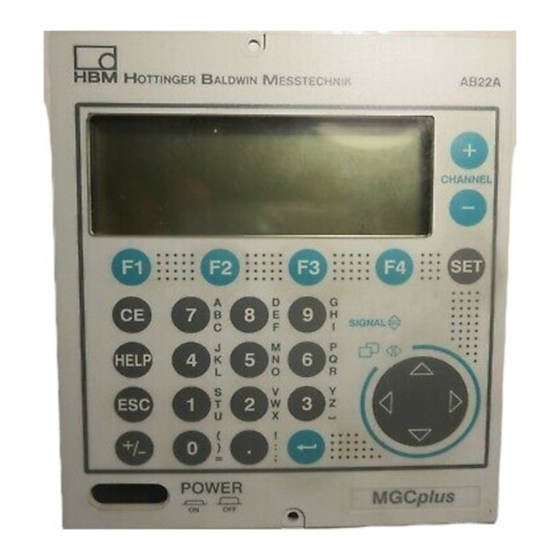











Need help?
Do you have a question about the TEDS and is the answer not in the manual?
Questions and answers