Table of Contents
Advertisement
Quick Links
Getting started with the X-CUBE-CELLULAR cellular connectivity
Introduction
The
X-CUBE-CELLULAR
Expansion Package enables connectivity over cellular networks. The network access technology
depends on the cellular modem used. It can be LTE Cat M or NB-IoT, with possible 2G fallback.
This user manual provides:
•
A brief content description of the
•
Instructions to start the hardware composed of a board based on an STM32 microcontroller associated with a modem, and
to exchange data through a cellular network by means of
UM2567 - Rev 4 - May 2021
For further information contact your local STMicroelectronics sales office.
X-CUBE-CELLULAR
Expansion Package for
X-CUBE-CELLULAR
Expansion Package for STM32Cube
STM32Cube
firmware
UM2567
User manual
www.st.com
Advertisement
Table of Contents

Summary of Contents for ST X-CUBE-CELLULAR
- Page 1 UM2567 User manual Getting started with the X-CUBE-CELLULAR cellular connectivity Expansion Package for STM32Cube Introduction X-CUBE-CELLULAR Expansion Package enables connectivity over cellular networks. The network access technology depends on the cellular modem used. It can be LTE Cat M or NB-IoT, with possible 2G fallback.
-
Page 2: Acronyms
Integrated development environment Internet protocol Microcontroller unit Personal computer Release note (STMicroelectronics document type) Subscriber identity module User manual (STMicroelectronics document type) X-CUBE-CELLULAR Expansion Package runs on the STM32L4 32-bit microcontrollers based on the ® ® Cortex -M4 processor. Note: Arm is a registered trademark of Arm Limited (or its subsidiaries) in the US and/or elsewhere. -
Page 3: Overview Of Available Documents
The DB summarizes X-CUBE-CELLULAR features and presents the main license terms associated with the Expansion Package. It is available from STMicroelectronics web site at www.st.com. User manual: X-CUBE-CELLULAR cellular connectivity Expansion Package for STM32Cube user manual (UM2426). The UM provides the detailed information needed to use X-CUBE-CELLULAR and adapt it to users' needs. -
Page 4: Hardware And Firmware Setup
UM2567 Hardware and firmware setup Hardware and firmware setup Connect hardware To start using X-CUBE-CELLULAR, the user needs: • A PC • A Type-A to Micro-B USB cable • An STM32L4-based master hardware combined to, or associated with a cellular modem... -
Page 5: Modem Firmware Version
FW into that drive. Wait a few seconds that the FW file disappears from the file manager: this indicates that FW is programmed into the STM32 MCU. Note: X-CUBE-CELLULAR Expansion Package provides all the source files needed to build FW for the various supported IDEs. -
Page 6: Run X-Cube-Cellular Firmware
TCP or UDP protocols with an Echo server. It also allows the use of a ping command to ping remote hosts. It provides the throughput at the application level (not at the air interface). Set the serial terminal configuration for X-CUBE-CELLULAR firmware Start Tera Term, select the proper connection (featuring the STMicroelectronics name), and set the parameters (the baud rate is different from the one referred to in Section 3.2 Activate the eSIM... -
Page 7: Run-Time Configuration
UM2567 Run-time configuration Run-time configuration During firmware execution, the command-line interface (CLI) is entered by pressing the [return] key. For example, the help command lists all available components. Table 3 lists the available commands. Table 3. Cellular App available commands Command Object help... -
Page 8: Deep Dive In X-Cube-Cellular
UM2567 Deep dive in X-CUBE-CELLULAR Deep dive in X-CUBE-CELLULAR Refer to to know more about the possibilities of the X-CUBE-CELLULAR Expansion Package. Connect to and the related wiki pages for regularly updated additional information. UM2567 - Rev 4 page 8/12... -
Page 9: Revision History
Functional content of the X-CUBE-CELLULAR Expansion Package • Removed PING Client demonstration, HTTP Client demonstration, MQTT Client demonstration and COM Client demonstration 2-May-2021 Simplified the document and referred to the X-CUBE-CELLULAR wiki pages for regularly updated information: • Updated Overview of available documents,... -
Page 10: Table Of Contents
Start X-CUBE-CELLULAR firmware ........ -
Page 11: List Of Tables
UM2567 List of tables List of tables Table 1. Acronyms ............... . . 2 Table 2. - Page 12 ST’s terms and conditions of sale in place at the time of order acknowledgement. Purchasers are solely responsible for the choice, selection, and use of ST products and ST assumes no liability for application assistance or the design of Purchasers’...
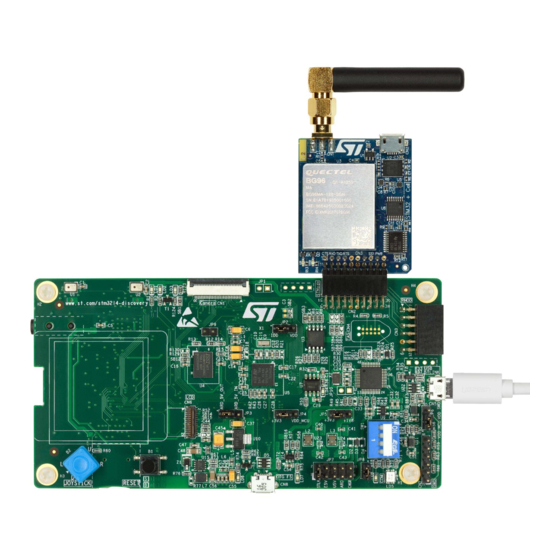










Need help?
Do you have a question about the X-CUBE-CELLULAR and is the answer not in the manual?
Questions and answers