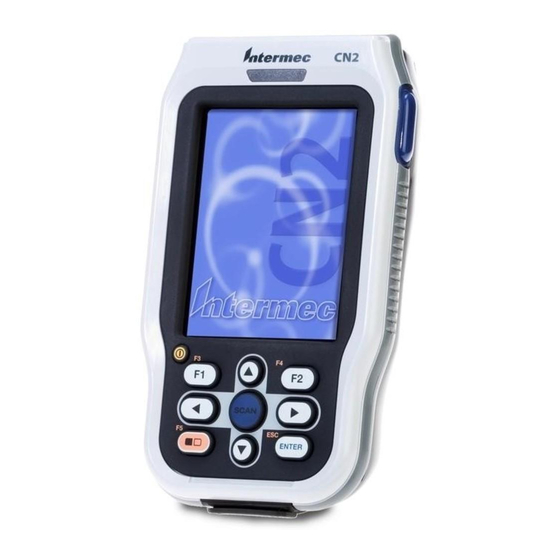
Intermec CN2 User Manual
Hide thumbs
Also See for CN2:
- User manual (134 pages) ,
- Instructions & assembly (28 pages) ,
- Instructions manual (10 pages)
Advertisement
Quick Links
Advertisement

Subscribe to Our Youtube Channel
Summary of Contents for Intermec CN2
- Page 1 User's Manual CN2 Handheld Computer...
- Page 2 Intermec. Information and specifications contained in this document are subject to change without prior notice and do not represent a commitment on the part of Intermec Technologies Corporation. © 2005 by Intermec Technologies Corporation. All rights reserved.
- Page 3 07/2005 Attached the Intermec Computer Command Reference Manual CD (P/N 073529) to the inside front cover of this user’s manual. Also added a color photograph of the CN2 to the front cover. 08/2005 Added information on managing multiple tasks with Task Manager and Active Applications List.
- Page 4 CN2 Handheld Computer User’s Manual...
- Page 5 Introducing the CN2 Handheld Computer ............... 2 What’s New in This Release?............... 2 CN2 Features, Applications, and Accessories ..........3 Identifying the Optional Features Installed in Your CN2 ......3 Using the Battery....................... 5 Installing and Charging the Battery ............. 6 Removing the Battery..................
- Page 6 Using the Optional USB Keyboard................29 Configuring the CN2 ..................33 How to Configure the CN2 Parameters..............34 Configuring the CN2 With the Setup Assistant ............35 Configuring the CN2 Locally With Intermec Settings ..........36 Opening Intermec Settings................ 36 Navigating Through Intermec Settings............37 Learning About the Configuration Commands in Intermec Settings..
- Page 7 Loading Certificates................... 65 Disabling Security ..................68 Viewing Wireless Network Information..............68 Allowing FTP File Transfers To and From the CN2..........70 Using the Modem Dock for Internet Access and E-mail........... 71 Connecting to the Internet Through the Modem Dock......71 Setting Up an E-mail Account Through the Modem Dock......
- Page 8 Troubleshooting and Maintaining the CN2 ......... 93 Problems and Solutions ................... 94 Running Diagnostics ..................... 102 Sending the CN2 to Intermec for Service............... 104 Booting the CN2....................104 Warm Booting the CN2................104 Cold Booting the CN2................105 Upgrading the CN2 ....................107 Upgrading the Operating System ............
- Page 9 Your safety is extremely important. Read and follow all warnings and cautions in this document before handling and operating Intermec equipment. You can be seriously injured, and equipment and data can be damaged if you do not follow the safety warnings and cautions.
- Page 10 Schäden oder eine Zerstörung der Maschine bzw. die Zerstörung oder den Verlust von Daten zu vermeiden. Note: Notes either provide extra information about a topic or contain special instructions for handling a particular condition or set of circumstances. CN2 Handheld Computer User’s Manual...
- Page 11 Before You Begin Global Services and Support Warranty Information To understand the warranty for your Intermec product, visit the Intermec web site at www.intermec.com and click Service & Support > Service & Support. The Intermec Global Sales & Service page appears. From the Service & Support menu, move your pointer over Support, and then click Warranty.
- Page 12 Who Should Read This Document? The CN2 Handheld Computer User’s Manual provides you with information about the features of the CN2 and how to install, operate, maintain, and troubleshoot the CN2. Before you install and configure the CN2, you should be familiar with your network and general networking terms, such as IP address.
- Page 13 The Intermec Computer Command Reference Manual contains detailed information on the commands available in Intermec Settings, which you may use to configure the CN2. Please refer to this manual for help configuring your CN2. Patent Information Product is covered by one or more of the following patents: 4,455,523;...
- Page 14 Dr John Maddock makes no representations about the suitability of this software for any purpose. It is provided “as is” without express or implied warranty. CN2 Handheld Computer User’s Manual...











Need help?
Do you have a question about the CN2 and is the answer not in the manual?
Questions and answers