Summary of Contents for Mitsubishi Electric PEV-P200YM-A
- Page 1 <ORIGINAL> Air-Conditioners PEV-P200, 250, 400, 500YM-A OPERATION MANUAL FOR USER English For safe and correct use, please read this operation manual thoroughly before operating the air-conditioner unit.
- Page 2 • Use only accessories authorized by Mitsubishi Electric and ask your dealer or an authorized company to install them. If 6) Grounding accessories are installed improperly, water leakage, electric shock Caution: or fire may result.
- Page 3 1. Safety Precautions 1.2. During operation Caution: Caution: • Do not direct the airflow at plants or caged pets. • Do not use any sharp object to push the buttons, as this may • Ventilate the room frequently. If the unit is operated continuously damage the remote controller.
- Page 4 Room Cool Set temp. Auto 2. Parts Names ■ Wired Remote-Controller (PAR-31MAA (E)) Mode Temp. Display Section The main display can be displayed in two different modes: “Full” and “Basic.” The factory setting is “Full.” To switch to the “Basic” mode, change the setting on the Main display setting.
- Page 5 2. Parts Names Operation Section ⑤ ⑥ ④ ③ ② ① Function buttons ⑦ ⑧ ⑨ ⑩ The functions of the function buttons change depending on the ① button ON/OFF screen. Refer to the button function guide that appears at the Press to turn ON/OFF the indoor unit.
- Page 6 2. Parts Names ■ Wireless Remote-Controller (option) SET TEMPERATURE button SET TEMPERATURE button ON/OFF button CHECK TEST RUN sets and any desired room tem- MODEL SELECT Pushing button starts operation. perature. Pushing again stops operation. NOT AVAILABLE FAN SPEED button AUTO STOP/AUTO START button TEMP ON/OFF...
- Page 7 3. Screen Configuration 1) Select "Initial setting" from the Main menu, and press the 3) Select "Full" or "Basic" with the button, and press button. SELECT button. SELECT Main Main menu Maintenance A confirmation screen will appear. Initial setting Service Main display Main display: Full...
- Page 8 5. Operation 5.1. Turning ON/OFF 5.2. Mode select <ON> Press the button to go through the operation modes in the order of Press the ON/OFF button. "Cool, Dry, Fan." Select the desired operation mode. The ON/OFF lamp will light up in green, and the operation will start. Cool •...
- Page 9 5. Operation 5.3. Temperature setting 5.4. Fan speed setting <Cool, Dry, Heat> Press the button to go through the fan speeds in the following Press the button to decrease the preset temperature, and press order. button to increase. Room Cool Set temp.
- Page 10 6. Timer 3) The screen to enable (Yes) and disable (No) the weekly timer will Weekly timer appear. 6: 3 2 - 27 Auto To enable the setting, move the cursor to "Yes" with the button, and press the button. SELECT Select: Cursor...
- Page 11 6. Timer 2) The current settings will appear. 5) Press the button to save the settings. SELECT Timer Move the cursor to the On/Off timer, and press the button. SELECT On/Off timer / Yes Timer On/Off timer Repeat No / Repeat Select: Auto-off...
- Page 12 6. Timer 2) The current settings will appear. will appear on the Main display in the Full mode when the Auto-Off timer is enabled. Move the cursor to the "Auto-Off" or "Stop in --- min" with the appears when the timer is disabled by the centralized control system. button.
- Page 13 7. Other Functions 7.1. Locking the Remote Controller Buttons (Operation 7.2. Error Codes indication function limit controller) When an error occurs, the following screen will appear. 1) Bring up the Restriction setting screen. Check the error status, stop the operation, and consult your dealer.
- Page 14 7. Other Functions Checking the error information 3) The screen to enable (Yes) and disable (No) the silent mode will appear. While no errors are occurring, page 2/2 of the error information can be viewed by selecting "Error information" from the Main menu. Errors cannot be reset from this screen.
- Page 15 7. Other Functions 4) Change the settings with the button. Navigating through the screens • Temp. range: No (unrestricted) or Yes (restricted) • To go back to the setting change/day of the week • Cool•Dry: Upper and lower limit temperature (1ºC increments) selection screen ........
- Page 16 7. Other Functions 7.5. Energy saving Auto return 7.5.1. Automatic return to the preset temperature Auto return No / Cool: After 1) Select "Energy saving" from the Main menu, and press the SELECT back to Heat: After button. back to Select: Main Main menu...
- Page 17 7. Other Functions 7.5.2. Setting the energy-saving operation schedule 5) The pattern setting screen will appear. 1) Bring up the "Energy saving" screen. Press the button to move the cursor to the desired pattern number. Move the cursor to the "Schedule," and press the button.
- Page 18 7. Other Functions Button operation will appear on the Main display in the Full mode when the Night setback function is enabled. 1) Select "Night setback" from the Main menu, and press the SELECT button. appears when the timer is disabled by the centralized control system. Main Main menu Restriction...
- Page 19 7. Other Functions When the is displayed on the Main display in the Full mode, the system 3) Select "OK" with the button. is centrally controlled and the filter sign cannot be reset. Filter information Filter information Reset filter sign? Room Reset filter sign? Cool...
- Page 20 8. Function Selection 8.3. Language Selection 4) When the settings information has been sent, a screen will appear that indicates its completion. <Function description> The desired language can be set. The language options are English, To make additional settings, press the button to return to RETURN French, German, Spanish, Italian, Portuguese, Swedish, and Russian.
- Page 21 9. Emergency Operation for Wireless Remote-controller (option) ① ON/OFF lamp (lit when unit is operating; unlit when unit is not operating) ON/OFF ② Emergency operation ① In cases where the remote control unit does not operate properly, use either the COOL or HEAT button on the wireless remote control signal receiver to toggle the unit on or off.
- Page 22 10. Trouble Shooting Having trouble? Here is the solution. (Unit is operating normally.) Air conditioner does not heat or cool well. ■ Clean the filter. (Airflow is reduced when the filter is dirty or clogged.) ■ Check the temperature adjustment and adjust the set temperature. ■ Make sure that there is plenty of space around the outdoor unit.
- Page 23 ■ Do not attempt to repair this equipment by yourself. Turn off the power switch immediately and consult your dealer. Be sure to provide the dealer with the model name. 11. Specifications Item Model PEV-P200YM-A PEV-P250YM-A Power source 3-phase 4-wire 380-400-415V (50Hz) Power input 1.02 1.120...
- Page 25 وحدات تكييف الهواء 500YM-A ،400 ،250 ،PEV-P200 دليل التشغيل للمستخدم .لالستخدام اآلمن والصحيح، ي ُرجى قراءة دليل التشغيل هذا جي د ً ا قبل تركيب وحدة تكييف الهواء العربية HEAD OFFICE: TOKYO BLDG., 2-7-3, MARUNOUCHI, CHIYODA-KU, TOKYO 100-8310, JAPAN KJ79D516H02...
- Page 26 تأكد من االلتزام بقيم الفولتية أو المصهر أو قاطع الدائرة المحددة للوحدة. ال تستخدم سل ك ً ا أو • واسند تركيبها إلى الموزع أوMitsubishi Electric ال تستخدم إال الملحقات المعتمدة من • .مصهر ً ا بقيم أعلى من المحددة...
- Page 27 1. احتياطات السالمة 1.2. أثناء التشغيل :تنبيه .ال توج ِّ ه تدفق الهواء نحو النباتات أو أقفاص الحيوانات األليفة • :تنبيه ،احرص على تهوية الغرفة كثير ً ا؛ فالوحدة تعمل بشكل متواصل في غرفة مغلقة لفترة زمنية طويلة • .ال تستخدم أي أجسام حادة لدفع األزرار؛ فقد يؤدي ذلك إلى تلف وحدة التحكم عن ب ُ عد •...
- Page 28 Room Set temp. Cool Auto 2. أسماء األجزاء Mode Temp. )PAR-31MAA )E(( ■ وحدة التحكم عن ب ُ عد السلكية قسم شاشة العرض .) (الشاشة الرئيسيةMain display " (أساسي)، قم بتغيير اإلعداد في إعدادBasic" " (كامل). وللتبديل إلى الوضعFull" " (أساسي)، وإعداد المصنع هوBasic"" (كامل) وFull" ثمة وضعان للشاشة الرئيسية هما؛ >)...
- Page 29 2. أسماء األجزاء قسم التشغيل ⑤ ⑥ ④ ③ ② ① أزرار الوظائف ⑦ ⑧ ⑨ ⑩ تتغير وظائف أزرار الوظائف بنا ء ً على نوع الشاشة. ارجع إلى دليل وظائف األزرار الذي يظهر أسفل ① زر ) (تشغيل/إيقاف التشغيلON/OFF ....
- Page 30 2. أسماء األجزاء )■ وحدة التحكم عن ب ُ عد الالسلكية (اختيارية SET TEMPERATURE زر )(تعيين درجة الحرارة ) (التشغيل/إيقاف التشغيلON/OFF زر CHECK TEST RUN SET TEMPERATURE ي ُستخدم زر MODEL SELECT .يؤدي الضغط على هذا الزر إلى بدء التشغيل (تعيين...
- Page 31 3. تكوين الشاشة (القائمة الرئيسية)، واضغطMain menu " (اإلعداد األولي) من شاشةInitial setting" 1) حدد ، ثم اضغط على زر أو " (أساسي) باستخدام زرBasic" " (كامل) أوFull" 3) حدد تحديد على زر تحديد Main Main menu Maintenance .ٍ تظهر شاشة تأكيد حينئ ذ Initial setting Service Main display...
- Page 32 5. التشغيل 5.1. التشغيل/إيقاف التشغيل 5.2. تحديد الوضع ><تشغيل للتنقل بين أوضاع التشغيل وف ق ً ا للترتيب "بارد، جاف، مروحة". حدد وضع اضغط على زر .التشغيل المطلوب تشغيل/إيقاف التشغيل اضغط على زر .تضيء لمبة التشغيل/إيقاف التشغيل باللون األخضر، ويبدأ التشغيل Cool .ال...
- Page 33 5. التشغيل 5.4. إعداد سرعة المروحة 5.3. إعداد درجة الحرارة ><بارد، جاف، دافئ .للتنقل عبر سرعات المروحة بالترتيب التالي اضغط على زر .لرفعها لخفض درجة حرارة اإلعداد المسبق، واضغط على زر اضغط على زر Room Cool Set temp. Auto Mode Temp.
- Page 34 6. المؤقت .)) (الNo( ) (نعم) وتعطيلهYes( 3) تظهر شاشة تتيح تمكين المؤقت األسبوعي التنقل عبر الشاشات لالنتقال إلى تغيير اإلعداد/يوم من األسبوع • ، واضغط على زر أو " (نعم) باستخدام زرYes" لتمكين اإلعداد، حرّ ك المؤشر إلى تحديد شاشة...
- Page 35 6. المؤقت .2) تظهر اإلعدادات الحالية .لحفظ اإلعدادات 5) اضغط على زر تحديد Timer تحديد (مؤقت التشغيل/إيقاف التشغيل)، واضغط على زرOn/Off timer حرّ ك المؤشر إلى On/Off timer / Yes Timer Repeat No / On/Off timer Repeat Select: Auto-off Cursor Time Stop in...
- Page 36 6. المؤقت .2) تظهر اإلعدادات الحالية . (كامل) عند تمكين مؤقت إيقاف التشغيل تلقائ ي ًاFull يظهر في شاشة العرض الرئيسية في وضع " (إيقاف في غضونStop in --- min" " (إيقاف التشغيل تلقائ ي ًا) أوAuto-Off" حرّ ك المؤشر إلى .يظهر...
- Page 37 7. وظائف أخرى 7.2. مؤشر أكواد األخطاء )7.1. تأمين أزرار وحدة التحكم عن ب ُ عد (وحدة التحكم في تقييد وظائف التشغيل .) (التقييدRestriction 1) قم بإحضار شاشة إعداد .عند حدوث خطأ، تظهر الشاشة التالية .تحقق من حالة الخطأ، وأوقف التشغيل، واستشر الموزع تحديد...
- Page 38 7. وظائف أخرى .)) (الNo( ) (نعم) وتعطيلهYes( 3) تظهر شاشة تتيح تمكين وضع السكون التحقق من معلومات الخطأ أثناء عدم ظهور أخطاء، يمكن عرض صفحة 2/2 من معلومات الخطأ من خالل تحديد .) (القائمة الرئيسيةMain menu " (معلومات الخطأ) من شاشةError information" ،...
- Page 39 7. وظائف أخرى أو 4) غ ي ّ ر اإلعدادات باستخدام زر التنقل عبر الشاشات ) (نعم) ( م ُق ي ّدYes (ال) (غير م ُق ي ّد) أوNo :) (نطاق درجة الحرارةTemp. range • لالنتقال إلى تغيير اإلعداد/يوم من األسبوع •...
- Page 40 7. وظائف أخرى 7.5. توفير الطاقة Auto return Auto return No / 7.5.1. الرجوع تلقائ ي ً ا إلى درجة حرارة اإلعداد المسبق Cool: After (القائمة الرئيسية)، واضغطMain menu " (توفير الطاقة) من شاشةEnergy saving" 1) حدد back to Heat: After تحديد...
- Page 41 7. وظائف أخرى .5) تظهر شاشة إعداد األنماط 7.5.2. تعيين الجدول الزمني لتشغيل وظيفة توفير الطاقة .)" (توفير الطاقةEnergy saving" 1) قم بإحضار شاشة .لتحريك المؤشر إلى رقم النمط المطلوب اضغط على زر إلى إعداد غير وقت بدء التشغيل ووقت حرّ...
- Page 42 7. وظائف أخرى تشغيل الزر Night (كامل) عند تمكين إعداد وظيفةFull يظهر في شاشة العرض الشاشة الرئيسية في وضع (القائمة الرئيسية)، واضغطMain menu " (الوضع الليلي) من شاشةNight setback" 1) حدد .) (الوضع الليليsetback تحديد على زر .يظهر عند تعطيل المؤقت بواسطة نظام التحكم المركزي Main Main menu Restriction...
- Page 43 7. وظائف أخرى (كامل)، يتم التحكم في النظام بطريقةFull على شاشة العرض الشاشة الرئيسية في وضع عند ظهور " (موافق) باستخدام زرOK" 3) حدد .مركزية، وال يمكن إعادة ضبط عالمة الفلتر Filter information Filter information Reset filter sign? Room Reset filter sign? Cool Set temp.
- Page 44 8. تحديد الوظيفة 8.3. تحديد اللغة .4) عند إرسال معلومات اإلعدادات، تظهر شاشة تشير إلى اكتمال هذا األمر ><وصف الوظيفة يمكن ضبط اللغة المطلوبة. خيارات اللغات المتوفرة هي؛ اإلنجليزية والفرنسية واأللمانية واألسبانية )3 للرجوع إلى الشاشة الموضحة في الخطوة رجوع لضبط...
- Page 45 )9. تشغيل وحدة التحكم عن ب ُ عد الالسلكية في حالة الطوارئ (اختياري )① لمبة التشغيل/إيقاف التشغيل (تضيء عند تشغيل الوحدة، وتنطفئ عندما ال تعمل الوحدة ON/OFF ② التشغيل في حالة الطوارئ ① ) (تبريدCOOL في الحاالت التي ال تعمل خاللها وحدة التحكم عن بعد بشكل سليم، استخدم زر ...
- Page 46 01. استكشاف األعطال وإصالحها ).إليك الحل. (الوحدة تعمل بشكل طبيعي هل تواجه مشكالت؟ ).■ نظ ّ ف الفلتر. (ينخفض مستوى تدفق الهواء عندما يكون الفلتر متسخ ً ا أو مسدو د ً ا .تكييف الهواء ال يقم بالتدفئة أو التبريد بشكل جيد .■...
- Page 47 .■ تم تشغيل وظيفة التشخيص الذاتي لحماية تكييف الهواء .■ ال تحاول إصالح هذا الجهاز بنفسك .أوقف تشغيل مفتاح الطاقة فورً ا، واستشر الموزع. تأكد من تقديم اسم الموديل إلى الموزع 11. المواصفات PEV-P250YM-A PEV-P200YM-A الطراز العنصر )4 أسالك ثالثية الطور بجهد 083-004-514 فولت (05 هرتز مصدر الطاقة...
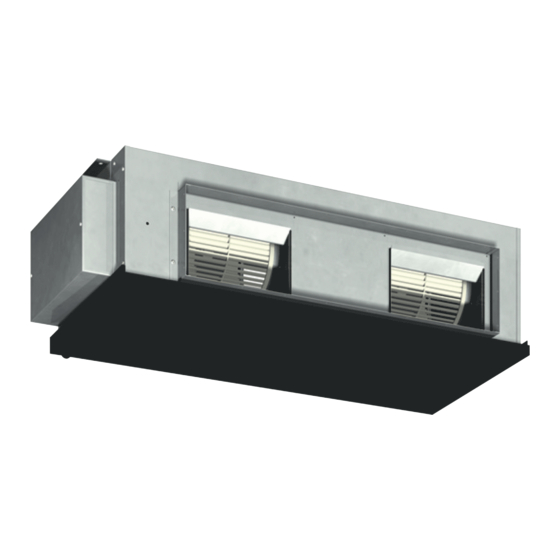








Need help?
Do you have a question about the PEV-P200YM-A and is the answer not in the manual?
Questions and answers