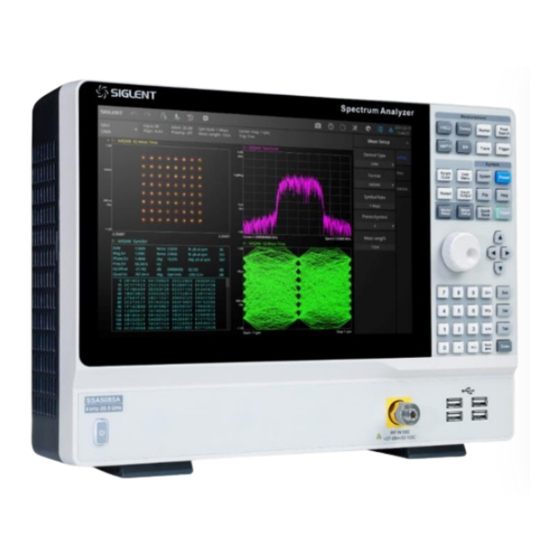
Table of Contents
Advertisement
Quick Links
Advertisement
Table of Contents

Summary of Contents for SIGLENT SSA5000A
- Page 1 SSA5000A Spectrum Analyzer Quick Guide EN_01A Quick Guide...
-
Page 3: Guaranty And Declaration
⚫ SIGLENT products are protected by patent law worldwide ⚫ SIGLENT reserves the right to modify or change parts of or all the specifications or pricing policies at company’s sole decision. ⚫ Information in this publication replaces all previously corresponding material. -
Page 4: Table Of Contents
Preparing for Use ..................14 Front Panel ....................15 Rear Panel ....................19 User Interface .................... 21 Basic Control Operation ................23 Firmware Operation ................... 25 Remote Control ..................27 Service and Support .................. 27 Troubleshooting ..................28 SSA5000A Quick Guide... -
Page 5: Important Safety Information
To avoid electric shock, please make sure the instrument is grounded correctly before connecting its input or output terminals. Connect the Probe Correctly. If a probe is used, do not connect the ground lead to high voltage since it has isobaric electric potential as the ground. SSA5000A Quick Guide... - Page 6 If the fault information is still in place, do not use it for testing. Contact the manufacturer or the maintenance department designated by the manufacturer to carry out maintenance to avoid the wrong test data caused by the use of the fault or endanger the personal safety. SSA5000A Quick Guide...
- Page 7 Any parts of the device and its accessories are not allowed to be changed or replaced, other than authorized by the manufacturer or agent. SSA5000A Quick Guide...
- Page 8 The "WARNING" symbol indicates a potential hazard. It calls attention to a procedure, practice, or condition which, if not WARNING followed, could cause bodily injury or death. If a WARNING is indicated, do not proceed until the safety conditions are fully understood and met. SSA5000A Quick Guide...
- Page 9 Humidity Operating: 5% ~ 90 %RH, 30 ℃, derate to 50 %RH at 40 ℃ Non-operating: 5% ~ 95% RH Mains supply voltage fluctuations Refer to 2.5 Power and Ground Requirements SSA5000A Quick Guide...
- Page 10 The analyzers may be operated in environments of Pollution Degree II. Note: Degree of Pollution II refers to a working environment that is dry and non-conductive pollution occurs. Occasional temporary conductivity caused by condensation is expected. IP Rating IP20 (as defined in IEC 60529). SSA5000A Quick Guide...
- Page 11 Depending on the type and number of options and accessories (probes, PC port plug-in, etc.), the instrument can consume up to 193 W of power. Note: The instrument automatically adapts to the AC line input within the SSA5000A Quick Guide...
- Page 12 The power cord should be unplugged from the AC outlet if the analyzer is not to be used for an extended period. CAUTION: The outer shells of the front panel terminals are connected to the instrument’s chassis and therefore to the safety ground. SSA5000A Quick Guide...
- Page 13 Proper use of the instrument depends on careful reading of all instructions and labels. Warning: Any use of the analyzer in a manner not specified by the manufacturer may impair the instrument’s safety protection. This instrument should not be directly connected to human subjects or used for patient monitoring. SSA5000A Quick Guide...
- Page 14 Electrical Equipment for Measurement, Control, and Laboratory Use – Part 1: General Requirements. CAN/CSA-C22.2 No. 61010-2-030:2018. Safety Requirements for Electrical Equipment for Measurement, Control, and Laboratory Use – Part 2-030: Particular requirements for testing and measuring circuits. SSA5000A Quick Guide...
-
Page 15: General Inspection
The consigner or carrier will be responsible for damages to the instrument resulting from shipment. SIGLENT will not provide free maintenance or replacement. Inspect the instrument If the instrument is found to be damaged, defective or fails in electrical or mechanical tests, please contact SIGLENT. -
Page 16: Preparing For Use
Please use the provided power cord to connect the instrument to the power source as shown in the figure below. Before powering on, make sure the analyzer is protected by a fuse. The Plug Fuse holder SSA5000A Quick Guide... -
Page 17: Front Panel
12.1 inch multi-touch screen, resolution 1280*800 Screen Stand by status: Orange Power on status: White Power Short press: To Stand by status with current state saved Switch Long press: To Stand by status without current state saved SSA5000A Quick Guide... - Page 18 Keys operations. The analyzer can serve as a “host” device to connect USB Host USB memory, USB mouse and keyboard, SIGLENT USB-GPIB adaptor, etc. 2.92 mm male connector, compatable with 2.92mm/3.5mm/SMA connector mechanically. RF Input Use torque wrench to the male part shell wihle keep the female part static.
- Page 19 Set frequency and span on the X axis AMPTD Set amplitude on the Y axis Sweep Set sweep and time Set RBW filter and VBW filter Marker Set the Markers and Peaks Trace Select Trace type, Detector and Trace operations. SSA5000A Quick Guide...
- Page 20 Set the modes and measurement parameters. System Set the system parameters and configrations. Preset Sets the system to certain status. File Use the file browser. Help Turn on the built-in help. Quick Save Save function shortcut. Touch Turn on/off the touch screen. SSA5000A Quick Guide...
-
Page 21: Rear Panel
Ensure the GND terminal is well connected with the earth Terminal at work and before power on. Through this interface, the analyzer can be connected to your local network (LAN) for remote control. Set the parameter in System menu. SSA5000A Quick Guide... - Page 22 Set the parameter in Trigger menu. Before power on, please ensure that the ground wire of AC Power AC power supply is well connected with the earth, and Supply the fuse works normally. SSA5000A Quick Guide...
-
Page 23: User Interface
User Interface Table 4 Spectrum Analyzer Mode User Interface Name Description SIGLENT SIGLENT logo Indicate the current working mode and measurement function of the analyzer, and click to Mode/Measure switch as spectrum analysis mode, real-time spectrum mode, etc. SSA5000A Quick Guide... - Page 24 Menu Switch After closing, a larger measurement result area can be displayed. Interface Indicates and controls the connection status of Status LAN, USB memory and other devices. Date and Time Indicates and controls the time and date. SSA5000A Quick Guide...
-
Page 25: Basic Control Operation
The analyzer provides a 12.1 inch multi-touch screen and supports various gesture operations including: ◆ Press or click on the upper-right-corner of the screen to enter the main menu ◆ Swipe up and down or left and right in the waveform area to change the SSA5000A Quick Guide... - Page 26 ◆ Click the back or forward arrow to go to the contents just read. ◆ Click the close sign button in the top right corner or press the Esc front-panel key to quit the help system. SSA5000A Quick Guide...
-
Page 27: Firmware Operation
The option will be enabled after rebooting. Firmware Upgrade Follow this procedure to update the instrument firmware: Download the firmware package from an official SIGLENT website. Extract and copy the .ADS file into the root directory of an USB storage device. - Page 28 Any interruption during the update process will result in update failure and system data loss. This is not covered under the warranty and the user will bear repair costs and shipping. Do not remove the USB storage device until the update is finished. SSA5000A Quick Guide...
-
Page 29: Remote Control
Instruments) compliant command set, Labview and IVI (Interchangeable Virtual Instrument), to interoperate with other programmable instruments. You can also remote monitor and control the analyzer in Web Browser. For more details, refer to the “User Manual” or contact your nearest SIGLENT office. Service and Support... -
Page 30: Troubleshooting
Troubleshooting Before calling SIGLENT, or returning an analyzer for service, perform the quick checks listed below. This check may eliminate the problem. If the problem remains still, please contact SIGLENT and provide your device information in the back of the analyzer. - Page 31 Check whether the analyzer is locked in a remote control; if so, press Esc to unlock it. Do not disassemble the instrument by yourself and contact SIGLENT. The traces on the screen do not update for a long period of time: Check whether the traces are in View or other status;...
- Page 32 Calibrate the instrument regularly to reduce or avoid errors that might occur over time. If you need a specific calibration after the stated calibration period, contact SIGLENT or get paid service from authorized measurement agencies. System Message: The instrument may display prompt messages, error messages or state messages according to the current working status.
- Page 33 SIG_NOT_STB (25) Signal is not stable enough to track QP_RBW_OOR (26) RBW out of range when do quasi peak scan LAN_PLUG_IN (150) Ethernet cable plug in LAN_PLUG_OUT (151) Ethernet cable plug out IP_CONFLICT (152) IP address conflict SSA5000A Quick Guide...
- Page 34 Firmware upgrade failed, due to the file error FUF_DTFVERR (603) Firmware upgrade failed, due to verify the file error FUF_DTUZFERR (604) Firmware upgrade failed, due to unzip the file error LIC_INVALID (605) License is invalid! ADC_ERROR (606) Warning, ADC Overload! SSA5000A Quick Guide...
- Page 36 DC power supplies, electronic loads and other general purpose test instrumentation. Since its first oscilloscope was launched in 2005, SIGLENT has become the fastest growing manufacturer of digital oscilloscopes. We firmly believe that today SIGLENT is the best value in electronic test & measurement. Headquarters: SIGLENT Technologies Co., Ltd...
















Need help?
Do you have a question about the SSA5000A and is the answer not in the manual?
Questions and answers