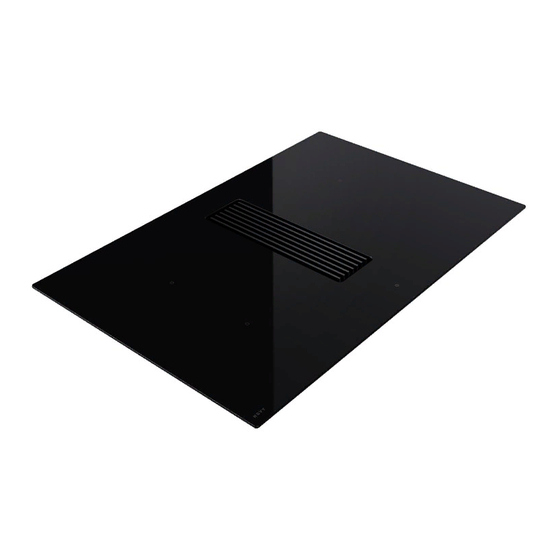
Novy Easy User Manual
Hide thumbs
Also See for Easy:
- Mounting instructions (16 pages) ,
- User manual (58 pages) ,
- User manual (58 pages)
Summary of Contents for Novy Easy
-
Page 1: Table Of Contents
9.1 Messages on the hob 4.3.7 Stop & Go function 9.2 Messages at the extraction 4.3.8 Recall function 9.3 Miscellaneous 4.3.9 Keep warm function 4.3.10 Flexzone OVERVIEW OF THE FUNCTIONS NOVY EASY 4.3.11 Grill function 4.3.12 Locking the controller – 44 –... -
Page 2: General Information
Do not install the device when damaged; – Do not use an extension cord for connecting to the electricity should it be damaged, contact Novy. grid. – Store this manual carefully and pass it on to the next person to use the device after you. -
Page 3: Precautions To Be Taken In The Event Of A Fault With The Device
3 DESCRIPTION OF THE DEVICE – Avoid the impact of cooking pans against the edge of the glass. The appliance is an induction hob with integrated worktop – Ensure the device ventilation is installed in accordance with extraction. The induction hob has 4 cooking zones with an the instructions of the manufacturer. -
Page 4: Noise Caused By Induction
4 INDUCTION HOB 3.3 Noise caused by induction When using an induction hob, all kinds of noises may occur. These noises are dependent on the construction and the 4.1 Controlling the induction hob materials of the bottom of the cooking utensils. Humming This occurs when cooking at a higher power and this is caused by the amount of energy that is transferred from the hob to the... -
Page 5: Controlling The Hob
4.3 Controlling the hob 4.3.4 Power function The Power function increases the power rating of the selected 4.3.1 Switch on and off cooking zone. If this function is activated, these cooking zones will be subjected to considerably higher power for 10 minutes. Switching the hob on and off: The Power function is designed to quickly heat large quantities Switch on... -
Page 6: Timer Function
4.3.5 Timer function Turn off automatically at the end of the cooking time: The timer function allows all cooking zones to be used As soon as the selected cooking time is up, the display will flash ‐‐‐ simultaneously for different periods of time (0 to 1H59 minutes) , a beep will be heard. -
Page 7: Stop & Go Function
4.3.7 Stop & Go function 4.3.10 Flexzone This function temporarily interrupts the activity of the hob and This function allows you to join the 2 left and 2 right zones allows a restart with the same settings. so they operate as 2 large flex zones. This function can be activated manually. -
Page 8: Extractor
5 EXTRACTOR 5.4 Recirculation mode (1861 only) The air sucked in is first cleaned by the grease filters. The scents are then removed in the recirculation filter before re-entering the 5.1 Control panel kitchen. Extraction control On/off control key for the hob Extractor zone selection button ... -
Page 9: Cleaning Indications
6 CLEANING INDICATIONS This action temporarily halts the automatic extraction. The automatic extraction is reactivated the next time the appliance is switched on. 6.1 Grease filter cleaning indicator Delay function extraction mode (only 1851): This function The grease filter should be cleaned after 20 hours of cooking. starts up after the cooking stops. -
Page 10: Cooking Advice
7 COOKING ADVICE Examples of power control (The values indicated below are only indicative) Quality of the pots and pans Application Display Suitable cookware, pots and pans include: steel, enamelled – Sauces, butter, chocolate, gelatine Melting steel, cast iron, stainless steel with magnetic base, aluminium 1‐2 Warming up –... -
Page 11: Cleaning And Maintenance
8 CLEANING AND MAINTENANCE Discolouration of the hob does not have any influence on the operation or strength of the vitroceramic. It is not a form of damage to the hob, but it is a result of residues that have not Follow all instructions described in the Safety been removed and have therefore burntin. -
Page 12: Replace Inlet Grille
8.2.2 Replace inlet grille 8.2.4 Replacing the Monoblock filter (1861 only) – Remove the inlet grille (see 8.2.1) Take care that the Monoblock filter and grease – Remove the grease filter (see 8.2.3) filter have first been placed in the appliance before replacing the inlet grille. -
Page 13: Troubleshooting Minor Faults
Italy: Tel.: +39 039.20.57.501 The hob or the cooking zone does not work: For all other countries, contact your local Novy installation – the hob has been poorly connected to the electrical power engineer in Belgium: Tel.: +32 (0)56/36.51.02 supply –... -
Page 14: Overview Of The Functions Novy Easy
OVERVIEW OF THE FUNCTIONS NOVY EASY Extraction control Hob control On/off button for the extractor On/off control key for the hob Extractor indication and selection button Indication of the timer time Zone for slider controls Timer control keys Timer time indicator Stop &...














Need help?
Do you have a question about the Easy and is the answer not in the manual?
Questions and answers