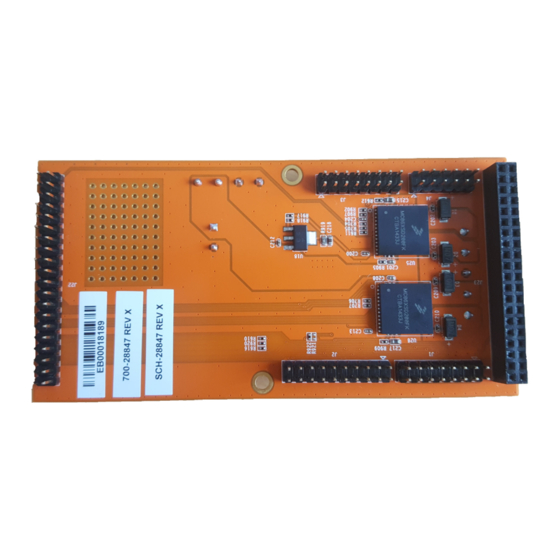
Subscribe to Our Youtube Channel
Summary of Contents for NXP Semiconductors FRDM-MC36XSD-EVB
-
Page 1: Frdm-Mc36Xsd-Evb
KTFRDMMC36XSDEVBUG FRDM-MC36XSD-EVB evaluation board Rev. 1.0 — 30 August 2016 User guide FRDM-MC36XSD-EVB... -
Page 2: Important Notice
KTFRDMMC36XSDEVBUG NXP Semiconductors FRDM-MC36XSD-EVB evaluation board Important notice NXP provides the enclosed product(s) under the following conditions: This evaluation kit is intended for use of ENGINEERING DEVELOPMENT OR EVALUATION PURPOSES ONLY. It is provided as a sample IC pre-soldered to a printed circuit board to make it easier to access inputs, outputs, and supply terminals. -
Page 3: Overview Of The Frdm-Mc36Xsd-Evb Development Environment
Designers access the functionality of the on-board MC06XSD200 through a software interface on a host PC. Communication between the PC and the FRDM-MC36XSD-EVB is managed by a companion board connected to the evaluation board. There are three possible options in selecting the type of companion board and the corresponding software interface. -
Page 4: Getting Started
KTFRDMMC36XSDEVBUG NXP Semiconductors FRDM-MC36XSD-EVB evaluation board Getting started 4.1 Kit contents/packing list The FRDM-MC36XSD-EVB contents include: • Assembled and tested evaluation board/module in anti-static bag • Quick start guide 4.2 Jump start NXP’s analog product development boards provide an easy-to-use platform for evaluating NXP products. -
Page 5: System Requirements
KTFRDMMC36XSDEVBUG NXP Semiconductors FRDM-MC36XSD-EVB evaluation board 4.4 System requirements The kit requires the following to function properly with the software: • USB enabled computer running Windows XP or newer KTFRDMMC36XSDEVBUG All information provided in this document is subject to legal disclaimers. -
Page 6: Getting To Know The Hardware
SPI communication capabilities or, alternatively, by configuring the GPIO pins as direct input pins. 5.2 Board features The FRDM-MC36XSD-EVB board supports evaluation of all the functionality available on NXP's MC06XSD200. The board features the following: • Four configurable power outputs with current, voltage and overtemperature protection •... -
Page 7: Block Diagram
KTFRDMMC36XSDEVBUG NXP Semiconductors FRDM-MC36XSD-EVB evaluation board 5.3 Block diagram Arduino™ connector SPI_MOSI OUT1 SCLK SCLK SPI_MISO MC06XSD200 GPIO CLOCK OUT2 CSNS OUT3 SCLK MC06XSD200 CLOCK OUT4 CSNS aaa-024243 Figure 1. Block diagram 5.4 Device features This evaluation board features the following NXP product: KTFRDMMC36XSDEVBUG All information provided in this document is subject to legal disclaimers. - Page 8 KTFRDMMC36XSDEVBUG NXP Semiconductors FRDM-MC36XSD-EVB evaluation board Table 1. Device features Device Description Features MC06XSD200 The MC06XSD200 is a dual High-side Switch • Up to 12 A steady-state current per channel Power IC, enhanced with SPI configuration, • Separate bulb and DC motor latched overcurrent...
-
Page 9: Application Diagram
KTFRDMMC36XSDEVBUG NXP Semiconductors FRDM-MC36XSD-EVB evaluation board 5.5 Application diagram MC06XSD200 VPWR CLOCK SCLK SCLK LOAD RSTB LOAD CONF0 CONF1 FSOB SYNC CSNS aaa-024244 Figure 2. Application diagram KTFRDMMC36XSDEVBUG All information provided in this document is subject to legal disclaimers. © NXP B.V. 2016. All rights reserved User guide Rev. -
Page 10: Internal Block Diagram
KTFRDMMC36XSDEVBUG NXP Semiconductors FRDM-MC36XSD-EVB evaluation board 5.6 Internal block diagram VPWR failure Internal Over/undervoltage Charge Drain/gate regulator protection pump clamp detection Selectable slew rate gate driver SCLK Selectable overcurrent detection Severe short-circuit detection Short-circuit to RSTB Control VPWR detection Logic... -
Page 11: Overcurrent Protection Management
KTFRDMMC36XSDEVBUG NXP Semiconductors FRDM-MC36XSD-EVB evaluation board 5.7 Overcurrent protection management aaa-024246 OCH1 OCH2 Load current OCL1 OCL2 Load current OCL3 Time OCM2_M OCH1 OCM1_M OCH2 OCH2 OCH1 Motor profile OCM1 OCM2 Load current OCL1 OCL2 OCL3 Time OCM2_L OCM1_L OCH2... -
Page 12: Board Description
KTFRDMMC36XSDEVBUG NXP Semiconductors FRDM-MC36XSD-EVB evaluation board 5.8 Board description Figure 5 Table 2 show the main elements on the FRDM-MC36XSD-EVB board. aaa-024247 Figure 5. Board description Table 2. Board description Number Name Description RIoTboard connector Header male 2x20 pins for RIoTboard (J22) -
Page 13: Input Signal Definitions
CLOCK External clock for PWM 5.8.2 Output signal definitions In addition to driving a load, the FRDM-MC36XSD-EVB provides analog output for real time current monitoring and uses the following output signals to reflect the fault and device status. Table 4. Output signal definitions... - Page 14 KTFRDMMC36XSDEVBUG NXP Semiconductors FRDM-MC36XSD-EVB evaluation board aaa-024248 Figure 6. Screw terminal locations Table 5. Screw terminal connections Screw terminal name Description Power supply connector for the 2 x MC06XSD200 Output connector to connect load for both outputs of both devices (HS0…3) to ground KTFRDMMC36XSDEVBUG All information provided in this document is subject to legal disclaimers.
-
Page 15: Operating With The Frdm-Kl25Z And Codewarrior
KTFRDMMC36XSDEVBUG NXP Semiconductors FRDM-MC36XSD-EVB evaluation board Operating with the FRDM-KL25Z and CodeWarrior NXP’s Freedom development platform is a set of software and hardware tools that provide an ideal platform for the rapid prototyping of microcontroller- based applications. The FRDM-KL25Z board is a key component of the development platform. -
Page 16: Connecting The Freedom Kl25Z To The Frdm-Mc36Xsd-Evb
KTFRDMMC36XSDEVBUG NXP Semiconductors FRDM-MC36XSD-EVB evaluation board 6.1 Connecting the Freedom KL25Z to the FRDM-MC36XSD-EVB The FRDM-MC36XSD-EVB connects to the FRDM-KL25Z using the four dual row ™ Arduino R3 connectors on the bottom of the board. aaa-024250 Figure 8. Connecting the FRDM-MC36XSD-EVB to the FRDM-KL25Z Table 6. -
Page 17: Configuring The Hardware
Synchronization signal for CSNS 6.2 Configuring the hardware The FRDM-MC36XSD-EVB consists of four power high-side channels driven through a parallel and SPI interface. The two devices on board are daisy chained. The board can be configured for use with a FRDM-KL25Z board and the 36VeXtremeSwitch Processor Expert component. -
Page 18: Setting Up The Software
FRDM-MC36XSD-EVB development environment and control the on-board device. Prior to using the FRDM-MC36XSD-EVB in an evaluation environment, the user must do the following: 1. Download and install CodeWarrior 10.6 or higher onto the PC. To download CodeWarrior, go to the following website: http://www.nxp.com/CodeWarrior. - Page 19 KTFRDMMC36XSDEVBUG NXP Semiconductors FRDM-MC36XSD-EVB evaluation board 1. With a Standard A /Mini B USB cable, connect the Standard A plug into the PC and the Mini-B plug into the SDA port on the FRDM-KL25Z. 2. Open CodeWarrior on the computer.
-
Page 20: Operating With Raspberry Pi And Python
Figure 11. Pinouts of I/O headers on Raspberry Pi 7.1 Connecting Raspberry Pi to the FRDM-MC36XSD-EVB To connect the FRDM-MC36XSD-EVB, align the connector J8 on the evaluation board with the GPIO pins on Raspberry Pi. Then mount the evaluation board to the Raspberry Pi board. - Page 21 KTFRDMMC36XSDEVBUG NXP Semiconductors FRDM-MC36XSD-EVB evaluation board aaa-024257 Figure 12. FRDM-MC36XSD-EVB connection to Raspberry Pi Table 7. Connecting the Raspberry Pi to the board Raspberry Pi FRDM-MC36XSD-EVB Header Hardware Header Hardware Description name name — No connection — No connection GPIO2 —...
-
Page 22: Configuring The Hardware With Raspberry Pi
No connection GPIO21 — No connection 7.2 Configuring the hardware with Raspberry Pi With the FRDM-MC36XSD-EVB mounted to the Raspberry Pi board as described in Section 7.1 "Connecting Raspberry Pi to the FRDM-MC36XSD-EVB", make the following connections: On the FRDM-MC36XSD-EVB: 1. -
Page 23: Setting Up The Raspberry Pi Software
Figure 13. FRDM-MC36XSD-EVB configured for use with Raspberry Pi board 7.3 Setting up the Raspberry Pi software The procedure for setting up the software that supports using the FRDM-MC36XSD-EVB with a Raspberry Pi 2 Model B board is as follows: 1. - Page 24 KTFRDMMC36XSDEVBUG NXP Semiconductors FRDM-MC36XSD-EVB evaluation board aaa-024259 Figure 14. Raspberry Pi Terminal and launch command A turn On/Off demo sequence on the different outputs HS0..3 is launched. The Python code is located at /home/Pi/Highside_switch.py and can be edited to accommodate the user's requirements.
-
Page 25: Operating With The Riotboard
Figure 16. RIoTboard 8.1 Connecting RIoTboard to the FRDM-MC36XSD-EVB To connect the FRDM-MC36XSD-EVB to a RIoTboard, mount the GPIO header (J13) on the FRDM-MC36XSD-EVB to the RIoTboard. KTFRDMMC36XSDEVBUG All information provided in this document is subject to legal disclaimers. - Page 26 KTFRDMMC36XSDEVBUG NXP Semiconductors FRDM-MC36XSD-EVB evaluation board aaa-024262 Figure 17. FRDM-MC36XSD-EVB connection to RIotBoard Table 8. FRDM-MC36XSD-EVB to RIoTboard connections RIoTboard FRDM-MC36XSD-EVB Header Hardware Header Hardware Description name name VDD_NVCC — No connection 5VIN — No connection GPIO4_16 GPIO0 IN0 signal for HS3...
-
Page 27: Setting Up The Riotboard Software
PWM3 CLOCK Input clock 8.2 Setting up the RIoTboard software The procedure for setting up the software that supports using the FRDM-MC36XSD-EVB with a RIoTboard is as follows: 1. Go to the Tool Summary Page at http://www.nxp.com/FRDM-MC36XSD-EVB and click on the Jump Start icon. Locate and download the zip file named tools_SVN2487(2016-1-22).zip. - Page 28 KTFRDMMC36XSDEVBUG NXP Semiconductors FRDM-MC36XSD-EVB evaluation board aaa-024263 5. Click on the tools_SVN2487(2016-1-22) folder (extracted in Step 1) and open the folder Mfgtools-Rel-4.1.0_130816_MX6DL_UPDATER. Locate and activate MfgTools2.exe, then power up the RIoTboard. 6. Click Start in the following window; when download process is done, click Stop to finish.
- Page 29 KTFRDMMC36XSDEVBUG NXP Semiconductors FRDM-MC36XSD-EVB evaluation board 8. Boot the RIotBoard and open a terminal window. Enter the following command: root@linaro-ubuntu-desktop:~# python source/Highside_switch.py driver_test The results and driven output appear as follows : Init gpio for Highside switch Set gpio direction...
-
Page 30: Schematics, Board Layout And Bill Of Materials
NXP Semiconductors FRDM-MC36XSD-EVB evaluation board Schematics, board layout and bill of materials FRDM-MC36XSD-EVB board schematics, board layout and bill of materials are available in the download tab of the FRDM-MC36XSD-EVB Tool summary page at the following URL: www.nxp.com/FRDM-MC36XSD-EVB 10 References The following are URLs related to NXP products and application solutions: NXP.com support pages... -
Page 31: Legal Information
NXP sells modifications or additions. NXP Semiconductors does not give any products pursuant to standard terms and conditions of sale, which can be representations or warranties as to the accuracy or completeness of found at the following address: nxp.com/salestermsandconditions. - Page 32 NXP Semiconductors FRDM-MC36XSD-EVB evaluation board Tables Tab. 1. Device features ..........8 Tab. 6. FRDM-MC36XSD-EVB to FRDM-KL25Z ..16 Tab. 2. Board description ..........12 Tab. 7. Connecting the Raspberry Pi to the board ..21 Tab. 3. Input signal definitions ........13 Tab.
- Page 33 Fig. 3. Internal block diagram ........10 Raspberry Pi ........... 21 Fig. 4. Overcurrent protection management ....11 Fig. 13. FRDM-MC36XSD-EVB configured for use Fig. 5. Board description ..........12 with Raspberry Pi board ........23 Fig. 6. Screw terminal locations ......... 14 Fig.
-
Page 34: Table Of Contents
KTFRDMMC36XSDEVBUG NXP Semiconductors FRDM-MC36XSD-EVB evaluation board Contents FRDM-MC36XSD-EVB ......... 1 Important notice ..........2 Overview of the FRDM-MC36XSD-EVB development environment ......... 3 Getting started ............ 4 Kit contents/packing list ........4 Jump start ............4 Required equipment .......... 4 System requirements .........5 Getting to know the hardware ...... - Page 35 Mouser Electronics Authorized Distributor Click to View Pricing, Inventory, Delivery & Lifecycle Information: FRDM-MC36XSD-EVB...


Need help?
Do you have a question about the FRDM-MC36XSD-EVB and is the answer not in the manual?
Questions and answers