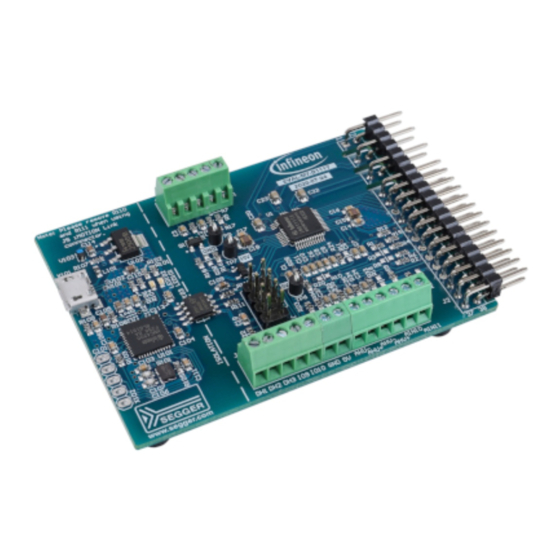
Table of Contents
Advertisement
Quick Links
UG-2021-17
EVAL-M7-D111T user guide
iMOTION™ evaluation board for smart driver
About this document
Scope and purpose
This user guide provides an overview of the evaluation board EVAL-M7-D111T, including its main features, key
technical data, pin assignments, and dimensions.
EVAL-M7-D111T is an iMOTION™ application design kit based on Infineon's IMD111T smart driver IC. This board
features and demonstrates Infineon's advanced motion control engine (MCE 2.0) technology for driving
permanent magnet synchronous motors over the full speed range, combined with the fully integrated 3-phase
high-voltage gate driver, and 5 V voltage regulator in a very compact 40-pin QFP package.
The evaluation board EVAL-M7-D111T was developed to help users in the first steps of application development
with the running of permanent-magnet motors via sensorless, sinusoidal field-oriented control.
Intended audience
This evaluation board is intended for all technical specialists who are familiar with motor control and power
electronics converter systems. It is intended for use under laboratory conditions.
Evaluation board
This board will be used during the design-in phase, for evaluating and measuring characteristics, and verifying
data sheet specifications.
Note:
PCB and auxiliary circuits are NOT optimized for final customer design.
User guide
Please read the Important notice and the Safety precautions and the Warnings
V1.0
www.infineon.com
page 1 of 24
2021-04-15
Advertisement
Table of Contents

Summary of Contents for Infineon iMOTION EVAL-M7-D111T
-
Page 1: About This Document
This user guide provides an overview of the evaluation board EVAL-M7-D111T, including its main features, key technical data, pin assignments, and dimensions. EVAL-M7-D111T is an iMOTION™ application design kit based on Infineon’s IMD111T smart driver IC. This board features and demonstrates Infineon’s advanced motion control engine (MCE 2.0) technology for driving permanent magnet synchronous motors over the full speed range, combined with the fully integrated 3-phase high-voltage gate driver, and 5 V voltage regulator in a very compact 40-pin QFP package. -
Page 2: Important Notice
Boards provided by Infineon Technologies. The design of the Evaluation Boards and Reference Boards has been tested by Infineon Technologies only as described in this document. The design is not qualified in terms of safety requirements, manufacturing and operation over the entire operating temperature range or lifetime. -
Page 3: Safety Precautions
EVAL-M7-D111T user guide iMOTION™ evaluation board for smart driver Safety precautions Safety precautions Note: Please note the following warnings regarding the hazards associated with development systems. Table 1 Safety precautions Warning: The DC link potential of this board is up to 1000 V . -
Page 4: Table Of Contents
EVAL-M7-D111T user guide iMOTION™ evaluation board for smart driver Table of contents Table of contents About this document ........................1 Important notice ..........................2 Safety precautions .......................... 3 Table of contents ..........................4 The board at a glance ......................5 Scope of supply ............................ -
Page 5: The Board At A Glance
The EVAL-M7-D111T evaluation board is an iMOTION™ smart-driver application design kit for small motor drives. It can be used to run M7 connector-compatible power boards, such as Infineon MADK boards, EVAL-M7-HVIGBT- INV, EVAL-M7-HVMOS-INV, and EVAL-M7-LVMOS-INV. Of course, other power boards which are M7 connector- compatible can also be used for different power stages. -
Page 6: Scope Of Supply
EVAL-M7-D111T user guide iMOTION™ evaluation board for smart driver The board at a glance Scope of supply The scope of supply comprises only the board, as shown in Figure 1. The detailed ordering information is indicated in Table 2. A USB cable, as shown in Figure 3, is mandatory for tuning, but it is not included in the delivery content. The iMOTION link connector on the board is an optional tuning method for users who want to tune the board via the iMOTON... -
Page 7: Main Features
The board at a glance Main features EVAL-M7-D111T is an evaluation board using Infineon’s IMD111T smart driver. This board is suitable for PMSM or BLDC motor control for home appliances, fans, pumps, etc. The main features of the IMD111T smart driver include: Motor controller with integrated high-voltage gate driver and voltage regulator •... -
Page 8: System And Functional Description
Refer to Chapters 2.1.2.1 and 2.1.2.2 as well as to the MCEWizard and MCEDesigner user guide for more information. 1. Get the latest “IMD111T Software Package” available on the www.infineon.com/imotion-software website. 2. Connect PC and evaluation board via USB cable or iMOTION link. -
Page 9: Imotion Tm Development Tools And Software
MCEWizard. Then they can use the MCEDesigner to tune the motor. For this, the iMOTION development tool has to be installed on the computer. The tool can be downloaded from the Infineon website; the quick link is included here. Users can also find the related firmware IMD111T MCE software package on this webpage. The iMOTION development tool includes MCEWizard and MCEDesigner. - Page 10 EVAL-M7-D111T user guide iMOTION™ evaluation board for smart driver System and functional description Table 4 lists key questions which need to be answered in the MCEWizard in order to set up the system based on the evaluation board. The remaining group of questions also need to be answered (such as OV/UV protection, fault conditions, startup setting, etc.) Table 4 MCEWizard setup overview table...
-
Page 11: Mcedesigner Setup Overview
Then click the Start button to program the ldf and text files. • The ldf file can be downloaded from the Infineon website. The txt file was created by the MCEWizard as described in Chapter 2.1.2.1. The programming window is shown in Figure 7 below. -
Page 12: Description Of The Functional Blocks
EVAL-M7-D111T user guide iMOTION™ evaluation board for smart driver System and functional description After firmware and parameters are programmed, the system will be ready to run the motor. Users can click the green traffic light to start the motor or click the red traffic light to stop the motor. Users can now check the waveform of phase current, Flx_M, motor speed, and other registers’... - Page 13 EVAL-M7-D111T user guide iMOTION™ evaluation board for smart driver System and functional description The main controller is IMD111T on the board. The IMD111T pinout diagram is described in Figure 9 below. Please refer to IMD111T datasheet for the details. Figure 9 IMD111T pinout There are several connectors on the EVAL-M7-D111T board.
- Page 14 EVAL-M7-D111T user guide iMOTION™ evaluation board for smart driver System and functional description Table 6 M7 connector-J2 Pin Number Symbol Assignment U phase high-side gate PWM U phase high-side floating return 3, 4, 7, 8, 11, 12 Not used. V phase high-side gate PWM V phase high-side floating return W phase high-side gate PWM W phase high-side floating return...
-
Page 15: Current Feedback Circuitry
EVAL-M7-D111T user guide iMOTION™ evaluation board for smart driver System and functional description Table 7 iMOTION link connector-J3 Pin Number Symbol Assignment TXD1 Serial port 1, transmit output RXD1 Serial port 1, receive input 5 V power supply Ground Ground 5 V power supply RXD0 Serial port 0, receive input... -
Page 16: Offset Voltage Calculation
EVAL-M7-D111T user guide iMOTION™ evaluation board for smart driver System and functional description In the example circuit, the gain calculated from the analysis with Rs ≈0, is given by: ��2 ��_������ = ��1 + ��2 So the current input scaling can be calculated as: ��2 ��������������... -
Page 17: System Design
The EVAL-M7-D111T board consists of two copper PCB layers. The copper thickness is 35 μm and the board size is 70 mm x 51 mm. The board material is FR4 grade with 1.6 mm thickness. Check Infineon’s website or contact Infineon’s technical support team for more detailed information. - Page 18 EVAL-M7-D111T user guide iMOTION™ evaluation board for smart driver System design Decoupling capacitors close to IMD111T pins Figure 12 Top layer Figure 13 Bottom layer User guide 18 of 24 V1.0 2021-04-15...
-
Page 19: Bill Of Material
System design Bill of material The complete bill of material is available in the download section of the Infineon homepage. A log-in is required to download the material. Some key components are shown in Table 10. Table 10 BOM of the most important parts of the evaluation board EVAL-M7-D111T S. -
Page 20: System Performance
EVAL-M7-D111T user guide iMOTION™ evaluation board for smart driver System performance System performance Test results This IMD111T control board EVAL-M7-D111T was tested with EVAL-M7- HVIGBT-INV board. Because the EVAL-M7- HVIGBT-INV board is up to 200 W without any external heatsink, the control board was tested up to 200 W due to the limitation. - Page 21 EVAL-M7-D111T user guide iMOTION™ evaluation board for smart driver System performance Figure 15 Iu & Iv @ motor stop, noise <10 cnts User guide 21 of 24 V1.0 2021-04-15...
-
Page 22: Ordering Details And Other Information
The board is now available for customers in small order quantities. Design data are available in the download section of the Infineon homepage. A log-in is required to download the material. In order to initiate the testing, customers are advised to order this board from the link below: Buy online: link, or https://www.infineon.com/madk... -
Page 23: References And Appendices
References and appendices References and appendices References Infineon Technologies AG. Datasheet (2020): iMOTION™ IMD111T/IMD112T - Smart driver for motor control. V1.0 www.infineon.com Infineon Technologies AG. User guide (2020): MCEWizard V2.3 user guide. V2.3 www.infineon.com Infineon Technologies AG. - Page 24 WARNINGS 81726 Munich, Germany Due to technical requirements products may contain dangerous substances. For information on the types in question please contact your nearest Infineon © 2021 Infineon Technologies AG. Technologies office. All Rights Reserved. Except as otherwise explicitly approved by Infineon...
- Page 25 Mouser Electronics Authorized Distributor Click to View Pricing, Inventory, Delivery & Lifecycle Information: Infineon EVALM7D111TTOBO1...












Need help?
Do you have a question about the iMOTION EVAL-M7-D111T and is the answer not in the manual?
Questions and answers