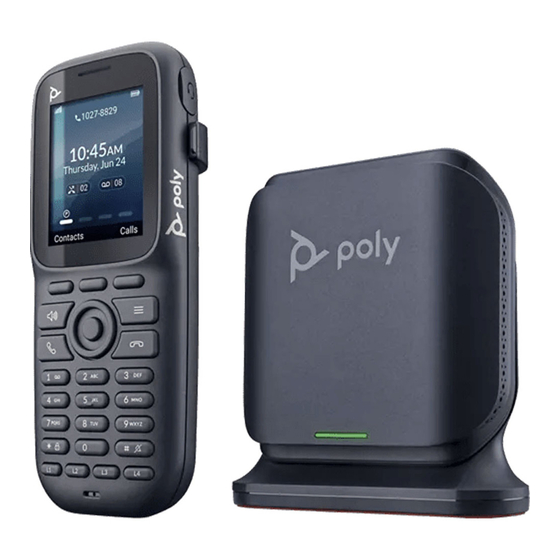
Advertisement
Poly Rove Manual Provisioning
Objective
Manual provisioning of Poly Rove series DECT phones for the 8x8 Work service.
Applies To
• Poly Rove B2
Procedure
Note: If you need to reset your Poly Rove to its factory default settings, follow the steps in the
Settings
section first, and then provision your phone.
Provisioning
First, you'll need to obtain the local (internal network) IP address of your phone:
1. Connect the phone to your local network and power it up.
2. Once the phone boots up, press the Menu Button
https://support.8x8.com/equipment-devices/phones/poly/Poly_Rove_Manual_Provisioning
Restore Factory Default
Updated: Mon, 03 Oct 2022 19:31:49 GMT
Powered by
1
Advertisement
Table of Contents

Subscribe to Our Youtube Channel
Summary of Contents for Poly Rove Series
- Page 1 Manual provisioning of Poly Rove series DECT phones for the 8x8 Work service. Applies To • Poly Rove B2 Procedure Note: If you need to reset your Poly Rove to its factory default settings, follow the steps in the Restore Factory Default Settings section first, and then provision your phone.
- Page 2 3. Navigate to the Info Icon. 4. While in the info setting, take note of the Network IP address. You will need this IP address to configure the 8x8 Provisioning Server. https://support.8x8.com/equipment-devices/phones/poly/Poly_Rove_Manual_Provisioning Updated: Mon, 03 Oct 2022 19:31:49 GMT Powered by...
- Page 3 ▪ If you don't know the password and need to reset the phone to factory defaults, follow the instructions below in Restore Factory Default Settings and then return to this Provisioning section to continue. https://support.8x8.com/equipment-devices/phones/poly/Poly_Rove_Manual_Provisioning Updated: Mon, 03 Oct 2022 19:31:49 GMT Powered by...
- Page 4 Once the base unit phone has finished rebooting, you should see Inactive in the upper part of the phone's display 11. To make the phone functional on your 8x8 service, you'll need to activate it. To do this, perform one of the following: https://support.8x8.com/equipment-devices/phones/poly/Poly_Rove_Manual_Provisioning Updated: Mon, 03 Oct 2022 19:31:49 GMT Powered by...
- Page 5 At this point, the phone can be used normally. Restore To Factory Default Settings If needed, you can reset the Poly Rove to its factory default settings: 1. In your computer's web browser (on the same local network as your phone), enter the following line into the browser Address bar, using the IP address of the phone: 1.
- Page 6 • SRTP cannot be enabled on this device in Admin Console. If this feature is required, please reach out to our support team who can enable it. • Poly does not yet support SIP Publishes on Rove devices, so no quality metrics will be available in ‘Analytics for 8x8 Work.













Need help?
Do you have a question about the Rove Series and is the answer not in the manual?
Questions and answers