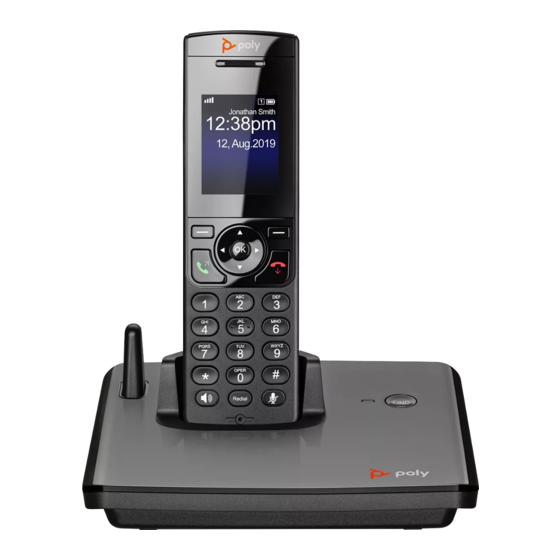
Table of Contents
Advertisement
Quick Links
Poly D230 Cordless Phone Quick Start User Guide
1. Turning Handset On/Off
a. To turn the handset on, please the handset in the
charger cradle. The handset will be turned on
automatically.
b. To turn the handset off, long press the
to turn the handset off.
2. Locking/Unlocking Keypad
a. Long press the # key when the handset is idle to lock
the keypad
b. Long press the # key again to unlock the keypad
3. Placing Calls
a. Enter the phone number, then press the green handset icon to dial out; or
b. Press the speaker icon (bottom-left of the keypad) to enter the pre-dialing screen to receive a
dial tone; or enter the desired speed dial number, then press the handset icon, speaker icon or
OK button to dial out
4. Answering Calls
a. Press the
b. Press the speaker icon
5. Adjusting the Volume:
a. Press the Up and Down arrows on the 4-way keypad during a call to adjust the earpiece volume
b. To adjust the speakerphone volume, press Up or Down while the speakerphone is in use
c. To adjust the ringer volume, press the Up or Down arrows while the phone is idle
6. Ending a Call
a. Press the
7. Placing a Call on Hold
a. During a call, press Options
b. Press OK or Select to select Hold
Rev. 4/20/20
green
handset icon; or
red
handset icon
www.clarityvoice.com/support
red
handset key
800.676.3995 Support
1
Advertisement
Table of Contents

Summary of Contents for Poly D230
- Page 1 800.676.3995 Support www.clarityvoice.com/support Poly D230 Cordless Phone Quick Start User Guide 1. Turning Handset On/Off a. To turn the handset on, please the handset in the charger cradle. The handset will be turned on automatically. b. To turn the handset off, long press the handset key to turn the handset off.
- Page 2 800.676.3995 Support www.clarityvoice.com/support 8. To Resume a Call a. Press Options b. Press OK or press Select to Resume the call 9. Blind Transfers a. Press the Options soft key during a call, then press the down arrow and select Blind Transfer b.










Need help?
Do you have a question about the D230 and is the answer not in the manual?
Questions and answers