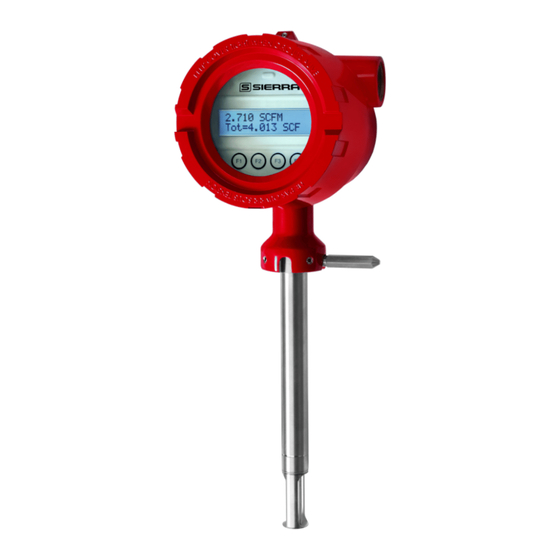
Summary of Contents for Sierra BioTrak 645S
- Page 1 BioTrak 645S/745S Thermal Mass Flow Meter for Biogases Instruction Manual Document: S-IM-645S/745S Rev B_PN 109629 831.373.0200 | 5 Harris Court Building L, Monterey, CA 93940 | sierrainstruments.com...
- Page 3 TRADEMARKS BioTrak™, BioCal™, BioSelect™, FlowTrak™, BioView™, and DigiSense™ are trademarks of Sierra Instruments, Inc. Other product and company names listed in this manual are trademarks or trade names of their respective manufacturers. Disclaimer | 3...
- Page 4 BioTrak 645S/745S Disclaimer Warnings and Cautions General Safety Information We use caution and warning statements throughout this book to draw your attention to important information. Symbol Key Symbol Symbol Meaning Description This statement appears with information that is important to protect people and equipment from Warning damage.
- Page 5 BioTrak 645S/745S Disclaimer • Warning! Before attempting any flow meter repair, verify that the line is de-pressurized. • Warning! Always remove main power before disassembling any part of the mass flow meter. CAUTION • Caution! Before making adjustments to the Smart Electronics device, verify the flow meter is not actively monitoring or reporting to any master control system.
- Page 6 Sierra Instruments by e-mail (see inside front cover). For urgent phone support you may call (831) 373-0200 between 8:00 a.m. and 5:00 p.m. PST. In Europe, contact Sierra Instruments Europe at +31 72 5071400. In the Asia-Pacific region, contact Sierra Instruments Asia at +8621 5879 8521.
-
Page 7: Table Of Contents
BioTrak 645S/745S Table of Contents 1. Introduction Pages 9-21 a. Quick Start Guide ............... . . p. 9 b. - Page 8 BioTrak 645S/745S Table of Contents 6. Maintenance Pages 85-93 a. Safe Meter Removal from Retractor ............p. 85 b.
-
Page 9: Quick Start Guide
BioTrak 645S/745S Quick Start Guide Use the table below as a guide while using the worksheet on the next page to record your notes. NOTE! Please read the entire quick-start procedure before beginning installation. Record inside diameter (ID). Ensure the actual pipe ID matches the pipe ID shown on the factory calibration certificate. - Page 10 Confirm the correct gas is selected for your application in the BioSelect menu Your Notes: If you are experiencing any problems after completing this procedure, please call the Sierra Instruments Tech Department at 831-373-0200 to review this information. Quick Start Guide | 10...
- Page 11 BioTrak 645S/745S Introduction Fig. 1.1: 645S/745S Menu Tree - Main Menu Enter menu by scrolling to display 4 and entering the password MAIN MENU I/O FLO DSP EXIT Display Menu, p. 15 Flow Menu 1, p. 13 If RS485 hardware detected If HART hardware detected/with license If pulse/alarm hardware detected /with license SET I/O SET I/O SET I/O COM 420 EXIT PUL 420 EXIT COM PUL 420 EXIT Communication Comm=HART mA=Flow None Comm=Modbus Temp Analog Outputs Modbus OK ...
- Page 12 BioTrak BioTrak 645S/745S 645S/745S Introduction Fig. 1.2: 645S/745S Menu Tree - Digital Outputs MAIN MENU I/O FLO DSP EXIT Set I/O PUL 420 EXIT Not used OUT= Pulse Pulse NXT OK HiFloAlm LoFloAlm HiTempAlm LoTempAlm Pulse Alarm output SystemAlm Select 1 of 3 methods to scale the pulse output High Flow Alarm Pulse Output OUT= HiFloAlm P/U U/P FEQ EXIT NXT OK HiFloAlm=500 SCFM PLS/UNT=2 UNT/PLS=0.5 MaxFreq=100Hz CHG OK CHG OK CHG OK...
- Page 13 BioTrak 645S/745S Introduction Fig. 1.3: 645S/745S Menu Tree - Flow Menu 1 MAIN MENU I/O FLO DSP EXIT FLOW MENU 1 DGN UNT FM2 EXIT Flow Menu 2 Menu, p. 14 DIAGNOSTIC FLO UNT=SCFM SCFM SCFH SIM BioCal EXIT NXT OK NM3/H NM3/M KG/H KG/M KG/S TMP UNT=° F Deg F LBS/H Deg C Simulate Flow? NXT ...
- Page 14 BioTrak BioTrak 645S/745S 645S/745S Introduction Fig. 1.4: 645S/745S Menu Tree - Flow Menu 2 MAIN MENU I/O FLO DSP EXIT FLOW MENU 1 DGN UNT FM2 EXIT FLOW MENU 2 GAS SPC PRM EXIT Parameters Level 2 Flow cutoff in selected units K fact = 0% Cutoff=12.5 SCFM CHG OK CHG OK BioSelect Menu, p. 17 Pipe_id=4.026 In RESTORE DATABASE? Pipe id in inches or mm CHG OK YES NO Filter=0.8 Sec RESET CRC? Flow Filter in seconds...
- Page 15 BioTrak 645S/745S Introduction Fig. 1.5: 645S/745S Menu Tree - Display Menu MAIN MENU I/O FLO DSP EXIT DISPLAY/PASSWORD DSP PSW EXIT Display 1 Line 1 FLo rate DSP1L1=FLo rate PASSWD=1234 Total NXT OK CHG OK Elps Display 1 Temp Line 2 Alarm FLo rate DSP1L2=Total Total NXT OK Elps Display 2 Temp Line 1 Alarm FLo rate DSP2L1=temp Total NXT OK Elps Display 2 ...
- Page 16 BioTrak BioTrak 645S/745S 645S/745S Introduction Fig. 1.6: 645S/745S Menu Tree - BioCal™ Menu MAIN MENU I/O FLO DSP EXIT FLOW MENU 1 DGN UNT FM2 EXIT DIAGNOSTIC MENU SIM BioCal EXIT BioCal MENU VER EXIT VERIFY BioCal? YES NO Hold value Flo: Hold value Go to zero NXT EXIT OK Take Control Off‐line EXIT OK Verifying BioCal Please Wait Verifying BioCal 0.512 T=123 Displays a BioCal value Displays the test’s during test count down timer BioCal=2.321 BioCal=0.259...
- Page 17 BioTrak 645S/745S Introduction Fig. 1.7: 645S/745S Menu Tree - BioSelect Menu MAIN MENU I/O FLO DSP EXIT FLOW MENU 1 DGN UNT FM2 EXIT FLOW MENU 2 Methane GAS PRM EXIT Digester Gas GAS=Methane GAS=Digester Gas Be sure mixture equals 100%. Methane NXT OK NXT OK Methane = 65.5 % UP DN OK Only for Digester Gas mix CO2 = 34.5 % UP DN OK Gas Mix (100%) Err: Mix=(110%) OK OK Shows only if no error is ...
- Page 18 BioTrak BioTrak 645S/745S 645S/745S Introduction Fig. 1.8: 645S/745S Menu Tree - Engineering Screens Enter Log Menu: Press F1 & F2 at the same time Press F4 to return to normal mode Enter: Press F1 & F2 at the same time LOG MENU 1 LOG TOT ENG EXIT Press F4 to return to normal mode Press F1 to navigate up Press F2 to navigate down Press F4 to return to normal mode 3124.6 SCFM Flow rate measured by the meter Screen 10 Flow rate measured by the meter Day1=0 SCF 3124.6 SCFM CSV = 0.3432 Volt Display 10 Current Sense Voltage of sensor measurement circuit NXT PRV EXIT csv = 0.3432 Volt Current Sense Voltage of sensor measurement circuit Pulse=1234.5 cnt Digital control counts of Pulse output Digital control counts of Pulse output Screen 11 Pulse=1234.5 cnt Display 11 mA_420=234 cnt Digital control count of 4‐20mA output Digital control count of 4‐20mA output...
- Page 19 This test can be done in the pipe under normal process conditions. Flow Calibration Every Sierra Instruments flow meter is set to the customer's configuration at the factory using an App ID which is generated by the on-line configurator. The App ID specifies the gas type, flow range, serial communication and other settings in the meter.
- Page 20 The BioView software interfaces to the USB port and is a free Sierra Instruments PC-based software program that displays flow meter readings and permits flow meter configuration. The software is available for download on the Sierra Instruments website.
- Page 21 BioTrak 645S/745S Introduction 645S/745S Functional Diagram An optional on-board 2 line x 16 character backlit LCD display shows flow rate, total flow, elapsed time, process gas temperature, and alarms. The display is also used in conjunction with the Configuration Panel for field configuration of flow meter settings such as gas selection, 4-20mA scaling, pulse output scaling, pipe area, flow cutoff, flow filtering, display configurations, diagnostics, communication parameters, and alarm limits.
-
Page 22: General
645S/745S Installation Installation Scope This section describes how to install the Sierra Instruments BioTrak 645S/745S Flow Meter and how to get started. Installation methods will vary according to the flow meter type (insertion or inline). For 645S Insertion Types: 1. Determine lateral position on the pipe. -
Page 23: Lateral Placement
Instructions for Flow Meter Lateral Placement Install the BioTrak 645S/745S flow meter so that it is far enough away from bends in the pipe, obstructions, or changes in line sizes to ensure a consistent flow profile. See Fig. 2.1 below for your meter type. - Page 24 The radial position of the meter may help prevent moisture and condensation from forming on the sensor and disrupting accurate flow measurement. Sierra Instruments recommends that our flow meters be used in dry gas conditions for highest accuracy whenever possible. Contact Sierra for further recommendations.
- Page 25 BioTrak 645S/745S Installation Welding Branch Fitting to Pipe (645S Only) The probe of the 645S must be installed perpendicular in the pipe to measure flow accurately. Use the following steps to ensure that the branch fitting is correctly welded to the pipe. Directions: 1.
-
Page 26: Installation Depth
BioTrak 645S/745S Installation Installation Depth The installation depth of the sensor in the pipe is dependent on the pipe size. To get the most accurate reading, proper placement of the sensor window within the pipe is necessary. As shown in Fig 2.5, the end of the sensor window should be 0.73" (18.5 mm) past the center line of the pipe. Review the dimensional drawing below with the following equation to calculate insertion depth: L +D/2 + .73"... -
Page 27: Mounting Instructions
BioTrak 645S/745S Installation Mounting Instructions - Compression Fittings (645S Only) The 645S is mounted through a 0.781" hole and a female NPT branch outlet in the customer's pipe. Insertion style flow meters are not designed for use in pipes smaller than 1½". •... - Page 28 BioTrak 645S/745S Installation Mounting Instructions - Compression Fittings (Inline and Insertion Meters Previously Installed) In cases where a compression fitting has already been swaged in an inline flow body or an insertion meter, use the following procedure. • Carefully insert the probe with swaged ferrules into the fitting until the front ferrule seats against the fitting (see Figure 2.7).
- Page 29 BioTrak 645S/745S Installation Rotating the Enclosure The 645S/745S enclosure has been designed to allow the enclosure to rotate for optimal viewing of the display. To rotate the enclosure, first loosen the two set screws near the Flow Direction Indicator, then unscrew and remove the flow direction indicator. Rotate the enclosure into the desired position, reinstall the flow direction indicator, and tighten the set screws.
- Page 30 BioTrak 645S/745S Installation Changing the Orientation of the 645S/745S Optional Display The optional display can be rotated in 90° increments for optimum viewing of the screen. First, open the enclosure by unscrewing the enclosure cap and loosen the two captive screws to open the display assembly.
- Page 31 BioTrak 645S/745S Installation Installation of a New Retractor Assembly 1. Remove collar clamp from probe using a 3/16" Hex Key. 2. Remove meter probe from retractor assembly and leave the ball valve open. Keep the collar spacer on the probe so it is not misplaced. 3.
- Page 32 BioTrak 645S/745S Installation 4. Carefully slide the probe through the retractor assembly and through the hole to see if there is interference by touching the pipe wall with the end of the probe on the far side or until the probe cannot go deeper.
- Page 33 BioTrak 645S/745S Installation 5. Using the equation (L + D/2 + 0.73") from Figure 2.12, calculate the insertion depth and mark on the probe while measuring from the end of the probe. 6. The Retractor Clearance table of Figure 2.21 lists the space required to remove the meter from the retractor.
- Page 34 BioTrak 645S/745S Installation 7. Insert probe back into the retractor to the depth mark and hand-tighten the compression fitting. Make sure collar spacer is in place on the probe. 8. Verify that flow direction indicator is in line with pipe and in the direction of flow. Fig.
- Page 35 BioTrak 645S/745S Wiring Wiring Instructions To wire the 645S/745S connect the power and signal wires to the terminal blocks according to the label and instructions on the following pages. Fig. 3.1: 645S/745S Wiring Access Loosen these two screws to open the display and access wiring terminals.
- Page 36 BioTrak 645S/745S Wiring Wiring Precautions WARNING! - DO NOT OPEN THE ENCLOSURE WHEN ENERGIZED OR AN EXPLOSIVE ATMOSPHERE IS PRESENT. • All plumbing and electrical installations of flow meters must be in compliance with local codes, the end user’s best engineering practices, and manufacturer’s recommendations. •...
- Page 37 BioTrak 645S/745S Wiring Power Input Requirements: 12 to 28VDC External DC power supply must provide 12 to 28VDC (10 to 30VDC full input power range) at 6 Watts minimum. With 12VDC power, the 645S/745S can use up to 500mA. With 24VDC power, the 645S/745S can use up to 250mA.
- Page 38 BioTrak 645S/745S Wiring 4-20mA Output Wiring: Customer-Supplied Power Source (Recommended) Bring the wiring in through either conduit hub. Connect the 4-20mA flow rate, 4-20mA temperature, and HART communication option wiring as shown in the diagram below. Fig. 3.3: 4-20mA Output Wiring for Isolated Customer-Supplied Power Source Customer PLC or DCS 645S/745S +12 to 28VDC...
- Page 39 BioTrak 645S/745S Wiring 4-20mA Output Wiring: Loop Power Provided by 645S/745S Bring the wiring in through either conduit hub. Connect the 4-20mA flow rate, 4-20mA temperature, and HART communication option wiring as shown in the diagram below. Fig. 3.4: 4-20mA Output Wiring for Loop Power Provided by 645S/745S Customer PLC or DCS 645S/745S +12 to 28VDC...
- Page 40 (12 to 28 volts output). • In order to use the Pulse/Alarm feature on the BioTrak 645S/745S, this feature must be chosen when the meter is ordered from the factory. Pulse output not available with meters ordered with Modbus RTU (RS485).
- Page 41 BioTrak 645S/745S Wiring Pulse/Alarm Output Wiring: Power Provided by 645S/745S Bring pulse/alarm wiring in through either conduit hub. Connect the pulse/alarm wiring as shown in the diagram below. The pulse/alarm output is an open collector circuit capable of sinking a maximum of 20mA of current.
- Page 42 BioTrak 645S/745S Wiring RS485 Wiring for Modbus RTU Wiring connections are made as shown in the diagram below for Modbus communication. Termination Resistor Connect a termination resistor across the receive/transmit signals of the last device on the communication line. To connect the 121 ohm termination resistor on the 645S/745S, set jumper W1 to the Terminated position, see Fig.
- Page 43 BioTrak 645S/745S Wiring HART Wiring The HART connections are made as shown in the diagram below. NOTE! Meters ordered with HART will be configured for flow as default. If the customer changes the 4-20mA output to temperature, HART should report temperature. HART 4-20mA Output Wiring: Customer-Supplied Power Source The 4-20mA current loop and HART modem connections are made as shown in the diagram below.
- Page 44 BioTrak 645S/745S Wiring HART 4-20mA Output Wiring: Handheld Communicator The 4-20mA current loop connections are made as shown in the diagram below. A hand-held HART communicator can be connected to test points TP12 (+) and TP13 (-) with clip leads or to the 4-20mA terminal block. Fig.
- Page 45 BioTrak 645S/745S Wiring HART 4-20mA Output Wiring: Loop Power Provided by 645S/745S The 4-20mA current loop and HART modem connections are made as shown in the diagram below. Fig. 3.10: HART 4-20mA Output Wiring, Loop Power Provided by 645S/745S Customer PLC or DCS 645S/745S +12 to 28VDC 12 to 28VDC Return...
- Page 46 The USB interface is a standard feature which allows communication with a PC to monitor readings and configure settings. The BioView™ Software, is a free application program from Sierra Instruments that connects to the USB interface and allows data monitoring, configuration setting, data logging to Excel, and an option to save and recall 645S/745S configuration data.
- Page 47 BioTrak 645S/745S Operation Measurement Mode Display Screens In the measurement mode, there are four different display screens (Display 1, 2, 3 and a prompt screen to enter the programming mode). Two display screens are user programmable (refer to Display Setup p. 54). Scrolling through the display is accomplished by pressing the F1 or F2 key to view the next or previous screen.
- Page 48 BioTrak 645S/745S Operation Programming: Data Entry using the Display and Configuration Panel There are two basic types of menu entries: one for changing value or string and one for selecting from a selection list. To Change a Value or String : VALUE = 0.91234 Press CHG (F1) key to change the value, OK (F4) to accept the value.
- Page 49 BioTrak 645S/745S Operation If the wrong password is entered, the message “Wrong Password” will display and then return to the programming entry screen. Main Menu If the password is accepted, the Main Menu screen will be shown: MAIN MENU EXIT This is the Main Menu screen for the programming mode.
- Page 50 BioTrak 645S/745S Operation 4 mA = 0 SCFM Enter the value for the 4mA and press OK (F4). NOTE! When the flow rate exceeds the programmed value for the 20mA set point, the analog output will stay at 20mA and an alarm code will be generated. NOTE! 4mA is normally set to 0.
- Page 51 BioTrak 645S/745S Operation Pulse/alarm Output The Pulse/Alarm feature can be accessed from the Main Menu, press I/O (F1). EXIT Press OUT (F1) to select the pulse output. The following screen will show: OUT = Pulse Press NEXT (F1) to cycle through output options until you have the selection for "OUT=Pulse" and press OK (F4).
- Page 52 BioTrak 645S/745S Operation Entering data in Unit per Pulse: From the Pulse/Alarm Output Menu, press U/P (F2) and the following screen will show: UNT/PLS = 0.5 Press CHG (F1) to change the setting and then OK (F4) to accept entry. The value entered is in unit per pulse (i.e.
- Page 53 BioTrak 645S/745S Operation OUT = HiFloAlm Then press NXT (F1) to select the correct alarm and press OK (F4). Selections are: Not used Pulse HiFloAlm = High Flow Alarm LoFloAlm = Low Flow Alarm HiTempAlm = High Temperature Alarm LoTempAlm = Low Temperature Alarm System Alarm When the output is set to Alarm and there is no alarm condition, the output will be on (0 volts).
- Page 54 BioTrak 645S/745S Operation Options for serial communication are: None Modbus HART NOTE! Any selection other than “None” requires the communication option for the selected communication type. If enabling a communication option, see the Communications Protocols section of this manual. Display Setup There are four display screens that you can cycle through in normal operating mode (see Figure 4.2 on p.
- Page 55 BioTrak 645S/745S Operation When the selection is correct, press OK (F4) to accept. The display will then go through the same process for all four lines of the two programmable displays (DSP1L1, DSP1L2, DSP2L1 and DSP2L2). After the last line of Display 2 is accepted, the display will show the following menu: ALTERNATE = Off This menu allows you to alternate between menu display 1 and 2 every few seconds.
- Page 56 This menu is used to set the units for flow, temperature, and pressure as well as the setting of reference temperature and reference pressure. These values will be set at Sierra Instruments using information supplied by the customer. These values can be changed to match a new application. The units setting is accessed from the Main Menu.
- Page 57 BioTrak 645S/745S Operation Temperature Units After pressing OK (F4) to accept the Flow unit the display will prompt for the temperature unit setting: TMP UNT= ° F Press NXT (F1) to change selection and OK (F4) to accept. Selections for Temperature units are: °C or °F. Reference Temperature After pressing OK (F4) to accept the temperature unit setting, the display will prompt for temperature reference in selected unit.
-
Page 58: Programming
BioTrak 645S/745S Operation Accessing Flow Parameters and Alarm Settings This is the menu used to set various flow parameter values. They are: flow cutoff, pipe diameter, filter, high and low alarm for flow and temperature. NOTE! The parameters in this menu are set to the customer specifications at the factory. They should only be changed when changing the application of the flow meter. - Page 59 BioTrak 645S/745S Operation Pipe Diameter Pipe_id = 3.068 In To set the pipe Diameter, enter the pipe diameter in inches or millimeters and then press OK (F4). Use millimeters for metric flow unit selections and inches for English flow unit selections. This selection is dependent on the flow unit selected (English vs metric).
- Page 60 BioTrak 645S/745S Operation Low Flow Rate Alarm This is the lower flow limit alarm value that can be associated with the alarm output. An alarm code is generated when the flow value is below this limit. If no alarm is needed, set this value to zero. To set the parameters for a low flow rate alarm, press CHG (F1): LoFloAlm = 100 SCFM Press OK (F4) to accept the value.
- Page 61 BioTrak 645S/745S Operation CAUTION! If the 4-20mA and/or the Pulse/Alarm outputs are connected to controllers, set the controllers to “manual” to ensure that the simulated signals do not cause false controller action. The menu is accessible from the "Main Menu" by pressing FLO: FLOW MENU 1 EXIT Pressing DGN (F1) will show:...
- Page 62 NOTE! Simulation Mode will be cleared if the power is cycled. K Factor The K Factor allows the user to adjust the meter’s calibration. The Sierra Instruments flow meter increases the calculated flow rate by the K Factor. This results in a direct scaling of the meter’s output across the entire full range.
- Page 63 Upon pressing OK (F4), an option to reset the NVRAM CRC will follow. Reset CRC If the NVRAM CRC check fails (Error Code 36), the programmed settings values will need to be verified and corrected before clearing the error. Call Sierra Instruments Customer Service if you need assistance. RESET CRC? Press YES (F1) ONLY if you want to reset the CRC and generate a new CRC value.
- Page 64 To ensure that all Sierra Instruments flow meters meet specified performance parameters and provide accurate, repeatable measurements in the field, all calibrations are performed with NIST-traceable flow standards. Each meter is shipped from the factory with a Sierra Instruments Calibration Certificate.
- Page 65 BioTrak 645S/745S Operation Press BioCal (F2). The display will show: MENU BioCal EXIT Press VER (F1) to perform the BioCal™ verification test. VERIFY BioCal? Press YES (F1) to continue. Process Stable? EXIT WARNING! If you are using closed loop control, the system needs to be taken off-line during the test.
- Page 66 Remove the probe from the pipe, clean the sensor, and perform the test again under a normal or high flow rate. If a "Warning or "Fail" result is displayed after repeating the test, please call Sierra Customer Service at (831) 373-0200 for assistance.
- Page 67 BioTrak 645S/745S Operation Press FM2 (F3) to get to Flow Menu 2. FLOW MENU 2 EXIT Press GAS (F1) to access the BioSelect feature. Choosing a Gas from the BioSelect Menu The BioSelect Menu will show one of the available gases/gas mixtures: GAS=Air EXIT Press NXT (F1) to choose from a list of gases.
- Page 68 BioTrak 645S/745S Operation The screen will show: Methane=40% This screen shows the percentage of the gas mixture allocated to "Methane." In this case, it shows 40%. To program the specific mixture of "Methane," press CHG (F1). Methane=30% To set the percentage of "Methane" in the gas mix, press UP (F1) or DN (F2). Once the desired "Methane"...
- Page 69 BioTrak 645S/745S Operation Once the "Gas Mix (100%)" message appears, you have successfully programmed the gas mix in BioSelect and can exit. Press OK (F4) to set the mixture. The 645S/745S will begin to monitor flow based on the pre-calibrated algorithm for the gas selected in the BioSelect feature.
- Page 70 Communications Scope - Modbus Communications This portion of the manual describes the Modbus implementation using RS485 serial communication physical layer for the Sierra Instruments 645S/745S Thermal Mass Flow Meter based on the Modicon Modbus Protocol (PI-MBUS-300 Rev. J). Modbus Protocol Modbus Protocol is an application layer messaging protocol that provides client/sever communications between devices.
- Page 71 BioTrak 645S/745S Communications Read Multiple Registers (command 03) This command reads one or more 16 bit registers from the 645S/745S and has the following format: Request: <Meter Address> <Command code=03> <Register start address high> <Register start address low> <Register count high> <Register count low> <CRC high> <CRC low> Response: <Meter Address>...
- Page 72 BioTrak 645S/745S Communications Table 5.1: 645S/745S Modbus Registers Modbus Description Units Register 40001 Flow User selected 40002 40003 Flow Total User selected 40004 40005 Temperature Tenths of user selected 40006 40007 Elapsed time Tenths of user selected 40008 40009 Reserved 40010 Reserved 40011...
- Page 73 BioTrak 645S/745S Communications Table 5.1: 645S/745S Modbus Registers (cont'd) Modbus Description Units Register 40030 Calibration validation result 40031 40032 Reserved 40033 40034 Reserved 40035 Reserved 40036 Reserved 40037 Reserved 40038 Reserved 40039 Reserved 40040 Reserved 40041 Reserved 40042 Reserved 40043 Reserved 40044 Reserved...
- Page 74 BioTrak 645S/745S Communications Read Single Register (Command 04) This command is used to report the status information. Request: <Meter Address> <Command code=04> <Register address =0> <Register address =0> <Register count =0> <Register count =1> <CRC high> <CRC low> Response: <Meter Address> <Command code=04> <Byte count =2> <Status High><Status Low> <CRC high>...
- Page 75 BioTrak 645S/745S Communications Write Single Register (Command 06) This command is used to perform miscellaneous functions such as clearing the totalizer and elapsed time. The register address is Modbus=40018 and the data to write is described in table 5.1. Request: <Meter Address>...
- Page 76 BioTrak 645S/745S Communications In the following tables: S0 – S23 are the significand bits from least to most significant. E0 – E7 are the exponent bits from least to most significant. Sign is 1 if the number is negative, and 0 if the number if positive. Lower numbered register Higher numbered register Sign E7...
- Page 77 BioTrak 645S/745S Communications This requires setting the four registers 40058 through 40061. Register pair 40058-40059 will be set to 60.0, register pair 40060-40061 will be set to 40.0. The message byte stream will be (bytes on the same line are sent leftmost first): <0x01>...
- Page 78 BioTrak 645S/745S Communications Communication Protocol and Parameters To program the communication parameters, start at the Main Menu: MAIN MENU EXIT Then press I/O (F1) to set Inputs/Outputs: SET I/O EXIT Then press COM (F1) to select communication parameters. Set Bus protocol for Modbus: Comm=Modbus Press NXT (F1) repeatedly until "Modbus"...
- Page 79 Selections are between 01 and 247. NOTE! Power cycle is required for the new settings to take effect. Using Modbus to Program BioSelect Modbus can be used to access and program gases/gas mixes in the BioSelect feature available on the BioTrak 645S/745S. Communications | 79...
- Page 80 BioTrak 645S/745S Communications Selecting 645S/745S Gases and Gas Mixes Modbus register 40057 selects the gas which may be a pure gas (Air or Methane) or a Digester Gas Mix (Methane and CO2), will read the gas selection that was chosen. Writing to register 40056 will produce an error response.
- Page 81 Communications Scope - HART Communications The Sierra Instruments BioTrak 645S/745S transmitter complies with HART Protocol Revision 7.1. This section of the manual specifies all the device-specific features and documents HART Protocol implementation details (e.g., the Engineering Unit Codes supported). The functionality of this Field Device is described sufficiently to allow its proper application in a process and its complete support in HART-capable Host Applications.
-
Page 82: Hart
BioTrak 645S/745S Communications Process Flow Rate 4-20mA Analog Output The 4-20mA output of the 645S/745S HART represents the process flow rate measurement, linearized and scaled according to the configured range of the instrument. This output corresponds to the Primary Variable. HART Communication is supported on this loop. The 4-20mA output of the 645S/745S should be configured for flow rate when using HART. - Page 83 BioTrak 645S/745S Communications Then press COM (F1) to select communication parameters. Set Bus protocol for HART: Comm=HART Press NXT (F1) until HART is selected as shown and then press OK (F4) to accept the setting. NOTE! Power cycle is required for the new settings to take effect. Variable Meaning Units...
- Page 84 BioTrak 645S/745S Communications Additional Device Status (Command 48) Command #48 returns 2 Device-Specific Status bytes of data, with the following status information: These bits are set when an alarm or error condition is present. The bit automatically clears when the condition returns to its normal state.
- Page 85 Fixed current mode is implemented, using Command 40. This mode is cleared by power loss or reset. Damping Damping is standard, affecting only the PV and the loop current signal. Capability Checklist Manufacturer, model Sierra Instruments, 645S/745S Device Type Transmitter HART revision Device Description available Number and type of sensors...
- Page 86 Refer to "Returning Your Meter" on p. 104. Flow Calibration and Calibration Validation To ensure high accuracy of your BioTrak 645S/745S Thermal Mass Flow Meter, Sierra Instruments provides a full NIST traceable calibration. It is recommended that the meter's accuracy be checked annually by performing the BioCal™...
- Page 87 BioTrak 645S/745S Maintenance Fuse Replacement WARNING! Turn input power OFF before removing or installing a fuse. Use only recommended fuse replacements. Verify the fuse is defective by measuring it with an Ohm Meter (Two replacement fuses are provided with each unit). Replacement fuse is Littelfuse part number 0454.750MR To replace the fuse: The fuse F1 is located near the power terminal block and can be removed by using tweezers or needle-nose pliers.
- Page 88 BioTrak 645S/745S Maintenance Instructions for Removing and Inserting the Meter from a Pressurized Pipe using the Retractor WARNING! Possible injury or damage to equipment may occur if the retractor is not used correctly. Please read the following instructions carefully prior to using the retractor. CAUTION! Never remove the restraint cable without first closing the Ball Valve and bleeding off pressure.
- Page 89 BioTrak 645S/745S Maintenance Figure 6.1 Compression Nut, 1 ⅛" Wrench Compression Fitting, 1 ¼" Wrench Step 2 - Remove the Probe from the Retractor Body 5. After removing the probe from the flow stream (#1-4 on previous page), slowly loosen the compression fitting (see figure 6.1), until the pressure in the retractor is relieved.
- Page 90 BioTrak 645S/745S Maintenance Figure 6.2 Collar Clamp Compression Fitting, 1 1/4" Wrench How to Insert the Probe into the Flow Stream (Valve closed, System Pressurized) 1. Carefully, slide the probe into the retractor. 2. Install the collar clamp just below the collar spacer, and tighten it in place on the probe. Slide the probe back out of the retractor until the cable is straight and taut.
- Page 91 BioTrak 645S/745S Maintenance Figure 6.3 Collar Spacer Collar Clamp Compression Nut Compression Fitting NOTE! At a maximum system pressure of 150 psig, the force required to push the probe in place to tighten the compression nut will be approximately 66 lbs. 3.
- Page 92 BioTrak 645S/745S Maintenance Figure 6.4 Flow Direction Indicator Compression Nut & Ferrules Compression Fitting 5. Secure the probe in place by tightening the compression nut with a 1 ⅛" wrench and a 1 ¼" wrench on the compression fitting. See p. 27 of the manual for detailed instructions to tighten the compression nut.
- Page 93 CAUTION! The electronics and sensor supplied by Sierra Instruments are calibrated as a single precision mass flow meter. Interchanging sensors will decrease the accuracy of the flow meter. If you experience any problem with your BioTrak 645S/745S, call Sierra Instruments Customer Service Department, Technical Assistance at (831) 373-0200.
- Page 94 Contact Sierra Instruments Technical Assistance at techsupport@sierrainstruments.com for more information. • Try cleaning the sensor and try the test again under flow conditions. 3. If the meter fails again, contact Sierra Instruments Technical Assistance at 831-373-0200 for more information. Troubleshooting | 94...
- Page 95 4. Erratic flow reading (especially a flow reading spiking high). This may be a symptom of moisture in the flow stream. Sierra Instruments flow meters are designed to work in relatively dry gas applications only. Contact Sierra Instruments to discuss resolutions to this problem.
- Page 96 Gas mix error Gas mix must equal 100%. One or more internal settings are corrupted or out of spec. Contact Sierra Check settings Instruments Service for instructions to verify settings. Meter is in Simulation Mode. Refer to the FLOW MENU 1 section on p. 60 Simulation mode of this Manual.
- Page 97 BioTrak 645S/745S Appendix Performance Specs Flow Accuracy: ±2% full scale Accuracy specification applies to customer's selected flow range Maximum range: 15 to 25,000 SFPM (0.07 to 118 NMPS) Minimum range: 15 to 500 SFPM (0.07 to 2.4 NMPS) Straight, unobstructed pipe requirement Insertion Meters: 15 diameters upstream;...
- Page 98 0-3,950 NOTE! Standard conditions of air at 70°F and one atmosphere. Consult factory for other gases and for flow ranges above those listed. Inline meters above 2,500 SCFM (3,950 NM3/H) air may require third party calibration. Contact Sierra Instruments. Appendix | 98...
- Page 99 BioTrak 645S/745S Appendix Operating Specs (cont'd) Input Power: 12 to 28VDC, 6 watts • Full Input Power Range: 10 to 30VDC. • A 20 Watt or greater power supply is recommended to power the 645S. • Class I Equipment (Electrical Grounding Required for Safety). •...
- Page 100 BioTrak 645S/745S Appendix Agency Approvals CE: Approved EMC Directive; 2014/30/EU Electrical Equipment for Measurement, Control and Lab Use: EN61326-1:2013 Pressure Equipment Directive: 2014/68/EU Article 13 Weld Testing: EN ISO 15614-1 and EN ISO 9606-1, ASME B31.3 FM (FM21US0123X) and FMc (FM21CA0089X): Approved Class I, Division 1, Groups B,C,D;...
- Page 101 BioTrak 645S/745S Appendix Fig. 7.1: 645S Insertion Meter with Retractor Dimensions Measurements shown in inches (millimeters). 5.97 [151.6] 4.64 [118.0] (61.0) 2X 3/4" NPT (160.0) (170.0) FEMALE RESTRAINT CABLE RESTRAINT CABLE MOUNT RETRACTOR WITH 1 INCH FULL PORT BALL VALVE 9.0±.3 "LL"...
- Page 102 BioTrak 645S/745S Appendix Fig. 7.2: 645S Insertion Meter Dimensions 5.97 [151.6] 4.64 [118.0] 2.60 [66.1] 2X 3/4˝ FNPT PORTS 6.70 [170.3] ELECTRONICS ENCLOSURE SET SCREWS FLOW DIRECTION INDICATOR ˝LL˝ PROBE NOMINAL LENGTH C L SENSING AREA .73 [18.5] ø.75 [19.1] Table 7.2: 645S Insertion Meter with 316 stainless steel probe Probe Size Probe Size...
- Page 103 BioTrak 645S/745S Appendix Fig. 7.3: 745S Inline Meter with Flow Body NPT End Connections Dimensions Table 7.3: 745S Inline Meter with Flow Body and NPT End Connections Body Size Body Size Dimension “L” +/- .10 Dimension “H” +/- .25 [model code] [inches] [inches] [inches / millimeters]...
- Page 104 BioTrak 645S/745S Appendix Fig. 7.4: 745S Inline Meter with Body 150 lb RF Flange End Connections Dimensions Table 7.4: 745S Inline Meter with Flow Body and 150 lb RF Flange End Connections Dimensions Body Size Body Size Dimension “L” +/- .10 Dimension “H”...
- Page 105 Limited Warranty Policy- Register Online All Sierra products are warranted to be free from defects in material and workmanship and will be repaired or replaced at no charge to Buyer, provided return or rejection of product is made within a reasonable period but no longer than one (1) year for calibration and non-calibration defects, from date of delivery.
- Page 106 Appendix Pack your instrument carefully. Use the original packaging and foam or bubble wrap (packing peanuts NOT recommended) and include a copy of the RMA form (complete with Sierra supplied RMA number) with the unit(s). Ship the unit(s) to the following address: Sierra Instruments, Inc.
- Page 107 BioTrak 645S/745S Appendix Appendix | 107...
- Page 108 BioTrak 645S/745S Appendix Glossary of Terms and Definitions American Wire Gauge Normal Liter Bara Bar absolute NLPH Normal Liter per Hour BioC BioCal NLPM Normal Liter per Minute BioS BioSelect Normal cubic Meter Contact NM3/H Normal cubic Meter per Hour Calibration NM3/M Normal cubic Meter per Minute...
- Page 109 BioTrak 645S/745S Appendix Index Power Input Wiring, p. 37 Access to Electronics, p. 35 Preventative Maintenance, p. 87 Alarm Codes, p. 96 Product Description, p. 19 Alarm wiring, p. 41 Programming Analog 4-20mA output, p. 49 Analog 4-20mA Output, p. 49 Breakage or Damage of Probe, p.
- Page 110 EMC (Electromagnetic Compatibility Directive 2014/30/EU). IP67 Enclosure Protection Classification per IEC 60529: Protected against the ingress of dust and Immersion. Sierra Instruments We Understand Flow is Tough. 5 Harris Court, Building L Monterey, CA 93940 We can solve this together. North America: 1-831-373-0200...














Need help?
Do you have a question about the BioTrak 645S and is the answer not in the manual?
Questions and answers