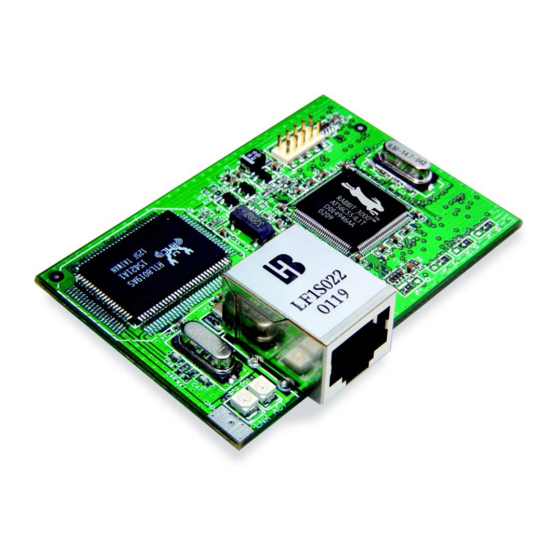
Rabbit RabbitCore RCM3000 Getting Started Manual
C-programmable module with ethernet
Hide thumbs
Also See for RabbitCore RCM3000:
- User manual (128 pages) ,
- Getting started (2 pages) ,
- User manual (26 pages)
Subscribe to Our Youtube Channel
Summary of Contents for Rabbit RabbitCore RCM3000
- Page 1 RabbitCore RCM3000 C-Programmable Module with Ethernet Getting Started Manual 019–0109 • 050131–E...
- Page 2 Z-World reserves the right to make changes and improvements to its products without providing notice. Trademarks Rabbit and Rabbit 3000 are registered trademarks of Rabbit Semiconductor. Z-World is a registered trademark of Z-World Inc. RabbitCore is a trademark of Rabbit Semiconductor.
-
Page 3: Table Of Contents
Table of Contents Chapter 1. Introduction & Overview 1.1 Rabbit 3000 Microprocessor ........................ 1 1.2 RCM3000 RabbitCore Modules ......................2 1.2.1 Physical & Electrical Specifications ................... 3 1.3 Development Software......................... 4 1.4 How to Use This Manual ........................4 1.4.1 Additional Product Information ....................4 1.4.2 Additional Reference Information .................... - Page 4 4.9 How to Set Up Your Computer’s IP Address for Direct Connect ............. 33 4.10 Run the PINGME.C Sample Program....................34 4.11 Running More Sample Programs With Direct Connect..............34 4.12 Where Do I Go From Here?......................35 Notice to Users Index Schematics RabbitCore RCM3000...
-
Page 5: Chapter 1. Introduction & Overview
The Rabbit 3000 microprocessor shares its instruction set and conceptual design with the successful Rabbit 2000. The instruction set is based on the Z80/Z180, but has been adapted to be C-friendly and to allow a megabyte of code space. Rabbit processors are fast with compact code. -
Page 6: Rcm3000 Rabbitcore Modules
A fully enabled slave port permits glueless master-slave interface with another Rabbit- based system. The slave port may also be used with non-Rabbit systems, although addi- tional logic may be required. The RCM3000 is equipped with a 10/100-compatible Ethernet port with a 10Base-T inter- face, 256K–512K flash memory and 128K–512K static RAM. -
Page 7: Physical & Electrical Specifications
1.2.1 Physical & Electrical Specifications Table 2 lists the basic specifications for the RCM3000. Table 2. RCM3000 Specifications Specification Data Power Supply 3.15 – 3.45 V DC (145 mA at 29.5 MHz clock speed) Size 1.85" x 2.65"” x 0.86" (47 mm × 67 mm × 22 mm) °... -
Page 8: Development Software
RCM3000 module to effective use. 1.4.1 Additional Product Information Detailed information about the RCM3000 will be found in the RabbitCore RCM3000 User’s Manual, provided on the accompanying CD-ROM in both HTML and Adobe PDF format. -
Page 9: Additional Reference Information
1.4.2 Additional Reference Information In addition to the product-specific information contained in the RabbitCore RCM3000 User’s Manual, several higher level reference manuals are provided in HTML and PDF form on the accompanying CD-ROM. Advanced users will find these references valuable in developing systems based on the RCM3000 module: •... - Page 10 • If you do not have a suitable printer or do not want to print the manual yourself, most retail copy shops (e.g. Kinkos, AlphaGraphics, etc.) will print the manual from the PDF file and bind it for a reasonable charge—about what we would have to charge for a printed and bound manual. RabbitCore RCM3000...
-
Page 11: Chapter 2. Hardware Setup
2. H ARDWARE ETUP This chapter describes the RCM3000 hardware in more detail, and explains how to set up and use the accompanying Prototyping Board. NOTE: This chapter (and this manual) assume that you have the RCM3000 Development Kit. If you purchased an RCM3000 module by itself, you will have to adapt the infor- mation in this chapter and elsewhere to your test and development setup. -
Page 12: Prototyping Board
UX13 RCM2JA RCM2JB PROTOTYPING BOARD RESET RxC TxC /RES STATUS DISPLAY BOARD DISPLAY BOARD RS-232 TxB RxB User LCD/Keypad Reset RS-232 LEDs Master Module Module Switch Extension Headers Signal User Connections Header Switches Figure 2. RCM3000/RCM3100 Prototyping Board RabbitCore RCM3000... -
Page 13: Prototyping Board Features
2.2.1 Prototyping Board Features —A power-supply jack and a 3-pin header are provided for con- Power Connection • nection to the power supply. Note that the 3-pin header is symmetrical, with both outer pins connected to ground and the center pin connected to the raw V+ input. The cable of the AC adapter provided with the North American version of the Development Kit ends in a plug that connects to the power-supply jack. - Page 14 +5 V or the +3.3 V supplies, respectively. —A motor/encoder header is provided at header J6 for future use. • Motor Encoder —Z-World’s LCD/keypad module may be plugged in directly to • LCD/Keypad Module headers J7, J8, and J10. RabbitCore RCM3000...
-
Page 15: Development Hardware Connections
2.3 Development Hardware Connections There are four steps to connecting the Prototyping Board for use with Dynamic C and the sam- ple programs: 1. Attach the RCM3000 module to the Prototyping Board. 2. Connect the programming cable between the RCM3000 module and the workstation PC. 3. -
Page 16: Connect Programming Cable
RS-232 converter section located in the middle of the cable. Programming cables with clear shrink wrap from other Z-World or Rabbit Semiconductor kits were not designed to work with RCM3000 modules. RCM1JA RCM1JB +3.3V... -
Page 17: Connect Power
2.3.3 Connect Power When all other connections have been made, you can connect power to the RCM3000 Pro- totyping Board. Connect the wall transformer to jack J11 on the Prototyping Board as shown in Figure 6 below. 3-pin power connector RCM1JA RCM1JB +3.3V... -
Page 18: Run A Sample Program
OK. Press <Ctrl-Y> to force Dynamic C to recompile the BIOS. If Dynamic C still reports it is unable to locate the target system, repeat the above steps until you locate the active COM port. RabbitCore RCM3000... -
Page 19: Where Do I Go From Here
1. Run all of the sample programs described in Section 3.3 to get a basic familiarity with Dynamic C and the RCM3000 module’s capabilities. 2. For further development, refer to the RabbitCore RCM3000 User’s Manual for details of the module’s hardware and software components. - Page 20 RabbitCore RCM3000...
-
Page 21: Chapter 3. Software Installation & Overview
It runs on an IBM- compatible PC and is designed for use with Z-World controllers and other controllers based on the Rabbit microprocessor. Chapter 3 provides the libraries, function calls, and sample programs related to the RCM3000. -
Page 22: Installing Dynamic C
(default). Only Dynamic C will be installed. • Compact Installation — You will be allowed to choose which components are • Custom Installation — installed. This choice is useful to install or reinstall just the documentation. RabbitCore RCM3000... -
Page 23: Sample Programs
• RCM3000—Demonstrates the basic operation and the Ethernet functionality of the RCM3000. • TCPIP—Demonstrates more advanced TCP/IP programming for Z-World’s Ethernet- enabled Rabbit-based boards. Follow the instructions included with the sample program to connect the RCM3000 and the other hardware identified in the instructions. The RCM3000 module must be installed on the Prototyping Board as shown in Figure 3. -
Page 24: Serial Communication
To set up the Prototyping Board, you will need to tie TxB and RxC together on the RS-232 header at J5 using the jumpers supplied in the Development Kit as shown in the diagram. The Dynamic C STDIO window will display the error sequence. RabbitCore RCM3000... - Page 25 RS-485 681 W master/slave communication. To run bias these sample programs, you will need termi- 220 W a second Rabbit-based system with RS-485 nation CHIP RS-485, and you will also have to add bias 681 W...
-
Page 26: Other Sample Programs
RCM3000. SIMPLE485MASTER.C 3.3.2 Other Sample Programs Section 4.11 describes the TCP/IP sample programs, and the RabbitCore RCM3000 User’s Manual provides sample programs for the optional LCD/keypad module that can be installed on the Prototyping Board. 3.4 Upgrading Dynamic C Dynamic C patches that focus on bug fixes are available from time to time. -
Page 27: Chapter 4. Using The Tcp/Ip Features
4. U TCP/IP F SING THE EATURES 4.1 TCP/IP Connections Programming and development can be done with the RCM3000 RabbitCore modules without con- necting the Ethernet port to a network. However, if you will be running the sample programs that use the Ethernet capability or will be doing Ethernet-enabled development, you should connect the RCM3000 module’s Ethernet port at this time. - Page 28 The PC running Dynamic C through the serial port on the RCM3000 does not need to be the PC with the Ethernet card. 3. Apply Power Plug in the AC adapter. The RCM3000 module is now ready to be used. RabbitCore RCM3000...
-
Page 29: Tcp/Ip Primer On Ip Addresses
4.2 TCP/IP Primer on IP Addresses Obtaining IP addresses to interact over an existing, operating, network can involve a num- ber of complications, and must usually be done with cooperation from your ISP and/or network systems administrator. For this reason, it is suggested that the user begin instead by using a direct connection between a PC and the RCM3000 board using an Ethernet crossover cable or a simple arrangement with a hub. - Page 30 RCM3000 board. You will also need the IP address of the nameserver, the name or IP address of your mail server, and your domain name for some of the sample programs. RabbitCore RCM3000...
-
Page 31: Ip Addresses Explained
4.3 IP Addresses Explained IP (Internet Protocol) addresses are expressed as 4 decimal numbers separated by periods, for example: 216.103.126.155 10.1.1.6 Each decimal number must be between 0 and 255. The total IP address is a 32-bit number consisting of the 4 bytes expressed as shown above. A local network uses a group of adja- cent IP addresses. -
Page 32: How Ip Addresses Are Used
0090C2 followed by the code that appears on the label affixed to the RCM3000 module. For example, a MAC address might be 0090C2C002C0. TIP: You can always verify the MAC address on your board by running the sample pro- gram DISPLAY_MAC.C from the SAMPLES\TCPIP folder. RabbitCore RCM3000... -
Page 33: Dynamically Assigned Internet Addresses
4.5 Dynamically Assigned Internet Addresses In many instances, there are no fixed IP addresses. This is the case when, for example, you are assigned an IP address dynamically by your dial-up Internet service provider (ISP) or when you have a device that provides your IP addresses using the Dynamic Host Configu- ration Protocol (DHCP). -
Page 34: Placing Your Device On The Network
You can either place the RCM3000 directly on the Internet with a real Internet address or place it behind the firewall. If you place the RCM3000 behind the fire- wall, you need to configure the firewall to translate and forward packets from the Internet to the RCM3000. RabbitCore RCM3000... -
Page 35: Running Tcp/Ip Sample Programs
4.7 Running TCP/IP Sample Programs We have provided a number of sample programs demonstrating various uses of TCP/IP for networking embedded systems. These programs require you to connect your PC and the RCM3000 board together on the same network. This network can be a local private net- work (preferred for initial experimentation and debugging), or a connection via the Internet. -
Page 36: How To Set Ip Addresses In The Sample Programs
// #define MY_NAMESERVER "10.10.6.1" In this case, the gateway and nameserver are not used, and are commented out. The IP address of the board is defined to be . The IP address of your PC can be defined 10.1.1.2 10.1.1.1 RabbitCore RCM3000... -
Page 37: How To Set Up Your Computer's Ip Address For Direct Connect
4.9 How to Set Up Your Computer’s IP Address for Direct Connect When your computer is connected directly to the RCM3000 board via an Ethernet connec- tion, you need to assign an IP address to your computer. To assign the PC the address with the netmask , do the following. -
Page 38: Run The Pingme.c Sample Program
ECHO_CLIENT.C —This program demonstrates Ethernet communication between two sin- • ENET_AD.C gle-board computers. The program sends an A/D voltage value to the second controller via Ethernet for display. to program the other single-board computer. ENET_MENU.C RabbitCore RCM3000... -
Page 39: Where Do I Go From Here
4.12 Where Do I Go From Here? NOTE: If you purchased your RCM3000 through a distributor or through a Z-World or Rabbit Semiconductor partner, contact the distributor or Z-World partner first for technical support. If there are any problems at this point: •... - Page 40 RabbitCore RCM3000...
-
Page 41: Notice To Users
OTICE TO SERS Z-WORLD PRODUCTS ARE NOT AUTHORIZED FOR USE AS CRITICAL COMPO- NENTS IN LIFE-SUPPORT DEVICES OR SYSTEMS UNLESS A SPECIFIC WRIT- TEN AGREEMENT REGARDING SUCH INTENDED USE IS ENTERED INTO BETWEEN THE CUSTOMER AND Z-WORLD PRIOR TO USE. Life-support devices or systems are devices or systems intended for surgical implantation into the body or to sustain life, and whose failure to perform, when properly used in accordance with instruc- tions for use provided in the labeling and user’s manual, can be reasonably expected to... - Page 42 RabbitCore RCM3000...
-
Page 43: Index
NDEX how to run TCP/IP sample programs ....31, 32 additional information IP addresses ......27 how to set IP address ..32 online documentation ..5 how to set in sample programs LCD/keypad module ..22 references ......5 ........ - Page 44 RabbitCore RCM3000...
-
Page 45: Schematics
CHEMATICS 090-0136 RCM3000 Schematic www.zworld.com/documentation/schemat/090-0136.pdf 090-0137 RCM30/31/32XX Prototyping Board Schematic www.zworld.com/documentation/schemat/090-0137.pdf 090-0156 LCD/Keypad Module Schematic www.zworld.com/documentation/schemat/090-0156.pdf 090-0128 Programming Cable Schematic www.zworld.com/documentation/schemat/090-0128.pdf The schematics included with the printed manual were the latest revisions available at the time the manual was last revised. The online versions of the manual contain links to the latest revised schematic on the Web site.













Need help?
Do you have a question about the RabbitCore RCM3000 and is the answer not in the manual?
Questions and answers