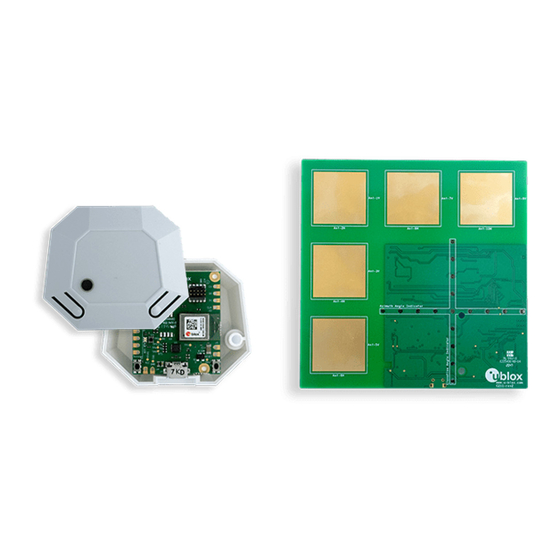
Advertisement
Quick Links
XPLR-AOA explorer kits
Bluetooth indoor direction finding
User guide
Abstract
This document describes the XPLR-AOA explorer kits for evaluating Bluetooth 5.1 direction finding
and indoor positioning use cases using Angle-of-Arrival methodology. It serves as a practical guide
that explains how the u-blox modules and software included in the kit are used to explore direction-
finding tags and anchor nodes. The kit contents, setup, configuration, and operation are described.
UBX-21004616 - R02
C1 - Public
www.u-blox.com
Advertisement

Summary of Contents for Ublox XPLR-AOA
- Page 1 User guide Abstract This document describes the XPLR-AOA explorer kits for evaluating Bluetooth 5.1 direction finding and indoor positioning use cases using Angle-of-Arrival methodology. It serves as a practical guide that explains how the u-blox modules and software included in the kit are used to explore direction- finding tags and anchor nodes.
- Page 2 XPLR-AOA explorer kits - User guide Document information Title XPLR-AOA explorer kits Subtitle Bluetooth indoor direction finding Document type User guide Document number UBX-21004616 Revision and date 28-Jun-2021 Disclosure restriction C1 - Public This document applies to the following products:...
- Page 3 2.1.1 Angle of Arrival (AoA) ......................... 7 2.1.2 Angle of Departure (AoD) ........................8 2.1.3 Angles of measurement ........................8 XPLR-AOA anchor nodes and tags ....................9 3.1 Introduction ..............................9 3.2 Overview ................................ 9 3.3 C211 anchor nodes ........................... 10 3.3.1 Overview .............................
- Page 4 XPLR-AOA explorer kits - User guide A.3 Configure direction finding +UDFCFG ....................21 A.3.1 Description ............................21 A.3.2 Syntax ..............................21 A.3.3 Defined values ........................... 22 A.4 Angle calculation event +UUDF......................23 A.4.1 Description ............................23 A.4.2 Syntax ..............................23 A.4.3 Defined values ...........................
- Page 5 Table 1. Model Order code Description XPLR-AOA-1 XPLR-AOA-1 Bluetooth 5.1 direction finding explorer kit for evaluating Bluetooth 5.1 direction finding using Angle-of-Arrival methodology. The kit includes a single C211 application board and one C209 tag: •...
- Page 6 • s-center software Bluetooth and Wi-Fi evaluation software provides a powerful and easy-to-use tool for evaluating, configuring, and testing u-blox short range modules • Sample positioning-engine client that runs on a local Windows workstation (XPLR-AOA-2 only) 1.3 System requirements • PC with USB interface •...
- Page 7 Bluetooth direction finding Bluetooth direction finding provides a relatively inexpensive and flexible approach to developing location-related applications for both in indoor and outdoor environments. Examples of applications for which Bluetooth direction finding technology is most suitable include: • Asset tracking •...
- Page 8 2.1.2 Angle of Departure (AoD) In AoD systems, the transmitter has multiple antennas. The receiver calculates the phase difference between these antennas to determine the direction to the transmitter. By using this data in combination with angle data from other transmitters, the receiver can estimate its position. An overview of a system using this method of direction finding is shown in in Figure 4.
- Page 9 Both XPLR-AOA-1 and XPLR-AOA-2 explorer kits include both Bluetooth anchor nodes and tags. ☞ Although this chapter generally describes these nodes and tags in the context of the XPLR-AOA-1 direction finding system, the concepts it describes are equally applicable to the XPLR-AOA-2 indoor positioning explorer kit.
- Page 10 C211 application boards are equipped with a NINA-B411 module and an antenna array. These boards fulfill the role of the anchor node in the XPLR-AOA direction-finding solutions. Anchor nodes run AT command-based u-connectLocate direction finding software, which delivers AoA data for tracked beacons to a listening host.
- Page 11 3.3.2.2 Arduino interface C211 boards contain an Arduino compatible interface that can be used to connect, for example, an ODIN-W2 EVK to enable wireless communication over UDP. For further information about UDP, see the u-connectXpress software user guide [16]. The Arduino connectors, J1, J3 and J4, are shown in Figure 9. Figure 9: C211 with Arduino connectors marked 3.3.2.2.1 Pinout...
- Page 12 Connector Pin Name Description Not connected TXD/D8 Can be connected to NINA-B411 GPIO_23/UART_RXD by populating jumper J5 pin [2-4] Not Connected. Can be connected to NINA-B411 GPIO_33 by populating position R70. Not Connected. Can be connected to NINA-B411 GPIO_46 by populating position R69. Not connected Not connected Not connected...
- Page 13 1. Enter the following commands to setup EVK-ODIN-W2 as a wireless UDP gateway: ☞ Replace “ ”, “password” and “ ” and “ ” with suitable values for your network. ssid server_ip udp_port AT+UWSC=0,0,1 AT+UWSC=0,2,"ssid" AT+UWSC=0,5,2 AT+UWSC=0,8,"password" AT+UWSC=0,100,2 AT+UWSC=0,107,0 AT+UWSC=0,300,0 AT+UWSC=0,301,1 AT+UWSCA=0,1 AT+UWSCA=0,3...
- Page 14 3. Press the reset button to reset the application board or reset it with newtmgr newtmgr --conntype=serial --connstring="COMXX,baud=115200" reset ☞ As there is no software to boot during the initial startup, the NINA-B411 module automatically enters the software download mode For future updates of NINA-B41 u-connectLocate software the bootloader must be manually set in software upload mode by pressing the SW2 button while resetting the board.
- Page 15 The main components of any C209 tag are shown in Figure 12. Figure 12: C209 main functional components The important pin definitions on the C209 application board are described in Table 3. Name Description Remarks GPIO_1 RED system status signal Active low GPIO_2 LIS_INT...
- Page 16 3.4.2 Software and flashing C209 tags are delivered with bootloader software only and do not include the tag software (from Github) needed for the device to advertise Bluetooth beacons to C211 anchor nodes. nrfutil The bootloader on C209 tags is different than that supplied on C211anchor nodes, and the [11] flashing tool is needed to install the open-source tag software (from Github).
- Page 17 , which is default on the C211 to 0x4E494E412D4234544147 track. So, if you are only using the u-blox supplied XPLR-AOA kit, no configuration is needed. Each anchor node can be configured with beacons to track. An example for how to set up the anchor to track two tags is shown below: AT+UDFFILT=2,2,”6E616D65737061636578”...
- Page 18 C209 tags are simply configured over the UART interface using AT commands. The AT commands that can be used to configure the interface are described in Table 4. Command Description AT+UMLA=1 Read Local MAC address AT+GMM Read the model identifier, will be NINA-B4-TAG <valid_tx_power>...
- Page 19 Running system Once the system is setup, each anchor reports, over the serial port connection, angle calculation events ( ) when it detects a beacon: +UUDF +UUDF: CCF9578E0D8A,-42,20,0,-43,37,”CCF9578E0D89”,””, 15869 +UUDF: CCF9578E0D8B,-41,10,4,-42,38,”CCF9578E0D89”,””,15892 +UUDF: CCF9578E0D8A,-42,-10,2,-43,39,”CCF9578E0D89”,””,15921 … The data reported in this event can be used to estimate a position of the tracked beacon. The parameters of the event are (in order from left to right): +UUDF...
- Page 20 Appendix A Anchor node AT commands A.1 Direction finding enable +UDFENABLE +UDFENABLE Modules NINA-B41X-40B Attributes Syntax Settings saved Can be aborted Response time Full A.1.1 Description AT Command Description AT+UDFENABLE=<enabled> Start or stop angle calculations during runtime A.1.2 Syntax Response Description Successful write response ERROR...
- Page 21 A.2.3 Defined values Parameter Type Description Enumerator Filter type, see description in table filter_type below Enumerator 1: clear filter action 2: append to filter option_val Filter values, see description in table below Filter type Description Option values Option Type Optional Eddystone namespace option_val1: Eddystone namespace id.
- Page 22 A.3.3 Defined values Param. Min value/ Max value/ Default Type Description length length value 10000 Integer Minimum interval between +UUDF events for each tag in milliseconds. +UUDF events may arrive at a smaller interval if multiple tags are tracked. This setting is used if the host cannot handle the rate of +UUDF events generated or when debugging to get less outputs.
- Page 23 A.4 Angle calculation event +UUDF +UUDF Modules NINA-B4-DF SW 0.1 Attributes Syntax Settings saved Can be aborted Response time Full A.4.1 Description Unsolicited response code for an angle calculation event. A.4.2 Syntax Response Description +UUDF:<ed_instance_id>,<rssi_pol1>,<angle_azimuth>,<angle_elevation>, Angle calculation event <rssi_pol2>,<channel>,<anchor_id>,<user_defined_str> ,<timestamp_ms> A.4.3 Defined values Parameter...
- Page 24 B Glossary Abbreviation Definition Angle of Arrival Angle of Departure Constant Tone Extension RSSI Received Signal Strength Indication UICR User Information Configuration Register Table 5: Explanation of the abbreviations and terms used. C Limitations The current version of the u-connectLocate software supports tracking of up to five individual tags. If more than five tags in the area matching the filter of any C211 antenna board, only the first five that are subsequently identified are tracked.
- Page 25 D C209 schematics UBX-21004616 - R02 Appendix Page 25 of 28 C1 - Public...
- Page 26 Related documentation Bluetooth Direction Finding: A Technical Overview https://www.bluetooth.com/bluetooth-resources/bluetooth-direction-finding/ Bluetooth indoor positioning application note, UBX-2100639 NINA-B41 product page, https://www.u-blox.com/en/product/nina-b41-series-u-connect NINA-B40 product page, https://www.u-blox.com/en/product/nina-b40-series-open-cpu u-connectXpress AT commands manual, UBX-14044127 NINA-B4 system integration manual, UBX-19052230 s-center, https://www.u-blox.com/en/product/s-center u-blox webinars, https://www.u-blox.com/en/webinar newtmgr download: https://mynewt.apache.org/latest/newtmgr/install/install_windows.html [10] Newt Manager Guide: https://mynewt.apache.org/latest/newtmgr/index.html...
- Page 27 Initial release 28-Jun-2021 mape Revised document title to reflect product scope including XPLR-AOA-x explorer kits. Added product description chapter and included hardware information describing anchors and tags. Introduced NINA-B411 and updated AT commands for u-connectLocate software. UBX-21004616 - R02...
- Page 28 Contact For complete contact information, visit us at www.u-blox.com. u-blox Offices North, Central and South America Headquarters Asia, Australia, Pacific Europe, Middle East, Africa u-blox America, Inc. u-blox Singapore Pte. Ltd. u-blox AG Phone: +1 703 483 3180 Phone: +65 6734 3811 E-mail: info_us@u-blox.com Phone:...














Need help?
Do you have a question about the XPLR-AOA and is the answer not in the manual?
Questions and answers