Table of Contents
Advertisement
Quick Links
Advertisement
Table of Contents

Summary of Contents for golmar IP G+ ART 4TH/G+
- Page 1 ART 4TH/G+ USER MANUAL USM_ART4TH_fw1.01_REV.0122|ENGLISH...
-
Page 2: Table Of Contents
3. Functions ..................................4 3.1. “Do Not Disturb” menu ............................4 3.2. Events ..................................4 3.3. Preview .................................. 6 3.4. Intercom ................................6 4. Settings ................................... 7 4.1. Personal ................................. 7 4.2. About ..................................8 4.2. System ................................... 8 Footer Infos www.golmar.es... -
Page 3: System Operation
Block 3 Block 7 Block 4 Block 8 Navigation buttons Go to home screen Choose contact block (*) It is possible to do a call rapidly to the guard unit. To do so, simply press from the home screen. www.golmar.es... -
Page 4: Home Screenl
Period in which will be enabled (*) When “Automatic door open” mode enabled, the monitor will automatically open the door without the need of respondig the call from the door panel. 3.2. Events. The events section provides the following options: www.golmar.es... - Page 5 Date and time when it was produced Back to the previous screen. Move through the various video recordings Lobby Entrance 02-02-2222 11:17:10 014/020 Display the previous or next recording. Individual deletion from snapshot, press confirm Back to the previous screen. Play the video. www.golmar.es...
-
Page 6: Preview
North entrance North entrance South entrance South entrance Lobby entrance Lobby entrance Access to registered Move through the Parking entrance Parking entrance cameras list different door panels. Parking entrance Parking entrance Back to the main screen Preview door panel images. www.golmar.es... -
Page 7: Intercom
Interval in which it will be enabled. Leave message End time Enable Leave Enable message message. Move through the Instant activation or if the call is not answered. Delay Instant fields. Back to the previous screen. Choose the field to be modified. www.golmar.es... -
Page 8: About
Server IP 10.0.14.9 MAC address e6:ff:6f:78:6a:27 Back to the previous screen Access to the manual QR code. Instructions Back to the about section. 4.3. System: Installer settings. “System” settings are not detailed in this manual as these are installer settings. www.golmar.es... - Page 9 Sistemas de comunicación S.A. C/ Silici 13. Poligon Industrial Famadas 08940 – Cornellà del llobregat – Spain golmar@golmar.es Telf: +34 934 800 696 www.golmar.es...
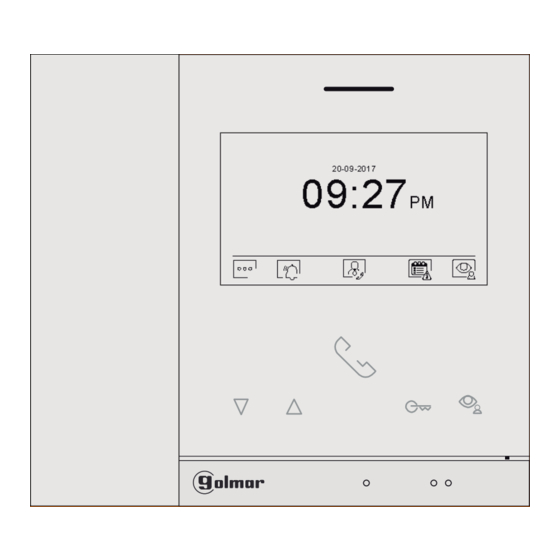
















Need help?
Do you have a question about the IP G+ ART 4TH/G+ and is the answer not in the manual?
Questions and answers