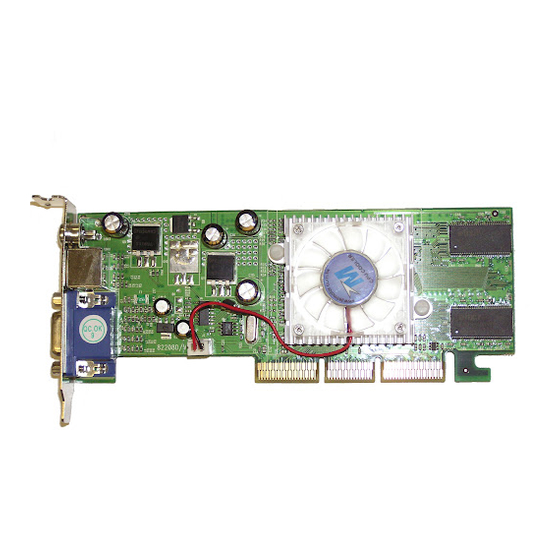
Summary of Contents for Jaton 3DForce4MX440-8X
- Page 1 3DForce4 MX440-8X Series nVIDIA GeForce4™ MX 440 with AGP8X User’s Manual Version 9.00 C o p y r i g h t © 2 0 0 5 J a t o n C o r p o r a t i o n , U S A...
-
Page 2: Table Of Contents
INTRODUCTION...4 FEATURES ...5 AGP B NTERFACE RAPHICS ROCESSOR ...5 PERFORMANCE ...6 OMPATIBILITY HDTV/DVD P LAYBACK SYSTEM REQUIREMENT...6 CHECK LIST ...7 HARDWARE DESCRIPTION ...7 DISPLAY DEVICES OUTPUT...9 Device Output Connection (TVout) ...9 Device Output Connection (Dual RGB out)...10 Device Output Connection (PCB revision - 82198B) 10 HARDWARE INSTALLATION ...11 NSTALLATION ROCEDURES... - Page 3 ® 2000 D INDOWS ® XP D INDOWS TECHNICAL ASSISTANCE...32 REQUENTLY SKED PINOUT AND SYNC FREQUENCIES...34 NALOG OLOR ISPLAY ONVERSION ABLE -15 P ONVERSION ECHNICAL UPPORT LIMITED WARRANTY..38 ..38 THER IMITS XCLUSIVE BLIGATION ..39 THER TATEMENTS ERMS AND ONDITIONS ERVICES AGREEMENT .
-
Page 4: Introduction
Introduction The 3DForce4 MX440-8X Series video accelerators are excellent 2D/3D multimedia video adapters for AGP 8X local bus desktop PCs’. Based on nVIDIA GeForce4 MX440-8X core technology, built-in with 64MB or 128MB DDR SDRAM memory module, these video cards will provide multiple display outputs onboard for TVout (Analog and Digital) or Dual RGBout (Twin) all together in optional. -
Page 5: Features
Features AGP Bus Interface • AGP 8x/4x/2x compatible • AGP 3.0 supported Graphics Processor Unit (GPU) • 256-bit graphics engine • 64MB/128MB DDR SDRAM memory access bus. • Integrated dual 270 MHz RAMDACs drives CRT display • 2 dual 128bit pixel pipelines rendering •... -
Page 6: Compatibility
• High-performance 2D rendering engine • API support - DirectX® 8.1 and lower Compatibility • nVIDIA Unified Driver Architecture • Industry’s first fully compliant professional OpenGL 1.3 support for Windows® operating systems • Windows® 98, Windows®Me, Windows®NT™4.0, Windows® 2000, and Windows®XP HDTV/DVD Playback •... -
Page 7: Check List
• Hard Drive with at least 100MB Free space • MS Windows® 98/Me/NT 4.0/2000/XP operating systems Check List • 3DForce4 MX440-8X-64TV or 3DForce4 MX440-8X- 64Twin, or 3DForce4 MX440-8X-128TV, or 3DForce4 MX440-8X-128Twin Multimedia Accelerator • Software & Documents CD • Quick Start Guide (Printed) •... - Page 8 Bracket DB 15 VGA (RGB out) DB 15 VGA (RGB out) Product Name / PCB Version 3DForce4 MX440-8X-64Twin 82198E nVIDIA GeForce4 MX440-8X P223 DB 15 VGA + DB 15 VGA 3DForceMX4408X TVout series RCA Composite (TV out) DIM-4Pin (TV out) DB 15 VGA (RGB out) Product Name / PCB Version...
-
Page 9: Display Devices Output
Bracket DB 15 VGA (RGB out) MD 4pin (TVout) Product Name / PCB Version 3DForce4 MX440-8X-64TV 82198B MX440SE with AGP8X MD 4Pin TVout port built-in onboard which has bundled an 3” converter cable for MD 4Pin to RCA Composite from manufacturer. -
Page 10: Device Output Connection (Dual Rgb Out)
Device Output Connection (Dual RGB out) CRT Monitor 2 CRT Monitor 1 Device Output Connection (PCB revision - 82198B) PC Computer TV set Note: TVout convert cable that describes above is bundle within the package from manufacturer. (Additional output Connector) DB 15 VGA Connector DB 15 VGA Connector (Default output Connector) -
Page 11: Hardware Installation
Hardware Installation Installation Procedures The manufacturer assumes no liability for any damage, caused directly or indirectly, by improper installation of any components by unauthorized service personnel. If you do not feel comfortable performing the installation, consult with a qualified computer technician Steps: Turn OFF all powers to your system, including any peripherals (printer, external drives, modem, etc.). -
Page 12: Software Installation
You have now completed the installation of your new graphics adapter on your system. Upgrade Steps: To add or change your video adapter to an existing system, you may proceed a few steps before you install the new hardware and software(video display driver). The following are some of the considerations: 1. - Page 13 2. Check [Search for the best driver for your device] then select [Next]. 3. Insert the software’s CD. 4. Check [Specify a location:] ,Under that enter D:\Win9x, then select [Next]. 5. Select [Next] to install “3DForce4 MX440-8X Series, NVIDIA GeForce4 MX 440 with AGP8X” driver. 6.
- Page 14 10. Click the Next button. 11. Click the Finish button. 12. Click the Close button. 13. Click Close at the Display Properties screen. 14. Click the Yes button next to restart computer. InstallShield® Program: Since the Microsoft InstallShield® program has been added into our software’s CD, the Display Driver Installation and its procedures are much easier for users to run with Windows®...
- Page 15 Autorun feature brings-up the “Welcome Screen”, and you may point to “display driver” then press on it. Microsoft InstallShield® Wizard has start loading its setup process, please wait until it is finished.
- Page 16 Click on “Next” to continue the process. Windows system will copy all driver files from source media to your local hard disk, please wait until the process has completed.
-
Page 17: Windows ® M Edrive Installation
Click on “Finish” to restart your computer, the new display driver will be in place after Windows boots-up. ® Windows Upgrade video adapter to an existing system. (Windows has been pre-loaded) Select [Next] to install Standard VGA Graphics Adapter at Add New Hardware Wizard screen. - Page 18 Select [Finish] to restart the computer. To a new system: 1. SELECT the “Display” icon from control panel and then tab on “Settings” screen. 2. Select Advanced at selection bar. 3. Click on Adapter tab. 4. Click the Change button at Adapter Screen 5.
- Page 19 software’s CD into CD ROM drive and proceed to the display driver installation which provided from the hardware manufacturer. Autorun feature brings-up the “Welcome Screen”, and you may point to “display driver” then press on it. Microsoft InstallShield® Wizard has start loading its setup process, please wait until it is finished.
- Page 20 Click on “Next” to continue the process. Windows system will copy all driver files from source media to your local hard disk, please wait until the process has completed.
-
Page 21: Microsoft Windows ® Nt™4.0
Click on “Finish” to restart your computer, the new display driver will be in place after Windows boots-up. Microsoft Windows The procedure of display driver installation requires setup with service pack 6 (Microsoft® Windows NT™4.0) first. After your windows desktop has fully loaded service pack 6, you may insert the software CD into CD ROM drive and follow the install steps below: Upgrade video adapter to an existing system. - Page 22 Windows NT 4.0 prompt you for the location where those files for video driver. INPUT the path or unfold with “X:\Winnt4\”. (X: is the CD ROM drive where the Software & Documents CD has been inserted.) If the driver “3DForce4 MX440-8X Series, NVIDIA GeForce4 MX 440 with AGP8X”...
- Page 23 1. Autorun feature brings-up the “Welcome Screen”, and you may point to “display driver” then press on Microsoft InstallShield® Wizard has preparing its setup, please wait until it completes.
- Page 24 Click on “Next” to continue. Scroll down and Select on the “3DForce4 MX440-8X Series, NVIDIA GeForce4 MX440 with AGP8X” , then click on “OK” for next screen.
-
Page 25: Windows ® 2000 Driver Installation
Windows system will transmit all driver files from source media to your local hard disk, please wait until the process has completed. Click on “Finish” to restart your computer, the new display driver will be in place after Windows boots-up. ®... - Page 26 Insert the Software’s CD. Check [Specify a location:] Under [Copy manufacturer’s files from:] enter D:\WIN2K&XP, where D is your CD_ROM drive. Then click on [OK]. Select [Next] to install “3DForce4 MX440-8X Series, NVIDIA GeForce4 MX 440 with AGP8X” driver. Select [Finish] to restart the computer. InstallShield®...
- Page 27 Autorun feature brings-up the “Welcome Screen”, and you may point to “display driver” then press on it. Microsoft InstallShield® Wizard has start loading its setup process, please wait until it has completed. Click on “Next” to continue the process.
- Page 28 Click on “Yes” to continue the installation. Otherwise, you may terminate the process by click on “No”. Click on “Finish” to restart your computer, the new display driver will be in place after Windows boots-up.
-
Page 29: Windows ® Xp Driver Installation
® Windows Upgrade video adapter to an existing system. (Windows has been pre-loaded) Select [Next] at Found New Hardware Wizard. Check [Search for a suitable driver for my device (recommended) ]then select [Next]. Insert the Software’s CD. Check [Specify a location:] Under [Copy manufacturer’s files from:] enter D:\WIN2K&XP, where D is your CD_ROM drive. - Page 30 Autorun feature brings-up the “Welcome Screen”, and you may point to “display driver” then press on it. Microsoft InstallShield® Wizard has start loading its setup process, please wait until it has completed.
- Page 31 Click on “Next” to continue the process. 4. Click on “Continue Anyway” to complete the installation. Otherwise, you may terminate the process at this time.
-
Page 32: Technical Assistance
Click on “Finish” to restart your computer, the new display driver will be in place after Windows boots-up. Technical Assistance Frequently Asked Questions (FAQ) Q1 Why do we need 3D graphics capability in our PC? Answer 3D technology is becoming increasingly important (and common) not only in games, but also in other applications such as VRML, which allows 3D scene descriptions in Web applications. - Page 33 “Rendering Engine” generically applies to the part of the graphics engine that draws 3D primitives, usually triangles. In most implementations, the rendering engine is responsible for interpolation of edges and "filling in" the triangle. Q3 What does the set-up engine do in a graphics controller? Answer A set-up engine allows drivers to pass triangles in the form of raw vertex information;...
-
Page 34: Pinout And Sync Frequencies
Software 3D is generally used to mean using non-specific (2D) hardware in conjunction with the CPU to render for 3D applications. Some of these techniques allow usable 3D applications when high- powered and/or MMX™-equipped CPU's are employed along with special-case software optimization techniques. As stated above, SW 3D can achieve credible results with today's (software optimized) applications, but the rising popularity of good 3D hardware at the consumer price level is inexorably compelling the public to expect... -
Page 35: Conversion Table: Pin Adapters
Note: Analog monochrome type monitors use green video for all video input and ignore red and blue video. Conversion Table: Pin Adapters If you will be using a 9-to-15-pin adapter cable to link your 9-pin monitor connector to the 15-pin accelerator card connector, check Table carefully before you install the cable. -
Page 36: Technical Support
Technical Support In the event you have a technical problem with this product, please read the README files in the software CD_ROM. Updated drivers are available through Jaton Web site. Have following information handy when you contact technical support: Name of the product. - Page 37 Macrovision Corporation , and is intended for home and other limited viewing used only unless otherwise authorized by Macrovision Corporation. Reverse engineering or disassembly is prohibited. All Trademarks and Registered Trademarks belong to respective owners. © 2005 Jaton Corporation. All rights reserved.
-
Page 38: Limited Warranty
(2) years from manufacturing date. This limited warranty applies only to the original purchaser of Jaton Product and is not transferable. This limited warranty does not apply if failure to the Product Registration, or over thirty (30) days from purchase (original invoice date). -
Page 39: Exclusive Obligation
Reseller/ Vendor: Registered User: Others: This warranty applies only for a period of two (2) years from purchase date of Jaton original invoice. This warranty applies only for a period of two (2) years from manufacturing date. This warranty applies only for... -
Page 40: Services Agreement
Services agreement: (1) All applicants shall completed a service request form from Manufacturer. (2) All returned checks will be charged a $20.00 fee by Manufacturer. (3) All repair and replacement services allow 4-6 weeks from the date of receiving by Manufacturer. -
Page 41: Reducing Warranty Claim Rejections
This warranty applies only to this product, and is governed by the law of the State of California. Reducing Warranty Claim Rejections. To reduce the potential of incurring damages not covered by Manufacturers warranties, we strongly recommend the following: • Read your manuals before installing peripherals and/or before making changes to the machine’s configuration;... - Page 42 product is not working because it is not compatible with another product, or because it has not been properly installed and set-up, the manufacturer does not pay for the service time. To help avoid these inconveniences, contact a professional consultant that one can help you determine the possibility of incompatibility issue before you purchase add-on or accessories.












Need help?
Do you have a question about the 3DForce4MX440-8X and is the answer not in the manual?
Questions and answers