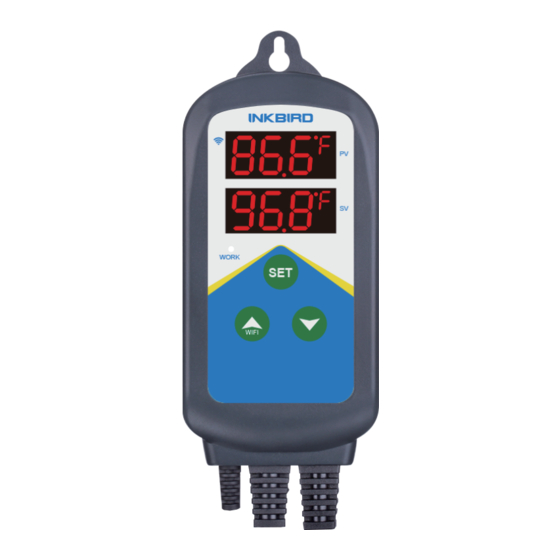
Advertisement
Advertisement
Table of Contents

Summary of Contents for Inkbird ITC-306T-WIFI
- Page 1 ITC-306T-WIFI Smart Temperature Controller...
-
Page 3: Table Of Contents
Contents Caution ------------------------03 Product Features --------------03 Technical Parameters ----------04 Control Panel ------------------05 Inkbird Pro APP Setting --------06 Function Instruction ------------11 Error Situation ------------------18 How to deal with common problems in APP use? ----------19 Technical Assistance and Warranty -----------------------20... -
Page 4: Caution
Caution KEEP CHILDREN AWAY TO REDUCE THE RISK OF ELECTRIC SHOCK, USE ONLY INDOORS RISK OF ELECTRIC SHOCK. DO NOT PLUG INTO ANOTHER RELOCATABLE POWER TAPS OR AN EXTENSION CORD. USE ONLY IN DRY LOCATION Product Features Plug and play, easy to use. ●... -
Page 5: Technical Parameters
Technical Parameters Power: 100~240Vac 50/60Hz 10A MAX ● Type of temperature probe: R25℃=10KΩ±1% ● R0℃=26.74~27.83KΩ B25/85℃=3435K±1% Temperature control range: ● -50.0℃~99.0℃/-58.0℉~210℉ Temperature measurement range: ● -40.0℃~120℃/-40.0℉~248℉ Temperature display accuracy: ● 0.1℃/℉(<100℃/℉), 1℃/℉(>=100℃/℉) Temperature measurement accuracy: ● Range of Range of Temperature (T) Celsius Error Temperature (T) -
Page 6: Control Panel
Control Panel ⑦ UK Socket ① ⑦ ② EU Socket ③ ④ ⑦ ⑤ ⑥ US Socket ⑦ AU Socket ① PV: In the normal mode, it displays the current temperature; in the setting mode, it displays menu code. ② SV: In the normal mode, it displays the temperature at which the heating is stopped;... -
Page 7: Inkbird Pro App Setting
Inkbird Pro APP Setting 5.1 Download the APP Search the keyword “Inkbird Pro” in Appstore or Google Play to get the app, or scan the following QR code directly to download and install the APP. 5.2 Pair with your phone ①... - Page 8 ② Tap “+” or “add device” button in home page of the APP to add the device. ③ If the controller is in the normal working state, you can long press 2 seconds to WIFI reset the Wi-Fi. It will enter the Smartconfig configuration state by default.
- Page 9 Add device in AP mode: Plug the device in the socket and make sure ● that the device is in the AP Configuration State (the LED symbol is flashing slowly, interval flashing 1500ms). Click “Confirm indicator slowly blink” and ● then select Wi-Fi network, enter Wi-Fi password, click “confirm”...
- Page 10 Normal Mode Device Information Back to Home Page Device Name Cancel Alarm Voice Current Temperature Control State SV1:Temperature Set Value1 Temperature Trend Diagram Menu Setting Back to Front Page and Save Data Temperature Unit Swith Temperature Calibration High Temperature Alarm Value Low Temperature Alarm Value Alarm Sound Timer Mode...
- Page 11 Timer Mode Device Information Back to Home Page Device Name Cancel Alarm Voice Current Temperature Control State SV2:Temperature Set Value2 The Starting Time of contorl SV2 SV1:Temperature Set Value1 SV1:Temperature Set Value1 Temperature Trend Diagram Menu Setting Back to Front Page and Save Data Temperature Unit Swith Temperature Calibration...
-
Page 12: Function Instruction
Function Instruction 6.1 Button Instruction 6.1.1 Factory Reset Hold the “ ” button to power on, the buzzer will beep once, and all parameters will restore to factory settings. 6.1.2 Button Instruction in the Setting Mode When the controller is working normally, press “... - Page 13 6.2 Menu Setting Flow Chart Press "SET" Key for over 2 seconds to enter parameters setting mode 77.0°F 78.0°F Temperature emperature Set Set Value1 Value2 2.0°F 2.0°F Heating Differential Heating Differential Value2 Value1 210°F Time A Alarm High Setting Hour Temperature Limit Alarm Low Time A...
- Page 14 6.3 Setup Menu Instruction Menu Display Menu Setting Default Remarks Code Symbol Function Range Setting -50.0℃~99.0℃ 25.0℃ Temperature Set Value 1 -58.0℉~210℉ 77.0 6.4.1 Heating 0.3℃~15.0℃ 1.0℃ Differential 1.0℉~30.0℉ 2.0℉ Value 1 High -50.0℃~99.0℃ 99.0℃ Temperature -58.0℉~210℉ 210℉ Alarm -50.0℃~99.0℃ -50.0℃...
- Page 15 When TR=1, the time mode function is on, the menu settings are as follows. Menu Display Menu Setting Default Remarks Code Symbol Function Range Setting -50.0℃~99.0℃ 26.0℃ Temperature Set Value 2 -58.0℉~210℉ 78.0 Heating 0.3℃~15.0℃ 1.0℃ Differential 1.0℉~30.0℉ 2.0℉ Value 2 Time A setting 0~23 hours...
- Page 16 6.4 Control Function Instruction 6.4.1 Temperature Control Instruction in the Normal Mode (TS1,DS1,TR=0) When the controller is working normally, PV window displays the measured temperature, SV window displays temperature set value. When the measured temperature PV ≥ TS1 (Temperature Set Value1), the WORK indicator is off, the output sockets turn off;...
- Page 17 For example: Set TS1=25, DS1=2, TR=1, TS2=18, DS2=2, TAH=8, TAM=30, TBH=18, TBM=00, CTH=9, CTM=30, CTH and CTM are the current time setting, the setting time is 9:30. During 8:30-18:00 (Time A~Time B), the temperature controls between 22°C (TS1-DS1)~25°C (TS1); During 18:00-8:30 (Time B~Time A), the temperature controls between 16°C (TS2-DS2)~18C (TS2).
- Page 18 alarm will be pushed to mobile APP and remind the user that the device is in alarm state. 6.6 Temperature Calibration (CA) When there is deviation between measured temperature and actual temperature, the temperature calibration function can be used to calibrate the measured value and make it consistent with the standard value, the calibrated temperature = the measured temperature value + the calibration value.
-
Page 19: Error Situation
Error Situation 7.1 Probe Error The PV window show Er when the probe is not plugged in properly or there is short circuit inside the probe. When ALM=ON, the buzzer will kept beeping, the sound can be cut off by press any button. 7.2 Time Error When time abnormal, PV window indicate Err. -
Page 20: How To Deal With Common Problems In App Use
Phone model & system Switch to another version phone and try again Data Load Network server Try again later Failure under maintenance Running app takes Clear the running APP up too much memory APP Black Screen Uninstall Inkbird Pro Incomplete installation and re-install... -
Page 21: Technical Assistance And Warranty
Saturday. You can also visit our web site www.ink-bird.com to find the answers of the common technical questions. 9.2 Warranty INKBIRD TECH. C.L. warrants this controller for two years (temperature for one year) from the date of purchase when operated under normal... - Page 24 INKBIRD TECH.C.L Support@ink-bird.com www.ink-bird.com +86-755-25738050 Shenzhen,GD,518000,China...















Need help?
Do you have a question about the ITC-306T-WIFI and is the answer not in the manual?
Questions and answers