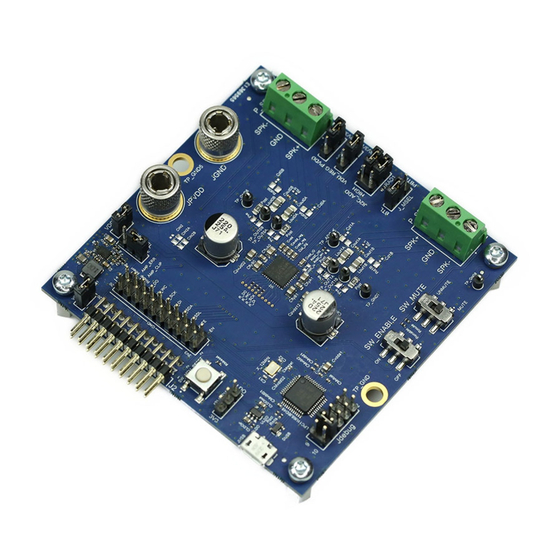
Summary of Contents for Infineon EVAL AUDIO MA2304 NS Series
- Page 1 Quick start guide EVAL_AUDIO_MA2304xNS Valid for: MA2304DNS and MA2304PNS Class D audio team August 2022...
- Page 2 › Product overview and features › Board description › Interface boards › One-page quick start › Default jumper/switch settings › GUI quick start › GUI configurations › Audio performance testing 2022-08-24 Copyright © Infineon Technologies AG 2022. All rights reserved.
- Page 3 How to get further support Stuck or in need of help? Support for Infineon’s class D audio portfolio can be found quickly and easily by visiting Class D Audio Amplifier IC Forum or by visiting community.infineon.com. The community forum features members of the audio applications team that are ready to provide timely support, helping you get your designs done quickly, reliably and right the first time.
-
Page 4: Product Overview And Features
Idle consumption at P = 18 V 61 mW (low power consumption mode) Efficiency, 1 W, 8 Ω More than 79 percent Efficiency, full scale, 8 Ω More than 90 percent 2022-08-24 Copyright © Infineon Technologies AG 2022. All rights reserved. -
Page 5: Board Description
>79 = full scale, 8 Ω Efficiency* >90 * Efficiency values do not take into account the onboard 3V3 switching regulator consumption. Device enable/mute switches Figure 2. EVAL_AUDIO_MA2304XX top view 2022-08-24 Copyright © Infineon Technologies AG 2022. All rights reserved. -
Page 6: Interface Boards
Simply plug one of these boards into the digital I/O breakout header (J1). MA2304xNS board Analog S/PDIF optical S/PDIF coax Interface boards *Note: Noise measurements and other specs will show degraded performance when using the analog in interface board. 2022-08-24 Copyright © Infineon Technologies AG 2022. All rights reserved. - Page 7 *GUI configuration required if using other audio formats Set I S source to a low volume such as TDM, left-justified and right-justified. level prior to unmuting 2022-08-24 Copyright © Infineon Technologies AG 2022. All rights reserved.
- Page 8 VDD_SW Jumpered VDD_ON Jumpered VDD_SEL J3V3SW J_VDD JVDD_IO JI2C_ADD : RAD0 JI2C_ADD : RAD1 J_MSEL SW_ENABLE SW_MUTE Mute Jdebug Jumper on pins 7 and 8 Figure 3. EVAL_AUDIO_MA2304xNS default settings 2022-08-24 Copyright © Infineon Technologies AG 2022. All rights reserved.
- Page 9 (USB) Make sure the USB cable is connected and the MUTE switch is kept as MUTE until the device is fully configured (incorrect I S settings can produce loud sounds). 2022-08-24 Copyright © Infineon Technologies AG 2022. All rights reserved.
- Page 10 MCU: Note: If needed, please refer to the hardware manual for step-by-step instructions on how to update the USB MCU firmware. 2022-08-24 Copyright © Infineon Technologies AG 2022. All rights reserved.
- Page 11 Board status C address These indicate if Becomes green as soon Detected BTL/PBTL there are warnings or as the board is detected, hardware configuration errors. and device name. red otherwise. 2022-08-24 Copyright © Infineon Technologies AG 2022. All rights reserved.
- Page 12 The DSP is active when set Press in case of standby mode with all channels. Only active to on and bypassed when disconnection. no audio output. when the DSP is enabled. set to off. 2022-08-24 Copyright © Infineon Technologies AG 2022. All rights reserved.
- Page 13 The gain of the amplifier can be adjusted through the gain setting, which chooses the relation between full-scale and output voltage. The gate driver strength can also be adjusted as a trade-off between EMI performance and efficiency. 2022-08-24 Copyright © Infineon Technologies AG 2022. All rights reserved.
- Page 14 MA2304xNS defaults. To route the I S output out of the MA2304DN, it is necessary to enable the “TX_ENABLE” control and load a DSP program that supports this. 2022-08-24 Copyright © Infineon Technologies AG 2022. All rights reserved.
- Page 15 In some cases, it will be necessary to press the button twice. Note that the sample rate selected in the lower-left corner has to match the sample rate of the incoming I signal to the device. 2022-08-24 Copyright © Infineon Technologies AG 2022. All rights reserved.
- Page 16 Once enabled and applied they will limit the output to the level set by the threshold. Note that the attack and release time can be configured to fit with the dynamics of the system. 2022-08-24 Copyright © Infineon Technologies AG 2022. All rights reserved.
- Page 17 If it is necessary to modify some registers in the register browser, it is best to use the search function in the upper-left corner to find the registers. 2022-08-24 Copyright © Infineon Technologies AG 2022. All rights reserved.
- Page 18 To clear previous states of error indicators press the “CLEAR” button in the lower-left corner. 2022-08-24 Copyright © Infineon Technologies AG 2022. All rights reserved.
- Page 19 Refer to the “Measurement methods” section of the EVK user manual for details. SPK+ SPK+ SPK- Example: Audio Audio Precision’s SPK- Analyzer AUX-0025 filter and APx525 analyzer Figure 5. Datasheet spec test setup Figure 4. Speaker test setup 2022-08-24 Copyright © Infineon Technologies AG 2022. All rights reserved.









Need help?
Do you have a question about the EVAL AUDIO MA2304 NS Series and is the answer not in the manual?
Questions and answers