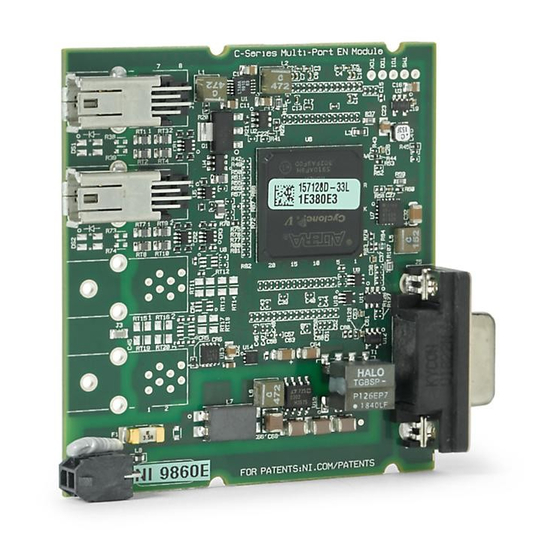
Advertisement
Advertisement
Table of Contents

Summary of Contents for National Instruments sbRIO-9860
- Page 1 Getting Started 2022-07-06...
- Page 2 Hardware Overview........
- Page 3 For more information about transceiver cables, refer to the Transceiver Cable page on ni.com. The sbRIO-9860 requires an external power supply of +9 V to +30 V to power the transceiver cables. Supply power to the sbRIO-9860 V connector on the module © National Instruments...
- Page 4 Hardware Overview The sbRIO-9860 is a two-port C Series board based on the XNET architecture. Users can choose the physical bus protocol by plugging in the corresponding transceiver cable. The sbRIO-9860 supports hot-swapping of transceiver cables and can detect and identify transceiver cable types.
- Page 5 Figure 2. Inserting and Removing the NI-XNET Transceiver Cable Inserting and Removing the Power Cable The sbRIO-9860 connects to the provided power cable with an active latching connector. To connect the power cable, push the end of the power cable into the two-position connector until the internal latch snaps into position.
- Page 6 Getting Started NI corporate headquarters is located at 11500 N Mopac Expwy, Austin, TX, 78759-3504, USA. ni.com © 2022 National Instruments Corporation.








Need help?
Do you have a question about the sbRIO-9860 and is the answer not in the manual?
Questions and answers