Table of Contents
Advertisement
Advertisement
Table of Contents

Summary of Contents for EG4 3000 EHV-48
- Page 1 April 2022 | Rev A | Information subject to change without notice.
-
Page 2: Table Of Contents
Table Of Contents ABOUT THIS MANUAL ..............................1 Purpose ..................................... 1 Scope ....................................1 SAFETY INSTRUCTIONS ............................... 1 SPECIFICATIONS ................................2 INTRODUCTION ................................6 Product Overview ................................7 INSTALLATION ................................. 8 Unpacking and Inspection .............................. 8 Preparation ..................................8 Mounting the Unit ................................8 Battery Connection ................................ -
Page 3: About This Manual
ABOUT THIS MANUAL Purpose This manual describes the assembly, installation, operation and troubleshooting of this unit. Please read this manual carefully before installation and operation. Scope This manual provides safety and installation guidelines as well as information on tools and wiring. SAFETY INSTRUCTIONS WARNING: This chapter contains important safety and operating instructions. -
Page 4: Specifications
SPECIFICATIONS Table 1 Line Mode Specifications INVERTER MODEL Input Voltage Waveform Nominal Input Voltage Low Loss Voltage Low Loss Return Voltage High Loss Voltage High Loss Return Voltage Nominal Input Frequency Low Loss Frequency Low Loss Return Frequency High Loss Frequency High Loss Return Frequency Output Short Circuit Protection Efficiency (Line Mode) - Page 5 Table 2 Inverter Mode Specifications INVERTER MODEL Rated Output Power 3KVA/3KW Pure Sine Wave 110/120Vac±5% Output Voltage Regulation 60Hz or 50Hz Output Frequency Efficiency Overload Protection 5s@ 150% load; 10s@110%~150% load 2* rated power for 5 Surge Capacity seconds Nominal DC Input Voltage 48Vdc Voltage 44.0Vdc...
- Page 6 Battery Voltage, per cell Charging Current, % 2.43Vdc (2.35Vdc) Voltage 2.25Vdc 100% Charging Curve T1 = 10* T0, minimum 10mins, maximum 8hrs Current Maintenance Bulk Absorption Time (Floating) (Constant Current) (Constant Voltage) Solar Input INVERTER MODEL Rated Power 5000W Max. PV Array Open Circuit 500Vdc Voltage PV Array MPPT Voltage...
- Page 7 Table INVERTER MODEL...
-
Page 8: Introduction
INTRODUCTION This is a multi-function inverter/charger, combining inverter, MPPT solar charger and battery charger to offer power support portable size. Its comprehensive LCD display offers user-configurable and easy-accessible button operation battery charging current, AC/solar charger priority, and acceptable input voltage based on different applications. Pure sine wave inverter Built-in MPPT solar controller Configurable input voltage range for home appliances and personal computers... -
Page 9: Product Overview
Product Overview LCD display Status indicator Charging indicator Fault indicator Function buttons Power on/off switch AC input AC output PV input Battery input Circuit breaker RS232 communication port Parallel communication port (only for parallel model) Dry contact (Optional) USB communication port RS485 ommunication port Ground... -
Page 10: Installation
INSTALLATION Unpacking and Inspection Before installation, please inspect the unit sure that nothing inside the package is damaged. You should have received the following items: Preparation Before connecting all wiring, please ttom cover by removing two screws as shown below. Mounting the Unit Consider the following points before selecting where to install: Do not mount the inverter on flammable... -
Page 11: Battery Connection
Install the unit by screwing three screws. It’s recommended to use M4 or M5 screws. Battery Connection CAUTION: For safety operation and regulation compliance, it s r a separate DC over-current protector or disconnect device between battery and inverter. Please refer to typical amperage required fuse or breaker size. -
Page 12: Ac Input/Output Connection
WARNING: Shock Hazard Installation must be performed with care due to high battery voltage in series. CAUTION!! Do not place anything between the flat part of the inverter terminal Overheating may occur. CAUTION!! Do not apply anti-oxidant substance on the terminals before terminals are connected tightly. - Page 13 Please follow below steps to implement AC input/output connection: Before making AC input/output connection, be sure to open DC protector or Remove insulation sleeve 10mm for six conductors. And shorten phase L and neutral conductor N 3 mm. Insert AC input wires according to polarities indicated on terminal block and tighten the terminal screws.
-
Page 14: Pv Connection
PV Connection CAUTION: Before connecting to PV modules, please install separate DC circuit breaker between inverter and PV modules. ll wiring be performed by WARNING! WARNING! It very important for system safety and efficient operation to use appropriate cable for PV module connection. -
Page 15: Final Assembly
PV Module Wire Connection: Please follow below steps to implement PV module connection: Remove insulation sleeve 10 mm for positive and negative conductors. Check correct polarity of connection cable from PV modules and PV input connectors. Then, connect positive pole (+) of connection cable to positive pole (+) of PV input connector. -
Page 16: Dry Contact Signal
Dry Contact Signal There is one dry contact (3A/250VAC) available on the rear panel be used to deliver signal to external device when battery voltage reaches warning level. Unit Status Condition Dry contact port: NC & C NO & C Power Off Unit is off and no output is powered. -
Page 17: Operation
OPERATION Power ON/OFF Once the unit has been properly installed and the batteries are connected well, simply press O O n/Off switch (located on the button of the case) to turn on the unit. Operation of Display Panel The operation and display panel, shown in below chart, is on the front panel of the inverter. -
Page 18: Lcd Display Icons
LCD Display Icons Icon Function description Input Source Information Indicates the AC input. Indicates the PV input Indicate input voltage, input frequency, PV voltage, battery voltage and charger current. Configuration Program and Fault Information Indicates the Indicates the warning and fault codes. Warning: flash warning code. - Page 19 Load Information Indicates overload. Indicates the load level 0-24%, 25-49%, 50-74% and 75-100%. 0%~24% 25%~49% 50%~74% 75%~100% Mode Operation Information Indicates unit Indicates unit to the PV panel. Indicates load is Indicates the utility charger circuit is Indicates the DC/AC inverter circuit is Mute Operation Indicates unit alarm is disabled.
-
Page 20: Program Setting
Program Setting After pressing and holding E E NTER button for 3 seconds, the unit will enter setting mode. Press UP or DOWN button to select setting programs. hen, press ENTER button to confirm the selection or ESC button to exit. Setting Programs: Program Description... - Page 21 Maximum charging current: total charging current for solar and utility chargers. 60A (default) ( Max. charging current = utility charging current + solar charging current ) If selected, acceptable AC input Appliances (default) voltage range will be within VAC. If selected, acceptable AC input voltage range will be within VAC.
- Page 22 Restart disable (default) Restart enable Auto restart when overload occurs Restart disable (default) Restart enable Auto restart when over temperature occurs 110V 120V (default) Output voltage 115V 50Hz (default) 60Hz Output frequency manual(default) auto 30A (default) Maximum utility charging current...
- Page 23 Available options in 48V models: Setting range is from 44.0V to 57.2V for 48v model, but the setting value must be less than the value of rogram 13. 46V (default) Available options in 48V models: Setting range is from 48V to full (the value of program26-0.4V), but the setting value must be more than the value of rogram 12.
- Page 24 I I f this inverter/charger is working in Line, Standby or Fault mode, charger source can be programmed as below: Solar energy will charge battery Solar first as first priority. Utility will charge battery only when solar energy is not available. Utility will charge battery as Utility first first priority.
- Page 25 Backlight on (default) Backlight off Backlight control Bypass enable Overload bypass: Bypass disable (default) When enabled, the unit will transfer to line mode if overload occurs in battery mode. Modbus ID Setting Modbus ID Setting 48V models default setting: 56.4V Bulk charging voltage voltage...
- Page 26 48V models default setting: 42.0V Low DC cut-off voltage I I f self-defined is selected in program 5, this program can be set up. Setting range is from 40.0V to 54.0V for 48v model. The setting value must be less than the value of program12.
- Page 27 Automatically (Default): If selected, inverter will charging time automatically. 5 min Bulk charging time (C.V The setting range is from 5 min to 900 min. Increment of each click is 900 min 5 min. I I f “USE” is selected in program 05, this program can be set up. Battery equalization disable Battery equalization (default)
-
Page 32: Operating Mode Description
Operating Mode Description Operation mode Description LCD display Charging by utility and PV energy. Standby mode / Power saving mode Charging by utility. No output is supplied by the unit but it still can charge Charging by PV energy. batteries. No charging. - Page 33 If “solar first” is selected as output source priority a a nd solar energy is not sufficient to The unit will provide output provide the load, solar energy a a nd the power from the . It will utility will provide the loads a charge also charge the battery at the battery at the same time.
-
Page 35: Parallel Installation Guide
Parallel Installation Guide 1. Instruction This inverter can be used in parallel with t different operation modes. r r allel peration in ingle hase up to 12 units. The supported maximum output power is 36KW/36KVA. Maximum 12 units work together to support three- phase equipment. -
Page 36: Wiring Connection
4. Wiring Connection NOTICE: The cable size of each inverter is shown as below: Recommended battery cable and terminal size for each inverter: Stripping Length: Battery W W W i i i r r r e e e S S S i i i z z z e e e Torque Maximum Model... - Page 37 Recommend breaker specification of AC input with single phase: units units units units units units Note: Also, you can use 0A breaker for only 1 unit Recommended battery capacity Inverter parallel numbers Battery Capacity 00AH 00AH 00AH 00AH 00AH 00AH 00AH 00AH 00AH...
-
Page 38: Parallel Operation In Single Phase
5. Parallel Operation in Single hase Program Description Selectable option Parallel: This inverter is operated in parallel system. AC output mode Communication Connection Power Connection inverters i arallel: Communication Connection Power Connection... - Page 39 Four invert Power Connection Communication Connection Five inverters in Power Connection Communication Connection...
- Page 40 Six inverters in Power Connection Communication Connection Note: N...
-
Page 41: Support 3-Phase Equipment
6. Support 3-phase equipment Program Description Selectable option L1 phase The inverter is operated in L1 phase in 3-phase application L2 phase The inverter is operated in L2 AC output mode phase in 3-phase application L3 phase The inverter is operated in L3 phase in 3-phase application Communication Connection Three inverters in each phase:... - Page 42 N1max=10units is in one phase and one inverter for the other two phases N2=N3=1 : Power Connection Note: P1: L1-phase, P2: L2-phase, P3: L3-phase. N=N1+N2+N3,Nmax=12units N1max= N2max= units is in two phases and one inverter for the one phase N3=1 : Power Connection N N 2 Communication Connection...
-
Page 43: Support Split Phase
7. Support Program Description Selectable option The inverter is operated in L1 phase in split application AC output mode The inverter is operated in L2 phase in split application Note: 2P1: L1-phase, 2P2: L2-phase N=N1+N2, Nmax=12units... -
Page 44: Pv Connection
8. PV Connection Please refer to user manual of single unit for PV Connection. CAUTION: Each inverter should connect to PV modules separately. -
Page 45: Lcd Setting And Display
CD Setting and Display Program: Setting Program Description Selectable option Single: This inverter is Parallel: This inverter is operated in used in single phase parallel application. L1 phase The inverter is operated in L1 phase in 3-phase application L2 phase The inverter is operated in L2 phase in 3-phase AC output mode application... - Page 46 Fault code display: Fault Code Fault Event Icon on Host loss Synchronization loss Firmware version inconsistent Warning code display: Warning Warning Icon on Code Event CAN communication loss AC output mode setting is different Battery voltage detected different...
-
Page 47: C C Ommissioning
Step 1: Check the following requirements before commissioning: LCD display in Master unit LCD display in Slave unit NOTE: Master and slave units are randomly defined. If it is master the icon blinks, if it is slave LCD display in Master unit LCD display in Slave unit... -
Page 52: Ithium Battery
If choosing lithium battery for the invert There re two connect on the lithium battery, RS485 port BMS and power cable . P P lease follow steps to implement lithium battery connection: battery terminal based on recommended battery cable and terminal size (same as Lead acid, see section Lead-acid Battery connection for details). - Page 53 LCD setting After connecting, finish and confirm Program Description Selectable option AGM (default) Flooded User-Defined Standard communication Protocol form inverter supplier Battery type Protocol Customized Protocol Customized Protocol Setting SOC point back to utility source when selecting “SBU Default 50%, 20%~50% Settable priority”...
- Page 54 M M ax lithium battery charging voltage is 56.0V. ithium battery charging current Max lithium battery charging current is 40A. Lithium battery discharging is forbidden will flash once every 1 second Lithium battery charging is forbidden will flash once every 2 second Lithium battery (AH) Lithium battery...
- Page 55 Step 1. Use the RS485 cable to connect inverter and battery. Step 2. witch on battery. Step . Turn on the inverter. Step . Be sure to select battery type as “Li4” in LCD program 5. If communication between the inverter and battery is successful, the battery icon on LCD display will light Setting for lithium battery without communication This example is used for lithium battery applications without BMS communication, please follow the...
- Page 56 4. Set as C.V voltage. floating charging voltage default setting: 54.0V Floating charging voltage If self-defined is selected in program 5, this program can be set up. Setting range is from 24.0V to the value of program 26 for 24v model and 48.0V to the value of program 26 for 48v model.
-
Page 57: Trouble Shooting
Troubleshooting Guide Faults Problem Indicator Explanation/Cause Possible Solution... - Page 58 Problem Indicator Explanation/Cause Possible Solution...
- Page 59 Fault Codes Code Explanation Troubleshooting Steps...
- Page 62 Fault Reference Code Fault Code Fault Event Icon on Over temperature of inverter module Over temperature of DCDC module Battery voltage is too high Over temperature of PV module Output short circuited. Output voltage is too high. Overload time out Bus voltage is too high Bus soft start failed PV over current...
- Page 63 Warning Indicator Warning Warning Event Audible Alarm Icon flashing Code Beep three times every Temperature is too High second Low battery Beep once every second Overload Beep once every 0.5 second Output power derating Beep twice every 3 seconds PV energy is low Beep twice every 3 seconds CAN communication loss AC output mode...
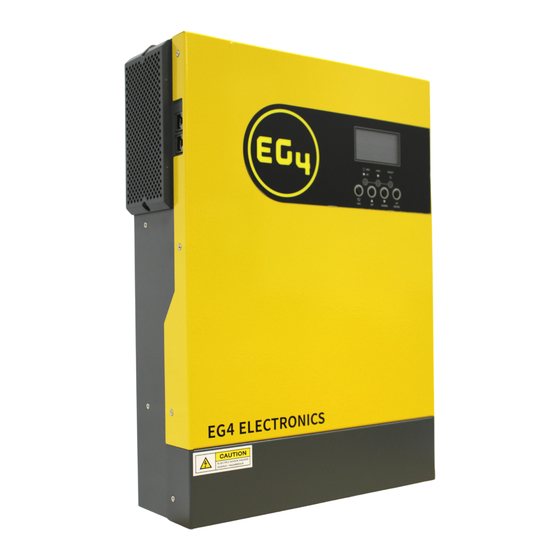














Need help?
Do you have a question about the 3000 EHV-48 and is the answer not in the manual?
Questions and answers