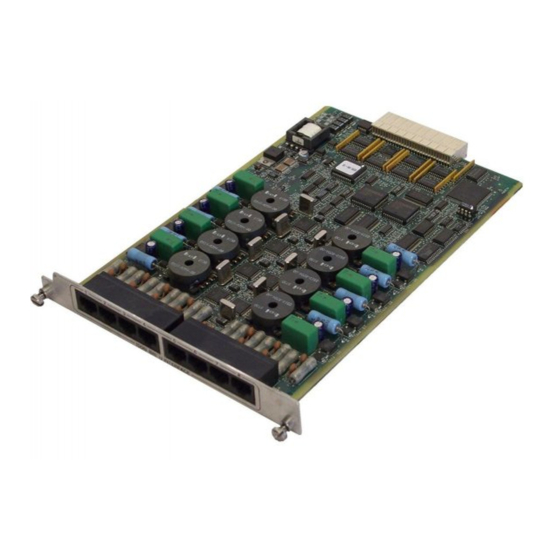
Table of Contents
Advertisement
Quick Links
Advertisement
Table of Contents

Summary of Contents for ADTRAN Octal BRI/U
- Page 1 2FWDOý%5,î8ý0RGXOH 8VHUý0DQXDO 3DUWý1XPEHUýìëííìåç/ë 61200186L2-1A December 1999...
- Page 2 901 Explorer Boulevard P.O. Box 140000 Huntsville, AL 35814-4000 (256) 963-8000 © 1999 ADTRAN, Inc. All Rights Reserved. Printed in U.S.A.
- Page 3 ADTRAN Year 2000 (Y2K) Readiness Disclosure ADTRAN has established a Year 2000 program to ensure that our products will correctly function in the new millennium. ADTRAN warrants that all products meet Year 2000 specifications regardless of model or revision. Information about ADTRAN's Year 2000 compliance program is available at the fol-...
- Page 4 Part 68-compliant. See Chapter 2, Installation, for details. If your telephone equipment (Octal BRI/U Module) causes harm to the telephone network, the tele- phone company may discontinue your service temporarily. If possible, they will notify you in ad- vance.
- Page 5 Affidavit Requirements for Connection to Digital Services • An affidavit is required to be given to the telephone company whenever digital terminal equipment without encoded analog content and billing protection is used to transmit digital signals contain- ing encoded analog content which are intended for eventual conversion into voiceband analog sig- nals and transmitted on the network.
- Page 6 rials and instructions provided by the manufacturer/grantee of the equipment used to encode analog signals; or ( ) C. An independent training course (e.g., trade school or technical institution) recognized by the manufacturer/grantee of the equipment used to encode analog signals; or ( ) D.
- Page 7 Canadian Equipment Limitations The Industry Canada Certification label identifies certified equipment. This certification means that the equipment meets certain telecommunications network protective, operational, and safety requirements. The Department of Commerce does not guarantee the equipment will operate to the user's satisfaction. Before installing this equipment, users should ensure that it is permissible to be connected to the facil- ities of the local telecommunications company.
- Page 8 Warranty and Customer Service ADTRAN will replace or repair this product within five years from the date of shipment if the product does not meet its published specification, or if it fails while in service. For detailed warranty, repair, and return information, refer to the ADTRAN Equipment Warranty and Repair and Return Policy Proce- dure (see the last page of this manual).
-
Page 9: Table Of Contents
Octal BRI/U Module Specifications....................... 1-2 Physical Description ............................1-3 Chapter 2 Installation..........................2-1 Before Installing the Octal BRI/U Module....................2-1 Shipping Contents ............................. 2-1 Installing the Octal BRI/U Module ........................ 2-2 Wiring ................................. 2-3 Power Up and Initialization ..........................2-3 Failed Self-Test ............................ - Page 10 Configuration ............................. 3-5 Test ............................... 3-5 Module Alarms ............................3-5 Test Activity ............................... 3-5 ATLAS Features Used with Octal BRI/U Module Options................ 3-5 Factory Restore ..............................3-6 Run Selftest................................. 3-6 Appendix A Dial Plan Interface Configuration ..................A-1 Index ................................Index-1...
-
Page 11: List Of Figures
Figure 2-1. Installing the Octal BRI/U Module ..................2-2 Figure 3-1. Modules Menu..........................3-2 Figure 3-2. Menu Tree for Octal BRI/U Modules Menu ................3-2 Figure 3-3. Octal BRI/U Module Menu Options ..................3-4 Figure A-1. Dial Plan Menus ......................... A-1... - Page 12 List of Figures Octal BRI/U Module User Manual 61200186L2-1...
-
Page 13: List Of Tables
List of Tables Table 2-1. Network Pinout Connection...................... 2-3 61200186L2-1 Octal BRI/U Module User Manual xiii... - Page 14 List of Tables Octal BRI/U Module User Manual 61200186L2-1...
-
Page 15: Chapter 1 Introduction
Chapter 1 OCTAL BRI/U MODULE OVERVIEW The Octal BRI/U Module is a member of the ATLAS family of integrated ac- cess products, providing eight Basic Rate ISDN (BRI) U interfaces, each ca- pable of operating in either NT or LT mode. Any port can deliver timing for the system. -
Page 16: Functional Description
Chapter 1. Introduction FUNCTIONAL DESCRIPTION The Octal BRI/U Module installs in any available option slot in the ATLAS chassis. You can view the status of the module itself, as well as the circuits to which it interfaces, from the ATLAS front panel. Additional status infor-... -
Page 17: Physical Description
The Octal BRI/U Module (see Figure 1-2) plugs into any available option slot in the rear of the ATLAS chassis. Figure 1-2. Octal BRI/U Option Module The label over each RJ-45 connector refers to the port on the Octal BRI/U Module. 61200186L2-1... - Page 18 Chapter 1. Introduction Octal BRI/U Module User Manual 61200186L2-1...
-
Page 19: Chapter 2 Installation
Carefully unpack and inspect the Octal BRI/U Module for shipping damag- es. If you suspect damage occurred during shipping, file a claim immediate- ly with the carrier and then contact ADTRAN Technical Support (see the last page of this manual for pertinent information). If possible, keep the original shipping container for returning the Octal BRI/U Module for repair or for verification of shipping damage. -
Page 20: Installing The Octal Bri/U Module
Remove the cover plate from the appropriate option slot in the ATLAS rear panel. Slide the Octal BRI/U Module into the option slot until the module is firmly positioned against the front of the chassis. Secure the thumbscrews at both edges of the module. -
Page 21: Wiring
Octal BRI/U Module is automatically restored upon power-up. Failed Self-Test If the Octal BRI/U Module fails self-test, a message will be displayed on the LCD (800 system only) and the terminal menu self-test log. See the ATLAS User Manual for details. - Page 22 Chapter 2. Installation Octal BRI/U Module User Manual 61200186L2-1...
-
Page 23: Chapter 3 Operation
Operation Chapter 3 OVERVIEW You can control and configure the Octal BRI/U Module from a variety of sources, including the following: • The ATLAS front panel, providing minimal configuration and status support (ATLAS 800 systems only) • The terminal menus, allowing detailed configuration, status, and diag- nostics •... -
Page 24: Modules
ODULES The ATLAS system controller automatically detects the presence of the Octal BRI/U Module when it is installed in the system. To see the menus for the Octal BRI/U Module via the terminal menu, use the arrow keys to scroll to the Modules menu and press E to access the module choices. -
Page 25: Slt
Displays the type of module actually installed in the slot or the type of module you plan to install in the slot. If an Octal BRI/U Module is installed, the Type field automatically defaults to U-BRI (the Octal BRI/U Module). -
Page 26: Status
FFLINE not responding to polls. ESPONSE This read-only field displays the hardware revision of the Octal BRI/U Module. ODULES Figure 3-3 shows the menu options available for the Octal BRI/U Module (see also the menu tree in Figure 3-2 on page 3-2). The following sections de- scribe these options. -
Page 27: U-Bri Menus
Displays alarm conditions including the port number (P ) and the alarm LARM type (A LARMS Displays the channel status (C ) of each of the eight Octal BRI/U Module HANNEL ports (P ). The following symbols may display: TATUS –... -
Page 28: Factory Restore
Chapter 3. Operation ACTORY You can restore the factory default settings for an Octal BRI/U Module by pressing either while the cursor is over the S number (this action restores ESTORE the factory settings for all of the module options) or while the cursor is over an individual field (this action restores factory settings only for the particu- lar field). -
Page 29: Appendix A Dial Plan Interface Configuration
• Octal BRI/U Module: User Termination on page A-3 OCTAL BRI/U MODULE: NETWORK TERMINATION The Octal BRI/U Module can interface directly with the network (PSTN). When you are working in the network termination section of the D menu, and S... - Page 30 D64, D56, A These options reflect what the network has provisioned for this SPID. If the UDIO BRI was purchased with different services provisioned for the SPIDs, then PEECH the call must match the services supported. Octal BRI/U User Manual 61200186L2-1...
- Page 31 Appendix A. Dial Plan Interface Configuration OCTAL BRI/U MODULE: USER TERMINATION The Octal BRI/U Module acts like the network while interfacing to user equipment (terminal adapters). When you are working in the network ter- mination section of the D menu and S...
- Page 32 Appendix A. Dial Plan Interface Configuration Octal BRI/U User Manual 61200186L2-1...
-
Page 33: Index
1-2 TATE TATUS terminal menu structure 3-1 ODULES LARM ERMINATION OARD EVISION ALLS HANNEL TATUS D64, D56, A UDIO PEECH ONFIGURATION HONE UMBER ODULE LARMS UMBER UMBER WITCH ERFORMANCE URRENT ERIAL UMBER 61200186L2-1 Octal BRI/U Module User Manual Index-1... - Page 34 Index warranty viii Y2K iii wiring 2-3 Index-2 Octal BRI/U Module User Manual 61200186L2-1...
- Page 35 (888) 4ADTRAN Repair and Return If ADTRAN Technical Support determines that a repair is needed, Technical Support will coordinate with the Custom and Product Service (CAPS) department to issue an RMA number. For information regarding equipment currently in house or possible fees associ-...












Need help?
Do you have a question about the Octal BRI/U and is the answer not in the manual?
Questions and answers