Table of Contents
Advertisement
Quick Links
SpeedCheck
®
SPEEDCHECK-12 AC TO BATTERY/SOLAR RETROFIT GUIDE
For the AC-powered SPEEDCHECK-12
Battery-only
Solar power
AC power
89808_RETROFIT-GUIDE_SPEEDCHECK-12-AC-to-Battery-Solar_RevA
Carmanah Technologies Corp. | 250 Bay St, Victoria, BC V9A 3K5, Canada | 1.250.380.0052 |
customersupport@carmanah.com
|
carmanah.com
Advertisement
Table of Contents

Subscribe to Our Youtube Channel
Summary of Contents for Carmanah SpeedCheck 12
- Page 1 SpeedCheck ® SPEEDCHECK-12 AC TO BATTERY/SOLAR RETROFIT GUIDE For the AC-powered SPEEDCHECK-12 Battery-only Solar power AC power 89808_RETROFIT-GUIDE_SPEEDCHECK-12-AC-to-Battery-Solar_RevA Carmanah Technologies Corp. | 250 Bay St, Victoria, BC V9A 3K5, Canada | 1.250.380.0052 | customersupport@carmanah.com carmanah.com...
- Page 2 SPEEDCHECK-12 AC TO BATTERY/SOLAR RETROFIT GUIDE This page intentionally left blank. Carmanah Technologies Corp. | 250 Bay St, Victoria, BC V9A 3K5, Canada | 1.250.380.0052 | customersupport@carmanah.com carmanah.com...
-
Page 3: Table Of Contents
3.0 Tools and Materials Required ...........................6 4.0 Installation ................................7 Removing AC Components ........................7 Installing Solar Components (if applicable) ....................9 Installing Battery Components ......................... 10 System Reassembly ..........................11 Carmanah Technologies Corp. | 250 Bay St, Victoria, BC V9A 3K5, Canada | 1.250.380.0052 | customersupport@carmanah.com carmanah.com... -
Page 4: Warnings And Precautions
NOTE suggests optimal conditions and provides additional information. Warranty Disclaimer This guide will familiarize you with the features and installation of the Carmanah AC to battery/solar retrofit kit for the SPEEDCHECK-12 radar speed sign. Failure to comply with the use, storage, maintenance, installation or placement instructions detailed in this guide could void the warranty. - Page 5 SPEEDCHECK-12 product user manual. Visit support.carmanah.com to download the complete product user manual. Carmanah Technologies Corp. | 250 Bay St, Victoria, BC V9A 3K5, Canada | 1.250.380.0052 | customersupport@carmanah.com carmanah.com...
-
Page 6: Ac To Battery/Solar Retrofit Kit
The following tools and materials may be required to install the AC to battery/solar retrofit kit into your SPEEDCHECK-12 system: 1. Socket set 2. Electrical multimeter 3. Side cutters 4. Crescent wrench 5. Multi-bit screwdriver Carmanah Technologies Corp. | 250 Bay St, Victoria, BC V9A 3K5, Canada | 1.250.380.0052 | customersupport@carmanah.com carmanah.com... -
Page 7: Installation
6. Disconnect all 2-pin and 4-pin connections at the display enclosure bracket. 7. Lift the display enclosure off of the rear enclosure hinges and set aside. Carmanah Technologies Corp. | 250 Bay St, Victoria, BC V9A 3K5, Canada | 1.250.380.0052 | customersupport@carmanah.com... - Page 8 9. Remove the source AC wiring, green grounding wire, power supply harness and AC backplane mounting nuts. Remove the AC backplane from the system. Carmanah Technologies Corp. | 250 Bay St, Victoria, BC V9A 3K5, Canada | 1.250.380.0052 | customersupport@carmanah.com...
-
Page 9: Installing Solar Components (If Applicable)
1. If adding solar to this retrofit, refer to the SPEEDCHECK-12 manual for solar kit and mount installation details. The SPEEDCHECK-12 manual can be found on the Carmanah website: support.carmanah.com. Carmanah Technologies Corp. | 250 Bay St, Victoria, BC V9A 3K5, Canada | 1.250.380.0052 | customersupport@carmanah.com... -
Page 10: Installing Battery Components
2. Install batteries in the orientation below and secure with battery straps. For systems with more than two batteries, refer to the SPEEDCHECK-12 user manual when installing the solar kit as per Section 4.2. Carmanah Technologies Corp. | 250 Bay St, Victoria, BC V9A 3K5, Canada | 1.250.380.0052 | customersupport@carmanah.com carmanah.com... -
Page 11: System Reassembly
4. To close, push the display enclosure against the rear enclosure and then apply diagonal pressure in the bottom right corner of the sign face. Once fully closed then PUSH the lock to secure in place. Carmanah Technologies Corp. | 250 Bay St, Victoria, BC V9A 3K5, Canada | 1.250.380.0052 | customersupport@carmanah.com... - Page 12 AC TO BATTERY/SOLAR RETROFIT GUIDE © 2022 Carmanah Technologies Corporation Technical Support: Email: customersupport@carmanah.com Toll Free: 1.877.722.8877 (US & Canada) Worldwide: 1.250.380.0052 Fax: 1.250.380.0062 Web: carmanah.com Carmanah Technologies Corp. | 250 Bay St, Victoria, BC V9A 3K5, Canada | 1.250.380.0052 | customersupport@carmanah.com carmanah.com...
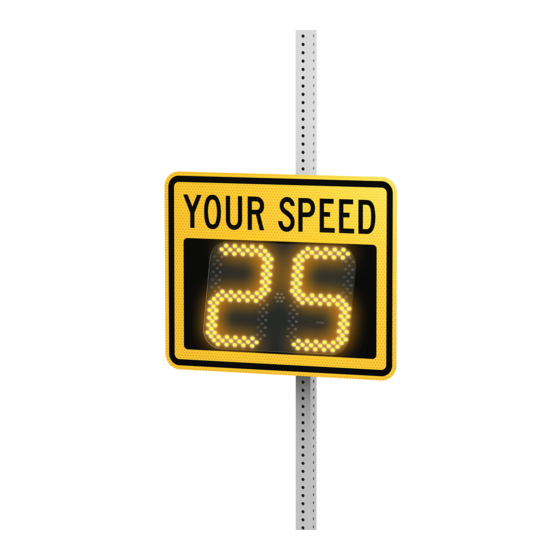










Need help?
Do you have a question about the SpeedCheck 12 and is the answer not in the manual?
Questions and answers