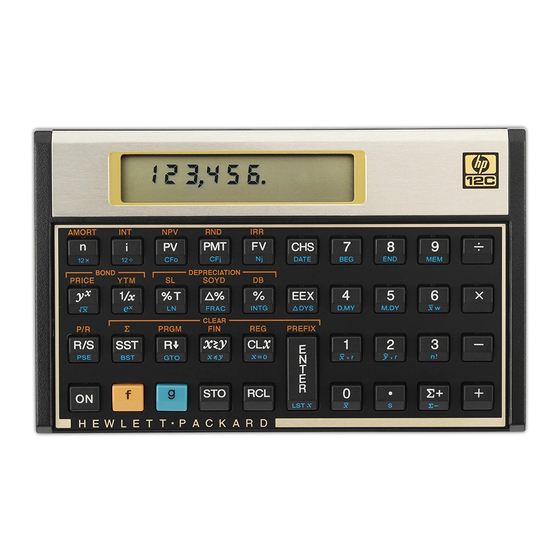
HP 12c User Manual
Financial calculator
Hide thumbs
Also See for 12c:
- User manual ,
- Owner's handbook manual (213 pages) ,
- Reference manual (168 pages)
Subscribe to Our Youtube Channel
Summary of Contents for HP 12c
- Page 1 12c financial calculator user's guide Edition 4 HP Part Number 0012C-90001 File name: hp 12c_user's guide_English_HDPMBF12E44 Printed Date: 2005/7/29 Page: 1 of 209 Dimension: 14.8 cm x 21 cm...
- Page 2 Notice REGISTER YOUR PRODUCT AT: www.register.hp.com THIS MANUAL AND ANY EXAMPLES CONTAINED HEREIN ARE PROVIDED “AS IS” AND ARE SUBJECT TO CHANGE WITHOUT NOTICE. HEWLETT-PACKARD COMPANY MAKES NO WARRANTY OF ANY KIND WITH REGARD TO THIS MANUAL, INCLUDING, BUT NOT LIMITED TO, THE IMPLIED WARRANTIES OF MERCHANTABILITY, NON-INFRINGEMENT AND FITNESS FOR A PARTICULAR PURPOSE.
-
Page 3: Introduction
About This Handbook This hp 12c user's guide is intended to help you get the most out of your investment in your hp 12c Programmable Financial Calculator. Although the excitement of acquiring this powerful financial tool may prompt you to set this handbook aside and immediately begin “pressing buttons,”... -
Page 4: Financial Calculations In The United Kingdom
For More Solutions to Financial Problems In addition to the specialized solutions found in Sections 12 through 16 of this handbook, many more are available in the optional hp 12c Solutions Handbook. Included are solutions to problems in lending, forecasting, pricing, statistics, savings, investment analysis, personal finance, securities, Canadian mortgages, learning curves in manufacturing, and queuing theory. -
Page 5: Table Of Contents
Basic Financial Functions ... 32 The Financial Registers ...32 Storing Numbers Into the Financial Registers ...32 Displaying Numbers in the Financial Registers ...32 File name: hp 12c_user's guide_English_HDPMBF12E44 Printed Date: 2005/7/29 Contents Page: 5 of 209 Dimension: 14.8 cm x 21 cm... - Page 6 Scientific Notation Display Format... 72 Special Displays ... 73 key ...74 Key...74 Arithmetic Calculations With Constants... 75 Recovering From Errors in Digit Entry ... 75 File name: hp 12c_user's guide_English_HDPMBF12E44 Printered Date: 2005/7/29 Page: 6 of 209 Dimension: 14.8 cm x 21 cm...
-
Page 7: Contents
Adding Instructions at the End of a Program ...114 Adding Instructions Within a Program ...115 Adding Instructions by Replacement ...115 Adding Instructions by Branching...116 File name: hp 12c_user's guide_English_HDPMBF12E44 Printered Date: 2005/7/29 Contents Page: 7 of 209 Dimension: 14.8 cm x 21 cm... - Page 8 Nominal Rate Converted to Continuous Effective Rate... 162 Section 16: Bonds ... 163 30/360 Day Basis Bonds... 163 Annual Coupon Bonds ... 166 File name: hp 12c_user's guide_English_HDPMBF12E44 Printered Date: 2005/7/29 Page: 8 of 209 Dimension: 14.8 cm x 21 cm...
- Page 9 Amortization...186 Discounted Cash Flow Analysis ...187 Net Present Value ...187 Internal Rate of Return ...187 Calendar ...187 Actual Day Basis ...187 File name: hp 12c_user's guide_English_HDPMBF12E44 Printered Date: 2005/7/29 Key...171 key ...172 Key ... 176 Page: 9 of 209 Dimension: 14.8 cm x 21 cm...
- Page 10 Annual Percentage Rate (APR) Calculations ... 202 Bond Calculations ... 202 Function Key Index ... 203 Programming Key Index ... 206 Subject Index... 208 File name: hp 12c_user's guide_English_HDPMBF12E44 Printered Date: 2005/7/29 Page: 10 of 209 Dimension: 14.8 cm x 21 cm...
- Page 11 To begin, turn the calculator on by pressing the ; key. Then, press the keys shown in the Keystrokes column below. If you are not familiar with the use of an hp calculator keyboard, refer to the description on pages 16 and 17.
- Page 12 Note: A battery symbol ( ) shown in the lower-left corner of the display when the calculator is on signifies that the available battery power is nearly exhausted. To install new batteries, refer to Appendix E. The calendar functions and nearly all of the financial functions take some time to produce an answer.
- Page 13 ¼ 12§ This is only a small sampling of the many financial calculations that can now be done easily with your hp 12c. To begin learning about this powerful financial tool, just turn the page. File name: hp 12c_user's guide_English_HDPMBF12E44...
-
Page 15: Part I. Problem Solving
Problem Solving File name: hp 12c_user's guide_English_HDPMBF12E44 Printered Date: 2005/7/29 Part I Page: 15 of 209 Dimension: 14.8 cm x 21 cm... -
Page 16: Getting Started
Appendix E. The Keyboard Many keys on the hp 12c perform two or even three functions. The primary function of a key is indicated by the characters printed in white on the upper face of the key. The alternate function(s) of a key are indicated by the characters printed in gold above the key and the characters printed in blue on the lower face of the key. -
Page 17: Keying In Numbers
(executing an alternate function of that key), another prefix key, or fCLEARX. Keying in Numbers To key a number into the calculator, press the digit keys in sequence, just as if you were writing the number on paper. A decimal point must be keyed in (using the decimal point key) if it is part of the number unless it appears to the right of the last digit. -
Page 18: Keying In Large Numbers
Clearing a register or the display replaces the number in it with zero. Clearing program memory replaces the instructions there with gi00. There are several clearing operations on the hp 12c, as shown in the table below: Key(s) Display and X-register. -
Page 19: Simple Arithmetic Calculations
Any simple arithmetic calculation involves two numbers and an operation — addition, subtraction, multiplication, or division. To do such a calculation on your hp 12c, you first tell the calculator the two numbers, then tell the calculator the operation to be performed. The answer is calculated when the operation key (+,-,§, or z) is pressed. -
Page 20: Chain Calculations
The hp 12c is designed so that each time you press a function key in RPN mode, the calculator performs the operation then — not later — so that you see the results of all intermediate calculations, as well as the “bottom line.”... - Page 21 Keystrokes 10.14- 1053+ The preceding example demonstrates how the hp 12c calculates just as you would using pencil and paper (except a lot faster!): Let’s see this happening in a different type of calculation — one that involves multiplying groups of two numbers and then adding the results. (This is the type of calculation that would be required to total up an invoice consisting of several items with different quantities and different prices.)
- Page 22 5 and the 6 in step 2, the calculator was holding two numbers (12 and 5) inside for you, in addition to the 6 in the display. (The hp 12c can hold a total of three numbers inside, in addition to the number in the display.) After step 2, the calculator was still holding the 12 inside for you, in addition to the 30 in the display.
-
Page 23: Storage Registers
Storage Registers Numbers (data) in the hp 12c are stored in memories called “storage registers” or simply “registers.” (The singular term “ memory” is sometimes used in this handbook to refer to the entire collection of storage registers.) Four special registers are used for storing numbers during calculations (these “stack registers”... -
Page 24: Clearing Storage Registers
Suppose you wanted to perform an arithmetic operation with the number in the display and the number in a storage register, then store the result back into the same register without altering the number in the display. The hp 12c enables you to do all this in a single operation: 1. - Page 25 Let’s suppose that because data is stored indefinitely in your calculator’s Continuous Memory, you keep track of your checking account balance in the calculator. You could use storage register arithmetic to quickly update the balance after depositing or writing checks.
-
Page 26: Percentage And Calendar Functions
Functions Percentage Functions The hp 12c includes three keys for solving percentage problems: b, à, and Z. You don’t need to convert percentages to their decimal equivalents; this is done automatically when you press any of these keys. Thus, 4% need not be changed to 0.04;... -
Page 27: Section 2: Percentage And Calendar Functions
A net amount — that is, the base amount plus or minus the percentage amount — can be calculated easily with your hp 12c, since the calculator holds the base amount inside after you calculate a percentage amount. To calculate a net amount, simply calculate the percentage amount, then press = or -. -
Page 28: Percent Of Total
2.36 2.36 29.69 The hp 12c holds the total amount inside after a percent of total is calculated. Therefore, to calculate what percentage another amount is of the total: 1. Clear the display by pressing O. 2. Key in that amount. -
Page 29: Calendar Functions
Europe: Keystrokes 7.95\ 2.36 Calendar Functions The calendar functions provided by the hp 12c — D and Ò — can handle dates from October 15, 1582 through November 25, 4046. Date Format For each of the calendar functions —... -
Page 30: Future Or Past Dates
If D.MY is not lit, the date format is set to month-day-year. The date format remains set to what you last specified until you change it; it is not reset each time the calculator is turned on. However, if Continuous Memory is reset, the date format is set to month-day-year. -
Page 31: Number Of Days Between Dates
(the extra days occurring in leap years), if any. In addition, the hp 12c also calculates the number of days between the two dates on the basis of a 30-day month. This answer is held inside the calculator; to display it, press ~. -
Page 32: Basic Financial Functions
Basic Financial Functions The Financial Registers In addition to the data storage registers discussed on page 23, the hp 12c has five special registers in which numbers are stored for financial calculations. These registers are designated n, i, PV, PMT, and FV. The first five keys on the top row of... -
Page 33: Clearing The Financial Registers
Continuous Memory is reset (as described on page 70). Simple Interest Calculations The hp 12c simultaneously calculates simple interest on both a 360-day basis and a 365-day basis. You can display either one, as described below. Furthermore, with the accrued interest in the display, you can calculate the total amount (principal plus accrued interest) by pressing +. -
Page 34: Financial Calculations And The Cash Flow Diagram
The concepts and examples presented in this section are representative of a wide range of financial calculations. If your specific problem does not appear to be illustrated in the pages that follow, don’t assume that the calculator is not capable of solving it. Every financial calculation involves certain basic elements; but the terminology used to refer to these elements typically differs among the various segments of the business and financial communities. - Page 35 In the problem illustrated in the cash flow diagram above, n = 2 × 12. File name: hp 12c_user's guide_English_HDPMBF12E44 Printered Date: 2005/7/29 Section 3: Basic Financial Functions Page: 35 of 209 Dimension: 14.8 cm x 21 cm...
-
Page 36: The Cash Flow Sign Convention
The Cash Flow Sign Convention When entering the PV, PMT, and FV cash flows, the quantities must be keyed into the calculator with the proper sign, + (plus) or – (minus), in accordance with … The Cash Flow Sign Convention: is entered or displayed as a positive value (+). -
Page 37: The Payment Mode
End. The payment mode remains set to what you last specified until you change it; it is not reset each time the calculator is turned on. However, if Continuous Memory is reset, the payment mode will be set to End. - Page 38 Section 3: Basic Financial Functions File name: hp 12c_user's guide_English_HDPMBF12E44 Printered Date: 2005/7/29 Page: 38 of 209 Dimension: 14.8 cm x 21 cm...
-
Page 39: Compound Interest Calculations
5 × 12 = 60 and i would be 6% ÷ 12 = 0.5%. If you use the calculator to multiply the number of years by the number of compounding periods per year, pressing n then stores the result into n. The same is true for i. - Page 40 –325.00 g 328.00 The calculator will round n down to the next lower integer if the fractional portion of n is less than 0.005. † After calculating n, pressing ¼, $, P, or M will recalculate the value in the corresponding financial register.
- Page 41 Keystrokes Because the calculator rounds the calculated value of n up to the next higher integer, in the preceding example it is likely that — while 328 payments will be required to pay off the loan — only 327 full payments of $325 will be required, the next and final payment being less than $325.
- Page 42 Example 1, except that for this example you must subtract the original FV. (In Example 1, the original FV was zero.) The procedure is as follows: File name: hp 12c_user's guide_English_HDPMBF12E44 Printered Date: 2005/7/29 % interest compounded semimonthly.
-
Page 43: Calculating The Periodic And Annual Interest Rates
FV, as we did using the second method following Example 1. However, this balance would not include the interest accrued during the 58th month. File name: hp 12c_user's guide_English_HDPMBF12E44 Printered Date: 2005/7/29 Section 3: Basic Financial Functions Display 4,027.27... -
Page 44: Calculating The Present Value
Future value, using M. 5. If a PMT was entered, press g× or g to set the payment mode. 6. Press $ to calculate the present value. File name: hp 12c_user's guide_English_HDPMBF12E44 Printered Date: 2005/7/29 Calculates and stores n. Stores PV (with minus sign for cash paid out). - Page 45 5 years, and the estimated selling price at that time is $540,000. Calculate the maximum amount the company can pay for the condominiums in order to realize at least a 12% annual yield. File name: hp 12c_user's guide_English_HDPMBF12E44 Printered Date: 2005/7/29 Section 3: Basic Financial Functions Display 48.00...
-
Page 46: Calculating The Payment Amount
5. Press g× or g to set the payment mode. 6. Press P to calculate the payment amount. Example 1: Calculate the payment amount on a 29-year, $43,400 mortgage at % annual interest. File name: hp 12c_user's guide_English_HDPMBF12E44 Printered Date: 2005/7/29 Stores n. Stores i. - Page 47 Calculate how much these deposits should be. Keystrokes fCLEARG 15\2µw 9.75\2z¼ 3200Þ$ 60000M g File name: hp 12c_user's guide_English_HDPMBF12E44 Printered Date: 2005/7/29 Section 3: Basic Financial Functions Display 348.00 Calculates and stores n. 1.19 Calculates and stores i.
-
Page 48: Calculating The Future Value
14.25gC 43,400.00 43400$ –523.99 523.99ÞP –523.99 g –42,652.37 File name: hp 12c_user's guide_English_HDPMBF12E44 Printered Date: 2005/7/29 Note: Remember to observe the cash flow sign convention. % annual interest is $523.99. If the Calculates and stores n. Calculates and stores i. - Page 49 2% per year. Assuming this trend continues, calculate the value in 6 years of property presently appraised at $32,000. Keystrokes fCLEARG File name: hp 12c_user's guide_English_HDPMBF12E44 Printered Date: 2005/7/29 Section 3: Basic Financial Functions % annual interest compounded monthly, how much will Display 24.00...
-
Page 50: Odd-Period Calculations
“odd first period”. For simplicity, in using the hp 12c we will always regard the first period as equal to the remaining periods, and we will refer to the period between the date interest begins accruing and the beginning of the first payment period as simply the “odd period”... - Page 51 After calculating i, PV, PMT, or FV in Odd-Period mode, you should not try to calculate n. If you do, the calculator will switch out of Odd-Period mode and compute n without taking the odd period into account. The values in the other financial registers will correspond to the new n, but the original assumptions for the problem will be changed.
- Page 52 36+n 1.25 15gC 4,500.00 4500$ –157.03 File name: hp 12c_user's guide_English_HDPMBF12E44 Printered Date: 2005/7/29 Clears financial registers. Sets date format to month-day-year. Sets payment mode to End. Turns on the C indicator in the display, so that compound interest will be used for the odd period.
- Page 53 8.012004 gÒ 42+n 3950$ 120ÞP ¼ 12§ File name: hp 12c_user's guide_English_HDPMBF12E44 Printered Date: 2005/7/29 Section 3: Basic Financial Functions Display Clears financial registers. Turns off the C indicator in the display, so that simple interest will be used for the odd period.
-
Page 54: Amortization
This rounding affects the number inside the calculator as well as how the number appears in the display. The amounts calculated on your hp 12c may differ from those on the statements of lending institutions by a few cents, since different rounding techniques are sometimes used. - Page 55 The number of payments keyed in just before f! is pressed is taken to be the payments following any that have already been amortized. Thus, if you now press 12f!, your hp 12c will calculate the amounts applied to interest and to the principal from the second year’s payments (that is, the second 12 months):...
- Page 56 30gA 50,000.00 50000$ –562.89 0.00 –552.08 –10.81 49,989.19 File name: hp 12c_user's guide_English_HDPMBF12E44 Printered Date: 2005/7/29 Portion of first payment applied to interest. Portion of first payment applied to principal. Portion of second payment applied to interest. Portion of second payment applied to principal.
-
Page 57: Additional Financial Functions
Additional Financial Discounted Cash Flow Analysis: NPV and IRR The hp 12c provides functions for the two most widely-used methods of discounted cash flow analysis: l (net present value) and L (internal rate of return). These functions enable you to analyze financial problems involving cash flows (money paid out or received) occurring at regular intervals. -
Page 58: Calculating Net Present Value (Npv)
The amount of the initial investment (CF J key. Pressing gJ stores CF number 0 in the n register. File name: hp 12c_user's guide_English_HDPMBF12E44 Printered Date: 2005/7/29 ) can be solved. If two or more consecutive ) is entered into the calculator using the... - Page 59 The calculated value of NPV appears in the display and also is automatically stored in the PV register. If you have stored a program in the calculator, the number of registers available for storing cash flow amounts may be less than 21. (Storage registers are automatically allocated to program lines beginning with R pages 93 thru 95.) The maximum number of cash flow amounts (in addition to CF...
- Page 60 13.00 13¼ 212.18 Since NPV is positive, the investment would increase the financial value of the investor’s assets. File name: hp 12c_user's guide_English_HDPMBF12E44 Printered Date: 2005/7/29 Clears financial and storage registers. Stores CF (with minus sign for a negative cash flow).
- Page 61 NPV can be calculated by entering the interest rate and pressing fl, just as described earlier. If you have stored a program in the calculator, the number of registers available for storing cash flow amounts may be less than 21.
- Page 62 13.5¼ 907.77 Since NPV is positive, the investment would increase the financial value of the investor’s assets by $907.77. File name: hp 12c_user's guide_English_HDPMBF12E44 Printered Date: 2005/7/29 % return. He expects to be able to sell it after Year Cash Flow...
-
Page 63: Calculating Internal Rate Of Return (Irr)
(that is, the IRR) was greater than the 13 calculation. Find the IRR. Assuming the cash flows are still stored in the calculator, we need only press Keystrokes Note that the value calculated by L is the periodic rate of return. If the cash flow... -
Page 64: Reviewing Cash Flow Entries
9,000.00 5.00 In the case of multiple answers for IRR, the decision criteria listed on page 57 should be modified accordingly. File name: hp 12c_user's guide_English_HDPMBF12E44 Printered Date: 2005/7/29 for a CF — store the number of that cash flow... -
Page 65: Changing Cash Flow Entries
1. Store the number of that cash flow amount (that is, j) in the n register. 2. Key the number of times the cash flow amount occurs consecutively into the display. 3. Press ga. File name: hp 12c_user's guide_English_HDPMBF12E44 Printered Date: 2005/7/29 Section 4: Additional Financial Functions Display 2.00... -
Page 66: Bond Calculations
7.00 –1,857.21 Bond Calculations The hp 12c enables you to solve for bond price (and the interest accrued since the last interest date) and the yield to maturity. done assuming a semiannual coupon payment and using an actual/actual basis (such as for U.S. Treasury bonds and U.S. Treasury notes). In accordance with market convention, prices are based on a redemption (par) value of 100. -
Page 67: Bond Price
The price is shown in the display and also is stored in the PV register. The interest accrued since the last interest date is held inside the calculator: to display the interest, press ~; to add the interest to the price, press +. -
Page 68: Depreciation Calculations
6.75P 4.28 4.282004\ 6.042018 6.042018 8.15 Depreciation Calculations The hp 12c enables you to calculate depreciation and the remaining depreciable value (book value minus sum-of-the-years-digits, and declining-balance methods. To do so with any of these methods: 1. Enter the original cost of the asset, using $. - Page 69 Section 13. That section also includes a procedure for depreciation calculations when changing from the declining-balance method to the straight-line method, and a procedure for calculating excess depreciation. File name: hp 12c_user's guide_English_HDPMBF12E44 Printered Date: 2005/7/29 Section 4: Additional Financial Functions Display 10,000.00...
-
Page 70: Additional Operating Features
LAST X registers, program memory, and status information such as display format, date format, and payment mode. All information in Continuous Memory is preserved even while the calculator is turned off. Furthermore, information in Continuous Memory is preserved for a short time when the batteries are removed, so that you can change the batteries without losing your data and programs. -
Page 71: Section 5: Additional Operating Features
Keystrokes 19.8745632\ Although you see only two decimal places, all calculations in your hp 12c are performed with full 10-digit numbers. When only two decimal places are displayed, numbers are rounded to two decimal places: if the third digit is 5 through 9, the second digit is increased by one;... -
Page 72: Scientific Notation Display Format
The standard display format, plus the specified number of decimal places, remain in effect until you change them; they are not reset each time the calculator is turned on. However, if Continuous Memory is reset, when the calculator is next turned on numbers will be displayed in the standard display format with two decimal places shown. -
Page 73: Special Displays
10 digits — the full mantissa — of the number inside the calculator. To do so, press fCLEARX and hold down the X key. The display will show all 10 digits of the number as long as you hold down the X key;... -
Page 74: The Key
Errors. If you attempt an improper operation — such as division by zero — the calculator will display the word Error followed by a digit (0 through 9). To clear the Error display, press any key. This does not execute that key’s function, but does restore the calculator to its condition before the improper operation was attempted. -
Page 75: Arithmetic Calculations With Constants
9987 rather than as 987. It’s easy to correct: Keystrokes 429000\ 9987 429000\ 987z File name: hp 12c_user's guide_English_HDPMBF12E44 Printered Date: 2005/7/29 Section 5: Additional Operating Features Display 15.00 Keys first quantity into calculator. 4.38 Keys unit cost into display. -
Page 76: Statistics Functions
Statistics Functions Accumulating Statistics The hp 12c can perform one- or two-variable statistical calculations. The data is entered into the calculator using the _ key, which automatically calculates and stores statistics of the data into storage registers R therefore referred to as the “statistics registers.”) Before beginning to accumulate statistics for a new set of data, you should clear the statistics registers by pressing fclear². -
Page 77: Correcting Accumulated Statistics
How many hours does the average salesperson work each week ? How much does the average salesperson sell each month ? File name: hp 12c_user's guide_English_HDPMBF12E44 Printered Date: 2005/7/29 Section 6: Statistics Functions Statistic n: number of data pairs accumulated. - Page 78 4.00 20000_ 38.00 5.00 21000_ 50.00 6.00 28000_ 35.00 7.00 15000_ 21,714.29 gÖ 40.00 File name: hp 12c_user's guide_English_HDPMBF12E44 Printered Date: 2005/7/29 Hours/Week Hours/Week $17,000 $25,000 $26,000 $20,000 $21,000 $28,000 $15,000 Clears statistics registers. First entry. Second entry. Third entry.
-
Page 79: Standard Deviation
Example: To calculate the standard deviations of the x-values and of the y-values from the preceding example: Keystrokes The formulas used in the hp 12c for calculating s population standard deviation based on a sample of the population. Thus, current statistical convention calls them sample standard deviations. So we have assumed that the seven salespersons are a sample of the population of all salespersons, and our formulas derive best estimates of the population from the sample. -
Page 80: Linear Estimation
= A + Bx. 1. Press 0gR to compute the y-intercept (A). 2. Press 1gR~d~- to compute the slope of the line (B). File name: hp 12c_user's guide_English_HDPMBF12E44 Printered Date: 2005/7/29 x ˆ Estimated sales for a 48 hour workweek. -
Page 81: Weighted Mean
(gasoline) and its corresponding weight (number of gallons purchased), use the key to find the weighted mean: Keystrokes fCLEAR² 1.16\15_ 1.24\7_ 1.20\10_ 1.18\17_ File name: hp 12c_user's guide_English_HDPMBF12E44 Printered Date: 2005/7/29 Section 6: Statistics Functions Display 15.55 y-intercept (A); projected value for x = 0. 0.001 Slope of the line (B);... - Page 82 Display g 1.19 A procedure for calculating the standard deviation and standard error (as well as the mean) of weighted or grouped data is included in the hp 12c Solutions Handbook. File name: hp 12c_user's guide_English_HDPMBF12E44 Printered Date: 2005/7/29 Weighted mean cost per gallon.
-
Page 83: Mathematics And Number-Alteration Functions
Mathematics and Number-Alteration Functions The hp 12c provides several keys for mathematical functions and for altering, numbers. These functions are useful for specialized financial calculations as well as for general mathematics calculations. One-Number Functions Most of the mathematics functions require that only one number be in the calculator (that is, the number in the display) before the function key is pressed. -
Page 84: Section 7: Mathematics And Number-Alteration Functions
— that is, it replaces all digits to the left of the decimal point by 0. Like Ñ, T changes the number inside the calculator as well as its displayed version. The original number can be recalled to the display by pressing gF. -
Page 85: The Power Function
4. Press q to calculate the power. To Calculate Keystrokes 2\1.4q –1.4 2\1.4Þq (–2) 2Þ\3q 2\3yq or 2 File name: hp 12c_user's guide_English_HDPMBF12E44 Printered Date: 2005/7/29 . Like the arithmetic Display 2.64 0.38 –8.00 1.26 Page: 85 of 209 Dimension: 14.8 cm x 21 cm... -
Page 87: Programming
Programming File name: hp 12c_user's guide_English_HDPMBF12E44 Printered Date: 2005/7/29 Part II Page: 87 of 209 Dimension: 14.8 cm x 21 cm... -
Page 88: Programming Basics
Programming Basics Why Use Programs? A program is simply a sequence of keystrokes that is stored in the calculator. Whenever you have to calculate with the same sequence of keystrokes several times, you can save a great deal of time by incorporating these keystrokes in a program. -
Page 89: Running A Program
Running a Program To run (sometimes called “execute”) a program: 1. Press fs to set the calculator back to Run mode. If the calculator is already in Run mode (that is, the PRGM status indicator in the display is not lit), skip this step. -
Page 90: Program Memory
At the left of the display is the number of the program line within program memory. The remaining digits in the display comprise a code that indicates what instruction has been stored in that program line. -
Page 91: Identifying Instructions In Program Lines
Identifying Instructions in Program Lines Each key on the hp 12c keyboard — except for the digit keys 0 through 9 — is identified by a two-digit “keycode” that corresponds to the key’s position on the keyboard. The first digit in the keycode is the number of the key row, counting from row 1 at the top;... -
Page 92: Displaying Program Lines
Occasionally you’ll want to check several or all of the instructions stored in program memory. The hp 12c enables you to review program instructions either forward or backward through program memory: Pressing Ê (single step) while the calculator is in Program mode advances the calculator to the next line in program memory, then displays that line number and the keycode of the instruction stored there. -
Page 93: The 00 Instruction And Program Line 00
08 after executing the seven instructions you keyed in. This i00 instruction — as its name implies — tells the calculator to “go to” program line 00 and execute the instruction in that line. Although line 00 does not contain a regular instruction, it does contain a “hidden”... -
Page 94: Expanding Program Memory
The instruction you key in is stored in program line 09, and the instruction i00 is automatically stored in program lines 10 through 15. File name: hp 12c_user's guide_English_HDPMBF12E44 Printered Date: 2005/7/29 is automatically converted into Page: 94 of 209 Dimension: 14.8 cm x 21 cm... -
Page 95: Setting The Calculator To A Particular Program Line
— such as when you’re storing a second program in program memory or when you’re modifying an existing program. Although you can set the calculator to any line by using Ç as described above, you can do so more quickly as follows: With the calculator in Program mode, pressing gi. -
Page 96: Executing A Program One Line At A Time
To help you verify that your program works correctly, you can execute the program one line at a time, using the Ç key. Pressing Ç while the calculator is in Run mode advances the calculator to the next line in program memory, then displays that line’s number and the keycode of the instruction stored there, just as in... -
Page 97: Interrupting Program Execution
Interrupting Program Execution Occasionally you’ll want a program to stop executing so that you can see an intermediate result or enter new data. The hp 12c provides two functions for doing so: u (pause) and t (run/stop). Pausing During Program Execution When a running program executes a u instruction, program execution halts for about 1 second, then resumes. - Page 98 — to ensure that the column sums are “initialized” to zero. (Pressing fCLEARH would clear registers R but would also clear R , which will contain the tax rate.) File name: hp 12c_user's guide_English_HDPMBF12E44 Printered Date: 2005/7/29 and recall it before the b instruction. , and R...
- Page 99 Now, we’ll store the program in program memory. Do not key in the quantity and cost of each item; these numbers will vary each time the program is run. Keystrokes fCLEARÎ § File name: hp 12c_user's guide_English_HDPMBF12E44 Printered Date: 2005/7/29 Section 8: Programming Basics Display 6.75 Stores tax rate in R 0.00...
- Page 100 345. 5\345 1,725.00 116.44 1,841.44 5,967.70 402.82 6,370.52 File name: hp 12c_user's guide_English_HDPMBF12E44 Printered Date: 2005/7/29 Pauses to display TAX. Sets calculator to Run mode. Clears registers R – R Stores tax rate. Enters quantity and price of first item on invoice.
-
Page 101: Stopping Program Execution
Example: Replace the program above by one containing t instructions instead of u instructions. Keystrokes fCLEARÎ § fCLEAR² 13\68.5 18\72.9 File name: hp 12c_user's guide_English_HDPMBF12E44 Printered Date: 2005/7/29 Section 8: Programming Basics Display Sets calculator to Program mode. Clears program memory. Stops program execution to display AMOUNT. - Page 102 5,967.70 402.82 6,370.52 Program execution is also automatically halted when the calculator overflows (refer to page 73) or attempts an improper operation that results in an Error display. Either of these conditions signifies that the program itself probably contains an error.
-
Page 103: Branching And Looping
Backward branching is typically done to create loops (as described next); forward branching is typically done in conjunction with an o or m instruction for conditional branching (as described afterward). File name: hp 12c_user's guide_English_HDPMBF12E44 Printered Date: 2005/7/29 Section 9 Page: 103 of 209 Dimension: 14.8 cm x 21 cm... -
Page 104: Looping
Keystrokes Display fCLEARÎ File name: hp 12c_user's guide_English_HDPMBF12E44 Printered Date: 2005/7/29 Sets calculator to Program mode. Clears program memory Stores the number from the display into register R . - Page 105 30gA 12.75gC 50000$ gÂ Ê More precisely, the number in the X-register. File name: hp 12c_user's guide_English_HDPMBF12E44 Printered Date: 2005/7/29 Section 9: Branching and Looping Display Recalls the number of payments to be amortized. This program line is the one to which program execution will later branch.
- Page 106 –531.12 Ê –531.12 Ê –12.23 Ê –12.23 File name: hp 12c_user's guide_English_HDPMBF12E44 Printered Date: 2005/7/29 Line 02: :0. This is the beginning of the first pass through the loop. Line 03: f!. Portion of first month’s payment applied to interest.
-
Page 107: Conditional Branching
The hp 12c provides two conditional test instructions that are used in programs for conditional branching: o tests whether the number in the X-register (represented by the x in the key symbol) is less than or equal to the number in the Y-register (represented by the y in the key symbol). - Page 108 Y-registers when instructions such as o are executed, it is extremely helpful when writing the program to show the quantities in each register after each instruction is executed, as in the following diagram. File name: hp 12c_user's guide_English_HDPMBF12E44 Printered Date: 2005/7/29 Page: 108 of 209...
- Page 109 20,000, rather than the income, would be in the Y-register when the b instruction in line 08 is executed. Keystrokes fCLEARÎ File name: hp 12c_user's guide_English_HDPMBF12E44 Printered Date: 2005/7/29 Section 9: Branching and Looping Display 07- 43, 33 Sets calculator to Program mode.
- Page 110 Ê 15,000.00 Ê 15,000.00 04- 43, 33 Ê File name: hp 12c_user's guide_English_HDPMBF12E44 Printered Date: 2005/7/29 If condition is true, branches to program line 07. If condition is false, recalls 25% tax rate to X-register. Branches to program line 08.
- Page 111 20000 Ê Ê Ê Ê Ê Ê 25000 Ê File name: hp 12c_user's guide_English_HDPMBF12E44 Printered Date: 2005/7/29 Section 9: Branching and Looping Display 15,000.00 Line 07: :1. 20.00 20% tax rate has been recalled to X-register, moving income to Y-register.
- Page 112 Ê 25.00 06- 43, 33 Ê 25.00 Ê 6,250.00 File name: hp 12c_user's guide_English_HDPMBF12E44 Printered Date: 2005/7/29 Line 02: ~. Income has been placed in X-register and test value has been placed in Y-register. Line 03: go. Condition tested by o was false,...
-
Page 113: Program Editing
To change a single instruction in program memory: 1. Press fs to set the calculator to Program mode. 2. Use Ç, Ü, or i. to set the calculator to the program line preceding the line containing the instruction to be changed. -
Page 114: Adding Instructions At The End Of A Program
Adding Instructions Within a Program. Example: With the last program from the preceding section stored in the calculator, suppose you wanted to add a - instruction at the end in order to calculate the net income after taxes. You could do so as follows:... -
Page 115: Adding Instructions Within A Program
1. Press fs to set the calculator to Program mode. 2. Press gi. followed by two digits that specify the last program line to be executed before the added instruction(s). This sets the calculator to the proper program line for adding the new instruction(s) in the next step. -
Page 116: Adding Instructions By Branching
— usually, the last program line to be executed before the added instruction(s). This sets the calculator to the proper program line for inserting a i instruction in the next step. This i instruction will replace whatever... - Page 117 Keystrokes gi.00 gi12 gi.10 gi00 File name: hp 12c_user's guide_English_HDPMBF12E44 Printered Date: 2005/7/29 Section 10: Program Editing and adding the following instructions between lines 00 Display Sets calculator to Program mode. Sets calculator to program line...
- Page 118 12,000.00 The following illustration of the edited program shows how program execution branches to the instructions added at the end of program memory, then branches back. File name: hp 12c_user's guide_English_HDPMBF12E44 Printered Date: 2005/7/29 Added instructions. Keys in instruction immediately following point at which new instructions are being added.
- Page 119 File name: hp 12c_user's guide_English_HDPMBF12E44 Printered Date: 2005/7/29 Section 10: Program Editing Page: 119 of 209 Dimension: 14.8 cm x 21 cm...
-
Page 120: Multiple Programs
You can run programs after the first one stored in program memory by setting the calculator to the first line of the program using i before pressing t. - Page 121 Furthermore, since this program does not end with a loop, we’ll do steps 5 and 6 too. Keystrokes gi.17 gi00 gi19 File name: hp 12c_user's guide_English_HDPMBF12E44 Printered Date: 2005/7/29 Section 11: Multiple Programs Display Sets calculator to Program mode. 17- 43, 33 Sets calculator to last line keyed into program memory.
-
Page 122: Running Another Program
Running Another Program To run a program that does not begin with program line 01: 1. Press fs to set the calculator to Run mode. If the calculator is already in Run mode, skip this step. 2. Press gi followed by two digits that specify the first line of the program. -
Page 123: Solutions
File name: hp 12c_user's guide_English_HDPMBF12E44 Printered Date: 2005/7/29 Part III Solutions Page: 123 of 209 Dimension: 14.8 cm x 21 cm... -
Page 124: Real Estate And Lending
5. To obtain the annual nominal percentage rate, key in the number of periods per year, then press µ. Positive for cash received; negative for cash paid out. File name: hp 12c_user's guide_English_HDPMBF12E44 Printered Date: 2005/7/29 Section 12 Page: 124 of 209... - Page 125 Keystrokes g fCLEARG 30gA 11.5gC 60000$ :$150-$ ¼ 12§ File name: hp 12c_user's guide_English_HDPMBF12E44 Printered Date: 2005/7/29 Section 12: Real Estate and Lending Display 360.00 Months (into n) 0.96 Percent monthly interest rate (into i). 60,000.00 Loan amount (into PV).
-
Page 126: Price Of A Mortgage Traded At A Discount Or Premium
6.) 6. Press $ to obtain the purchase price of the mortgage. Positive for cash received; negative for cash paid out. File name: hp 12c_user's guide_English_HDPMBF12E44 Printered Date: 2005/7/29 Months (into n) Percent monthly interest rate (into i). - Page 127 Note that the payments are positive because this problem in seen from the viewpoint of the lender who will be receiving payments. The negative PV indicates money that was lent out. File name: hp 12c_user's guide_English_HDPMBF12E44 Printered Date: 2005/7/29 Section 12: Real Estate and Lending Display 72.00...
-
Page 128: Yield Of A Mortgage Traded At A Discount Or Premium
884.58 252.00 210.00 42-n Positive for cash received; negative for cash paid out. File name: hp 12c_user's guide_English_HDPMBF12E44 Printered Date: 2005/7/29 (If there is no balloon Enter the number of periods (into Monthly interest rate (into i). Mortgage amount (into PV;... - Page 129 21gA 100000Þ$ Calculate the remaining balance of the loan after five years. 42-n 79000Þ$¼ 12§ File name: hp 12c_user's guide_English_HDPMBF12E44 Printered Date: 2005/7/29 Section 12: Real Estate and Lending Display –79,000.00 Input price of mortgage (into PV; negative to indicate money paid out).
-
Page 130: The Rent Or Buy Decision
The program assumes that the buyer reinvests in like property and is not subject to capital gains tax. † FV is repeated in the program twice to ensure that it is computed and not stored. File name: hp 12c_user's guide_English_HDPMBF12E44 Printered Date: 2005/7/29 KEYSTROKES DISPLAY... - Page 131 KEYSTROKES § Þ File name: hp 12c_user's guide_English_HDPMBF12E44 Printered Date: 2005/7/29 Section 12: Real Estate and Lending DISPLAY KEYSTROKES Þ Þ ¼ 60-45 Page: 131 of 209 Dimension: 14.8 cm x 21 cm DISPLAY...
- Page 132 For more specific, detailed information, consult a tax accountant or qualified tax advisor. File name: hp 12c_user's guide_English_HDPMBF12E44 Printered Date: 2005/7/29 REGISTERS...
- Page 133 30?.0 fCLEARG If the calculator displays a negative result or Error 5 when solving for yield then your investment has resulted in a loss. The amount of interest earned on the alternative investment is not taken into account in this calculation.
-
Page 134: Deferred Annuities
0.00 0.00 8.00 7,000.00 7000gK 4.00 6.00 6¼ 15,218.35 File name: hp 12c_user's guide_English_HDPMBF12E44 Printered Date: 2005/7/29 Years in investment. Yearly appreciation rate. House price. NCPR (calculated). Yield. Balance in savings. Initialize. First cash flow. Second through ninth cash flows. - Page 135 (what is the present value of the lease) ? Keystrokes fCLEARH 500gJ 600gK 12ga 750gK 13.5gC File name: hp 12c_user's guide_English_HDPMBF12E44 Printered Date: 2005/7/29 Section 12: Real Estate and Lending Display 0.00 Initialize. 500.00 First cash flow. 500.00 Second thru sixth cash flows.
-
Page 136: Investment Analysis
— the amounts of depreciation in the first and last years are computed as fractions of a full year’s depreciation. Straight-Line Depreciation The following hp 12c program calculates the straight-line depreciation for the year desired with the acquisition date occurring at any time during the year. KEYSTROKES DISPLAY fCLEARÎ... - Page 137 9. For a new case, press gi00 and return to step 2. The display will pause showing the year number before showing the amount of depreciation for that year. File name: hp 12c_user's guide_English_HDPMBF12E44 Printered Date: 2005/7/29 Section 13: Investment Analysis...
- Page 138 118,333.33 3.00 5,000.00 ~:$:3 11,666.67 gi00 11,666.67 fCLEARG 125,000.00 125000$ File name: hp 12c_user's guide_English_HDPMBF12E44 Printered Date: 2005/7/29 Salvage value = 0 so FV = 0. Book value. Life. Year desired. First year: depreciation, remaining depreciable value. Second year: depreciation, remaining depreciable value.
-
Page 139: Declining-Balance Depreciation
6730$ 4.5t Declining-Balance Depreciation The following hp 12c program calculates the declining-balance depreciation for the year desired with the acquisition date occurring at any time during the year. KEYSTROKES fCLEARÎ File name: hp 12c_user's guide_English_HDPMBF12E44 Printered Date: 2005/7/29... - Page 140 Press ~ to see the Refer to straight-line depreciation instruction note, page 137. † The display will pause showing the year number before showing the amount of depreciation for that year. File name: hp 12c_user's guide_English_HDPMBF12E44 Printered Date: 2005/7/29 KEYSTROKES DISPLAY 28-44...
-
Page 141: Sum-Of-The-Years-Digits Depreciation
Keystrokes fCLEARG 50000$ 8000M 150¼ Sum-of-the-Years-Digits Depreciation The following hp 12c program calculates the sum-of-the-years-digits depreciation for the year desired with the acquisition date occurring at any time during the year. KEYSTROKES fCLEARÎ File name: hp 12c_user's guide_English_HDPMBF12E44 Printered Date: 2005/7/29... - Page 142 4. Key in the salvage value then press M. 5. Key in the life in years (an integer) then press n. 6. Key in the year desired then press \. File name: hp 12c_user's guide_English_HDPMBF12E44 Printered Date: 2005/7/29 KEYSTROKES DISPLAY fÝ...
- Page 143 Refer to straight-line depreciation instruction note, page 137. † The display will pause showing the year number before showing the amount of depreciation for that year. File name: hp 12c_user's guide_English_HDPMBF12E44 Printered Date: 2005/7/29 Section 13: Investment Analysis then press t.
-
Page 144: Full- And Partial-Year Depreciation With Crossover
When calculating declining-balance depreciation it is often advantageous for tax purposes to switch from declining balance to straight-line depreciation at some point. This hp 12c program calculates the optimum crossover point and automatically switches to straight-line depreciation at the appropriate time. The crossover point is the end of the year in which the declining-balance depreciation last exceeds or equals the amount of straight-line depreciation. - Page 145 KEYSTROKES § gi39 32-43, 33 40-44 41-44 File name: hp 12c_user's guide_English_HDPMBF12E44 Printered Date: 2005/7/29 Section 13: Investment Analysis DISPLAY KEYSTROKES 70-44 71-44 73-44 76-44 78-44 79-44 80-44 gi74 85-43, 33 Page: 145 of 209 Dimension: 14.8 cm x 21 cm...
- Page 146 12. For a new case press gi00 and return to step 2. Refer to straight-line depreciation note page 137. † The display will pause with the year number before displaying the amount of depreciation for that year. File name: hp 12c_user's guide_English_HDPMBF12E44 Printered Date: 2005/7/29 KEYSTROKES DISPLAY gi74...
- Page 147 7th year ? Keystrokes fCLEARH 11000$ 500M 200¼ By observation the crossover was year 6. Years 7, 8, and 9 use straight-line depreciation. File name: hp 12c_user's guide_English_HDPMBF12E44 Printered Date: 2005/7/29 Section 13: Investment Analysis Display 0.00 11,000.00 Book value.
-
Page 148: Excess Depreciation
This particular example has three positive real answers: 1.86, 14.35, and 29. Although mathematically sound, multiple answers probably are meaningless as an investment measure. File name: hp 12c_user's guide_English_HDPMBF12E44 Printered Date: 2005/7/29 years Total depreciation through seventh year. - Page 149 Calculate the MIRR using a safe rate of 6% and a reinvestment (risk) rate of 10%. Keystrokes fCLEARH 100000gK 0gK5ga 0gK9ga 200000gK File name: hp 12c_user's guide_English_HDPMBF12E44 Printered Date: 2005/7/29 Section 13: Investment Analysis # of Months Cash Flow ($) –180,000 100,000 –100,000...
- Page 150 0gK5ga 100000ÞK -660,454.55 6gCfl 0.81 20n¼ 9.70 12§ File name: hp 12c_user's guide_English_HDPMBF12E44 Printered Date: 2005/7/29 NPV of positive cash flows. NFV of positive cash flows. NPV of negative cash flows. Monthly MIRR Annual MIRR. Page: 150 of 209 Dimension: 14.8 cm x 21 cm...
-
Page 151: Leasing
What monthly payment is necessary to yield the lessor 10% annually ? Keystrokes g fCLEARG 3?0-n 10gC 1ÞP $:0+ 750~z File name: hp 12c_user's guide_English_HDPMBF12E44 Printered Date: 2005/7/29 Section 14 Leasing Display 12.00 Duration of lease. 9.00 Number of periodic payments. 0.83 –1.00... - Page 152 152 Section 14: Leasing If solving for the payment amount will be done repetitively, key in the following hp 12c program. KEYSTROKES DISPLAY fCLEARÎ g fCLEARG ¼ n: n–#Adv. Pmt. i: i FV: 0 : Loan –R : Unused 1. Key in the program.
- Page 153 Since this problem is an annuity due situation (one payment at the beginning of the period) the calculation could also be done as follows: Keystrokes g× fCLEARG 12n15gC 750Þ$P File name: hp 12c_user's guide_English_HDPMBF12E44 Printered Date: 2005/7/29 Section 14: Leasing Display 12.00 Duration of lease. 3.00 Number of advance payments.
-
Page 154: Solving For Yield
25000Þ:0 -23,200.00 :P§+$ 1.44 ¼ 17.33 12§ File name: hp 12c_user's guide_English_HDPMBF12E44 Printered Date: 2005/7/29 Number of periodic payments. Number of advance payments. Monthly yield (calculated). Annual yield (as a percentage). Page: 154 of 209 Dimension: 14.8 cm x 21 cm... - Page 155 If solving for yield will be done repetitively, key in the following hp 12c program: KEYSTROKES fCLEARÎ g fCLEARG n: n–#Adv. Pmts. FV: 0 : Loan 1. Key in the program. 2. Key in the total number of payments in the lease then press ?0.
-
Page 156: Advance Payments With Residual
The following program solves for the periodic payment amount necessary to achieve a desired yield. KEYSTROKES DISPLAY fCLEARÎ g fCLEARG ¼ File name: hp 12c_user's guide_English_HDPMBF12E44 Printered Date: 2005/7/29 Annual yield (as a percentage). Annual yield (as a percentage) when PMT is increased $25. KEYSTROKES DISPLAY Þ... - Page 157 15% annually: Keystrokes 48?0 12z?1 22000?2 30b?3 4?4t File name: hp 12c_user's guide_English_HDPMBF12E44 Printered Date: 2005/7/29 Section 14: Leasing REGISTERS PV: Used : # Pmts (n) : Interest. : # Adv. Pmt.
-
Page 158: Solving For Yield
? Keystrokes Display fCLEARH 5000Þ\ 145\2 File name: hp 12c_user's guide_English_HDPMBF12E44 Printered Date: 2005/7/29 From previous example. Monthly interest rate. Monthly payment received by lessor. Page: 158 of 209 Dimension: 14.8 cm x 21 cm... - Page 159 Keystrokes §=gJ 145gK34ga 1500gK fL12§ File name: hp 12c_user's guide_English_HDPMBF12E44 Printered Date: 2005/7/29 Section 14: Leasing Display –4,710.00 Net amount of cash advanced. 34.00 Thirty-four cash flows of $145.00. 0.00 Thirty-fifth cash flow. 1,500.00 Thirty-sixth cash flow. 18.10 Annual yield to lessor.
-
Page 160: Savings
5 Keystrokes Display g fCLEARG 5.25 5.25\ 1.31 4nz¼ 100Þ\ 5.35 For repeated calculations, the following hp 12c program can be used: KEYSTROKES DISPLAY fCLEARÎ g fCLEARG ¼ File name: hp 12c_user's guide_English_HDPMBF12E44 Printered Date: 2005/7/29 Section 15 Savings Nominal rate. -
Page 161: Effective Rate Converted To Nominal Rate
5. Press :n§ to obtain the annual nominal rate. Example: Find the nominal rate if the effective annual rate is 5.35% compounded quarterly. Keystrokes fCLEARG 4n100\$ 5.35+Þ M¼ :n§ File name: hp 12c_user's guide_English_HDPMBF12E44 Printered Date: 2005/7/29 Section 15: Savings REGISTERS PV: 0 –R : Unused Display 5.38 Percent effective interest rate. -
Page 162: Nominal Rate Converted To Continuous Effective Rate
Example: What is the effective rate resulting from a 5 continuous compounding ? Keystrokes Display 1\5.25b g> 1.05 5.39 à File name: hp 12c_user's guide_English_HDPMBF12E44 Printered Date: 2005/7/29 % passbook rate with Continuous rate. Page: 162 of 209 Dimension: 14.8 cm x 21 cm... -
Page 163: Bonds
30/360 day basis and is held for more than six months. KEYSTROKES fCLEARÎ fCLEARG g× gÒ File name: hp 12c_user's guide_English_HDPMBF12E44 Printered Date: 2005/7/29 Section 16 Bonds DISPLAY KEYSTROKES §... - Page 164 Press t to calculate price as a percentage of par value. c. Press ~ to display accrued interest due the seller. For information about date format see pages 29 to 30. File name: hp 12c_user's guide_English_HDPMBF12E44 Printered Date: 2005/7/29 KEYSTROKES DISPLAY Þ...
- Page 165 What yield will that provide ? What would be the yield to maturity if 92% were the quoted price ? Keystrokes 3\8z 93+?1t 92?1t File name: hp 12c_user's guide_English_HDPMBF12E44 Printered Date: 2005/7/29 Section 16: Bonds Display Set compound interest mode if the C indicator is not on.
-
Page 166: Annual Coupon Bonds
166 Section 16: Bonds Annual Coupon Bonds For bonds which have annual coupons, use the following hp 12c program to evaluate price and accrued interest on an Actual/Actual day basis. This program may be modified for annual coupon bonds to be calculated on a 30/360 day basis. - Page 167 8.152004?4 12.012004?5 Positive for cash received; negative for cash paid out. † For information about date format see pages 29 to 30. File name: hp 12c_user's guide_English_HDPMBF12E44 Printered Date: 2005/7/29 Section 16: Bonds REGISTERS PV: Used : # Periods (n)
-
Page 169: Appendixes
File name: hp 12c_user's guide_English_HDPMBF12E44 Printered Date: 2005/7/29 Appendixes Page: 169 of 209 Dimension: 14.8 cm x 21 cm... -
Page 170: Appendix A: The Automatic Memory Stack
The Automatic Memory Stack Four special registers in the hp 12c are used for storing numbers during calculations. To understand how these registers are used, they should be visualized as stacked on top of each other. (For this reason, they are generally referred to as the “stack registers” or collectively as “the stack.”) The stack registers are designated X, Y, Z, and T. -
Page 171: Getting Numbers Into The Stack: The Key
That’s basically how the stack operates. In the rest of this appendix, we’ll take a more detailed look at how numbers are entered into and rearranged within the stack, and the effect of the various hp 12c functions on the numbers in the stack. Getting Numbers Into the Stack: The As discussed in earlier sections, if two numbers are being keyed in for a two-number function —... -
Page 172: Termination Of Digit Entry
100000$M. Note also that although the stack lifts when \ is pressed, it does not lift when a number is entered after \ is pressed. File name: hp 12c_user's guide_English_HDPMBF12E44 Printered Date: 2005/7/29 Page: 172 of 209... -
Page 173: One-Number Functions And The Stack
X-register. For example, to do each of the four arithmetic calculations shown below, you would put the 8 in the Y-register (using \ and then key the 2 into the displayed X-register.) File name: hp 12c_user's guide_English_HDPMBF12E44 Printered Date: 2005/7/29 Appendix A: The Automatic Memory Stack Page: 173 of 209 Dimension: 14.8 cm x 21 cm... -
Page 174: Percentage Functions
X-register, the number formerly in the X-register is copied into the LAST X register, but the stack does not drop. The numbers in the Y-, Z-, and T-registers are not changed when a percentage function is performed. File name: hp 12c_user's guide_English_HDPMBF12E44 Printered Date: 2005/7/29 Page: 174 of 209... -
Page 175: Calendar And Financial Functions
For n, ¼, $, P, and M, the stack registers hold the quantities shown if the key is pressed to calculate the corresponding quantity rather than to merely store a number in the corresponding register. File name: hp 12c_user's guide_English_HDPMBF12E44 Printered Date: 2005/7/29 Appendix A: The Automatic Memory Stack n, ¼, $,... -
Page 176: The Last X Register And The Key
X-register for another calculation. Except for \, O, _, ^, A or C, and — under certain circumstances — n, ¼, $, P, and M. For more information, refer to Stack Lift, page 172. File name: hp 12c_user's guide_English_HDPMBF12E44 Printered Date: 2005/7/29 §... -
Page 177: Arithmetic Calculations With Constants
Chain Calculations on page 20 and page 22 — you would have to enter five numbers into the calculator before doing the first operation possible (6 + 7). But since the stack holds only four numbers, this calculation cannot be done left-to-right. - Page 178 1,095.00 § You may want to compare this method of arithmetic calculations with constants to the method using F described on page 74. File name: hp 12c_user's guide_English_HDPMBF12E44 Printered Date: 2005/7/29 Enters base amount into displayed X-register. Annual sales after first year.
-
Page 179: Appendix B: More About L
IRR answer exists, and what that answer is. For the vast majority of cases, your hp 12c will find the unique IRR answer if it exists. But the IRR computation is so complex that if the cash flow sequence does not meet certain criteria, then sometimes the calculator is unable to determine whether or not an answer or answers exist. - Page 180 180 Appendix B: More About L Your guess will aid the calculator in its search, and if it finds an IRR answer near your guess, that answer will be displayed. Since the calculator cannot tell you the number of solutions that exist when there is more than one mathematically correct answer, you can continue to make guesses, pressing :gt after each one, to search for IRR solutions.
-
Page 181: Appendix C: Error Conditions
= 0). If you attempt such an operation under these conditions, the calculator will display the word Error followed by a digit, 0 through 9. Listed below are operations that cannot be performed under the conditions specified. The symbols x and y represent the number in the X- and Y-registers, respectively, when the operation key is pressed. -
Page 182: Error 1: Storage Register Overflow
Attempting to enter more than 99 program lines. Attempting to i to a program line that does not exist. Attempting storage register arithmetic in R File name: hp 12c_user's guide_English_HDPMBF12E44 Printered Date: 2005/7/29 Condition Magnitude of result is greater than 9.999999999×10... -
Page 183: Error 5: Compound Interest
Error 5: Compound Interest Operation ¼ Ý Error 6: Storage Registers Operation File name: hp 12c_user's guide_English_HDPMBF12E44 Printered Date: 2005/7/29 Appendix C: Error Conditions Condition PMT ≤ –PV × i PMT = FV × i i ≤ –100 The values in i, PV, and FV are such that no solution exists for n. -
Page 184: Error 7: Irr
June 1, 2004 (the settlement date) with a maturity date of December 31, 2005, you should change the dates to June 2, 2004 and January 1, 2006 for your calculations. For August 29 and 30, there is no calculator solution that gives the correct answer. File name: hp 12c_user's guide_English_HDPMBF12E44... -
Page 185: Appendix D: Formulas Used
0 corresponds to End, 1 to Begin. = interest amount. INTG (n) = integer portion of n. FRAC (n) = fractional portion of n. Simple Interest × × File name: hp 12c_user's guide_English_HDPMBF12E44 Printered Date: 2005/7/29 Appendix D ⎞ − Base( ⎟ ⎟ Base( ⎠... -
Page 186: Compound Interest
= |PV × i| j –1 = PMT – INT = PV + PRN j –1 ∑ ∑ ∑ ∑ ∑ File name: hp 12c_user's guide_English_HDPMBF12E44 Printered Date: 2005/7/29 ⎡ − ⎤ − − ⎢ ⎥ ⎢ ⎥ ⎣ ⎦... -
Page 187: Discounted Cash Flow Analysis
31 then z = dd for f(DT if dd = 31 and dd if dd = 31 and dd if dd < 31 then z = dd File name: hp 12c_user's guide_English_HDPMBF12E44 Printered Date: 2005/7/29 Appendix D: Formulas Used − ⎤ − ⎡ ∑... -
Page 188: Bonds
⎢ ⎝ ⎠ ⎣ ⎡ ⎢ ⎢ ∑ ⎢ ⎢ ⎛ YIELD ⎢ ⎜ ⎢ ⎝ ⎣ File name: hp 12c_user's guide_English_HDPMBF12E44 Printered Date: 2005/7/29 ⎤ ⎥ ⎡ ⎤ − × ⎥ ⎢ ⎥ YIELD ⎣ ⎦ ⎥ ⎥ ⎦... -
Page 189: Depreciation
F = fractional part of k. (i.e., for k = 12.25 years, W = 12 and F = 0.25). Keyboard function: − SOYD File name: hp 12c_user's guide_English_HDPMBF12E44 Printered Date: 2005/7/29 Appendix D: Formulas Used – DPN where RDV = SBV – SAL j–1... -
Page 190: Declining-Balance Depreciation
Advance Payments = number of payments made in advance. − ⎡ − − − ⎢ ⎢ ⎣ File name: hp 12c_user's guide_English_HDPMBF12E44 Printered Date: 2005/7/29 − − − ≠ for j for j = 1, 2, …, L ≠ for j ⎤... -
Page 191: Interest Rate Conversions
∑ ∑ Linear Estimation n = number of data pairs ˆ − ˆ ∑ − where ∑ − File name: hp 12c_user's guide_English_HDPMBF12E44 Printered Date: 2005/7/29 Appendix D: Formulas Used ⎞ − ⎟ ⎠ ∑ ∑ ∑ ⋅ ∑ −... -
Page 192: Standard Deviation
= down payment + closing costs = mortgage payment + taxes + maintenance – rent – (% tax) (interest + taxes) = net cash proceeds on resale Annual interest rate = 12 × i File name: hp 12c_user's guide_English_HDPMBF12E44 Printered Date: 2005/7/29 ∑ ⋅ ⎤... -
Page 193: Appendix E: Battery, Warranty, And Service Information
Service Information Battery The hp 12c is shipped with one 3 Volt CR2023 Lithium battery. Battery life depends on how the calculator is used. If the calculator is being used to perform operations other than running programs, it uses much less power. -
Page 194: Verifying Proper Operation (Self-Tests)
4. Replace the battery cover. Note: Be careful not to press any keys while the battery is out of the calculator. If you do so, the contents of Continuous Memory may be lost and keyboard control may be lost (that is, the calculator may not respond to keystrokes). - Page 195 12c. † If the calculator displays Error 9 as a result of the ;/µ test or the ;/+ test but you wish to continue using your calculator, you should reset Continuous Memory as described on page 70.
-
Page 196: Warranty
Replacement products may be either new or like-new. 2. HP warrants to you that HP software will not fail to execute its programming instructions after the date of purchase, for the period specified above, due to defects in material and workmanship when properly installed and used. -
Page 197: Service
8. The only warranties for HP products and services are set forth in the express warranty statements accompanying such products and services. Nothing herein should be construed as constituting an additional warranty. HP shall not be liable for technical and editorial errors or omissions contained herein. - Page 198 Guatemala Puerto Rico Costa Rica N.America Country : Canada ROTC = Rest of the country Please logon to http://www.hp.com for the latest service and support information. File name: hp 12c_user's guide_English_HDPMBF12E44 Printered Date: 2005/7/29 Telephone numbers +61-3-9841-5211 +61-3-9841-5211 Telephone numbers 0-810-555-5520 Sao Paulo 3747-7799;...
-
Page 199: Regulatory Information
Appendix E: Battery, Warranty, and Service Information Regulatory Information This section contains information that shows how the hp 12c financial calculator complies with regulations in certain regions. Any modifications to the calculator not expressly approved by Hewlett-Packard could void the authority to operate the 12c in these regions. -
Page 200: Disposal Of Waste Equipment By Users In Private Household In The European Union
File name: hp 12c_user's guide_English_HDPMBF12E44 Printered Date: 2005/7/29 Page: 200 of 209... -
Page 201: Appendix F: United Kingdom Calculations
Furthermore, the calculations used by Building Societies are rounded; therefore, to match their scale repayment figures you would have to round your calculations accordingly. File name: hp 12c_user's guide_English_HDPMBF12E44 Printered Date: 2005/7/29 Appendix F Page: 201 of 209... -
Page 202: Annual Percentage Rate (Apr) Calculations
Application Notes covering such situations may be available in the United Kingdom; check with your local authorized Hewlett-Packard dealer. File name: hp 12c_user's guide_English_HDPMBF12E44 Printered Date: 2005/7/29 Page: 202 of 209 Dimension: 14.8 cm x 21 cm... -
Page 203: Function Key Index
(page 17). É Enter exponent. After pressing, next numbers keyed in are exponents of 10 (page 18). File name: hp 12c_user's guide_English_HDPMBF12E44 Printered Date: 2005/7/29 0 —9 digits. Used CLEAR H Clears for keying in numbers contents of stack (X,Y,Z... - Page 204 (page 32). problem (page 58). P Stores or computes payment amount (page 32). File name: hp 12c_user's guide_English_HDPMBF12E44 Printered Date: 2005/7/29 V Calculates depreciation using straight-line method. (page 68). E Calculates bond...
- Page 205 Also computes strength of linear relationship (r) among that set of (x,y) data pairs (page 80). File name: hp 12c_user's guide_English_HDPMBF12E44 Printered Date: 2005/7/29 Function Key Index Mathematics Number Alteration r Computes square root...
-
Page 206: Programming Key Index
00 of program memory. Resets N to P08 r20 (page 95) File name: hp 12c_user's guide_English_HDPMBF12E44 Printered Date: 2005/7/29 Run Mode In Run mode, function keys may be executed as part of a recorded program or individually by pressing from the keyboard. - Page 207 If held down, displays line number and contents of all program memory lines, one at a time (page 95). File name: hp 12c_user's guide_English_HDPMBF12E44 Printered Date: 2005/7/29 Programming Key Index Run Mode Pressed from Executed as a...
-
Page 208: Subject Index
BEGIN status indicator, 37 Bonds, 66–68, 163–67, 188, 202 Bonds, 30/360 day basis, 163–65 Bonds, annual coupon, 166 Bonds, corporate, 67 File name: hp 12c_user's guide_English_HDPMBF12E44 Printered Date: 2005/7/29 Bonds, municipal, 67 Bonds, state and local government, Bonds, U.S. Treasury, 66 Branching, 103–12, 116... - Page 209 144–48 Digit entry, recovering from errors in, Digit entry, termination of, 19, 171 Discounted cashflow analysis, 57 Display, 71 File name: hp 12c_user's guide_English_HDPMBF12E44 Printered Date: 2005/7/29 Subject Index Display format, mantissa, 73 Display format, standard, 71 Display formats, number, 71...
- Page 210 Net present value, 57 Net present value, calculating, 58 Nominal interest rate, converting, Nominal rate, 162 NPV, 57 File name: hp 12c_user's guide_English_HDPMBF12E44 Printered Date: 2005/7/29 Number display formats, 71 Numbers, keying in, 17 Numbers, large, 18 Numbers, negative, 17...
- Page 211 , 172 , 23 Samples, 79 Savings, 160 Scientific notation, 18, 72 Simple branching, 103 Simple interest, 33 File name: hp 12c_user's guide_English_HDPMBF12E44 Printered Date: 2005/7/29 Subject Index Square Root, 83 Stack, 170 Standard deviation, 79 Statistics, 76 Status indicators, 71...

















Need help?
Do you have a question about the 12c and is the answer not in the manual?
Questions and answers
What is R7000 pm over 20 years at 8% interest