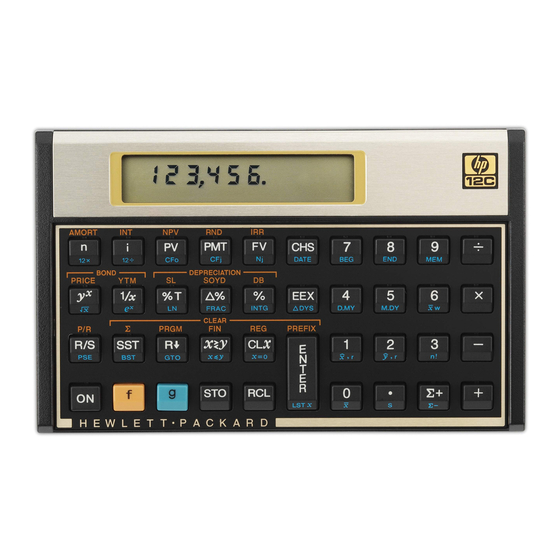
HP 12C User Manual
Operating modes and clearing procedures
Hide thumbs
Also See for 12C:
- User manual ,
- Owner's handbook manual (213 pages) ,
- Reference manual (168 pages)
Summary of Contents for HP 12C
- Page 1 HP 12C Operating Modes and Clearing Procedures Number representation Settings and annunciators Memory organization How to selectively clear memory contents...
- Page 2 If it is necessary to check the mantissa of the number in display: fX (hold for as long as needed) Figure 4 hp calculators - 2 - HP 12C Operating modes and clearing procedures - Version 1.0...
- Page 3 PRGM being performed and pressing t will not stop it. hp calculators - 3 - HP 12C Operating modes and clearing procedures - Version 1.0...
- Page 4 The "master clear" of the HP12C is accomplished when the following sequence is executed: • with the calculator off, press and hold -; turn the calculator on; • release -. • hp calculators - 4 - HP 12C Operating modes and clearing procedures - Version 1.0...
- Page 5 (:, ?, ?+, g(, :g, etc) hp calculators - 5 - HP 12C Operating modes and clearing procedures - Version 1.0...
















Need help?
Do you have a question about the 12C and is the answer not in the manual?
Questions and answers