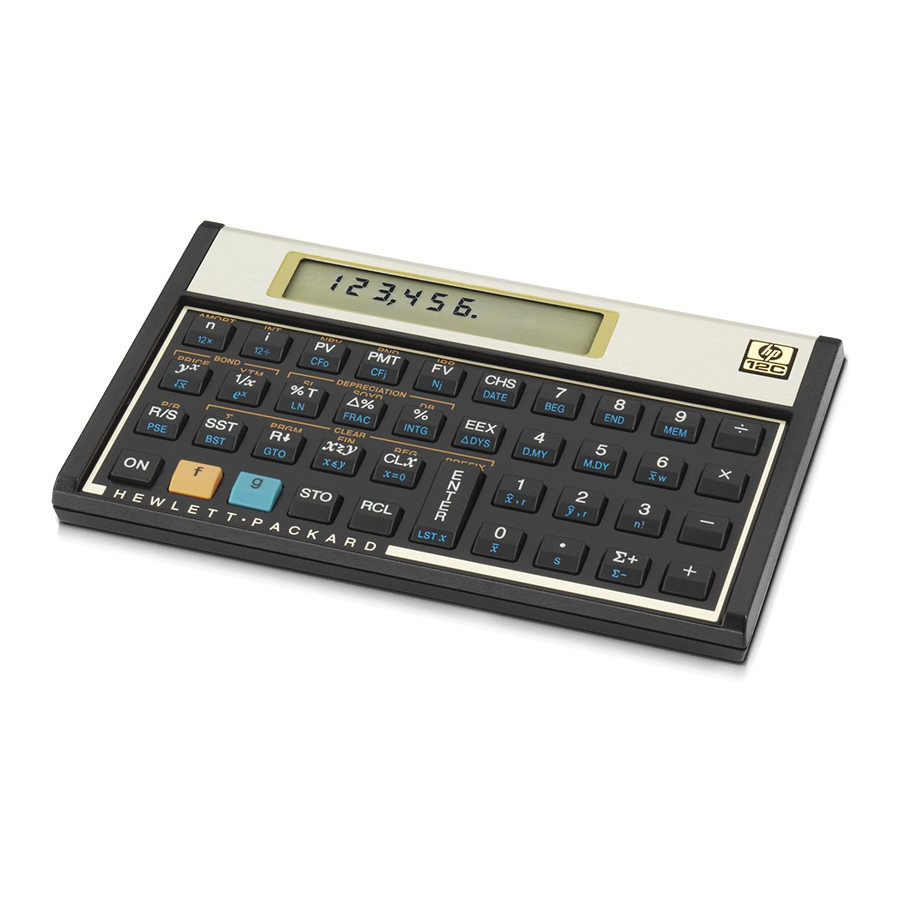
HP 12c Platinum Quick Start Manual
Financial calculator
Hide thumbs
Also See for 12c Platinum:
- User manual ,
- Owner's handbook manual (213 pages) ,
- Reference manual (168 pages)
Subscribe to Our Youtube Channel
Summary of Contents for HP 12c Platinum
- Page 1 HP 12c Platinum Financial Calculator Quick Start Guide Edition 1 HP Part Number: F2232-90201...
- Page 2 Legal Notices This manual and any examples contained herein are provided "as is" and are subject to change without notice. Hewlett-Packard Company makes no warranty of any kind with regard to this manual, including, but not limited to, the implied warranties of merchantability, non-infringement and fitness for a particular purpose.
-
Page 3: Table Of Contents
Table of Contents Welcome to your HP 12c Platinum Financial Calculator ....1 The Keys................1 Customizing the Calculator ............2 Storage Registers and Continuous Memory ........ 7 Reverse Polish Notation (RPN) Mode......... 7 Keys and Functions ............... 10 Basic Financial Calculation Example ........19 Warranty and Contact Information ......... - Page 4 Contents...
-
Page 5: Welcome To Your Hp 12C Platinum Financial Calculator
Welcome to your HP 12c Platinum Financial Calculator This booklet is intended to get you started quickly with the basic features of your 12c Platinum Financial Calculator. Use it for quick reference. For more detailed information about the 12c Platinum, refer to the HP 12c Platinum Financial Calculator User’s Guide. -
Page 6: Customizing The Calculator
Functions above the keys are spelled out and preceded by the function key. Customizing the Calculator Table 1- 1 lists some of the basic functions available for customizing the calculator. The pages of the HP 12c Platinum Financial Calculator User’s Getting Started... - Page 7 Guide are included for reference. Refer to these pages of the user’s guide for more information. Table 1- 1 Basic Functions Functions Display/Description Turn calculator on/off (page 16). Turns calculator on. Pressing again turns the calculator off. The calculator turns off automatically12 minutes after it was last used.
- Page 8 Table 1- 1 Basic Functions Functions Display/Description Digit separator (replace decimal point with a comma) (page 17). 1. The default separator is a comma (see above). 2. Turn the calculator off first by pressing 3. Press and hold and then press and release to change the digit separator from a comma to a point.
- Page 9 Table 1- 1 Basic Functions Functions Display/Description Calendar format. Month- day-year (M.DY) or Day- month-year Press to set the date format. (D.MY) The default setting is M.DY. The screen above shows (pages 37-40). December 3, 2010 in M.DY format. 1. Press 2.
- Page 10 Table 1- 1 Basic Functions Functions Display/Description Compound interest (pages 63, 219). Press followed by dates separated by to specify the compound interest option for odd- period calculations of interest (i), Present Value (PV), Payment (PMT), and Future Value (FV). Note the “C” indicator appears.
-
Page 11: Storage Registers And Continuous Memory
The following information is a brief overview of how RPN works. For more detailed information about RPN and how the stack works, refer to the HP 12c Platinum Financial Calculator User’s Guide. In RPN mode, numbers are entered first, separated by pressing , followed by an operation key. - Page 12 The result, 3.00, is calculated and displayed immediately. There are four special registers used for storing numbers during calcula- tions, which are stacked on top of one another. Called “the stack,” these registers are designated X,Y, Z, and T. X is on the bottom, and T is on the top.
- Page 13 Table 1-2 RPN Example Keys Display/Description 3R4; Enters numbers and operation from the first set of parentheses. The sum, 7, is displayed and stored in the X-register. 5R6; Enters the numbers and operation from the second set of parentheses. The sum, 1 1, is stored in the X-register and displayed, and 7 moves up to the Y-register.
-
Page 14: Keys And Functions
Table 1-3 lists some of the keys used for basic operation, mathematical calculations, and financial problems. Use this table for quick reference. Page numbers from the HP 12c Platinum Financial Calculator User’s Guide are included in the table for reference. Refer to the user’s guide for a complete list of functions, including statistics and programming. - Page 15 Table 1-3 Keys and Functions Key(s) Description and Page Number in the User’s Guide Arithmetic operators (pages 21, 22). Changes sign of number or exponent displayed in the X-register (page 17). Change sign In Algebraic mode, parentheses are used to change the order in which operations are evaluated.
- Page 16 Table 1-3 Keys and Functions Key(s) Description and Page Number in the User’s Guide Clears contents of display and X-register to zero. After pressing, the undo indicator appears (see Clear below). With this displayed, press recover data or to clear (page 19). Note: in Algebraic mode, begin calculations by pressing .
- Page 17 Table 1-3 Keys and Functions Key(s) Description and Page Number in the User’s Guide Clears data storage registers, financial registers, TREG stack (X,Y,Z, and T), LAST-X registers, and display. Clear all Note the “undo” indicator (see “undo” function registers above). With this displayed, press recover data, or to clear (page 29).
- Page 18 Table 1-3 Keys and Functions Key(s) Description and Page Number in the User’s Guide Key in the base numbers separated by . Press . Calculates percent change between number in Percent Y-register and number displayed in X-register difference (page 34). Enter a total amount.
- Page 19 Table 1-3 Keys and Functions Key(s) Description and Page Number in the User’s Guide Raises the number in the Y-register to the power of the number in the X-register. In RPN, key in a Power function number, x. Press . Key in the exponent, followed .
- Page 20 Table 1-3 Keys and Functions Key(s) Description and Page Number in the User’s Guide Replaces the number in the display by its integer portion. It replaces each digit to the right of the Integer function decimal point by 0. In RPN, the original number can be recalled by pressing (page 101).
- Page 21 Table 1-3 Keys and Functions Key(s) Description and Page Number in the User’s Guide Divides number in displayed X-register by 12 and stores the resulting value in the i-register (page 49). Stores or calculates the present (the initial cash flow) value of a financial problem (page 41).
- Page 22 Table 1-3 Keys and Functions Key(s) Description and Page Number in the User’s Guide Initial cash flow. Stores contents of displayed X- register in R , initializes n to zero, sets N to 1. Used Cash flow at the beginning of a discounted cash flow problem (pages 45, 73).
-
Page 23: Basic Financial Calculation Example
Basic Financial Calculation Example Table 1-4 illustrates how easily you can perform financial calculations using the HP 12c Platinum Financial Calculator. The example calculates the monthly payment amount on a 30-year loan of 125,000.00 with a 6.9% annual interest rate, compounded monthly. It assumes payments occur at the end of the compounding period. - Page 24 Keys Display/Description Sets payment mode to End. Enters the annual interest rate in terms of the basic compounding period (6.9% divided by 12 months per year). Enters the number of monthly compounding periods (n) for a 30-year loan (12 payments per year x 30).
-
Page 25: Warranty And Contact Information
Keys Display/Description Enters the future value of the loan after is has been paid off (0.00). Calculates monthly payment amount. Note the sign is negative; it is money you pay out. Warranty and Contact Information Replacing the Batteries The calculator uses two, 3 Volt CR2032 Lithium batteries. The battery symbol ( appears in the display when battery power is running low. -
Page 26: Hp Limited Hardware Warranty And Customer Care
HP does not warrant that the operation of HP products will be uninterrupted or error free. If HP is unable, within a reasonable time, to repair or replace any prod- uct to a condition as warranted, you will be entitled to a refund of the purchase price upon prompt return of the product with proof of purchase. - Page 27 The only warranties for HP products and services are set forth in the express war- ranty statements accompanying such products and services. HP shall not be liable for technical or editorial errors or omissions contained herein.
-
Page 28: Customer Care
Customer Care In addition to the one year hardware warranty your HP calculator also comes with one year of technical support. If you need assistance, HP customer care can be reached by either email or telephone. Before calling please locate the call center nearest you from the list below. - Page 29 Hotline Phone Country Hotline Phone Cayman Island 1-800-71 1-2884 Chile 800-360-999 China 010-58301327 Columbia 01-8000-51-4746- 8368 (01-8000-51- HP INVENT) Costa Rica 0-800-01 1-0524 Croatia www.hp.com/ support Curacao 001-800-872-2881 Czech Republic 296 335 612 + 800-71 1-2884 Denmark 82 33 28 44...
- Page 30 Jamaica 1-800-71 1-2884 Japan 81-3-6666-9925 Kazakhstan www.hp.com/ support Latvia www.hp.com/ Lebanon www.hp.com/ support support Lithuania www.hp.com/ Luxembourg 2730 2146 support Malaysia +65 6100 6682 Martinica 0-800-990-01 1; 877-219-8671 Mauritius www.hp.com/ Mexico 01-800-474- support 68368 (800 HP INVENT) 26 Getting Started...
- Page 31 Country Hotline Phone Country Hotline Phone Montenegro www.hp.com/ Montserrat 1-800-71 1-2884 support Morocco www.hp.com/ Namibia www.hp.com/ support support Netherland 001-800-872-2881 Netherlands 020 654 5301 Antilles ; 800-71 1-2884 New Zealand 0800-551-664 Nicaragua 1-800-0164; 800- 71 1-2884 Norway 23500027 Panama 001-800-71 1-2884...
-
Page 32: Product Regulatory & Environment Information
Turks & Caicos 01-800-71 1-2884 support www.hp.com/ United Kingdom 0207 458 0161 support Uruguay 0004-054- 1 77 US Virgin Islands 1-800-71 1-2884 800-HP INVENT Venezuela 0-800-474-68368 (0-800 HP INVENT) Vietnam +65 6100 6682 Zambia www.hp.com/ support Product Regulatory & Environment Information... - Page 33 digital device, pursuant to Part 15 of the FCC Rules. These limits are designed to provide reasonable protection against harmful interference in a residential installa- tion. This equipment generates, uses, and can radiate radio frequency energy and, if not installed and used in accordance with the instructions, may cause harmful interference to radio communications.
- Page 34 For questions regarding this FCC declaration, write to: Hewlett-Packard Company P.O. Box 692000, Mail Stop 510101 Houston, TX 77269-2000 or call HP at 281-514-3333 To identify your product, refer to the part, series, or model number located on the product. Canadian Notice This Class B digital apparatus meets all requirements of the Canadian Interfer- ence-Causing Equipment Regulations.
- Page 35 This marking is valid for non-Telecom This marking is valid for EU non- products and EU harmonized Telecom harmonized Telecom products. *Notified products (e.g. Bluetooth). body number (used only if applicable- refer to the product label). Hewlett-Packard GmbH, HQ-TRE, Herrenberger Srasse 140, 71034 Boeblingen, Germany Japanese Notice Korean Notice...
- Page 36 Chemical Substances HP is committed to providing our customers with information about the chemical substances in our products as needed to comply with legal requirements such as REACH (Regulation EC No 1907/2006 of the European Parliament and the Council).
- Page 37 Getting Started 33...

















Need help?
Do you have a question about the 12c Platinum and is the answer not in the manual?
Questions and answers