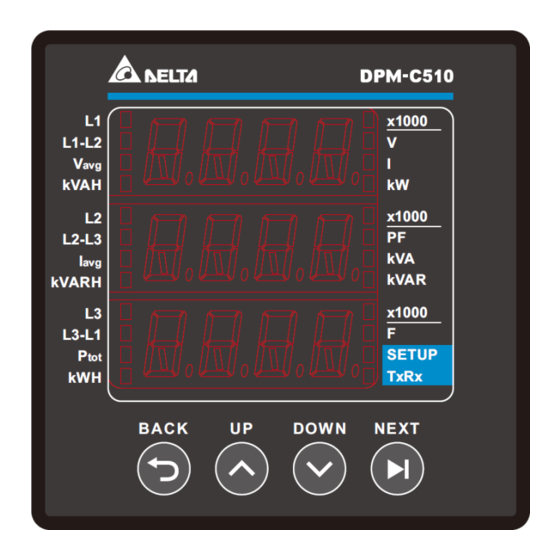
Advertisement
Quick Links
Industrial Automation Headquarters
Taiwan:
Delta Electronics, Inc.
Taoyuan Technology Center
No.18, Xinglong Rd., Taoyuan District,
Taoyuan City 33068, Taiwan
TEL: +886-3-362-6301 / FAX: +886-3-371-6301
Asia
Delta Electronics ( Shanghai ) Co., Ltd.
China:
No.182 Minyu Rd., Pudong Shanghai, P.R.C.
Post code : 201209
TEL: +86-21-6872-3988 / FAX: +86-21-6872-3996
Customer Service: 400-820-9595
Delta Electronics ( Japan ) , Inc.
Japan:
Industrial Automation Sales Department
2-1-14 Shibadaimon, Minato-ku
Tokyo, Japan 105-0012
TEL: +81-3-5733-1155 / FAX: +81-3-5733-1255
Delta Electronics ( Korea ) , Inc.
Korea:
1511, 219, Gasan Digital 1-Ro., Geumcheon-gu,
Seoul, 08501 South Korea
TEL: +82-2-515-5305 / FAX: +82-2-515-5302
Delta Energy Systems ( Singapore ) Pte Ltd.
Singapore:
4 Kaki Bukit Avenue 1, #05-04, Singapore 417939
TEL: +65-6747-5155 / FAX: +65-6744-9228
India:
Delta Electronics ( India ) Pvt. Ltd.
Plot No.43, Sector 35, HSIIDC Gurgaon,
PIN 122001, Haryana, India
TEL: +91-124-4874900 / FAX: +91-124-4874945
Delta Electronics ( Thailand ) PCL.
Thailand:
909 Soi 9, Moo 4, Bangpoo Industrial Estate ( E.P.Z ) ,
Pattana 1 Rd., T.Phraksa, A.Muang,
Samutprakarn 10280, Thailand
TEL: +66-2709-2800 / FAX: +66-2709-2827
Delta Electronics ( Australia ) Pty Ltd.
Australia:
Unit 20-21/45 Normanby Rd., Notting Hill Vic 3168, Australia
TEL: +61-3-9543-3720
Americas
Delta Electronics ( Americas ) Ltd.
USA:
5101 Davis Drive, Research Triangle Park, NC 27709, U.S.A.
TEL: +1-919-767-3813 / FAX: +1-919-767-3969
Brazil:
Delta Electronics Brazil
Rua Itapeva, 26 - 3°, andar Edificio Itapeva,
One - Bela Vista 01332-000 - São Paulo - SP - Brazil
TEL: +55-12-3932-2300 / FAX: +55-12-3932-237
Mexico:
Delta Electronics International Mexico S.A. de C.V.
Gustavo Baz No. 309 Edificio E PB 103
Colonia La Loma, CP 54060
Tlalnepantla, Estado de México
TEL: +52-55-3603-9200
*We reserve the right to change the information in this catalogue without prior notice.
EMEA
Delta Electronics ( Netherlands ) B.V.
EMEA Headquarters:
Sales: Sales.IA.EMEA@deltaww.com
Marketing: Marketing.IA.EMEA@deltaww.com
Technical Support: iatechnicalsupport@deltaww.com
Customer Support: Customer-Support@deltaww.com
Service: Service.IA.emea@deltaww.com
TEL: +31 ( 0 ) 40 800 3900
Delta Electronics ( Netherlands ) B.V.
BENELUX:
Automotive Campus 260, 5708 JZ Helmond, The Netherlands
Mail: Sales.IA.Benelux@deltaww.com
TEL: +31 ( 0 ) 40 800 3900
Delta Electronics ( Netherlands ) B.V.
DACH:
Coesterweg 45, D-59494 Soest, Germany
Mail: Sales.IA.DACH@deltaww.com
TEL: +49 ( 0 ) 2921 987 0
Delta Electronics ( France ) S.A.
France:
ZI du bois Challand 2, 15 rue des Pyrénées,
Lisses, 91090 Evry Cedex, France
Mail: Sales.IA.FR@deltaww.com
TEL: +33 ( 0 ) 1 69 77 82 60
Delta Electronics Solutions ( Spain ) S.L.U
Iberia:
Ctra. De Villaverde a Vallecas, 265 1º Dcha Ed.
Hormigueras – P.I. de Vallecas 28031 Madrid
TEL: +34 ( 0 ) 91 223 74 20
Carrer Llacuna 166, 08018 Barcelona, Spain
Mail: Sales.IA.Iberia@deltaww.com
Delta Electronics ( Italy ) S.r.l.
Italy:
Via Meda 2–22060 Novedrate ( CO )
Piazza Grazioli 18 00186 Roma Italy
Mail: Sales.IA.Italy@deltaww.com
TEL: +39 039 8900365
Russia:
Delta Energy System LLC
Vereyskaya Plaza II, office 112 Vereyskaya str.
17 121357 Moscow Russia
Mail: Sales.IA.RU@deltaww.com
TEL: +7 495 644 3240
Turkey:
Delta Greentech Elektronik San. Ltd. Sti. ( Turkey )
Şerifali Mah. Hendem Cad. Kule Sok. No:16-A
34775 Ümraniye – İstanbul
Mail: Sales.IA.Turkey@deltaww.com
TEL: + 90 216 499 9910
Eltek Dubai ( Eltek MEA DMCC )
MEA:
OFFICE 2504, 25th Floor, Saba Tower 1,
Jumeirah Lakes Towers, Dubai, UAE
Mail: Sales.IA.MEA@deltaww.com
TEL: +971 ( 0 ) 4 2690148
DPM-093AM20-01
2021/11/15
Multi-functional Power Meter
DPM-C510 Operation Manual
www.deltaww.com
Advertisement
Chapters

Summary of Contents for Delta DPM-C510
- Page 1 5101 Davis Drive, Research Triangle Park, NC 27709, U.S.A. TEL: +7 495 644 3240 TEL: +1-919-767-3813 / FAX: +1-919-767-3969 Turkey: Delta Greentech Elektronik San. Ltd. Sti. ( Turkey ) Brazil: Delta Electronics Brazil Şerifali Mah. Hendem Cad. Kule Sok. No:16-A Rua Itapeva, 26 - 3°, andar Edificio Itapeva,...
- Page 2 Multi-functional Power Meter DPM-C510 Operation Manual Revision History Ve r s i o n R e v i s i o n D a t e T h e f i r s t v e r s i o n w a s p u b l i s h e d .
-
Page 4: Table Of Contents
Multi-functional Power Meter DPM-C510 Operation Manual Table of Contents Chapter 1 Product Introduction Preface ....................1-2 Overview ................... 1-2 Safety Precautions ................1-3 Chapter 2 Product Specifications Electrical Characteristics ..............2-2 Communications Specifications ............2-3 Operating the Display ................ 2-4 2.3.1 Menu Tr ee .................. - Page 5 4.2.6 Primary Current Transformer Setup (Ct.PR) ........4-5 4.2.7 Secondary Current Transformer Setup (Ct.SE) ........4-5 4.2.8 Reset Setup (RST) ................ 4-5 4.2.9 Change Password (Pwd) ..............4-6 4.2.10 Meter Information (INF) ..............4-6 Chapter 5 Parameters and Funcitons Overview of Parameters ..............5-2 Modbus Communication ..............
-
Page 6: Chapter 1 Product Introduction
Chapter 1 Product Introduction Table of Contents Preface ....................1-2 Overview ................... 1-2 Safety Precautions ................1-3 1 - 1... -
Page 7: Preface
Delta Electronics website (http://www.delta.com.tw/ia/). Overview The DPM-C510 model is equipped with a large LED display that displays up to three lines of information. 1 - 2... -
Page 8: Safety Precautions
Cha p ter 1 P r o d u c t I n t r o d u c t i o n Safety Precautions Installation Notes Install the power meter according to instructions on the manual. Use appropriate ... - Page 9 M u l t i - f u n c t i o n a l P o we r M e t e r D P M - C 5 1 0 O p e r a t i o n M a n u a l MEMO 1 - 4...
-
Page 10: Chapter 2 Product Specifications
Chapter 2 Product Specifications Table of Contents Electrical Characteristics ..............2-2 Communications Specifications ............2-3 Operating the Display ................2-4 2.3.1 Menu Tree ..................2-5 Dimensions ..................2-6 2 - 1... -
Page 11: Electrical Characteristics
M u l t i - f u n c t i o n a l P o we r M e t e r D P M - C 5 1 0 O p e r a t i o n M a n u a l Electrical Characteristics Measurement Accuracy Voltage/ Current... -
Page 12: Communications Specifications
C h a p t e r 2 P r o d u c t Sp e c i f i c a t i o n Display Screen Type Backlight Red light Electromagnetic Compatibility Electrostatic Discharge IEC 61000-4-2 Immunity to Radiated Fields IEC 61000-4-3 Immunity to Fast Transients IEC 61000-4-4... -
Page 13: Operating The Display
M u l t i - f u n c t i o n a l P o we r M e t e r D P M - C 5 1 0 O p e r a t i o n M a n u a l Operating the Display Value display Item display... -
Page 14: Menu Tree
P r o d u c t Sp e c i f i c a t i o n C h a p t e r 2 2.3.1 Menu Tree UI Display 電流 功率因數 密碼鎖 Voltage 線電壓 Voltage 首頁... -
Page 15: Dimensions
M u l t i - f u n c t i o n a l P o we r M e t e r D P M - C 5 1 0 O p e r a t i o n M a n u a l Dimensions Unit: mm (Inch) DPM-C510 Back Unit: mm (Inch) -
Page 16: Chapter 3 Installation
Chapter 3 Installation Table of Contents Installation ..................3-2 3.1.1 Installation Environment ..............3-2 3.1.2 Installation Notes ................3-2 Basic Checks ..................3-4 Wiring ....................3-4 3.3.1 Wiring Diagrams ................3-4 3.3.2 Communication Characteristics............3-6 3 - 1... -
Page 17: Installation Environment
M u l t i - f u n c t i o n a l P o we r M e t e r D P M - C 5 1 0 O p e r a t i o n M a n u a l 3.1 Installation 3.1.1 Installation Environment... - Page 18 C h a p t e r 3 I n s t a l l a t i o n Cabinet installation For easier handling during mounting and dismounting, the mounting brackets and accessories are provided with the multi-function meter for the fixed installation The dimension of the mounting hole is 92 mm * 92 mm in size.
-
Page 19: Basic Checks
M u l t i - f u n c t i o n a l P o we r M e t e r D P M - C 5 1 0 O p e r a t i o n M a n u a l 3.2 Basic Checks Items Contents... - Page 20 C h a p t e r 3 I n s t a l l a t i o n Connection Diagrams 3PH3W, Δ connection, 3 CT, No PT 3PH3W, Δ connection, 2 CT, No PT 3PH3W, Δ connection, 3 CT, 2 PT 3PH4W, Y connection, 3 CT, No PT 3PH4W, Y connection, 3 CT, 3 PT 3PH4W, Y connection, 2 CT, 3 PT...
-
Page 21: Communication Characteristics
M u l t i - f u n c t i o n a l P o we r M e t e r D P M - C 5 1 0 O p e r a t i o n M a n u a l The following table lists the symbols used in the diagram. -
Page 22: Chapter 4 Operation
Chapter 4 Operation Table of Contents General Operation ................4-2 4.1.1 Setting Menu ................4-2 Setting Operation ................4-3 4.2.1 Password Key (PASS) ..............4-3 4.2.2 Station Setup (id) ................. 4-3 4.2.3 Baud Rate (bAUd) ................. 4-4 4.2.4 Parity Setup (PRty) ................ 4-4 4.2.5 System Setup (tyPE) .............. -
Page 23: General Operation
M u l t i - f u n c t i o n a l P o we r M e t e r D P M - C 5 1 0 O p e r a t i o n M a n u a l 4.1 General Operation 4.1.1 Setting Menu... -
Page 24: Setting Operation
C h a p t e r 4 O p e r a t i o n 4.2 Setting Operation 4.2.1 Password Key (PASS) Enter the password: The password key set for users to start operations. (Default: 0000) Steps: ... -
Page 25: Baud Rate (Baud)
M u l t i - f u n c t i o n a l P o we r M e t e r D P M - C 5 1 0 O p e r a t i o n M a n u a l 4.2.3 Baud Rate (bAUd) Baud Rate (BR): Transmission speed;... -
Page 26: Primary Current Transformer Setup (Ct.pr)
C h a p t e r 4 O p e r a t i o n Note: You can go back to the previous setting item by pressing BACK key anytime, whether you have completed or canceled the setting. 4.2.6 Primary Current Transformer Setup (Ct.PR) Ampere for the primary-side current transformer: ranging from 1 to 9999 A;... -
Page 27: Change Password (Pwd)
M u l t i - f u n c t i o n a l P o we r M e t e r D P M - C 5 1 0 O p e r a t i o n M a n u a l Steps: ... - Page 28 C h a p t e r 4 O p e r a t i o n MEMO 4 - 7...
- Page 29 Chapter 5 Parameters and Functions Table of Contents Overview of Parameters ..............5-2 Modbus Communication ..............5-6 5.2.1 Supported Modbus Function Codes ..........5-6 5.2.2 Modbus Communication Protocol ............. 5-6 5 - 1...
-
Page 30: Overview Of Parameters
M u l ti- func tio na l Power M e ter D PM -C51 0 Ope ra tion Man ua l 5.1 Overview of Parameters Modbus Data Address Read (R) / Data Item Range Unit Size Type Write (W) Modicom (byte) Format... - Page 31 Ch ap te r 5 Para me ters a nd Func tio ns 0: 9600 40023 Baud Rate 1: 19200 word 2: 38400 40024 Communication mode 1: RTU word 40025 Data bit 0: 8 word 0: None 40026 Parity bit 1: Even word 2: Odd...
- Page 32 M u l ti- func tio na l Power M e ter D PM -C51 0 Ope ra tion Man ua l 40290 40291 Phase B current 0.000 – 99999.999 float 40292 40293 Phase C current 0.000 – 99999.999 float 40294 40295 Three–phase average...
- Page 33 Ch ap te r 5 Para me ters a nd Func tio ns 40329 Instantaneous active 0.000 – 99999.999 float power of phase B 40330 40331 Instantaneous active 0.000 – 99999.999 float power of phase C 40332 40333 Total instantaneous 0.000 –...
-
Page 34: Modbus Communication
M u l ti- func tio na l Power M e ter D PM -C51 0 Ope ra tion Man ua l 5.2 Modbus Communication 5.2.1 Supported Modbus Function Codes Function Modbus Name Description Code 0x03 Read Holding Registers Read the contents of read location 0x06 Preset Single Registers Preset the contents of written location... - Page 35 Ch ap te r 5 Para me ters a nd Func tio ns Write: Example: For Modbus Master, such as PLC or data collector, it uses Modbus protocol to get the value of CT setting (Register address 0x000E) on the power meter (Modbus Slave) (Slave address 0x1). The register value is 1000.
- Page 36 M u l ti- func tio na l Power M e ter D PM -C51 0 Ope ra tion Man ua l After receiving response from the power meter, Modbus Master acquires the value of currents from the primary-side current transformer (register address 0x000E), which is 1000. Should Modbus Slave (power meter) receive an abnormal Request, the format of the abnormal packet responded is as follows.
- Page 37 Chapter 6 Error Codes Table of Contents Error Codes ..................6-2 6 - 1...
- Page 38 M u l t i - f u n c t i o n a l P o we r M e t e r D P M - C 5 1 0 O p e r a t i o n M a n u a l 6.1 Error Codes When an error occurs during operation, the power monitor sends an error code through Modbus.
- Page 39 12 A Appendix A Accessories Table of Contents DCTMC Series ..................A-2 DCTCS Series ..................A-3 DCT1000 Series ................... A-4 DCT2000 Series ................... A-6 A - 1...
-
Page 40: Dctmc Series
M u l ti- func tio na l Power M e ter D PM -C51 0 Ope ra tion Man ua l When measured current is higher than the rated specification for the device, use of an external current transformer (CT) is necessary. Choose the proper CT from the table below to install. A.1 DCTMC Series Size of Rated... -
Page 41: Dctcs Series
Ap pen di x A Access or ies A.2 DCTCS Series Rated External Size of Measurement Primary Secondary Model Type Burden Dimension*1 Opening*1 Accuracy Current Current (VA) (mm) (mm) DCT-CS010-5 100A 1000 DCT-CS020-5 200A 1000 66.8*49.8*34.2 23.8*25.2 DCT-CS030-5 300A 1000 DCT-CS040-5 400A 1000... -
Page 42: Dct1000 Series
M u l ti- func tio na l Power M e ter D PM -C51 0 Ope ra tion Man ua l A.3 DCT1000 Series Electromagnetic Compatibility: CE-marking, IEC61869-2. Size of Rated External Model Measurement Primary Secondary Opening*1 Burden Dimension*1 Accuracy Current Current... - Page 43 Ap pen di x A Access or ies Model Dimension (mm) Number External Dimension: DCT-S301C 90 x 40 x 111 Size of Opening: 21 x 32 DCT-S211C DCT-S221C DCT-S231C External Dimension: 116.5 x 52 x 147 DCT-S241C Size of Opening: 50 x 80 DCT-S251C DCT-S261C DCT-S271C...
-
Page 44: Dct2000 Series
M u l ti- func tio na l Power M e ter D PM -C51 0 Ope ra tion Man ua l A.4 DCT2000 Series Electromagnetic Compatibility: UL, UL2808. Measurem External Model Size of Opening*1 Primary Secondary Rated Burden Dimension*1 Current Current (VA) - Page 45 Ap pen di x A Access or ies External Dimension: DCT-S231B 115 x 57 x 158 DCT-S241B Size of Opening: 50 x 80 DCT-S251B DCT-S261B DCT-S2C1B DCT-S271B A - 7...
- Page 46 M u l ti- func tio na l Power M e ter D PM -C51 0 Ope ra tion Man ua l MEMO A - 8...















Need help?
Do you have a question about the DPM-C510 and is the answer not in the manual?
Questions and answers