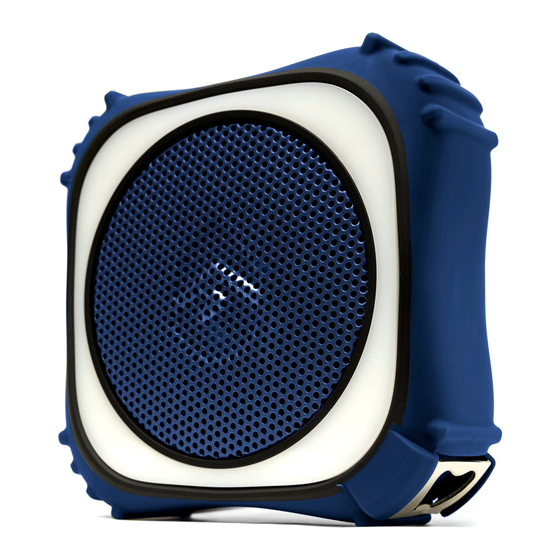
Table of Contents
Advertisement
Advertisement
Table of Contents

Summary of Contents for EcoxGear EcoEdge Pro GDI-EXEDGPRO401
- Page 1 EcoEdge Pro Models: GDI-EXEDGPRO401, GDI-EXEDGPRO402, GDI-EXEDGPRO403 User Guide...
-
Page 2: Quick Start
Power Switch On the Top Panel, EcoEdge Pro by ECOXGEAR, a division of Grace Press the Standby Digital Inc., San Diego, California. Designed and Engineered in the USA. Power Button Made in China. -
Page 3: Limited Manufacturer's Warranty
6) AVOID prolonged exposure to ultraviolet LED Status Indicators radiation (UV sunlight) and strong Power, Charging, Bluetooth, magnetic fields. and Mode Status LEDs 7) Periodically check the rubber seal for premature wear. 8) Periodically clean the rubber with a soft moist cloth and ensure no objects such as Battery Level dirt, hair, or sand are on the rubber seal ring. -
Page 4: Care, Maintenance, & Precautions
Control Buttons 2) Never use your ECOXGEAR if you have dropped it or thrown it against a hard & Operations surface which may have destroyed the integrity of the speakers, housings, or gaskets. In the event of a severe impact to... -
Page 5: Speaker Volume
If you have purchased accordance with any music or noise rules and regulations. additional EcoEdge 2) Use the proper ECOXGEAR mounts if you Pro speakers (or other intend to mount the unit. ECOXGEAR speakers bearing 3) Properly seal the ECOXGEAR prior and after... -
Page 6: Track Selection
Do not attempt to mount the unit except with PRESS AND HOLD the button the approved ECOXGEAR mounts. Doing so could cause damage to the unit allowing water for two seconds to activate the to ingress. A unit with water ingress should not voice assistant on your device be charged due to potential risk of fire or shock. - Page 7 water, clean it thoroughly after use with NOTE: Before using the Answer fresh water. or EcoTalk functions, your The USB cables and unit with an improperly device must be connected to fitted cap are NOT waterproof. the EcoEdge Pro via Bluetooth. To prevent fire or shock, do NOT attempt to charge this unit if it is wet or you suspect Not all devices have voice...
- Page 8 7: Music Sync 5 - Dancing Read and follow all instructions. Use only as intended. to beat with color The ECOXGEAR Bluetooth speaker is intended changing LEDs to be used indoors or outdoors and in land or water environments. The speaker has been...
-
Page 9: Fcc Statement
FCC STATEMENT: 11: Solid Orange This device complies with Part 15 of the FCC 12: Solid Yellow Rules. Operation is subject to the following two conditions: 13: Solid Green 1) This device may not cause harmful interference, and 14: Solid Cyan 2) This device must accept any interference 15: Solid Blue received, including interference that may... -
Page 10: What's In The Box
What’s in the Box When turned on, the SOLID GREEN LED above the Power Button indicates Power Status. EcoEdge Pro Models: GDI-EXEDGPRO400...420 User Guide Connect USB-C Input, under the Power + Connect Cap, to a power source. The LED next indicates USB connection Charging Status. - Page 11 Transmitting Mode, and Mount Attachment Point ¼” diameter EcoCast Receiving Mode. BLUE: Speaker Mode EcoCast Using Qualcomm® Broadcast RED: EcoCast Transmitting Audio technology GREEN: EcoCast Receiving EcoCast Range Refer to EcoCast – Broadcast Your Music to Multiple 30 ft / 9.1 m between Casting Speakers for details.
-
Page 12: Set Up Recommendations
Set Up Unit Weight 19.4 ounces Recommendations 1-2-3 S/N Ratio Charge Your EcoEdge 88dB +/- 3dB Pro Prior to First Use Power Source 3.6V, 3350mAh For best performance, fully Lithium Ion Battery charge your EcoEdge Pro before you turn it on for the USB Input first time. -
Page 13: Specifications
Specifications Approximately 5-6 hours of charging is required from a low to a full charge. Unit Dimensions Power source options include the USB connection to your computer or a power outlet using a 5V USB to AC power adapter. It is recommended to always use the USB cable 5.40”... - Page 14 “EcoCast Receiving,” or if the Mode Status Indicator shines RED or GREEN, when the POWER + CONNECT speaker is turned on, press the EcoCast Button cycle through each Mode until you hear the voice prompt, “Speaker Mode” and the Mode Status Indicator turns BLUE.
- Page 15 USB cable included in the box. Bluetooth connections NOTE: Charge time from low shall appear. Select the to full charge is approximately ECOXGEAR speaker from the 5-6 hours. list of discovered devices on While playing audio, EcoEdge Pro your Bluetooth device. Wait can be charged.
-
Page 16: Master Power Switch
Settings section of most mobile phones and other & Connections Bluetooth enabled devices. Master Power Switch When the ECOXGEAR selection is made and the Bluetooth EcoEdge Pro has a separate Master Power Switch and a connection is completed, your Standby Power Button . - Page 17 • While connecting the NOTE: Your EcoEdge Pro shall EcoEdge Pro speakers, sync & wirelessly pair with most make sure that the Bluetooth enabled devices. The speakers are within a few unit remembers the last device feet of each other. paired and will automatically search for previous connections when the speaker is turned...
- Page 18 • You can also pair the & connect to an alternate EcoEdge Pro with any other Bluetooth enabled Smartphone ECOXGEAR speaker bearing / Audio Device. the EcoCast symbol • The EcoCast functionality is only available while using...
- Page 19 EcoCast – Broadcast Power on the additional EcoEdge Pro speaker(s) Your Music to (Speaker C and Speaker Multiple Speakers D). Press to cycle through to EcoCast x100 Receiving Mode. The Mode Status Indicator will FLASH GREEN, and the speaker(s) will announce, When you have two or more “EcoCast receiving.
- Page 20 Follow the Bluetooth speaker will announce, “EcoCast receiving. ” Pairing & Your Audio instructions to connect one Once the connection EcoEdge Pro (Speaker A) to between the speakers is your Bluetooth device. After successful, Speaker B will your device is connected to announce, “Connection Speaker A, you can select a Successful,”...
- Page 21 Specific Absorption Rate (SAR) information: This ECOEDGE PRO meets the government's requirements for exposure to radio waves. The guidelines are based on standards that were developed by independent scientific organizations through periodic and thorough evaluation of scientific studies. The standards include a substantial safety margin designed to assure the safety of all persons regardless of age or health.
- Page 22 ISED Statement English:This device contains licence-exempt transmitter(s)/receiver(s) that comply with Innovation, Science and Economic Development Canada’s licence-exempt RSS(s). Operation is subject to the following two conditions: (1) This device may not cause interference. (2) This device must accept any interference, including interference that may cause undesired operation of the device.
- Page 23 Informations sur le débit d'absorption spécifique (DAS): Cette ECOEDGE PRO répond aux exigences du gouvernement en matière d'exposition aux ondes radio. Les lignes directrices sont basées sur des normes élaborées par des organisations scientifiques indépendantes à travers une évaluation périodique et approfondie des études scientifiques.
















Need help?
Do you have a question about the EcoEdge Pro GDI-EXEDGPRO401 and is the answer not in the manual?
Questions and answers