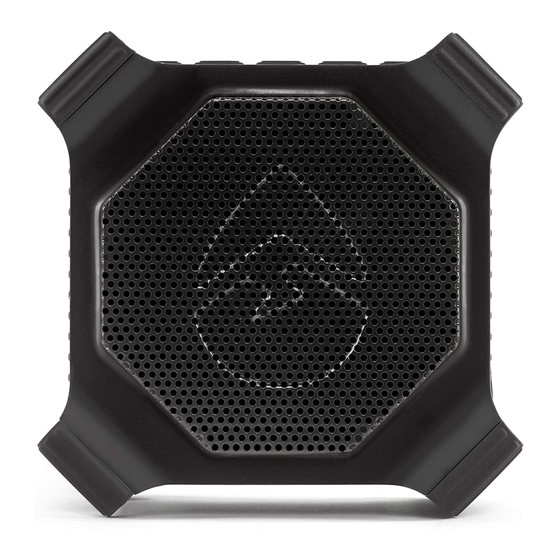
Advertisement
Advertisement
Table of Contents

Summary of Contents for EcoxGear EcoEdge GDI-EXEDGE301
- Page 1 EcoEdge Models:GDI-EXEDGE301 User Guide...
-
Page 2: Quick Start
EcoEdge of purchase. Search your Bluetooth Connection on your EcoEdge by ECOXGEAR, a division of Grace Digital Inc., San Diego, California. Smart Device Designed and Engineered in the USA. Made in China. -
Page 3: Led Status Indicators
6) AVOID prolonged exposure to ultraviolet LED Status Indicators radiation (UV sunlight) and strong Power, Battery Indicator, magnetic fields. Bluetooth, EcoConnect 7) Periodically check the rubber seal for premature wear. 8) Periodically clean the rubber with a soft moist cloth and ensure no objects such as Control Buttons dirt, hair, or sand are on the rubber seal ring. - Page 4 Control Buttons 2) Never use your ECOXGEAR if you have dropped it or thrown it against a hard & Operations surface which may have destroyed the integrity of the speakers, housings, or gaskets. In the event of a severe impact to...
-
Page 5: Speaker Volume
You should always 1) Use the ECOXGEAR speaker in accordance with any music or noise rules and regulations. 2) Use the proper ECOXGEAR mounts if you Speaker Volume intend to mount the unit. Press to decrease or 3) Properly seal the ECOXGEAR prior and after increase Speaker Volume. - Page 6 Bluetooth. Not all devices have Do not attempt to mount the unit except with voice assistant functionality; the approved ECOXGEAR mounts. Doing so refer to your device for details. could cause damage to the unit allowing water to ingress. A unit with water ingress should not be charged due to potential risk of fire or shock.
-
Page 7: Battery Indicator
water, clean it thoroughly after use with Battery Indicator fresh water. Connect USB to power source. The USB cables and unit with an improperly LED on the top panel indicates fitted cap are NOT waterproof. To prevent fire or shock, do NOT attempt USB connection charging status. -
Page 8: Set Up Recommendations
Approximately 3 hours of Use only as intended. charging is required from a low to The ECOXGEAR Bluetooth speaker is intended a full charge. to be used indoors or outdoors and in land or water environments. The speaker has been... - Page 9 FCC STATEMENT: Power On, Battery, & This device complies with Part 15 of the FCC LED Status Indicators Rules. Operation is subject to the following two conditions: Once fully charged, press the 1) This device may not cause harmful Standby Power Button interference, and the top of your EcoEdge.
-
Page 10: Optional Accessories
Handlebar Mount Adapter and set the device in pairing (¼“ mount) mode. Available Bluetooth connections shall appear. Select the ECOXGEAR speaker from the list of discovered devices on your Bluetooth device. Wait for a few seconds until the connection is completed. -
Page 11: What's In The Box
What’s in the Box When the ECOXGEAR selection is made and the Bluetooth connection is completed, your EcoEdge will announce: EcoEdge “Connection successful” Models: GDI-EXEDGE300...320 User Guide Once connected, select and play your desired audio. Pairing Mode: If the LED is not... - Page 12 will look to re-establish that Mount Attachment Point connection. If Bluetooth is turned ¼” diameter off on your Smart Device, the EcoConnect EcoEdge may not automatically TrueWireless Stereo (TWS) look for the device. Up to 30 ft / 9.1 m between RECOMMENDATION: If you paired speakers are not familiar with Bluetooth...
- Page 13 EcoConnect - Wireless Unit Weight 17 ounces Stereo Connection of Output Power Two Speakers 20W Max Amp, x1 woofer (Ø3”) S/N Ratio 88dB +/- 3dB Power Source 3.6V, 3350mAh Lithium Ion Battery When you have two EcoEdge speakers and want to wirelessly USB Input pair them for surround sound, 5V, 1A...
-
Page 14: Specifications
both of your EcoEdge speakers. Specifications Both speakers will announce, “EcoConnect, pairing speakers. ” Unit Dimensions Wait approximately 4 seconds for the speakers to wirelessly connect. Both speakers will announce “ Connection successful. ” and the Speakers paired. 5.5” EcoConnect light will turn solid BLUE on both units once the connection is completed. - Page 15 The EcoConnect connection between the two EcoEdge speakers will NOT automatically POWER + CONNECT re-connect after the speakers are turned off. To re-establish EcoConnect between the speakers, after powering off, please follow the above steps. The EcoConnect feature NOTE: Important: Maintaining works when paired to another Waterproofness EcoConnect capable speaker...
-
Page 16: Master Power Switch
Master Power Switch Audio AUX-IN Connect an audio device using & Connections the 3.5mm cable connection as an alternative to a Bluetooth Master Power Switch connection to your EcoEdge. EcoEdge has a separate Master Power Switch and a Standby NOTE: Volume level must Button.
















Need help?
Do you have a question about the EcoEdge GDI-EXEDGE301 and is the answer not in the manual?
Questions and answers