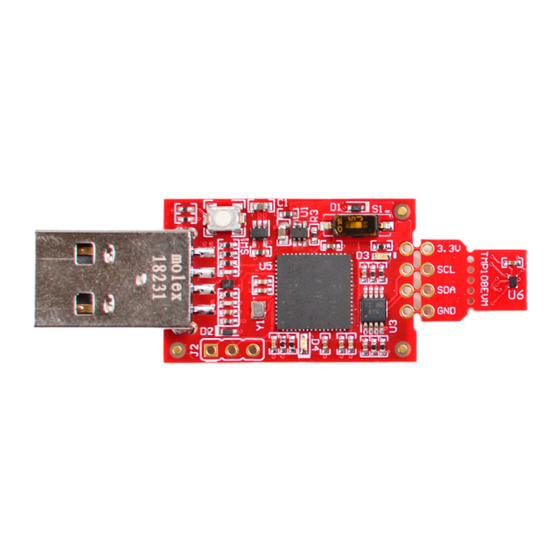
Table of Contents
Advertisement
Quick Links
Advertisement
Table of Contents

Summary of Contents for Texas Instruments TMP108EVM
- Page 1 TMP108EVM User's Guide Literature Number: SNIU036 September 2019...
-
Page 2: Table Of Contents
Settings Tab ......................Registers Tab ......................Collateral Tab ..............Schematic, Board Layout and Bill of Materials ....................... Schematic ....................Printed-Circuit Board ......................Bill of Materials Table of Contents SNIU036 – September 2019 Submit Documentation Feedback Copyright © 2019, Texas Instruments Incorporated... - Page 3 Settings ........................Registers ........................Collateral ........................Schematic ........................Top View ......................... Bottom View List of Tables ......................EVM Kit Contents ......................Bill of Materials SNIU036 – September 2019 List of Figures Submit Documentation Feedback Copyright © 2019, Texas Instruments Incorporated...
- Page 4 SNIU036 – September 2019 TMP108EVM User's Guide This user's guide describes the characteristics, operation, and use of the TMP108EVM evaluation board. This user's guide discusses how to set up and configure the software, discusses the hardware, and reviews various aspects of the software operation. Throughout this document, the terms evaluation board, evaluation module, and EVM are synonymous with the TMP108EVM.
-
Page 5: Trademarks
This external voltage will illuminate the green LED D3 and power the TMP108 device. Programming Header The TMP108EVM comes pre-loaded with firmware that is necessary for the correct operation of the USB interface and PC GUI software. The unpopulated header, J2, is provided for Spy-Bi-Wire access to the MSP430F5528. -
Page 6: Software Download
Software Download The PC GUI Software for TMP108EVM runs on TI's GUI Composer framework. The software is available as a live version which runs in your browser, and it is available as a download for offline use. The software is compatible with Windows, Mac and Linux operating systems. -
Page 7: Software
The Home Tab is shown at software launch. The Learn More link displays Features and Functional Diagram for the TMP108 device. The icons are shortcuts to the tabs shown on te left side of the screen. Figure 2. Home SNIU036 – September 2019 TMP108EVM User's Guide Submit Documentation Feedback Copyright © 2019, Texas Instruments Incorporated... -
Page 8: Data Capture Tab
Software www.ti.com Data Capture Tab The Data Capture tab reports the temperature from the TMP108 device included on the TMP108EVM. To enable Data Capture, select an Auto Read setting at the top of the Registers tab. Figure 3. Data Capture TMP108EVM User's Guide SNIU036 –... -
Page 9: Settings Tab
The Send One Shot button will force a I2C write to the TMP108's Configuration register with the M1 bit set to 1. Figure 4. Settings SNIU036 – September 2019 TMP108EVM User's Guide Submit Documentation Feedback Copyright © 2019, Texas Instruments Incorporated... -
Page 10: Registers Tab
I2C Bus activity, and enable individual transactions to be easily observed with an oscilloscope, logic analyzer, or bus-sniffing device. Figure 5. Registers TMP108EVM User's Guide SNIU036 – September 2019 Submit Documentation Feedback Copyright © 2019, Texas Instruments Incorporated... -
Page 11: Collateral Tab
The Collateral tab contains links to the EVM user's guide, the tool page on ti.com, as well as links to the product data sheet and other relevant links. Figure 6. Collateral SNIU036 – September 2019 TMP108EVM User's Guide Submit Documentation Feedback Copyright © 2019, Texas Instruments Incorporated... -
Page 12: Schematic, Board Layout And Bill Of Materials
Schematic, Board Layout and Bill of Materials www.ti.com Schematic, Board Layout and Bill of Materials Schematic Figure 7. Schematic TMP108EVM User's Guide SNIU036 – September 2019 Submit Documentation Feedback Copyright © 2019, Texas Instruments Incorporated... -
Page 13: Printed-Circuit Board
Figure 9. Bottom View Bill of Materials Table 2. Bill of Materials Designator Quantity Value Description Package Part Number Manufacturer Reference !PCB1 Printed Circuit SENS049 Board SNIU036 – September 2019 TMP108EVM User's Guide Submit Documentation Feedback Copyright © 2019, Texas Instruments Incorporated... - Page 14 1%, 0.063 W, Electronics Inc AEC-Q200 Grade 0, 0402 1.50k RES, 1.50 k, 1%, 0402 RMCF0402FT1K Stackpole 0.063 W, AEC- Electronics Inc Q200 Grade 0, 0402 TMP108EVM User's Guide SNIU036 – September 2019 Submit Documentation Feedback Copyright © 2019, Texas Instruments Incorporated...
- Page 15 Sb/Br) 16-Bit Ultra-Low- RGC0064B MSP430F5528IR Texas Power Instruments Microcontroller, 128KB Flash, 8KB RAM, USB, 12Bit ADC, 2 USCIs, 32Bit HW MPY, RGC0064B (VQFN-64) SNIU036 – September 2019 TMP108EVM User's Guide Submit Documentation Feedback Copyright © 2019, Texas Instruments Incorporated...
- Page 16 DRL0006A, LARGE T&R Crystal, 24 MHz, 2x1.6mm XRCGB24M000 MuRata F2P00R0 Header, 2.54 Header, 2.54 GBC03SAAN Sullins mm, 3x1, Gold, mm, 3x1, TH Connector Solutions TMP108EVM User's Guide SNIU036 – September 2019 Submit Documentation Feedback Copyright © 2019, Texas Instruments Incorporated...
- Page 17 STANDARD TERMS FOR EVALUATION MODULES Delivery: TI delivers TI evaluation boards, kits, or modules, including any accompanying demonstration software, components, and/or documentation which may be provided together or separately (collectively, an “EVM” or “EVMs”) to the User (“User”) in accordance with the terms set forth herein.
- Page 18 www.ti.com Regulatory Notices: 3.1 United States 3.1.1 Notice applicable to EVMs not FCC-Approved: FCC NOTICE: This kit is designed to allow product developers to evaluate electronic components, circuitry, or software associated with the kit to determine whether to incorporate such items in a finished product and software developers to write software applications for use with the end product.
- Page 19 www.ti.com Concernant les EVMs avec antennes détachables Conformément à la réglementation d'Industrie Canada, le présent émetteur radio peut fonctionner avec une antenne d'un type et d'un gain maximal (ou inférieur) approuvé pour l'émetteur par Industrie Canada. Dans le but de réduire les risques de brouillage radioélectrique à...
- Page 20 www.ti.com EVM Use Restrictions and Warnings: 4.1 EVMS ARE NOT FOR USE IN FUNCTIONAL SAFETY AND/OR SAFETY CRITICAL EVALUATIONS, INCLUDING BUT NOT LIMITED TO EVALUATIONS OF LIFE SUPPORT APPLICATIONS. 4.2 User must read and apply the user guide and other available documentation provided by TI regarding the EVM prior to handling or using the EVM, including without limitation any warning or restriction notices.
- Page 21 Notwithstanding the foregoing, any judgment may be enforced in any United States or foreign court, and TI may seek injunctive relief in any United States or foreign court. Mailing Address: Texas Instruments, Post Office Box 655303, Dallas, Texas 75265 Copyright © 2019, Texas Instruments Incorporated...
- Page 22 TI products. TI’s provision of these resources does not expand or otherwise alter TI’s applicable warranties or warranty disclaimers for TI products. Mailing Address: Texas Instruments, Post Office Box 655303, Dallas, Texas 75265 Copyright © 2019, Texas Instruments Incorporated...











Need help?
Do you have a question about the TMP108EVM and is the answer not in the manual?
Questions and answers