Table of Contents
Advertisement
Quick Links
FPC401 and FPC402 Evaluation Module (EVM) User's
The information and/or drawings set forth in this document and all rights in and to inventions disclosed
herein and patents which might be granted thereon disclosing or employing the materials, methods,
techniques, or apparatus described herein are the exclusive property of Texas Instruments. No disclosure
of information or drawings shall be made to any other person or organization without the prior consent of
Texas Instruments.
1
1.1
1.2
2
2.1
2.2
2.3
2.4
2.5
2.6
2.7
2.8
2.9
2.10
Trademarks
All trademarks are the property of their respective owners.
SNLU222B - December 2016 - Revised September 2019
Submit Documentation Feedback
..........................................................................................
................................................................................................
..........................................................................
................................................................................
...........................................................................................................
.........................................................................................
........................................................................................
.........................................................................
.................................................................................................
............................................................................................
.............................................................................
..................................................................................
Copyright © 2016-2019, Texas Instruments Incorporated
SNLU222B - December 2016 - Revised September 2019
Contents
.......................................................................
....................................................................
FPC401 and FPC402 Evaluation Module (EVM) User's Guide
User's Guide
Guide
2
2
3
5
6
6
8
9
10
11
12
13
14
15
1
Advertisement
Table of Contents

Summary of Contents for Texas Instruments FPC401
-
Page 1: Table Of Contents
Texas Instruments. No disclosure of information or drawings shall be made to any other person or organization without the prior consent of Texas Instruments. -
Page 2: Hardware Description And Setup
Hardware Description and Setup www.ti.com Hardware Description and Setup The general procedure for setting up the FPC401 and FPC402 Evaluation Modules (EVM) is described in the following sections. Figure 1. FPC40xEVM – Top and Bottom Power Configuration Configure the power illustrated by Figure 1. -
Page 3: Communication Protocol Configuration
ADDR_N pins are connected. Connect the final DONE_N pin to GND. See the data sheet for more details on how I2C is configured. Figure 3. I2C Configuration SNLU222B – December 2016 – Revised September 2019 FPC401 and FPC402 Evaluation Module (EVM) User’s Guide Submit Documentation Feedback Copyright © 2016–2019, Texas Instruments Incorporated... - Page 4 MISO connects to the MISO of the MSP430. See the data sheet for more details on how SPI is configured. Figure 4. SPI Configuration FPC401 and FPC402 Evaluation Module (EVM) User’s Guide SNLU222B – December 2016 – Revised September 2019 Submit Documentation Feedback...
-
Page 5: Fpc401 Evm Gui Description And Setup
FPC401 EVM GUI Description and Setup www.ti.com FPC401 EVM GUI Description and Setup The FPC401 EVM GUI is used to program both FPC401EVM and FPC402EVM. The general procedure for setting up the FPC401 GUI is described in the sections below. Figure 5. FPC401 EVM GUI SNLU222B –... -
Page 6: Installation
Installation The FPC401 EVM GUI has two installers. The Setup_FPC401_EVM.exe installer does not contain the National Instruments Run-Time Engine and requires web access to download the NI run-time engine if the computer does not already have this installed. The Setup_FPC401_EVM_with_RTE.exe installer is a larger file that contains the run-time engine and does not require web access. - Page 7 1 of instance 1) will affect ports 1, 5, 9, 13, and so forth. Figure 7. FPC Instance and Port Selection SNLU222B – December 2016 – Revised September 2019 FPC401 and FPC402 Evaluation Module (EVM) User’s Guide Submit Documentation Feedback Copyright © 2016–2019, Texas Instruments Incorporated...
-
Page 8: Local Fpc Read And Write
Note that performing a register reset in I2C mode will restore the default I2C address of the device and the link must be closed and reopened to restore normal GUI operation. Figure 8. FPC401 GUI – Local Reads and Writes FPC401 and FPC402 Evaluation Module (EVM) User’s Guide SNLU222B –... -
Page 9: Remote Access On Downstream Modules
EXECUTE WRITE. To read, click EXECUTE READ. The Set I2C Rate switch will toggle the I2C rate of the downstream between 100 kHz (SFP) and 400 kHz (QSFP). Figure 9. FPC401 GUI – Downstream Reads and Writes SNLU222B – December 2016 – Revised September 2019 FPC401 and FPC402 Evaluation Module (EVM) User’s Guide... -
Page 10: Input And Output Status And Configuration
0/1/2/3 Set drop-down menus and click SET GPIOS. To modify the state of the outputs, modify the OUT A/B Set drop-down menus and click SET OUTPUTS. Figure 10. FPC401 GUI – Input, Output, GPIO Status, and Control FPC401 and FPC402 Evaluation Module (EVM) User’s Guide SNLU222B –... -
Page 11: Interrupt Configuration And Monitoring
Figure Figure 11. FPC401 GUI – Interrupt Control Figure 12. FPC401 GUI – Port Reset SNLU222B – December 2016 – Revised September 2019 FPC401 and FPC402 Evaluation Module (EVM) User’s Guide Submit Documentation Feedback Copyright © 2016–2019, Texas Instruments Incorporated... -
Page 12: Led Configuration
LEDs and modules. Figure 13. FPC401 GUI – LED Settings Figure 14. LED Mapping FPC401 and FPC402 Evaluation Module (EVM) User’s Guide SNLU222B – December 2016 – Revised September 2019 Submit Documentation Feedback... -
Page 13: Prefetch Configuration
RE-ARM button. This will also clear the interrupt. Figure 15. FPC401 GUI – Prefetch Settings SNLU222B – December 2016 – Revised September 2019 FPC401 and FPC402 Evaluation Module (EVM) User’s Guide Submit Documentation Feedback Copyright © 2016–2019, Texas Instruments Incorporated... -
Page 14: Data-Driven Interrupt Configuration
CHECK / CLEAR DATA to determine which bits of the four monitored bytes triggered the interrupt. This will also clear the interrupt. Figure 16. FPC401 GUI – Data-Driven Interrupt Control FPC401 and FPC402 Evaluation Module (EVM) User’s Guide SNLU222B – December 2016 – Revised September 2019 Submit Documentation Feedback Copyright ©... -
Page 15: 2.10 Scheduled Write Configuration
Figure 17. FPC401 GUI – Scheduled Write Control SNLU222B – December 2016 – Revised September 2019 FPC401 and FPC402 Evaluation Module (EVM) User’s Guide Submit Documentation Feedback Copyright ©... - Page 16 NOTE: Page numbers for previous revisions may differ from page numbers in the current version. Changes from Original (November 2016) to B Revision ....................Page ........................• First public release. Revision History SNLU222B – December 2016 – Revised September 2019 Submit Documentation Feedback Copyright © 2016–2019, Texas Instruments Incorporated...
- Page 17 Revision History www.ti.com Changes from Original (November 2016) to B Revision ...................... Page ........................• First public release. SNLU222B – December 2016 – Revised September 2019 Revision History Submit Documentation Feedback Copyright © 2016–2019, Texas Instruments Incorporated...
- Page 18 STANDARD TERMS FOR EVALUATION MODULES Delivery: TI delivers TI evaluation boards, kits, or modules, including any accompanying demonstration software, components, and/or documentation which may be provided together or separately (collectively, an “EVM” or “EVMs”) to the User (“User”) in accordance with the terms set forth herein.
- Page 19 www.ti.com Regulatory Notices: 3.1 United States 3.1.1 Notice applicable to EVMs not FCC-Approved: FCC NOTICE: This kit is designed to allow product developers to evaluate electronic components, circuitry, or software associated with the kit to determine whether to incorporate such items in a finished product and software developers to write software applications for use with the end product.
- Page 20 www.ti.com Concernant les EVMs avec antennes détachables Conformément à la réglementation d'Industrie Canada, le présent émetteur radio peut fonctionner avec une antenne d'un type et d'un gain maximal (ou inférieur) approuvé pour l'émetteur par Industrie Canada. Dans le but de réduire les risques de brouillage radioélectrique à...
- Page 21 www.ti.com EVM Use Restrictions and Warnings: 4.1 EVMS ARE NOT FOR USE IN FUNCTIONAL SAFETY AND/OR SAFETY CRITICAL EVALUATIONS, INCLUDING BUT NOT LIMITED TO EVALUATIONS OF LIFE SUPPORT APPLICATIONS. 4.2 User must read and apply the user guide and other available documentation provided by TI regarding the EVM prior to handling or using the EVM, including without limitation any warning or restriction notices.
- Page 22 Notwithstanding the foregoing, any judgment may be enforced in any United States or foreign court, and TI may seek injunctive relief in any United States or foreign court. Mailing Address: Texas Instruments, Post Office Box 655303, Dallas, Texas 75265 Copyright © 2019, Texas Instruments Incorporated...
- Page 23 TI products. TI’s provision of these resources does not expand or otherwise alter TI’s applicable warranties or warranty disclaimers for TI products. Mailing Address: Texas Instruments, Post Office Box 655303, Dallas, Texas 75265 Copyright © 2019, Texas Instruments Incorporated...
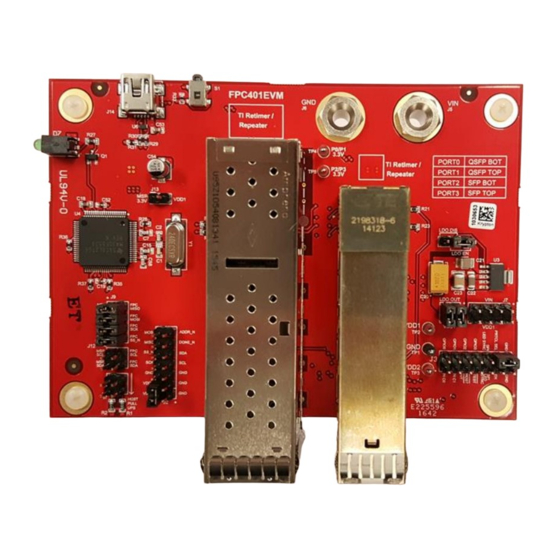













Need help?
Do you have a question about the FPC401 and is the answer not in the manual?
Questions and answers