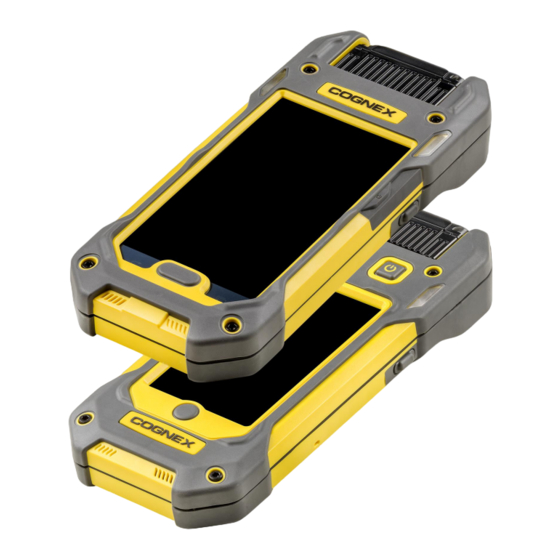
Cognex MX-1502 User Manual
Hide thumbs
Also See for MX-1502:
- Reference manual (38 pages) ,
- User manual (26 pages) ,
- Quick reference manual (25 pages)
Table of Contents
Advertisement
Quick Links
Advertisement
Table of Contents

Summary of Contents for Cognex MX-1502
- Page 1 MX-1502 User Guide 2020 June 05 Revision: 1.0.0.10...
-
Page 2: Legal Notices
Copyright © 2020. Cognex Corporation. All Rights Reserved. Portions of the hardware and software provided by Cognex may be covered by one or more U.S. and foreign patents, as well as pending U.S. and foreign patents listed on the Cognex web site at: cognex.com/patents. -
Page 3: Table Of Contents
Firmware Upgrade with DataMan Quick Setup System Setup Installing the DataMan Setup Tool Proxy Mode Keyboard Mode for iOS Keyboard Mode for Android Power Off Mode MX-1502 Battery Management Charging and Discharging Batteries Troubleshooting Compliance Statements Compliance Statements: Wireless Charging Station Precautions... -
Page 4: Symbols
Symbols Symbols The following symbols indicate safety precautions and supplemental information: WARNING: This symbol indicates a hazard that could cause death, serious personal injury or electrical shock. CAUTION: This symbol indicates a hazard that could result in property damage. Note: This symbol indicates additional information about a subject. Tip: This symbol indicates suggestions and shortcuts that might not otherwise be apparent. -
Page 5: About Mx-1502
3rd party mobile devices. The MX-1502 reader provides the industry’s most advanced technology for reading 1-D and 2-D codes. The MX-1502 also reads challenging 2-D DPM codes. It is designed to withstand heavy use in industrial settings. The enhanced interface allows you to write and implement your... -
Page 6: Initial Setup
MX-1502. Please make sure that either MTP or PTP is selected on your mobile device when connected to a USB host. iii. Ensure that the MX-1502 engine is turned on by pressing either of the trigger buttons (left or right side). 2. Scan the necessary Reader Programming (RP) codes from the following list: USB Mode (Android) -
Page 7: Tricks And Tips
Tricks and Tips 1. A battery must be inserted in the back of the MX-1502 device for the scan engine to boot up. The scan engine does not run off the phone’s battery. Rather, the Cognex battery powers the Cognex scan engine and provides... - Page 8 Initial Setup auxiliary power to the phone. 2. Power the phone on separately, using the power button. 3. There is a left and right trigger button on the reader, and a software trigger button in the DataMan Quick Setup. 4. To reboot the reader, you do not have to remove the batteries. Just keep both side buttons pressed for ten seconds.
-
Page 9: The Dataman Quick Setup
DataMan device and update the firmware. The first step in the MX-1502 setup process is to download and start the DataMan Quick Setup on your mobile phone. Note: For information on how to install the DataMan Quick Setup, see the section on Initial Testing. - Page 10 The DataMan Quick Setup 3. The result of reading appears in the Camera page of the DataMan Quick Setup. You can share the result by tapping the Share icon at the top right of the screen. 4. If you want to improve the exposure settings, go to the next screen of the Camera page by swiping the screen.
- Page 11 The DataMan Quick Setup 5. On swiping again, you can configure the details of the illumination and the aimer. 6. The functions can be reached from the main menu. On the Result History page, you find details about your past activities with the DataMan Quick Setup.
- Page 12 7. On the Device Settings page, you can configure the trigger type and the code symbologies. 8. The Statistics page provides data on the triggers and reads. You can perform the steps above not only by using the MX-1502 reader but also by using readers connected to your device on a network.
-
Page 13: Firmware Upgrade With Dataman Quick Setup
Tip: Firmware can be upgraded via the DataMan Setup Tool as well. 1. Make sure that your mobile device is connected properly to the MX-1502 and that you have performed Initial Testing. 2. Navigate to the Device Settings page and tap Firmware update. -
Page 14: System Setup
4. Start the DataMan Quick Setup on your reader because the DataMan Quick Setup must be running while using the DataMan Setup Tool. 5. Start the DataMan Setup Tool on your PC or laptop. Select one or more MX-1502 readers you want to work with and click Connect. -
Page 15: Proxy Mode
System Setup 6. Set up and configure the reader. Tip: For more information on how to use the DataMan Setup Tool, consult the DataMan Setup Tool Reference Manual. Proxy Mode The DataMan Quick Setup provides the most important configuration features of readers. If you need more functions to get the appropriate reading result, use your reader in proxy mode via a WiFi network. -
Page 16: Keyboard Mode For Ios
System Setup Keyboard Mode for iOS On iOS only, switch the MX-1502 reader keyboard mode on or off by scanning the following codes: Enable iOS Keyboard Mode Disable iOS Keyboard Mode Keyboard Mode for Android On Android only, switch the MX-1502 reader keyboard mode on or off by scanning the following codes: Enable Android Keyboard Mode... -
Page 17: Power Off Mode
Power Off Mode Power Off Mode The aim of power off mode is to extend battery life by minimizing the power consumption of the device. The device can enter power off mode if the device is idle for extended time (1800 seconds by default). In power off mode, all parts of the system will be powered off except for the wireless charger. -
Page 18: Mx-1502 Battery Management
Charge The MX-1502 can be equipped with either the MX-1502's battery or the pistol grip battery or both. When the MX-1502 is being charged, in either cases, all batteries are being charged including the mobile device's battery. Discharge Battery Value Process When the total battery capacity of the device (i.e. - Page 19 Value Process 50-25% As long as the total battery capacity of the MX-1502 reader's own battery is higher than this value, the phone's own battery is kept at 100%. If the reader's own battery capacity drops below 1500 mAh, the phone battery's capacity will not be kept at 100%, but it will be charged to a certain level.
- Page 20 (Battery Threshold MX-1502 Low): 16% (Battery Threshold MX-1502 High): 50% The MX-1502 battery values are half of the above values if the pistol grip battery is used in addition to the battery of the MX-1502reader. The mobile device will be charged unconditionally if the MX-1502 battery charge is above the BT threshold.
-
Page 21: Troubleshooting
DataMan readers. The MX-1502 does not connect to your On some Android devices, Make sure that either MTP or PTP is Android device in USB mode. -
Page 22: Compliance Statements
Statement For European Union Users Cognex complies with Directive 2012/19/EU OF THE EUROPEAN PARLIAMENT AND OF THE COUNCIL of 4 July 2012 on waste electrical and electronic equipment (WEEE). This product has required the extraction and use of natural resources for its production. It may contain hazardous substances that could impact health and the environment, if not properly disposed. -
Page 23: Compliance Statements: Wireless Charging Station
2014., and has been certified to be under the limits of a Class 2 Laser device. For European Union Users Cognex complies with Directive 2012/19/EU OF THE EUROPEAN PARLIAMENT AND OF THE COUNCIL of 4 July 2012 on waste electrical and electronic equipment (WEEE). - Page 24 Compliance Statements Safety and Regulatory European This is a Class A product. In a domestic environment this product may cause radio interference in Compliance which case the user may be required to take adequate measures. This equipment complies with the essential requirements of EU Directive 2014/30/EU. Declarations are available from your local representative.
-
Page 25: Precautions
Precautions Precautions To reduce the risk of injury or equipment damage, observe the following precautions when you install the Cognex product: Route cables and wires away from high-current wiring or high-voltage power sources to reduce the risk of damage or malfunction from the following causes: over-voltage, line noise, electrostatic discharge (ESD), power surges, or other irregularities in the power supply. - Page 26 Copyright © 2020 Cognex Corporation. All Rights Reserved.







Need help?
Do you have a question about the MX-1502 and is the answer not in the manual?
Questions and answers