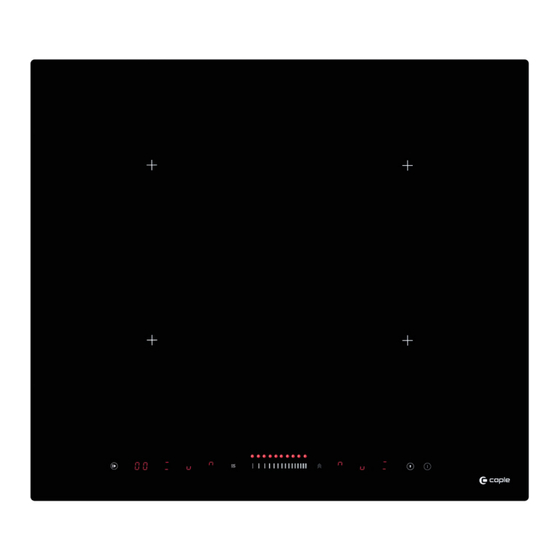
Subscribe to Our Youtube Channel
Summary of Contents for Caple 857i
- Page 1 I n d u c t i o n H o b I n s t r u c t i o n M a n u a l C 85 7i Contact Caple on 0117 938 7420 for spare parts or www.caple.co.uk...
-
Page 2: Table Of Contents
I N T R O D U C T I O N C O N T E N T S Congratulations on the purchase of your new Caple Introduction induction hob. We recommend that you spend some time Safety Instructions... -
Page 3: Safety Instructions
IMPORTANT SAFETY INSTRUCTIONS HEALTH HAZARD - Read these instructions carefully before installing or using - This appliance complies with electromagnetic safety this appliance. standards. - No combustible materials or products should be placed on - Persons with cardiac pacemakers or other electrical this appliance at any time. - Page 4 - If the supply cord is damaged, it must be replaced by Caple - Never use your appliance for warming or heating the room.
- Page 5 W A R N I N G : W A R N I N G : - The appliance and its accessible parts become hot during - Warning: If the surface is cracked, switch off the appliance use. to avoid the possibility of electric shock. Hob surfaces that are glass-ceramic or of a similar material protect live parts.
-
Page 6: Environmental Protection
4. Keylock control 5. ON/OFF control Ensure you keep your warranty card safe, you may need to show it to Caple Service together with proof of purchase. 6. Keep warm control If you fail to show your warranty card you will incur all repair charges. Spare parts are only 7. - Page 7 C H O O S I N G T H E R I G H T C O O K W A R E I N D U C T I O N C O O K I N G ...
-
Page 8: Using Your Induction Hob
W H E N YO U H AV E F I N I S H E D C O O K I N G U S I N G Y O U R I N D U C T I O N H O B TO S TA R T C O O K I N G Touch the heating zone selection control that you wish to switch off. - Page 9 B R I D G E F U N C T I O N C A N C E L T H E B O O S T F U N C T I O N - This area can be used as a single zone or as two different zones, according to your cooking requirements.
- Page 10 T I M E R C O N T R O L U S I N G A S A L A R G E Z O N E You can use the timer in two different ways: - You can use it as a minute minder. In this case, the timer will not turn any cooking zone off when To activate the Bridge zone area as a single large zone, simply press the Bridge zone keys.
- Page 11 U S I N G T H E PA U S E F U N C T I O N Set the time by touching the slider control. (e.g. 6) When the cooking zones are running, touch the control, all the displays will show and stop heating.
-
Page 12: Cooking Guidelines
C O O K I N G G U I D E L I N E S S T I R - F RY I N G 1. Choose an induction compatible flat-based wok or a large frying pan. 2. Have all the ingredients and equipment ready. Stir-frying should be quick. If cooking large Take care when frying as the oil and fat heat up very quickly, particularly if you’re using the Boost quantities, cook the food in several smaller batches. -
Page 13: Installation
I N S T A L L A T I O N B E F O R E I N S TA L L I N G T H E H O B - The induction hob must be installed by qualified personnel or Caple technicians. Please never ... - Page 14 WORK SURFACE BRACKET BRACKET - If the cable is damaged or needs replacing the operation must be carried out by a Caple a a u u t t i i o o n n service engineer. C A U T I O N S :...
-
Page 15: Troubleshooting
4. Wipe the area completely dry with a itself off unexpectedly, a hob off at the wall, and contact Caple paper towel. tone sounds and an error Service on 0117 938 1900. - Page 16 Please do not disassemble the unit by yourself to avoid any dangers and damages to the induction Pot diameter is too small. display flashes . hob. Caple Service can be contacted by telephone on 0117 938 1900. Unit is overheated. Wait Pan detection circuit is for temperature to return Hob has overheated.
-
Page 17: Technical Specification
T E C H N I C A L S P E C I F I C A T I O N N OT E S : Model code C857i Cooking zones 4 Zones Supply voltage 220-240V~ 50 Installed electric power 7200W Product size LxWxH (mm) 590x520x60... - Page 18 N OT E S : N OT E S : Instruction manual C857i Instruction manual C857i Please keep this instruction manual for future reference Please keep this instruction manual for future reference...
- Page 19 Caple Service Fourth Way T: 0117 938 1900 Avonmouth E: service@caple.co.uk Bristol www.caple.co.uk BS11 8DW...













Need help?
Do you have a question about the 857i and is the answer not in the manual?
Questions and answers