Summary of Contents for NXP Semiconductors TWR-VF65GS10-PRO
- Page 1 Quick Start Guide TWR-VF65GS10 For Vybrid Controller Solutions Based on ARM Cortex -A5 and Cortex-M4 ® ® Processors with the DS-5 Toolchain TOWER SYSTEM Arrow.com. Downloaded from...
- Page 2 Quick Start Guide Get to Know the TWR-VF65GS10 Dual Quad SPI K20 JTAG Header UART Selection Primary Connector Power/OpenSDA Micro-USB Vybrid JTAG Header Reset 38-pin Mictor Dual USB Trace Debug External NPN Accelerometer Ballast LEDs Micro SD Secondary General-Purpose Connector TWRPI Plug-In DDR3 Reset Configuration...
- Page 3 TOWER SYSTEM Get to Know the TWR-VF65GS10 OpenSDA Device Battery Receptacle (VBAT) NAND Flash Potentiometer Back Side of TWR-VF65GS10 Module Arrow.com. Arrow.com. Arrow.com. Downloaded from Downloaded from Downloaded from...
- Page 4 Quick Start Guide TWR-VF65GS10 Features • Vybrid MVF61NS151CMK50 controller (dual-core Cortex-A5 at 500 MHz + Cortex-M4 at 167 MHz, 1.5 MB SRAM, dual Ethernet, dual USB, advanced security) • Kinetis K20DX128VFM5 MCU-based OpenSDA circuit • 1 Gb x 16 (128 MB) DDR3 in 96 FBGA package •...
-
Page 5: Configure The Hardware
TOWER SYSTEM Step-by-Step Installation Instructions This Quick Start Guide details how to set up the TWR-VF65GS10 module and run some demo projects on the device. Configure the Download Software Hardware and Tools • Assemble your Tower System Download installation software development platform per the and documentation under instructions found in the TWR-ELEV... - Page 6 Quick Start Guide Step-by-Step Installation Instructions Locate and Install Set up Serial CDC Device Drivers Communication • The module will enumerate as a • A USB-to-serial bridge is supported composite “Mass Storage and Serial through the USB CDC functionality. CDC Device.” The drivers for the The serial port number is viewable CDC functionality can be found in the Device Manager (right click,...
-
Page 7: Start Debugging
TOWER SYSTEM Tilt the Explore the Board Features • After the TWR-VF65GS10 module • Follow the “Introduction to the Vybrid powers up, the U-Boot bootloader will Tower System Module” video clip at load the out-of-box demo from the freescale.com/TWR-VF65GS10 SD card. The Cortex-A5 core runs the to further explore the features and Linux operating system and uses the... - Page 8 Quick Start Guide TWR-VF65GS10 Jumper Options The following is a list of all jumper options on the TWR-VF65GS10. The default settings are shown in bold. Jumper Option Setting Description Vybrid VBAT power VBAT tied to main Vybrid 3.3 V (VCC_3V3_MCU) source - SecureRTC, 32 kHz XOSC, VBAT tied to Coin Cell...
- Page 9 TOWER SYSTEM (continued from previous page) Jumper Option Setting Description P5V comes from USB Micro-B connector J3 (only option when “OpenSDA” operates) Onboard 5 V source P5V comes from Peripheral USB OTG Micro-B J8 Self-powered - USB0_VBUS tied to P5V Power source for Vybrid USB0 PHY Bus-powered - USB0_VBUS tied to VBUS of Peripheral...
- Page 10 Quick Start Guide TWR-VF65GS10 Jumper Settings (continued from previous page) Jumper Option Setting Description SCI1_RX connected to ELEV_UART1_RX SCI1_RX connected to OpenSDA_UART_TX SCI1_RX and SCI2_RX select continued 8-10 SCI2_RX connected to ELEV_UART1_RX 9-10 SCI2_RX connected to OpenSDA_UART_TX P5V tied to P5V_ELEV Elevator 5 V supply Board and Tower System 5 V power rails untied Connected to Peripheral USB OTG Micro-B...
- Page 11 TOWER SYSTEM Arrow.com. Arrow.com. Arrow.com. Arrow.com. Arrow.com. Arrow.com. Arrow.com. Arrow.com. Arrow.com. Arrow.com. Arrow.com. Downloaded from Downloaded from Downloaded from Downloaded from Downloaded from Downloaded from Downloaded from Downloaded from Downloaded from Downloaded from Downloaded from...
-
Page 12: Warranty
Quick Start Guide Visit freescale.com/TWR-VF65GS10 for information on the TWR-VF65GS10, including: • TWR-VF65GS10 user manual • TWR-VF65GS10 “Introduction to the Vybrid Tower System Module” video clip • TWR-VF65GS10 schematics • Vybrid family fact sheets • Tower System fact sheet Support Visit freescale.com/support for a list of phone numbers within your region.
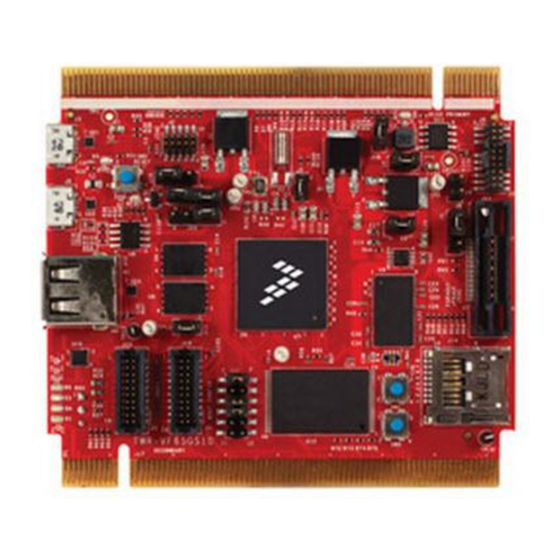


Need help?
Do you have a question about the TWR-VF65GS10-PRO and is the answer not in the manual?
Questions and answers