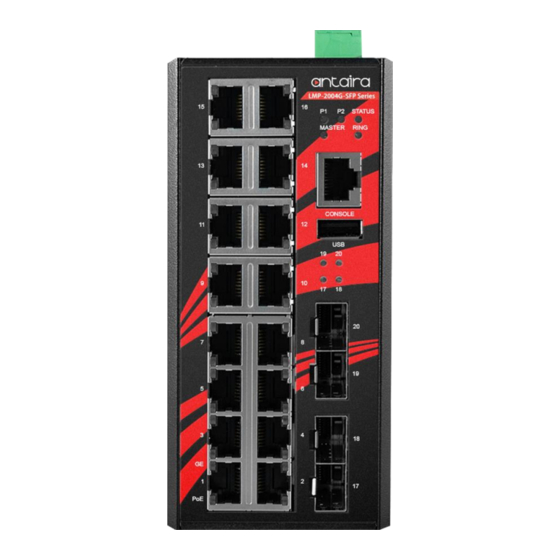
ANTAIRA LMP-2004G-SFP Series Hardware Manual
20-port industrial gigabit poe+ light layer 3 managed ethernet switch, with 16*10/100/1000tx ports (30w/port) and 100/1000 sfp ports
Hide thumbs
Also See for LMP-2004G-SFP Series:
- Hardware manual (19 pages) ,
- Quick installation manual (2 pages) ,
- Quick installation manual (2 pages)
Subscribe to Our Youtube Channel
Summary of Contents for ANTAIRA LMP-2004G-SFP Series
- Page 1 LMP-2004G-SFP Series 20-Port Industrial Gigabit PoE+ Light Layer 3 Managed Ethernet Switch, with 16*10/100/1000Tx Ports (30W/Port) and 4*100/1000 SFP Ports Hardware Manual Version 2.0 (September 2020) ...
- Page 2 Antaira Technologies, LLC may make improvements and/or changes to the product and/or specifications of the product described in this manual, without prior notice. Antaira Technologies, LLC will not be liable for any technical inaccuracies or typographical errors found in this guide. Changes are periodically made ...
- Page 3 Antaira Technologies - Industrial Ethernet Switches LMP-2004G-SFP Series - Hardware Manual - v2.0 Reorient or relocate the receiving antenna. ● ● Increase the separation between the equipment and receiver. ● Connect the equipment into an outlet on a circuit different from that to which the receiver is ...
- Page 4 Antaira Technologies - Industrial Ethernet Switches LMP-2004G-SFP Series - Hardware Manual - v2.0 Industrial Ethernet Switches Industrial Grade PoE+ Managed Ethernet Switches Hardware Manual Version 2.0 (September 2020) The manual supports the following models: ● LMP-2004G-SFP LMP-2004G-SFP-T ●...
-
Page 5: Table Of Contents
Antaira Technologies - Industrial Ethernet Switches LMP-2004G-SFP Series - Hardware Manual - v2.0 Table of Contents 1 Overview 1 1.1 Product Hardware Features 1 1.2 Product Software Features 2 1.3 Package Contents 2 1.4 Safety Precaution 3 2 Hardware Description 4 ... -
Page 6: Overview
SCADA systems or control networks. The LMP-2004G-SFP series is IP30 rated and DIN-rail mountable. There are also two wide operating temperature models for either a standard temperature range (STD: -10°C to 70°C) or an extended temperature range (EOT: -40°C to 75°C). ... -
Page 7: Product Software Features
Antaira Technologies - Industrial Ethernet Switches LMP-2004G-SFP Series - Hardware Manual - v2.0 1.2 Product Software Features Network Redundancy STP, RSTP, MSTP, ITU-T G.8032 Ethernet Ring Protection Switch (ERPS) for network redundancy Network Management Web UI based management, SNMP v1/v2/v3, Serial Console ... -
Page 8: Safety Precaution
Antaira Technologies - Industrial Ethernet Switches LMP-2004G-SFP Series - Hardware Manual - v2.0 1.4 Safety Precaution Attention: If the DC voltage is supplied by an external circuit, please use a protection device on the power supply input. The industrial Ethernet switch’s hardware specs, ports, cabling information, and wiring ... -
Page 9: Hardware Description
Antaira Technologies - Industrial Ethernet Switches LMP-2004G-SFP Series - Hardware Manual - v2.0 2 Hardware Description 2.1 Physical Dimensions Figure 2.1 , below, shows the physical dimensions of this product series: (W x D x H) is 67mm x 99mm x 142mm ... -
Page 10: Front View Panel
Antaira Technologies - Industrial Ethernet Switches LMP-2004G-SFP Series - Hardware Manual - v2.0 2.2 Front View Panel Figure 2.2 , below, shows the front panel of the product series: Figure 2.2 - Front View Panel 2.3 Top View Panel ... -
Page 11: Led Indicators
Antaira Technologies - Industrial Ethernet Switches LMP-2004G-SFP Series - Hardware Manual - v2.0 2.4 LED Indicators There are LED light indicators located on the front panel of the industrial Ethernet switch that display the power status and network status. Each LED indicator has a different color and has its own specific ... -
Page 12: Reset Button
Antaira Technologies - Industrial Ethernet Switches LMP-2004G-SFP Series - Hardware Manual - v2.0 Note: “P1” is the abbreviation for “Power 1”, “P2” is for “Power 2”, “LNK” is for “Link”, and “ACT” is for “Activity”. 2.5 Reset Button ... -
Page 13: Cabling
Antaira Technologies - Industrial Ethernet Switches LMP-2004G-SFP Series - Hardware Manual - v2.0 Crossover Cable Straight Through Cable Pin Number / Signal Pin Number / Signal Pin Number / Signal Pin Number / Signal 1 / TP0+ 3 / TP1+... -
Page 14: Wiring The Fault Alarm Contact
Antaira Technologies - Industrial Ethernet Switches LMP-2004G-SFP Series - Hardware Manual - v2.0 A ttention: Veuillez suivre les étapes ci-dessous lors de l'insertion du câble d'alimentation. 1. Insert the positive and negative wires into the PWR1 (V1+, V1-) and PWR2 (V2+, V2-) contacts on the ... -
Page 15: Grounding Note
Antaira Technologies - Industrial Ethernet Switches LMP-2004G-SFP Series - Hardware Manual - v2.0 Figure 2.8 - Wiring the Fault Alarm Contact Caution: The wire gauge for the terminal block should range between 12 ~ 24 AWG. If only using one power source, jumper Pin 1 to Pin 5 and Pin 2 to Pin 6 to eliminate power fault ... - Page 16 Antaira Technologies - Industrial Ethernet Switches LMP-2004G-SFP Series - Hardware Manual - v2.0 A ttention: L'utilisation d'un câble blindé permet une meilleure compatibilité électromagnétique 11 ...
-
Page 17: Mounting Installation
Antaira Technologies - Industrial Ethernet Switches LMP-2004G-SFP Series - Hardware Manual - v2.0 3 Mounting Installation 3.1 DIN-Rail Mounting The DIN-Rail is pre-installed on the industrial Ethernet switch from the factory. If the DIN-Rail is not on the industrial Ethernet switch, please see F igure 3.1 to learn how to install the DIN-Rail on the switch. ... -
Page 18: Wall Mounting
Antaira Technologies - Industrial Ethernet Switches LMP-2004G-SFP Series - Hardware Manual - v2.0 Figure 3.2 - Insert the Switch on the DIN-Rail Figure 3.3 - Stable the Switch on the DIN-Rail 3.2 Wall Mounting Follow the steps below to mount the industrial Ethernet switch using the wall mounting bracket as shown ... - Page 19 Antaira Technologies - Industrial Ethernet Switches LMP-2004G-SFP Series - Hardware Manual - v2.0 Figure 3.4 - Remove DIN-Rail bracket from the Switch Below, in F igure 3.5 are the dimensions of the wall mounting bracket. Figure 3.5 - Wall Mounting Bracket Dimensions ...
-
Page 20: Hardware Installation
Antaira Technologies - Industrial Ethernet Switches LMP-2004G-SFP Series - Hardware Manual - v2.0 4 Hardware Installation 4.1 Installation Steps This section will explain how to install the industrial Ethernet switch: C aution: This device is intended for indoor use. ... -
Page 21: Maintenance And Service
Antaira Technologies - Industrial Ethernet Switches LMP-2004G-SFP Series - Hardware Manual - v2.0 The Ethernet port’s (RJ45) LED on the industrial Ethernet switch will turn on when the cable is ● connected to the networking device. ● Please refer to the L ED Indicators section for LED light indication. ... - Page 22 Antaira Technologies - Industrial Ethernet Switches LMP-2004G-SFP Series - Hardware Manual - v2.0 Please contact Antaira for technical support service if the problem still cannot be ○ resolved. ● If the industrial switch LED indicators are normal and the connected cables are correct but the ...
-
Page 23: Technical Specifications
Antaira Technologies - Industrial Ethernet Switches LMP-2004G-SFP Series - Hardware Manual - v2.0 5 Technical Specifications Table 5.1 has the technical specifications for this product series. Technology Port/MAC/Protocol/IP Subnet-based VLAN, GARP/GVRP, Loop Guard, Link Aggregation static/LACP, BPDU guard, Error L2 Switching ... - Page 24 Antaira Technologies - Industrial Ethernet Switches LMP-2004G-SFP Series - Hardware Manual - v2.0 MAC Table Size 8K VLAN Group 4095 IGMP Group 1024 Port Interface 16*10/100/1000BaseTx (30W/Port) Ethernet Port Auto-negotiation speed, Full/Half duplex mode, and auto MDI/MDI-X connection SFP Port ...
- Page 25 (Antaira US Headquarter) + 844-268-2472 (Antaira Europe Office) +48-22-862-88-81 (Antaira Asia Office) +886-2-2218-9733 Please report any problems to Antaira: www.antaira.com / upport@antaira.com www.antaira.eu / nfo@antaira.eu www.antaira.com.tw / nfo@antaira.com.tw Any changes to this material will be announced on the Antaira website. 20 ...















Need help?
Do you have a question about the LMP-2004G-SFP Series and is the answer not in the manual?
Questions and answers