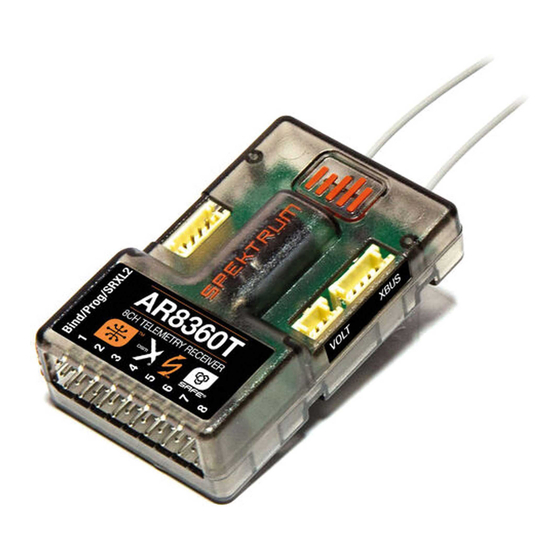
Table of Contents
Advertisement
Quick Links
Advertisement
Table of Contents
Troubleshooting

Summary of Contents for Horizon Hobby Spektrum AR8360T AS3X
- Page 1 Spektrum AR8360T AS3X and SAFE 8 CH Receiver...
- Page 2 NOTICE All instructions, warranties and other collateral documents are subject to change at the sole discretion of Horizon Hobby, LLC. For up-to-date product literature, visit horizonhobby.com or towerhobbies.com and click on the support or resources tab for this product. Meaning of Special Language...
-
Page 3: Table Of Contents
AR8360T AS3X and SAFE Telemetry Receiver The Spektrum™ AR8360T Receiver is full range with telemetry, and is compatible with all Spektrum™ DSM2 and DSMX technology ® ® transmitters. Perform the setup for the AR8360T receiver through a compatible Spektrum Transmitter with Forward Programming. -
Page 4: Smart Throttle
AR8360T Specifications Type DSM2/DSMX 8 CH AS3X Telemetry Receiver Application Channels Receivers SRXL2 Remote Receiver Optional Remote Receiver ™ (not included) [SPM9747, SPM4651T] Modulation DSM2/DSMX Telemetry Integrated Bind Method Bind Button, Bind Plug Failsafe Band 2.4GHz Dimensions (LxWxH) 49 x 30 x 15mm Weight Input Voltage 3.5–9V... -
Page 5: Telemetry
Telemetry The AR8360T features full range telemetry and will provide receiver battery voltage, flight log data, vertical speed, and altitude data without any additional sensors. Additional telemetry devices such as voltage sensors can be connected to the volt port, and XBus telemetry sensors can be connected through the XBus connector. -
Page 6: Transmitter And Receiver Binding
ANTENNA INSTALLATION The AR8360T receiver has coaxial style Active portion antennas. We recommend installing the of antenna antennas oriented 90º from each other and as far as possible from metal, batteries, carbon fiber or fuel tanks to maximize signal reception performance. -
Page 7: Failsafe
Failsafe In the unlikely event the radio link is lost during use, the receiver will enable the selected failsafe mode. Smart Safe + Hold Last is the default failsafe mode on the AR8360T. Preset Failsafe and SAFE Failsafe modes are only available through Forward Programming. -
Page 8: Ar8360T Receiver- Basic As3X Setup
AR8360T Receiver- Basic AS3X Setup To use AS3X technology with the Spektrum AR8360T Receiver, the receiver needs to be set up with a compatible Spektrum transmitter. Verify the basic setup and trim is accurate before attempting AS3X setup. Forward Programming Setup: The receiver is directly configured through the Forward Programming menu. -
Page 9: As3X Reaction Test
AS3X Reaction Test This test ensures that the AS3X control system is functioning properly. Assemble the aircraft, bind your transmitter to the receiver, and complete the AS3X First Time Setup in the Forward Programming menu before performing this test. Raise the throttle above 25% to activate AS3X, then lower the throttle. Once the AS3X system is active, control surfaces move in response to aircraft movement. -
Page 10: Ar8360T Receiver- Safe Setup
AR8360T Receiver- SAFE Setup Setting up SAFE Technology on the AR8360T Receiver takes place in Forward Programming. Complete the AS3X setup and verify operation in flight. Forward Programming Setup: To add SAFE flight stabilization the Flight Modes on the receiver need to be configured. 1. -
Page 11: Advanced Tuning
Advanced Tuning Basic gain tuning can be as simple as using a slider, but to fine tune the AS3X system there are many setup and tuning options. AS3X Gain tuning options In your transmitter’s menu select Forward Programming -> Gyro Settings -> AS3X Settings •... - Page 12 When you add Flight Modes within Forward Programming, additional tuning options are added in the AS3X Setting menu. Be sure to change through all the flight modes with your assigned switch and verify values for each feature for every flight mode. Select Forward Programming ->...
- Page 13 SAFE Setting menu. The First Time SAFE Setup should be sufficient to fly your airplane, but to fine tune the SAFE system there are many setup and tuning options. Select Forward Programming -> Gyro Settings -> SAFE Settings -> • SAFE Gains can be fine tuned for each axis within each Flight Mode. •...
-
Page 14: Safe (Self Leveling) Flying Tips
Other Settings (Forward Programming) System Setup Select Forward Programming -> Other Settings -> • Select Failsafe -> Select each channel and assign it to Preset or Hold Last. When you select a different channel for Output, a new group of settings appears. Capture Failsafe Positions ->... -
Page 15: Channel Limitations
Differences between Self Leveling/Angle Demand and AS3X modes This section is generally accurate but does not take into account flight speed, battery charge status, and other limiting factors. SAFE Beginner SAFE Intermediate Control stick Aircraft will continue to fly Aircraft will self level is neutralized at its present attitude Aircraft will bank or... -
Page 16: Flight Log
Flight Log Flight Log data can help you optimize the control link for your aircraft. Flight Log data is displayed on telemetry capable Spektrum transmitters. Using the Flight Log A - Fades on main receiver B - Fades on remote receiver L - Not available on AR8360T R - Not available on AR8360T F - Frame losses... -
Page 17: Range Testing
Range Testing Before each flying session, and especially with a new model, it’s important to perform a range check. All Spektrum aircraft transmitters incorporate a range testing system, which reduces the output power to allow a range check. 1. With the model resting on the ground, stand approximately 100 feet (30 meters) away from the model. -
Page 18: Receiver Power System Requirements
Receiver Power System Requirements Some of the power system components that affect the power supply to the receiver include: • Receiver battery pack (number of cells, capacity, cell type, state of charge). • The ESC’s capability to deliver adequate voltage to the receiver when the servos demand high current •... -
Page 19: Optional Accessories
Heading- An optional feature of AS3X, heading will make the airplane try to hold its attitude when the control is relaxed. This is not a self-leveling feature, it only makes the aircraft track accurately. Gain- Tells the stabilization system the level of damping it should provide. SRXL2- A Bi-Directional data communication protocol that enables digital devices to communicate over a single signal wire. -
Page 20: Troubleshooting Guide As3X
Troubleshooting Guide AS3X Problem Possible Cause Solution Damaged propeller or Replace propeller or spinner spinner Imbalanced Balance the propeller propeller Replace parts or correctly align Motor vibration propeller or other parts and tighten fasteners as needed Align and secure receiver in Loose receiver fuselage Tighten or otherwise secure parts... -
Page 21: Troubleshooting Guide
Troubleshooting Guide Problem Possible Cause Solution Throttle not at idle Reset controls with throttle and/or throttle trim stick and throttle trim at lowest too high setting Throttle servo travel is Make sure throttle servo travel Aircraft will not lower than 100% is 100% or greater respond to throttle but responds to... - Page 22 Problem Possible Cause Solution Move powered transmitter a few Transmitter too near feet from aircraft, disconnect aircraft during connecting and reconnect flight battery to process aircraft Aircraft or transmitter is Move aircraft and transmitter too close to large metal to another location and attempt object, wireless source or connecting again another transmitter...
-
Page 23: 1-Year Limited Warranty
1-YEAR LIMITED WARRANTY What this Warranty Covers - Horizon Hobby, LLC, (Horizon) warrants to the original purchaser that the product purchased (the “Product”) will be free from defects in materials and workmanship for a period of 1 year from the date of purchase. ... - Page 24 https://www.horizonhobby.com/content/service-center-render-service-center or call the toll free telephone number referenced in the Warranty and Service Contact Information section to speak with a Product Support representative. Inspection or Services - If this Product needs to be inspected or serviced and is compliant in the country you live and use the Product in, please use the Horizon Online Service Request submission process found on our website or call Horizon to obtain a Return Merchandise Authorization (RMA) number.
-
Page 25: Warranty And Service Contact Information
Warranty and Service Contact Information Country of Horizon Hobby Contact Information Address Purchase Horizon Service Center servicecenter.horizonhobby.com/ (Repairs and RequestForm/ Repair Requests) 2904 Research Rd. United States Champaign, Illinois, Horizon Product productsupport@horizonhobby.com. of America 61822 USA Support (Product Technical 877-504-0233 Assistance) websales@horizonhobby.com... -
Page 26: Fcc Information
Connect the equipment into an outlet on a circuit different from that to which the receiver is connected. • Consult the dealer or an experienced radio/TV technician for help. Horizon Hobby, LLC 2904 Research Rd., Champaign, IL 61822 Email: compliance@horizonhobby.com Web: HorizonHobby.com... -
Page 27: Compliance Information For The European Union
EU Compliance Statement: AR8360T 8CH Telemetry Receiver (SPMAR8360T); Hereby, Horizon Hobby, LLC declares that the device is in compliance with the following: EU Radio Equipment Directive 2014/53/EU The full text of the EU declaration of conformity is available at the following internet address: https://www.horizonhobby.com/content/support-render-... - Page 28 © 2021 Horizon Hobby, LLC. DSM, DSM2, DSMX, SAFE, AS3X, Spektrum Airware, SRXL2, SmartSafe, Avian, and the Horizon Hobby logo are trademarks or registered trademarks of Horizon Hobby, LLC. The Spektrum trademark is used with permission of Bachmann Industries, Inc.















Need help?
Do you have a question about the Spektrum AR8360T AS3X and is the answer not in the manual?
Questions and answers