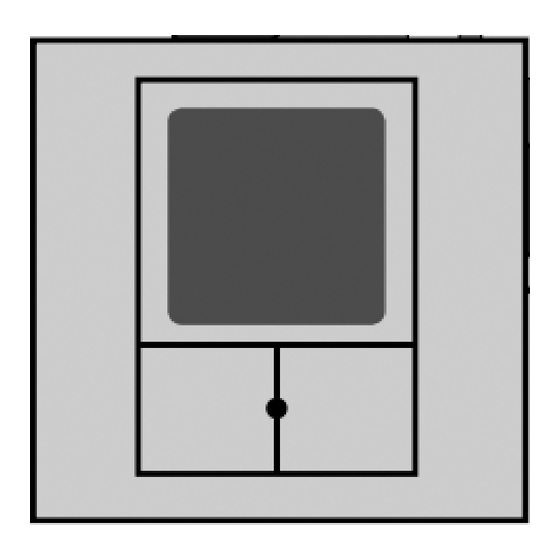
Table of Contents
Advertisement
Quick Links
RFTC-10/G
Simple wireless temperature controller
EN
Kontroler temperature sistema
RS
Characteristics /
Karakteristika
• The simple controller in design LOGUS
90
based on the set temperature, it sends a command to control heating.
• The temperature controller can be used in one of two ways:
- For controlling an additional heat source (heater, oil radiator, radiant panel) with multi-
function switching units RFSA-6x, RFUS-61 or RFSC-61.
- For sufficient temperature correction (± 5 °C) over the course of the program set in the
system unit (change in temperature applies until the following set change of the heating
program in the system unit).
• These can be combined with system units: smart RF box eLAN-RF or touch unit RF Touch.
• Manual control by buttons on the unit.
• Range of measured temperature 0 - 55 °C.
• The backlit LCD display displays the current and set temperature, status (ON/OFF), battery status, etc.
• Battery power (1.5 V / 2x AAA - included in supply) with battery life of around 1 year based on
frequency of use.
• The flat rear side of the device enables its placement anywhere in the room where you wish to
measure temperature.
• Range up to 100 m (in open space), if the signal is insufficient between the controller and unit,
use the signal repeater RFRP-20 or protocol component RFIO
• Communication frequency with bidirectional protocol iNELS RF Control.
• Color combination of heating unit in design of frames LOGUS
Assembly /
Montaža
Device and frame separately /
Razdvojeni uređaj i okvir
Using a screwdriver, snap off
1
the moldings in the frame.
Pomoću odvijača uklonite
lajsne na okviru.
Slide the batteries into the
4
battery holders. Observe the
polarity. After inserting the
batteries, the FW version will
+
appear for 1 s, then the current
measured temperature.
-
Postavite baterije u držač
-
baterije
Obratite pažnju na polaritet.
Nakon postavljanja baterija,
+
prikazuje se verzija FW
tokom 1 s, a zatim trenutna
izmerena temperatura.
By pressing gently, snap the
7
device with frame into the
lower part so that the holders
Click!
of the lower part go through
the broken out moldings in
the frame.
25. 0
Uređaj s ramom lagano
°C
pritisnite pritiskom tako da
držači donjeg dela prođu
kroz
slomljene
okviru.
Device complete with frame /
Kompletirajte uređaj sa ramom
Carefully pull off the insulation
1
strip.
After removing the insulation
strip, the FW version will
appear for 1s, then the current
measured temperature.
Pažljivo izvucite izolacijsku
traku.
Nakon uklanjanja izolacione
trake, prikazuje se verzija FW
tokom 1 s, a zatim trenutna
izmerena temperatura.
Made in Czech Republic
measures the room temperature by internal sensor, and
2
that support this feature.
(plastic, glass, wood, metal, stone).
90
2
5
RFTC-10/
G.
8
lajsne
u
2
25. 0
U-Energister, d.o.o.| Noveških interniraca 1V | 31000 Užice | Serbia | e-mail: office@elkoep.rs
U-Energister, d.o.o. | Norveških interniraca 1V | 31000 Užice | Republika Srbija | e-mail: office@elkoep.rs
Support: +381 63 479 880 |
EN
• Jednostavni regulator u dizajnu LOGUS
šalje naredbu za kontrolu grejanja na osnovu zadate temperature.
• Regulator temperature može se koristiti na dva načina:
- Za kontrolu dodatnog izvora grejanja (direktni grejač, uljni radijator, blistava ploča) sa
multifunkcionalnim preklopnim elementima RFSA-6k, RFUS-61 ili RFSC-61.
- Za privremenu korekciju temperature (± 5 ° C) tokom programa podešenog u elementu
sistema (promena temperature primenjuje se do sledeće podešene promene programa
grejanja u elementu sistema).
• Može se kombinovati sa sistemskim elementima: eLAN-RF pametna RF kutija i RF Touch jedinica.
• Ručno upravljanje pomoću tastera na elementu.
• Opseg merenja temperature od 0 do 55 °C.
• LCD ekran sa pozadinskim osvetljenjem prikazuje trenutnu i podešenu temperaturu, status
uključeno/isključeno, status baterije, dan u nedelji, trenutno vreme itd
• Napajanje baterije (2x 1.5 V AAA baterije – dobijaju se uz proizvod) sa trajanjem oko jedne
Zahvaljujući ravnoj zadnjoj strani uređaja, može se postaviti bilo gde u sobi.
• Domet do 100 m (na otvorenom prostoru), u slučaju nedovoljnog signala između kontrolera
i jedinice, koristi se RFRP-20 repetitor signala ili elementi sa RFIO2 koji podržava ovu funkciju.
• Frekvencija komunikacije sa dvostranim iNELS RF Control (RFIO) protokolom.
• Kombinacija boja temperaturne jedinice u dizajnu okvira LOGUS90 (plastika, staklo, drvo,
metal, kamen).
Gently pull to remove the
cover.
Skinite poklopac laganim
povlačenjem.
Snap on the cover.
Zakačite poklopac.
-
+
25. 0
°C
+
-
Remove the protective foil
covering the display.
Uklonite zaštitni film sa
poklopca ekrana.
25. 0
°C
Remove the protective foil
covering the display.
Uklonite zaštitni film sa
poklopca ekrana.
°C
Tehnička podrška +381 63 479 880
RS
www.elkoep.rs
02-56/2015 Rev.3
90
meri sobnu temperaturu unutrašnjim senzorom i
By gently bending the lower
3
part, snap the device out - be
careful not to damage the
device.
Izvucite uređaj laganim zate-
zanjem donjeg dela - pazite
da ne oštetite uređaj.
By pressing gently, snap the
6
device into the frame.
The broken out moldings
must be along the sides of the
device.
Click!
Lagano
pritisnite
u okvir. Slomljeni okviri
25. 0
okvira moraju biti na bočnim
°C
stranama uređaja.
uređaj
1/7
Advertisement
Table of Contents

Summary of Contents for iNels RFTC-10/G
- Page 1 RFRP-20 or protocol component RFIO that support this feature. • Frekvencija komunikacije sa dvostranim iNELS RF Control (RFIO) protokolom. • Communication frequency with bidirectional protocol iNELS RF Control. • Kombinacija boja temperaturne jedinice u dizajnu okvira LOGUS90 (plastika, staklo, drvo, •...
- Page 2 RFTC-10/G Simple wireless temperature controller Kontroler temperature sistema 02-56/2015 Rev.3 Avoid rapid temperature changes, direct sunlight and excessive moisture. The temperature units should not be °C located near windows or heating equipment, etc., which could affect the internal temperature sensor.
- Page 3 Programming / Programiranje Press the hidden button Prog Unlock RFTC-10/G for modification by pressing . Set DEV of the RFTC-10/G for 2s to get - RFSA by pressing . Confirm settings by pressing to the Settings Menu. 25. 0 Pritisnite da biste otključali RFTC-10/G za uređivanje.
- Page 4 Programiranje sa RF Touch Programming / Programiranje Press the hidden button Prog Unlock RFTC-10/G for modification by pressing the RFTC-10/G for 2 s to get to Set DEV - RFt by pressing . Confirm settings by pressing the Settings Menu. 25. 0 Pritiskom na otključajte RFTC-10G za uređivanje.
- Page 5 željene temperature. After pressing , a symbol is displayed for 1s on the display of RFTC-10/G - this confirms the temporary temperature correction. A change in the heating program set in the system unit terminates temporary temperature correction. 22.0 °C...
- Page 6 On the control unit, enter the address of RFTC-10/G (by means of the application iHC - see manual of control unit). RFTC-10 / G adresa se unosi u sistemski element (putem iHC aplikacije - pogledajte priručnik...
- Page 7 Attention: Upozorenje: When you instal iNELS RF Control system, you have to keep minimal distance 1 cm between each units. Kada instalirate iNELS RF Control sistem, mora se poštovati minimalno rastojanje od 1cm između Between the individual commands must be an interval of at least 1s.


Need help?
Do you have a question about the RFTC-10/G and is the answer not in the manual?
Questions and answers