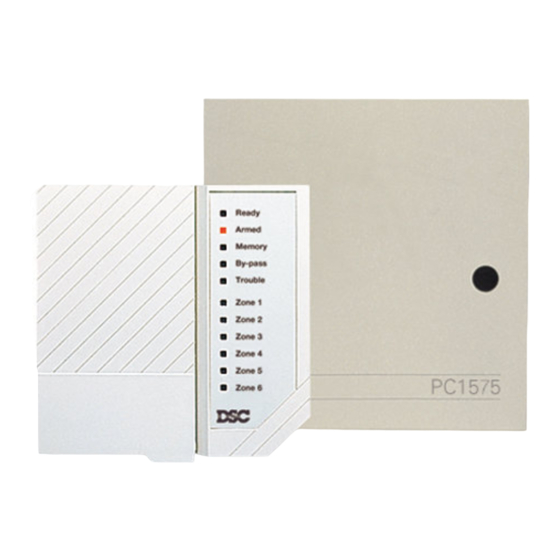
Table of Contents
Advertisement
Quick Links
Table of Contents
Features ........................................................................................................................... 3
Module Specifications ..................................................................................................... 3
Installation ........................................................................................................................ 3
PC5010, PC5015, PC5008, PC1555, PC580 Programming Sections .............................. 7
PC1575 DVACS Programming ....................................................................................... 19
firealarmresources.com
3
4
5
7
24
28
32
1
Advertisement
Table of Contents

Summary of Contents for DSC Sur-Gard DVACS PC54OO
-
Page 1: Table Of Contents
Table of Contents Introduction Features ........................... 3 Module Specifications ..................... 3 Installation ........................3 PC5400 Hook-up Diagram Programming Section Descriptions Programming Worksheets PC5010, PC5015, PC5008, PC1555, PC580 Programming Sections ......7 PC1575 DVACS Programming ..................19 Appendix A: DVACS Reporting Type Tables Appendix B: PC5010, PC5015, PC5008, PC1555, PC580 DVACS Default Reporting Codes Appendix C: PC1575 DVACS Default Reporting Codes... - Page 2 Notes: firealarmresources.com...
-
Page 3: Introduction Features
Introduction Features Installation Allows compatible alarm control panels to be Mounting the Cabinet connected to a DVACS communications network. When mounting a new cabinet for the PC5400, select a dry location close to the F1/F2 subset. Module Specifications To mount the PC5400: •... -
Page 4: Pc5400 Hook-Up Diagram
PC5400 Hook-up Diagram firealarmresources.com... -
Page 5: Programming Section Descriptions
Programming Section Descriptions If you will be connecting the PC5400 to a PC5010, PC5015, PC1555 or PC580 control panel, access the PC5400 programming sections at a system keypad by entering [*][8][Installer's Code][803]. Then enter the 2-digit number of the section you want to program. If you will be connecting the PC5400 to a PC1575, access the PC5400 programming sections at a system keypad by entering [*][8][Installer's Code][87]. - Page 6 Section [42] Miscellaneous (Transmission) Options Option 1: Turn this option ON to have the PC5400 send alarms during an all call. Turn this option OFF to have the PC5400 send alarms and restorals during an all call. Option 2: Turn this option ON to have the PC5400 report which zones have been bypassed. Turn this option OFF for prevent the PC5400 from reporting which zones have been bypassed.
-
Page 7: Programming Worksheets Pc5010, Pc5015, Pc5008, Pc1555, Pc580 Programming Sections
Programming Worksheets PC5010, PC5015, PC5008, PC1555, PC580 Programming Sections (see page 20 for PC1575 programming sections) If you will be connecting the PC5400 to a PC5010, PC5015, PC1555 or PC580 control panel, access the PC5400 programming sections at a system keypad by entering [*][8][Installer's Code][803]. Then enter the 2-digit number of the section you want to program. - Page 8 [21] Wireless Key 1-8 Low Battery Reporting Types Default Default I____I____I Wireless Key #1 I____I____I Wireless Key #5 I____I____I Wireless Key #2 I____I____I Wireless Key #6 I____I____I Wireless Key #3 I____I____I Wireless Key #7 I____I____I Wireless Key #4 I____I____I Wireless Key #8 [22] Wireless Key 9-16 Low Battery Reporting Types Default...
- Page 9 [37] Zone 9-16 Definitions Default Default I____I____I Zone 9 I____I____I Zone 13 I____I____I Zone 10 I____I____I Zone 14 I____I____I Zone 11 I____I____I Zone 15 I____I____I Zone 12 I____I____I Zone 16 [38] Zone 17-24 Definitions Default Default I____I____I Zone 17 I____I____I Zone 21 I____I____I Zone 18...
- Page 10 [43] First SG-DVACS Reporting Codes Default Default I____I____I Duress Alarm I____I____I Aux. Input Alarm / Restore I____I____I Keypad [F] Key Alarm / Restore I____I____I PC5132 Tamper / Restore I____I____I Keypad [A] Key Alarm / Restore I____I____I PC5208 Tamper / Restore I____I____I Keypad [P] Key Alarm / Restore I____I____I PC5204 Tamper / Restore...
- Page 11 [49] Zone 1-8 Alarm / Restore / Bypass Reporting Codes Default Default I____I____I Zone 1 I____I____I Zone 5 I____I____I Zone 2 I____I____I Zone 6 I____I____I Zone 3 I____I____I Zone 7 I____I____I Zone 4 I____I____I Zone 8 [50] Zone 9-16 Alarm / Restore / Bypass Reporting Codes Default Default I____I____I...
- Page 12 [55] Zone 17-24 Tamper / Restore Reporting Codes Default Default I____I____I Zone 17 I____I____I Zone 21 I____I____I Zone 18 I____I____I Zone 22 I____I____I Zone 19 I____I____I Zone 23 I____I____I Zone 20 I____I____I Zone 24 [56] Zone 25-32 Tamper / Restore Reporting Codes Default Default I____I____I...
- Page 13 [61] Zone 1-8 Low Battery / Restore Reporting Codes Default Default I____I____I Zone 1 I____I____I Zone 5 I____I____I Zone 2 I____I____I Zone 6 I____I____I Zone 3 I____I____I Zone 7 I____I____I Zone 4 I____I____I Zone 8 [62] Zone 9-16 Low Battery / Restore Reporting Codes Default Default I____I____I...
- Page 14 [67] Keypad Supervisory / Restore Reporting Codes Default Default I____I____I Keypad 1 I____I____I Keypad 5 I____I____I Keypad 2 I____I____I Keypad 6 I____I____I Keypad 3 I____I____I Keypad 7 I____I____I Keypad 4 I____I____I Keypad 8 [68] Zone Expander Supervisory / Restore Reporting Codes Default Default I____I____I...
- Page 15 [73] Zone 1-8 Tamper / Restore Reporting Types Default Default I____I____I Zone 1 I____I____I Zone 5 I____I____I Zone 2 I____I____I Zone 6 I____I____I Zone 3 I____I____I Zone 7 I____I____I Zone 4 I____I____I Zone 8 [74] Zone 9-16 Tamper / Restore Reporting Types Default Default I____I____I...
- Page 16 [79] Zone 17-24 Trouble / Restore Reporting Types Default Default I____I____I Zone 17 I____I____I Zone 21 I____I____I Zone 18 I____I____I Zone 22 I____I____I Zone 19 I____I____I Zone 23 I____I____I Zone 20 I____I____I Zone 24 [80] Zone 25-32 Trouble / Restore Reporting Types Default Default I____I____I...
- Page 17 [85] Keypad Tamper / Restore Reporting Types Default Default I____I____I Keypad 1 I____I____I Keypad 5 I____I____I Keypad 2 I____I____I Keypad 6 I____I____I Keypad 3 I____I____I Keypad 7 I____I____I Keypad 4 I____I____I Keypad 8 [86] Zone Expander Tamper / Restore Reporting Types Default Default I____I____I...
- Page 18 [91] Third DVACS Reporting Types Default Default I____I____I Phone Number 1 Trouble / Restore I____I____I Critical Shutdown I____I____I Phone Number 2 Trouble / Restore I____I____I PC5204 AC Trbl / Rest I____I____I DLS Lead Out Failed future use I____I____I PC5204 Battery Trbl / Rest I____I____I Keybus Fault / Restore I____I____I...
-
Page 19: Pc1575 Dvacs Programming
PC1575 DVACS Programming If you will be connecting the PC5400 to a PC1575, access the PC5400 programming sections at a system keypad by entering [*][8][Installer's Code][87]. Then enter the 2-digit number of the section you want to program. ZONE DEFINITIONS 00 Null Zone (Not Used) 09 24 Hour Supervisory (Links) 18 24 Hour Sprinkler 01 Delay 1... - Page 20 [42] Miscellaneous Options Default Option ON Option OFF ON I____I Option 1 All Call Sends Alarms Only All Call Sends Alarms & Restorals ON I____I Option 2 Zone Bypass Report Enabled Zone Bypass Report Disabled ON I____I Option 3 Openings/Closings Enabled Openings/Closings Disabled OFF I____I Option 4 - 6 For future use...
- Page 21 [50] - [52] For future use [53] Zone 1-6 Tamper / Restore Reporting Codes Default Default I____I____I Zone 1 I____I____I Zone 5 I____I____I Zone 2 I____I____I Zone 6 I____I____I Zone 3 I____I____I For future use I____I____I Zone 4 I____I____I For future use [54] - [56] For future use [57] Zone 1-6 Trouble / Restore Reporting Codes...
- Page 22 Reporting Types - Refer to the Reporting Type Table [69] Zone 1-6 Alarm / Restore / Bypass Reporting Types Default Default I____I____I Zone 1 I____I____I Zone 5 I____I____I Zone 2 I____I____I Zone 6 I____I____I Zone 3 I____I____I For future use I____I____I Zone 4 I____I____I...
- Page 23 [89] First DVACS Reporting Types Default Default I____I____I Duress Alarm I____I____I PGM2 Alarm / Restore I____I____I Keypad [F] Key Alarm / Restore I____I____I For future use I____I____I Keypad [A] Key Alarm / Restore I____I____I For future use I____I____I Keypad [P] Key Alarm / Restore I____I____I For future use [90]...
-
Page 24: Appendix A: Dvacs Reporting Type Tables
Appendix A: DVACS Reporting Type Tables Alarm Reporting Types: Rep.Type -------- Printer MSG ----------------------------------------------------- Computer MSG 00 ------------------- Fire ----------------- Alm/Rst/Byp/Unb Zn000-999 ------- FA/FH/FB/FU 000-999 01 ------------------- Sprnklr ------------ Alm/Rst/Byp/Unb Zn000-999 ------- SA/SH/SB/SU 000-999 02 ------------------- Panic -------------- Alm/Rst/Byp/Unb Zn000-999 ------- PA/PH/PB/PU 000-999 03 ------------------- Hold up ----------- Alm/Rst/Byp/Unb Zn000-999 ------- HA/HH/HB/HU 000-999 04 ------------------- Medical ----------- Alm/Rst/Byp/Unb Zn000-999 ------- MA/MH/MB/MU 000-999... - Page 25 Troubles Reporting Types: Rep.Type -------- Printer MSG ----------------------------------------------------- Computer MSG 20 ------------------- Fire ----------------- Trb/T_R/Byp/Unb Zn000-999 ------- FT/FJ/FB/FU 000-999 21 ------------------- Sprinkl ------------- Trb/T_R/Byp/Unb Zn000-999 ------- ST/SJ/SB/SU 000-999 22 ------------------- Panic -------------- Trb/T_R/Byp/Unb Zn000-999 ------- PT/PJ/PB/PU 000-999 23 ------------------- Hold up ----------- Trb/T_R/Byp/Unb Zn000-999 ------- HT/HJ/HB/HU 000-999 24 ------------------- Medical ----------- Trb/T_R/Byp/Unb Zn000-999 ------- MT/MJ/MB/MU 000-999 25 ------------------- Emergen ---------- Trb/T_R/Byp/Unb Zn000-999 ------- QT/QJ/QB/QU...
- Page 26 Supervisory Reporting Types: Rep.Type -------- Printer MSG ----------------------------------------------------- Computer MSG 60 ------------------- Fire ----------------- Sup/S_R/Byp/Unb Zn000-999 ------ FS/FJ/FB/FU 000-999 61 ------------------- Sprinkl ------------- Sup/S_R/Byp/Unb Zn000-999 ------ SS/SJ/SB/SU 000-999 62 ------------------- Panic -------------- Sup/S_R/Byp/Unb Zn000-999 ------ PS/PJ/PB/PU 000-999 63 ------------------- Hold up ----------- Sup/S_R/Byp/Unb Zn000-999 ------ HS/HJ/HB/HU 000-999 64 ------------------- Medical ----------- Sup/S_R/Byp/Unb Zn000-999 ------ MS/MJ/MB/MU 000-999 65 ------------------- Emergen ---------- Sup/S_R/Byp/Unb Zn000-999 ------ QS/QJ/QB/QU 000-999...
- Page 27 7E : Specific Messages Reporting Types: For reporting type 7E, the reporting code is specified in the message to be printed or transmitted to the Computer. The zone sent to the computer is always 000. Rep. Code ------ Printer MSG ------ Computer MSG Rep.
-
Page 28: Appendix B: Pc5010, Pc5015, Pc5008, Pc1555, Pc580 Dvacs Default Reporting Codes
Appendix B: PC5010, PC5015, PC5008, PC1555, PC580 DVACS Default Reporting Codes ALARMS: Event Description ------------------------ MT / Function Byte ---- Real Zone # ---------- SIA Message Delay -------------------------------------------- 08 / 88 ----------------------------------------------------- BA0zz / BH0zz Instant ------------------------------------------- 09 / 89 ----------------------------------------------------- BA0zz / BH0zz Interior ------------------------------------------- 0A / 8A ---------------------------------------------------- BA0zz / BH0zz Interior Home-Away ------------------------- 0B / 8B ---------------------------------------------------- BA0zz / BH0zz Delay Home-Away --------------------------- 07 / 87 ----------------------------------------------------- BA0zz / BH0zz... - Page 29 TAMPER ALARMS: Event Description ------------------------ MT / Function Byte ---- Low Zone # ---------- SIA Message Delay ------------------------------------------ 68 / E8 --------------------------------------------------- BS0zz / BJ0zz Instant ----------------------------------------- 69 / E9 --------------------------------------------------- BS0zz / BJ0zz Interior ----------------------------------------- 6A / EA -------------------------------------------------- BS0zz / BJ0zz Interior Home-Away ----------------------- 6B / EB -------------------------------------------------- BS0zz / BJ0zz Delay Home-Away ------------------------- 67 / E7 --------------------------------------------------- BS0zz / BJ0zz Delayed 24-Hr Fire ------------------------ 60 / E0 --------------------------------------------------- FS0zz / FJ0zz •...
- Page 30 Event Description ------------------------ MT / Function Byte ---- Low Zone # ---------- SIA Message 24-Hr Panic ---------------------------------- 22 / A2 -------------------------------------------------- PT0zz / PJ0zz 24-Hr Emergency -------------------------- 25 / A5 -------------------------------------------------- QT0zz / QJ0zz 24-Hr Sprinkler ------------------------------ 21 / A1 -------------------------------------------------- ST0zz / SJ0zz 24-Hr Water ---------------------------------- 2D / AD -------------------------------------------------- WT0zz / WJ0zz 24-Hr Freeze -------------------------------- 2E / AE -------------------------------------------------- ZT0zz / ZJ0zz 24-Hr Latching Tamper ------------------ 36 / B6 -------------------------------------------------- UT0zz / UJ0zz...
- Page 31 OPEN / CLOSE REPORTS: Event Description ------------------------ MT / Function Byte ---- Low Zone # ---------- SIA Message Opening By User 01 - 42 ---------------- 76 ---------------------------- User # ------------------ OP0xx Closing By User 01 - 42 ------------------ F6 ---------------------------- User # ------------------ CL0xx Opening By Maintenance --------------- 76 ---------------------------- 43 ------------------------ OP043 Opening By Keyswitch ------------------- 76 ---------------------------- 44 ------------------------ OP044 Opening By Downloading --------------- 76 ---------------------------- 45 ------------------------ OP045...
-
Page 32: Appendix C: Pc1575 Dvacs Default Reporting Codes
Appendix C: PC1575 DVACS Default Reporting Codes Alarms/Restorals: Event Description ------------------------ MT / Function Byte ---- Real Zone # ---------- SIA Message Delay ------------------------------------------ 08 / 88 --------------------------------------------------- BA0zz / BH0zz Instant ----------------------------------------- 09 / 89 --------------------------------------------------- BA0zz / BH0zz Interior ----------------------------------------- 0A / 8A -------------------------------------------------- BA0zz / BH0zz Interior Home-Away ----------------------- 0B / 8B -------------------------------------------------- BA0zz / BH0zz Delay Home-Away ------------------------- 07 / 87 --------------------------------------------------- BA0zz / BH0zz... - Page 33 Bypasses: Event Description ------------------------ MT / Function Byte ---- Real Zone # ---------- SIA Message Delay ------------------------------------------ 48 --------------------------------------------------------- BB0zz Instant ----------------------------------------- 49 --------------------------------------------------------- BB0zz Interior ----------------------------------------- 4A -------------------------------------------------------- BB0zz Interior Home-Away ----------------------- 4B -------------------------------------------------------- BB0zz Delay Home-Away ------------------------- 47 --------------------------------------------------------- BB0zz Delayed 24-Hr Fire ------------------------ 40 --------------------------------------------------------- FB0zz Standard 24-Hr Fire ----------------------- 40 --------------------------------------------------------- FB0zz 24-Hr Supervisory Links ----------------- 51 --------------------------------------------------------- UB0zz...
- Page 34 Tampers/Restorals: Event Description ------------------------ MT / Function Byte ---- Real Zone # ---------- SIA Message Delay ------------------------------------------ 68 / E8 --------------------------------------------------- BS0zz / BJ0zz Instant ----------------------------------------- 69 / E9 --------------------------------------------------- BS0zz / BJ0zz Interior ----------------------------------------- 6A / EA -------------------------------------------------- BS0zz / BJ0zz Interior Home-Away ----------------------- 6B / EB -------------------------------------------------- BS0zz / BJ0zz Delay Home-Away ------------------------- 67 / E7 --------------------------------------------------- BS0zz / BJ0zz Delayed 24-Hr Fire ------------------------ 60 / E0 --------------------------------------------------- FS0zz / FJ0zz...
- Page 35 Troubles/Restorals: Event Description ------------------------ MT / Function Byte ---- Real Zone # ---------- SIA Message Delay ------------------------------------------ 28 / A8 -------------------------------------------------- BT0zz / BJ0zz Instant ----------------------------------------- 29 / A9 -------------------------------------------------- BT0zz / BJ0zz Interior ----------------------------------------- 2A / AA -------------------------------------------------- BT0zz / BJ0zz Interior Home-Away ----------------------- 2B / AB -------------------------------------------------- BT0zz / BJ0zz Delay Home-Away ------------------------- 27 / A7 -------------------------------------------------- BT0zz / BJ0zz Delayed 24-Hr Fire ------------------------ 20 / A0 -------------------------------------------------- FT0zz / FJ0zz...
- Page 36 Notes: firealarmresources.com...
- Page 37 Installation Manual ™ PC54OO Sur-Gard DVACS 1-8OO-387-363O Version 2.2 TAFNZ © 1998 Digital Security Controls Ltd. 1645 Flint Road, Downsview, Ontario, Canada M3J 2J6 • W A R N I N G • (416) 665-8460 Please refer to the System Installation Manual for information on 29003165 R0 Printed in Canada limitations regarding product use and function and information on the...
- Page 38 LIMITED WARRANTY Digital Security Controls Ltd. warrants that for a period of twelve months from the date of purchase, the product shall be free of defect in materials and workmanship under normal use and that in fulfilment of any breach of such warranty, Digital Security Controls Ltd. shall, at its option, repair or replace the defective equipment upon return of the equipment to its repair depot.











Need help?
Do you have a question about the Sur-Gard DVACS PC54OO and is the answer not in the manual?
Questions and answers