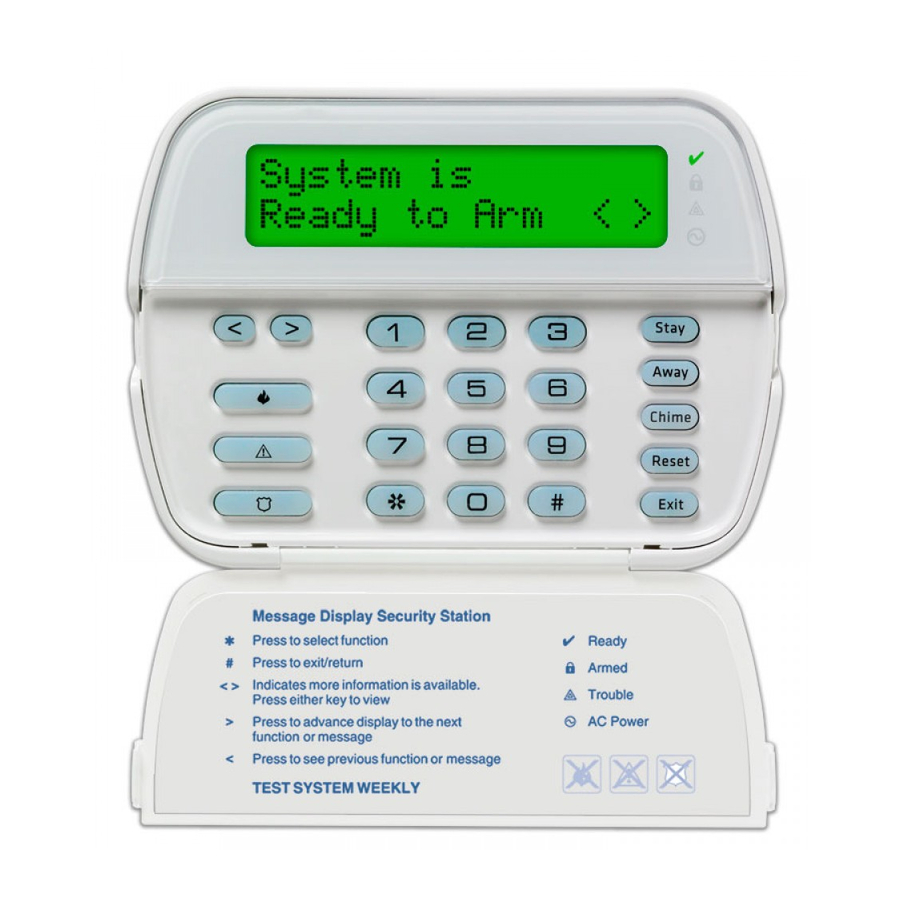
DSC PowerSeries Installation Manual
Alarm control
Hide thumbs
Also See for PowerSeries:
- User manual (20 pages) ,
- Installation manual (64 pages) ,
- Product summary sheet (20 pages)
Table of Contents
Advertisement
Quick Links
To download the full installation manual and register your product, please visit:
www.DSC.com/m/29009812 or scan the QR code to the right.
Use this guide in conjunction with the PowerSeries Neo Reference Manual available online from the DSC website.
Quick Setup
1
Plan
Plan the installation including all alarm detection devices,
zone expanders, keypads and other required modules.
2
Mount
Decide on a location for the alarm panel and secure it to the
wall using suitable mounting hardware.
3
Wire
Complete all wiring including modules, zones, bells/sirens,
telephone line connections and ground connections. Record
module serial numbers on page 16.
4
Power
Connect the battery and power up the system. The battery
must be connected.
5
Enroll
Hardwired: Wire the keypad to the Corbus, power up the
First
alarm panel then press any button on the keypad. Wireless:
Keypad
Wire the HSM2Host to the Corbus, then power up the alarm
panel and a wireless keypad. Press any button on the keypad to
enroll it. The HSM2Host is then enrolled on the alarm panel.
Alternately, enroll an RF keypad.
6
Enroll
[*][8][Installer Code][902] subsection [000]. Press [*] to
begin auto-enrollment. Module slots are automatically
modules
assigned. Use scroll keys to view slots. Change slot by typing a
2-digit number.
7
Enroll
[*][8][Installer Code][804] subsection [000]. Note: An
wireless
HSM2HOST or RF keypad must be enrolled first.
devices
8
Program
Basic programming: [*][8][installer code] [001]/[002]> Zone
Type/Zone Attribute [005]>[001] Partition 1 Timers: – Entry
Delay 1 – Entry Delay 2 – Exit Delay [301]>[001] Phone #1
[310]>[000] System Account Code.
9
Test
Test the panel completely to ensure that all features and
functions operate as programmed. – [901] Walk Test – [904]
[000] Wireless Placement Test.
Compatible Devices
Throughout this document, x in the model number represents the operating
frequency of the device as follows: 9 (912-919 MHz), 8 (868MHz), 4
(433MHz).
Note: Only models operating in the band 912-919 MHz are UL/ULC listed
where indicated. Only UL approved devices are to be used with UL/ULC
listed systems.
Table 1-1 Compatible Devices
Modules
Wireless keypads
HS2LCDWFx
HS2LCDWFPx
Hardwired keypads with 2-way wireless
HS2LCDRFx
HS2LCDRFPx
integration module
Hardwired keypads
HS2LCD
HS2LCDP
HS2ICN
Touchscreen Keypad
HS2TCHP
2-way wireless integration module
HSM2HOSTx
8-zone expander
HSM2108
8-output expander
HSM2208
Power supply
HSM2300
4 high current output expander
HSM2204
Alternate communicator
3G2080E
3G2080RE
TL280E
TL280RE
WARNING: This manual contains information on limitations regarding product use and function and information on the
limitations as to liability of the manufacturer. The entire manual should be carefully read.
PowerSeries Neo Alarm Control Installation Guide
HS2LCDWFPVx
HS2ICNRFx
HS2ICNRFPx
HS2ICNP
HS2LED
TL2803GE
TL2803GRE
TL8803G
TL880LT
LE2080(R)
TL280LE(R)
Hardwired Devices
2-wire smoke detectors
FSA-210x
FSA-210xT
y= A, B, or C
FSA-210xS
A: ULC listed models
FSA-210xST
B: UL listed models
FSA-210xLST
C: European and Australian models
4-wire smoke detectors
FSA-410x
FSA-410xT
FSA-410xS
y= A, B, or C
FSA-410xST
A: ULC listed models
FSA-410xLST
B: UL listed models
C: European and Australian models
CO detectors
CO-12/24
12-24SIR
FW-CO12
Wireless Devices
PG smoke detectors
PG smoke and heat detector
PG CO detector
PG PIR motion detectors
PG PIR + camera motion detector
PG curtain motion detector
PG dual tech motion detector
PG mirror motion detector
PG outdoor motion detector
PG glass break detector
PG shock detector
PG flood detector
PG temperature detector (indoor use)
Outdoor temperature probe (requires PGx905)
PG flat PIR
PG recessed contact
PG ceiling mount detector with Smart Presence – Short Range
PG ceiling mount detector with Smart Presence – Long Range
PG outdoor contact
PG outdoor curtain PIR
PG keys
PG panic key
PG 2-button key
PG sirens
PG repeater
PG door/window contacts
PG door/window contact w/ AUX
Central Station Receivers
SG-System I, II, III, IV, 5
Enclosures
PC5003C, PC4050CR, PC4050CAR, CMC-1, PC4051C. Other enclosures are available to suit a variety
of system configurations.
TL880LE
PCL-422
FSA-210xR
FSA-210xRT
FSA-210xRS
FSA-210xRST
FSA-210xLRST
FSA-410xR
FSA-410xRT
FSA-410xRS
FSA-410xRST
FSA-410xLRST
FW-CO1224
CO1224
PGx926
PGx936, PGx916
PGx933, PGx913
PGx904(P)
PGx934(P)
PGx924
PGx984(P)
PGx974(P)
PGx994
PGx912, PGx922
PGx935
PGx985
PGx905
PGTEMP-PROBE
PGx914
PGx307
PGx862
PGx872
PGx312
PGx902
PGx939
PGx929
PGx938
PGx949
PGx901
PGx911
PGx920
PGx303, PGx975
PGx945
Advertisement
Table of Contents

Summary of Contents for DSC PowerSeries
- Page 1 To download the full installation manual and register your product, please visit: www.DSC.com/m/29009812 or scan the QR code to the right. PowerSeries Neo Alarm Control Installation Guide Use this guide in conjunction with the PowerSeries Neo Reference Manual available online from the DSC website. Quick Setup LE2080(R)
-
Page 2: Safety Instructions For Service Personnel
Terminal Descriptions instructions. Do not locate the equipment where people may walk on the secondary circuit The following terminals are available on the PowerSeries Neo alarm controller. cable(s). Do not connect alarm controller to the same electrical circuit as large appli- Terminal Description ances. -
Page 3: Current Ratings
2280’/693m 40nF 2000’/608m Total (must not exceed 700mA) Transformer: DSC PTD1640U, PTD1640, PTC1640UG, PTC1640CG Batteries ***See Corbus Current Calculation Chart. Connect the RED battery lead to the positive battery terminal and the BLACK For UL, ULC and Commercial Listed applications, the total standby and alarm battery lead to the negative battery terminal. - Page 4 PowerSeries Neo Installation Guide [201 - 208] partition assignment. Observe the following guidelines when wiring zones: For UL listed installations use SEOL or DEOL only Minimum 22 AWG wire, maximum 18 AWG Do not use shielded wire Do not exceed 100Ω wire resistance. Refer to the following table:...
- Page 5 PowerSeries Neo Installation Guide to accept or scroll to another available zone number. Batteries must be installed Ground Wiring in the wireless device in order to enroll. Pre-Enrollment Pre-enrollment is a two step process. The first step requires entering each device ID ([804][001]-[716]).
-
Page 6: Troubleshooting
PowerSeries Neo Installation Guide Minimum Required Programming Set up partition timers: Entry/exit delay, settle delay – [005]>[001]-[008] Once basic installation of the alarm panel is complete, the following general Automatic arming/disarming schedule – [151]-[158]>[001]/[002] configuration options can be set. Auto disarming holiday schedule – [151]-[158]>[003] [000] Language Selection No activity arming –... - Page 7 PowerSeries Neo Installation Guide Press [*][2] followed by access code if required to view a trouble condition [01] Zone 001 - 128 AC Trouble: An AC trouble has been detected on a PGX934 PIR The trouble light flashes and the LCD displays the first trouble condition + Camera.
- Page 8 Note: For NFA2P certified systems the delay for operating the warning device System Supervision Features shall be set to max. 10 min. The PowerSeries Neo continuously monitors a number of possible trouble Memory conditions and provides audible and visual indication at the keypad. Trouble...
- Page 9 PowerSeries Neo Installation Guide Telephone line trouble Communicator trouble Low battery condition RF jam AUX power supply fault Failure to communicate Module fault (supervisory or tamper) Additional Features 2-way wireless device support Visual verification (images + audio) Proximity tag support...
-
Page 10: Label Programming
Press [*] to select options and [#] to exit to the previous menu. For descriptions of all programming options and programming worksheets, refer to the PowerSeries Neo Reference Manual.✔= Default... -
Page 11: System Options
PowerSeries Neo Installation Guide 08 – Zone Auto Bypass Keypad Lockout Duration 020 System Options 8 01 – Burglary Verified Counter 09 – Medical Alarm (000) 1 – Access Code Entry During (002) 10 – Burglary Verified Remote Lockout Attempts Entry Delay 02 –... -
Page 12: Event Reporting
PowerSeries Neo Installation Guide 03 – Partial Closing ✔ 05 – Module Battery Absent ✔ 05 – System Test ✔ 05 – Alt Comm Rec 3- Cellular Communications 06 – Alt Comm Rec 4- Cellular 301 – Panel Events 1 06 –... - Page 13 PowerSeries Neo Installation Guide 05 – Duress Alarm ✔ Keypad Programming 016 – IP/Cellular Fault Check 001 - 032 – Virtual Input 1-32 06 – Opening After Alarm ✔ Schedule Programming 860 Keypad Slot Number Timer (010 ) 861-876 Keypad Programming...
-
Page 14: Module Programming
PowerSeries Neo Installation Guide 03 – "Ding-Dong" Sound 01– Panel High Charge Current 04 – Alarm Tone (SA ✔ ) 05 – Zone Name 010 – HSM2204 Battery Settings 899 Template Programming 01 – HSM2204 1 High Charge – 5-Digit Template Code (5-digit Current (SA ✔... - Page 15 PowerSeries Neo Installation Guide Zone Record Zone Label Location Type Attribute Zone Label Location Type Attribute - 15 -...
-
Page 16: System Account Code
PowerSeries Neo Installation Guide Zone Label Location Type Attribute Zone Label Location Type Attribute Module Record Module Type Slot Serial Number Module Type Slot Serial Number Wireless Device Record Device Type Zone Serial Number Device Type Zone Serial Number Installer-Defined Access Codes 001 –... - Page 17 PowerSeries Neo Installation Guide 3. Escape from a bedroom must be possible without opening the interior Locating Detectors and Escape Plan door. The following information is for general guidance only and it is recommended Consider the following when making your escape plans: that local fire codes and regulations be consulted when locating and installing Ensure all border doors and windows are easily opened.
- Page 18 PowerSeries Neo Installation Guide Aux Loading and Battery Selection UL Resi Fire HS2128/HS2064/HS2016-4 UL Residential Burg UL Home Health Care EN50131 UL Commercial Burg ULC Fire Monitoring Board current draw mA ULC Residential Burg ULC Resi Fire Grade 2/Class II...
- Page 19 DSC. Custom products are only warranted to the extent that authorization has not been obtained. they do not function upon delivery. In such cases, DSC can replace or credit at its Products which Digital Security Controls determines to be repairable will be repaired option.
- Page 20 EULA, even if this EULA is deemed to be a modification of any previous arrangement or contract. If You do not agree to the terms of this EULA, DSC is unwilling to license the SOFTWARE PRODUCT to You, and You have no Every fire is different in the amount of smoke produced and the rate of burning.
- Page 21 PowerSeries Neo Installation Guide (b) CHANGES IN OPERATING ENVIRONMENT - DSC shall not be responsible for problems caused by changes in the operating characteristics of the HARDWARE, or for problems in the interaction of the SOFTWARE PRODUCT with non-DSC- SOFTWARE or HARDWARE PRODUCTS.
- Page 24 Product offerings and specifications are subject to change without notice. Actual products may vary from photos. Not all products include all features. Availability varies by region; contact your sales representative. © 2017 Tyco Security Products. All Rights Reserved. Tech Support: 1-800-387-3630 (Canada & U.S.) www.dsc.com 29009840R002...














Need help?
Do you have a question about the PowerSeries and is the answer not in the manual?
Questions and answers