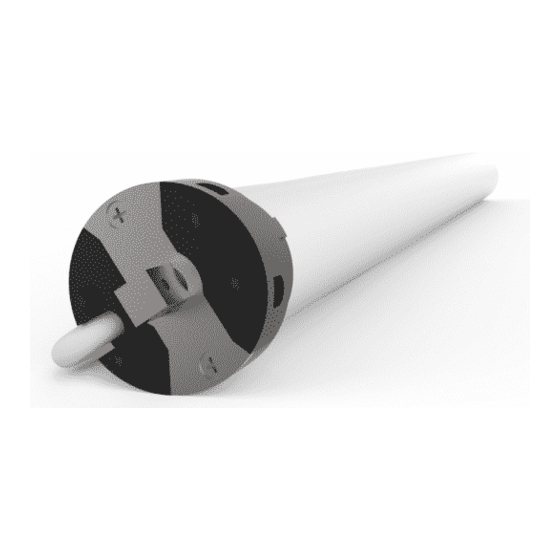
Table of Contents
Advertisement
Quick Links
AUTOMATE
ARC TUBULAR FT MOTOR
AU
433 MHZ
ELECTRONIC
BI-DIRECTIONAL
AUTOMATE | FT tubular AC motors combine the simple, intuitive features of ARC
"Automate Radio Communication" with the higher lifting capacity of an AC motor for
larger shade applications. Three alternate modes of operation include:
•
E-type for standard use
•
MANUAL FT Mode for use with conventional locking devices with fabric tensioning
•
AUTO FT Mode for use with Rollease Acmeda's proprietary ULTRA LOCK providing
automatic fabric tensioning
Functional options in each operating mode include: IMPACT DETECTION and FAVORITE
POSITION.
•
IMPACT DETECTION senses an obstacle in the blinds path during downward
movement and redirects the shade to protect the motor, hardware and fabric,
ensuring product longevity.
•
An intermediate setting allows for a customized FAVORITE POSITION to be preset.
FEATURES:
•
Impact Detection (Zipscreen Only)
•
High Fabric tension torque
•
433 MHz Bi-Directional RF Communication
•
Electronic Limit
•
Favorite Position
•
Ideal for premium outdoor Zipscreen shade solution
•
One action to lock & un-lock shade
™
FAVORITE
LIMIT
POSITION
US
FABRIC
ULTRA
TENSION
LOCK
IMPACT
DETECTION
Advertisement
Table of Contents

Subscribe to Our Youtube Channel
Summary of Contents for rollease acmeda AUTOMATE AU
- Page 1 • MANUAL FT Mode for use with conventional locking devices with fabric tensioning • AUTO FT Mode for use with Rollease Acmeda’s proprietary ULTRA LOCK providing automatic fabric tensioning Functional options in each operating mode include: IMPACT DETECTION and FAVORITE POSITION.
-
Page 2: Table Of Contents
SUN, WIND AND RAIN SENSOR 11.1 Activate/Deactivate Sun, Wind and Rain sensor functionality on the Motor 11.2 Pairing Sun, Wind and Rain sensor to Motor TROUBLE SHOOTING NOTES 2 | Automate ROLLEASE ACMEDA Programming Instructions | FT Tubular Motors ™... - Page 3 Keep antenna straight and clear from metal objects • Do not cut the antenna. • Use only Rollease Acmeda hardware. • Before installation, remove any unnecessary cords and deactivate any equipment not needed for powered operation. • Ensure torque and operating time is compatible with end application.
-
Page 4: Assembly
ASSEMBLY Please refer to Rollease Acmeda System Assembly Manual for full assembly instructions relevant to the hardware system being used. Step 1. Cut roller tube to required length. Step 2. Ensure roller tube is clean and free from burrs. For impact dectection to be functional, a 2 piece drive set must be used. -
Page 5: Wiring, Modes & Zones
Ensure antenna is kept straight and away from metal objects. Power Cord MOTOR POWER CORD LENGTH POWER NEUTRAL LIVE EARTH 120 VAC / MT01-1145-069003 118 in. (3000mm) White Black Green 60Hz 5 | Automate Programming Instructions | FT Tubular Motors ROLLEASE ACMEDA ™... -
Page 6: Selectable Modes
Using a standard 1 piece drive will render the collision detection feature inoperable even if the feature is turned on. 2.62 x TUBE DIAMETER Inactive zone of impact detection Bottom limit 6 | Automate ROLLEASE ACMEDA Programming Instructions | FT Tubular Motors ™... -
Page 7: P1 Button Functions
Motor Response Sleep Mode Approx. Motor Response Reverse Direction Approx. Motor Response Reset To Factory Settings Approx. Motor Response Factory settings include E-type mode and deactivate impact detection. 7 | Automate ROLLEASE ACMEDA Programming Instructions | FT Tubular Motors ™... -
Page 8: Initial Set Up
Damage to shade may occur when operating motor prior to IMPORTANT setting limits. Attention should be given. Reversing motor direction using this method is only possible during initial set-up 8 | Automate ROLLEASE ACMEDA Programming Instructions | FT Tubular Motors ™... -
Page 9: Set Upper Limit
To save lower limit, hold DOWN and STOP. pressing the DOWN button on controller. Motor Response Approx. IMPORTANT After setting limits, motor will automatically exit from initial set-up mode. Initial set-up is complete 9 | Automate ROLLEASE ACMEDA Programming Instructions | FT Tubular Motors ™... -
Page 10: Adjusting Limits
When using the Ultra-lock V2, the bottom limit must be set within the ‘locking zone’. Jog the weightbar down until you hear both locking pins click into each latch housing. 10 | Automate ROLLEASE ACMEDA Programming Instructions | FT Tubular Motors ™... -
Page 11: Adding Or Removing Controllers And Channels
Press P2 on on existing existing controller to existing controller. controller. remove it. Motor Response Motor Response Motor Response IMPORTANT Consult user manual for your controller or sensor 11 | Automate ROLLEASE ACMEDA Programming Instructions | FT Tubular Motors ™... -
Page 12: Favorite Positioning
Motor Response Send shade to favorite position Approx. Delete favorite position Press P2 on controller. Press STOP on controller. Press STOP on controller. Motor Response Motor Response Motor Response 12 | Automate ROLLEASE ACMEDA Programming Instructions | FT Tubular Motors ™... -
Page 13: Sleep Mode
A 2 piece drive set must be used for impact detection to be functional. The use of a standard 1 part drive adapter renders the impact detection feature in-operable. The top tube must be able to freely rotate ~ 5 degrees after installation. 13 | Automate Programming Instructions | FT Tubular Motors ROLLEASE ACMEDA ™... -
Page 14: Ft Function Setting
Note: Motor must be in FT mode before switching between lock modes. Press P2 on controller. Press STOP on controller. Press DOWN on controller. AUTO MODE: Motor Response MANUAL MODE: Motor Response 14 | Automate ROLLEASE ACMEDA Programming Instructions | FT Tubular Motors ™... -
Page 15: Auto Mode Operation
Press DOWN on controller. Press UP on controller. Motor Response Motor Response Shade moves DOWN to release the Shade moves UP to the top limit. Locking device, then pauses. 15 | Automate ROLLEASE ACMEDA Programming Instructions | FT Tubular Motors ™... -
Page 16: Sun, Wind And Rain Sensor
PRESS P2 ON CONTROLLER PRESS P2 ON CONTROLLER PRESS P2 ON AN EXISTING PRESS P2 TO WAKE THE SENSOR CONTROLLER TO ADD OR REMOVE IT. Motor Response Motor Response Motor Response 16 | Automate ROLLEASE ACMEDA Programming Instructions | FT Tubular Motors ™... -
Page 17: Trouble Shooting
(multiple motors respond) same channel provides individual control for each motor for programming purposes Place all other motors into sleep mode (refer to P1 button function overview - Section 3) 17 | Automate Programming Instructions | FT Tubular Motors ROLLEASE ACMEDA ™... -
Page 18: Notes
NOTES 18 | Automate ROLLEASE ACMEDA Programming Instructions | FT Tubular Motors ™... - Page 19 NOTES 19 | Automate ROLLEASE ACMEDA Programming Instructions | FT Tubular Motors ™...
- Page 20 ROLLEASE ACMEDA | AUSTRALIA 110 Northcorp Boulevard, Broadmeadows VIC 3047 T +61 3 9355 0100 | F +61 3 9355 0110 ROLLEASE ACMEDA | USA 200 Harvard Avenue Stamford, CT 06902 6320 T +1 203 964 1573 | F +1 203 964 0513...








Need help?
Do you have a question about the AUTOMATE AU and is the answer not in the manual?
Questions and answers